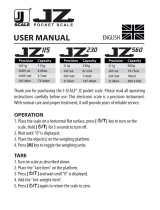Thank you for purchasing the ZX
Series Digital Pocket Scale from Fast
Weigh. Please read all operating in-
structions carefully before use.
IMPORTANT
1. Operate scale on a hard at surface
free from any vibration.
2. Strong electrical currents and mag-
netic elds can interfere with weigh-
ing. Keep mobile phones and other
radio devices at least 10 feet away
during use.
3. Avoid extreme changes in tempera-
ture.
4. Do not dismantle the scale as this
will void your warranty.
5. Clean scale using a mild detergent.
6. This scale is for personal use only;
it is not legal for trade.
Battery
Uses two 3 volt CR2032 lithium button
cell batteries. To install batteries, re-
move the battery cover and insert two
CR2032 batteries. Replace the battery
cover and scale is ready to operate.
• DO NOT USE EXCESSIVE FORCE
when removing or replacing the battery
cover.
• Remove the batteries if the scale is to be
stored for over a month.
Function Keys
“ON/OFF”: Press this button to turn on or
off the scale.
“MODE”: Press this button to change
weighing modes; also used in calibration
(see Calibration)
“TARE”: Press this button to subtract the
weight of a vessel or container (returns
the scale to zero)
Weighing
1. It is suggested that you warm the scale
up before use by turning it on for 20 sec-
onds and then turning it off again. Turn the
scale on once more to use.
2. After the display ashes for 2 or 3 sec-
onds, it will show “0.0” or “0.00” and the
scale is ready for use.
3. To change weighing units, press the
“MODE” key. The units will cycle through
as follows: g - oz - dwt - ozt (-g - oz -ct
- gn for ZX-60)
4. Do not place objects exceeding the
capacity of the scale on the weighing
platform or the scale will read “H”. Dam-
age caused by overload is not covered by
the warranty.
5. Items being weighed should not be left
on the platform for longer than 5 seconds
or else the accuracy of the next item to
be weighed is affected.
Tare
Tare weighing allows you to subtract the
weight of a container to obtain the weight
of its contents only (net weight)
1. After turning on the scale and waiting
for the display to show “0.0” or “0.00”,
place a tray or container on the weigh-
ing platform. Press the “TARE” button
to return the scale to zero. You can also
achieve the same results by placing a
tray or container on the platform with the
scale off, then turn the scale on. It will
read zero automatically.
2. If you then remove the container, the
display will show the containers weight as
a negative value. Press “TARE” again to
return the scale to zero.
3. After turning on the scale or during the
course of weighing, if the display does not