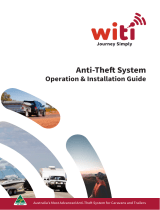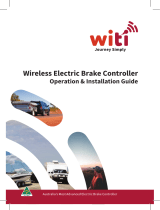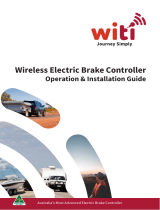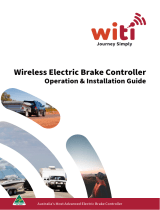c:omeded IPodIlPhone's display.
Us
ing
the
Direction
...
''9';
SWpIFast
Search"',toMButions
to
rnovethe cursor within the disP'aY, press
the
ENTER
Button
to
confinn
the
selections.
LISTEN
TO
FM
RADIO
Extend the FM antenna wire on the rear
of
the unit and adjust it
to
get
the
best reception.
1) Power ON the unit as previously indicated.
2) Press the SOURCE button on the unIt
or
remote control repeatedly until
FM frequency appears on the display.
3) Press
toM
or
1+1
button on remote control repeatedly to search the specific
radIo station. (Or, press and
hokJ
the
...
or
~
button 1 second then
release the button. The unit will auto search the next
or
previous available
radio station then stop).
4)
To
store the current received radio station into the memory. Press the
~IIM
button on the Remote Control, CH
.xx
will appear on the display. Press the
CH+/CH· Buttons on the Remote Control repeatedly to select channel
number as desire. Press the M button again to store the current radio
station into the
selected
chan~
(Total
20
FM stations can be preset into
the memory).
5)
To
listen the preset channels, press the CH+/CH- buttons on the Remote
Control
or
the C Button on the unit repeatedly to the desired channel.
6) Press the REPEATIST Button on the remote control repeatedly to set
the radio
to
stereo
or
mono mode. STEREO or
MONO
will appear on the
display.
10
TROUBLESHOOTING
GUIDE
Check t/Je following befonl
roquatlng
servtce
SYMPTOM
POSSIBLE CAUSE POSSIBLE
SOWTION
No_
AC
Pklg
not
pkJgged into
Plug
It
to
1he
waI
cuIIet
.........
..-,
POWER
S>Mtd1
r.
OF
F
Pross
1he
POWER
Switch
on
"""'"
the mar of unit
ID
ON
position
The
ri
in
standby
mode
Prau
the STANDBY
Button
on !he
(STANDBY
Indicator
is
Itt)
unit or
Remota
Con1roI
'0
tum
on
b
ri
fi'om
standby mode. The
STANDBY
Indicator will tum
off
and
the Display will
tum
ON.
No
......
Volume
In
millrn.Jm
position
Raise
volme
level
by
pressing
the
VOl
(Volumo)
+
BU:ton
The
connected
dIMce
Ia
not
FI
Play the
mJSicImcMe
in
!he
-""""
comoded_
Sound
output
c:lthe
connected
Raise the
volume
laval of1he
_
....
k
oomeded _
Input
9OI..I'Ut
nc::onec:t
Set the
~
800rce
to AlJX'
AUX
2,
PodIIPhone
or Radio
as
the
corresponding
to
connected
device
Sound
distofticn
Vok.me
level
100
hig\
Reduce
the wlume lew!
by
pressing
1he
VOL
(Volume)
-
Button
Base
level
kIO
hig\
Reduce
the
bass
laval
by
prasalng
the
BASS
- Button
Vok.me
level
of
hi
connocted
Recb::e the
volume
level
of
dBYIce
too
h~
the
COl
lleC:ted
device
EQ
of
the
mnneded
deW:e
was
Set h EQ of 1he
COl.
e::ted
set
'0
super bass or others mode
...."
IX>
"""'"'
No
___
The connected
IPodI1Phone
Set 1he 0011 e::ted
Is
not set to TV
Out
mode
PodAPhone
'0
TV
OUT
Mode
(For
detais,
please
refer
to
the
iPodllPhone
's
U_s
Manuaij
"""""''''''
Pt*1t
hi
remote
IXlr'btlI
to
the
functicr'ling
remota
sensor
on
1he
unit within
16
feet
,+/
-
30
dog'ee
The batteries
in
the
remote
Repace
with
nf10N
batiaie6
corb'oI
are
consumed
.
Radio
recepUon
Extend
the
FM
antenna
wire
on
the
"""k
rear
of
the
unit
and
adjust
It
to gat
bett9r reception.
11