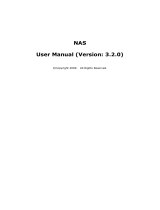Imation DataGuard T5R, 5TB User manual
- Category
- Supplementary music equipment
- Type
- User manual
This manual is also suitable for

User Manual
DATAGUARD APPLIANCES
Firmware Version 12 (03.01.4900.12.upg)
August, 2013

Getting Started ..................... 1
Unpacking The Dataguard
Appliance ............................................... 1
Client Operating Systems
Supported ............................................. 1
Browsers Supported ............................. 1
Cloud Providers Supported ................ 1
Backup Software Supported ............. 1
Imation Product Support ................... 2
Important Safety Instructions .......... 2
Specifications ......................................... 3
Front Panel –R4 ..................................... 4
Back Panel –R4 ...................................... 5
Front Panel –T5R ................................... 6
Back Panel –T5R .................................... 7
Installing Hardware ............. 8
Unlock And Open Security
Door (T5r Only) .................................. 8
Remove Drive Carrier .......................... 8
Place New Drive In Carrier ................. 8
Insert Assembled Carrier Into
Empty Bay ............................................ 9
Connect Dataguard Appliance
To Network ........................................... 9
Power On Dataguard Appliance...... 9
Visible And Audible Alerts ................ 9
Audible Alarm .................................... 9
System Status Led ........................... 9
Disk Status Leds ............................... 9
Hardware Reset ..................................... 9
Use Lcd Panel Controls ......................10
Configure Network Settings .......10
Set Display Language ....................10
Set Power Control Functions ......10
Rdx Dock And Cartridges—T5r ........11
Handling RDX Cartridges .............. 11
Loading and Unloading
Cartridges ........................................11
Write Protection ...............................11
DataGuard Management
Interface ...............................12
Using the DataGuard
Management Interface ...............12
Dashboard Tab ......................................12
System Status ........................................ 13
TABLE OF CONTENTS
File System Overview .........................13
Backup Status .......................................14
Creating A New Backup ...............14
Device Tab ...............................................15
Setup Wizard .........................................16
RAID Settings ...................................16
Basic Setup ........................................17
Manual Setup ....................................18
Create Logical Setup .....................19
Creat File System ...........................20
Front View...............................................21
View Drive Information .................21
Show Unconfigured
Physical Drives ..............................21
Highlight Disk Arrays ..................... 21
Back View ............................................... 22
Component List ...................................23
Enclosure ........................................... 23
Controller ..........................................23
View > Information .....................24
View > Advanced Information ..24
View > Statistics .......................... 24
Settings ..........................................24
Buzzer .................................................25
LED ......................................................25
Fan .......................................................25
Physical Drive ....................................... 27
Physical Drive Status Icons ......... 27
Physical Drive Problems ..............27
Locate A Physical Drive ............... 27
Uninterruptible Power
Supply (Ups) ....................................29
External Drive .......................................29
Managing An External Drive ..... 30
Diagnostic ............................................. 30
Storage Tab ............................................31
Storage Overview ................................31
Disk Array ...............................................32
Create A Disk Array .......................32
Manage Disk Arrays .......................33
Disk Array Problems .....................33
Disk Array Degraded ....................33
Disk Array Oine ........................... 33
RAID Levels ......................................34
Stripe Size .........................................34
Sector Size ........................................34
Read Policy .......................................34
Write Policy ......................................34
Rebuilding A Logical Drive ......... 34
Common RAID Levels
Supported .....................................35
Logical Drive .........................................36
Logical Drive Management ......... 37
Logical Drive Problems ................ 37
Spare Drive ............................................38
Create Spare Drive .........................38
File System ............................................39
Create File System ......................... 39
File System Options ......................39
Defragmentation ............................39
User Quotas ......................................39
iSCSI Target .......................................... 40
iSCSI Node Settings .......................41
iSCSI Port View ................................41
iSCSI Port Settings .........................41
iSCSI Session ..................................... 41
iSCSI CHAP .......................................42
Security Considerations
for iSCSI..........................................42
Network Considerations
for iSCSI..........................................42
LUN Map Management .....................43
Administration Tab ............................ 44
Subsystem Information .................... 44
Network ..................................................45
Network Bonding ...........................45
DHCP Server Function .................46
Setting Up DDNS ............................46
TCP/IP Settings ...............................47
IPv6 Settings ....................................47
MTU Settings ...................................47
NAS User ................................................48
Service .................................................... 50
Telnet ................................................. 50
SSH ..................................................... 50
SNMP .................................................. 50
PXE Server ....................................... 50
iSCSI Boot Server .......................... 50
Web Virtual Host .............................51
Events ...................................................... 52
Operation Log ......................................52
Background Activity ..........................53
Media Patrol .....................................53
Redundancy Check .......................53
Rebuild ...............................................53
Migration ............................................53
Predictive Data Migration (PDM) .. 54
Transition ................................................54
Synchronization ..............................54
Background Activity
Schedule Setup ...........................55
Background Activities Settings .....56
Performance Monitor ......................... 57
Power Option ........................................57
Message Alert
....................................... 58
Network Security ................................59
Configuration File .............................. 60
OPAS ....................................................... 60
Import/Export Users ...........................61
Firmware Updates...............................62
Restore Factory Default ...................62
NAS Tab ..................................................63
Snapshot Backup ................................63
Remote Backup (Client) ...................64
Remote Backup (Server) ..................64
Local Backup ........................................65
Backup To USB ................................66
Restore To USB ...............................66
Backup To eSATA ........................... 67
Restore from eSATA ......................67
Backup using MAC OS
Time Machine ...............................68
Backup To Amazon S3 .................69
Backup To Dropbox .......................70
Backup To OpenStack ................... 71
Backup To RDX ............................... 72
Restore From RDX ......................... 72
Backup To iSCSI ..............................73
iSCSI Restore LD Process ............ 74
Protocol Control ..................................75
Windows CIFS ................................. 75
FTP Sharing ...................................... 76
UNIX/Linux (NFS) Service .......... 76
MAC AFP ........................................... 77
Printer Server ................................... 77
WebDAV ............................................ 77
DFS ...................................................... 77
File Sharing ............................................78
iSCSI Initiator ........................................79
Appendix ............................80
RDX Spanning ................................. 80
Active Directory .............................. 83
SNMP Data ........................................ 83

BROWSERS SUPPORTED
The DataGuard management user interface application can be used with
these web browsers:
• Internet Explorer 7 and above
• Firefox 3 and above
• Safari 5 and above
• Google Chrome 8 and above
CLOUD PROVIDERS SUPPORTED
The DataGuard Appliance is compatible with the following online data
storage services:
• Amazon S3
• Dropbox
• OpenStack Object Storage installations
• CTC (Japan)
• Grand Cloud (China)
BACKUP SOFTWARE SUPPORTED
The following backup software applications have been tested and are
compatible with the DataGuard Appliance:
• Symantec Backup Exec 2010 R3
• dataStor Shield 2011 R1
• ARCserve r16
• Acronis Backup & Recovery 11
• Symantec Backup Exec 2012
RDX DOCK SUPPORTED
• Imation External USB 2.0
• Imation External USB 3.0
OTHER SUPPORT
• VMWare ESXi Version 5.0 (for iSCSI)
UNPACKING THE DATAGUARD APPLIANCE
Make sure the contents of the items listed below are included in the package.
If any times are missing, please contact the reseller.
• Imation DataGuard Appliance
• Power cord
• Category 5 Ethernet cable
• Screws for disk drives
• Printed Quick Start Guide
CLIENT OPERATING SYSTEMS SUPPORTED
This Imation DataGuard Appliance supports the following operating systems:
• Windows XP 32/64 Bit
• Windows Vista 32/64 Bit
• Windows 7 32/64 Bit
• Windows 8 32/64 Bit
• Windows Server 2003 32/64 Bit
• Windows Server 2008 32/64 Bit
• Windows Server Server 2008 R2
• Mac OS X 10.4 and above
• Mac OS X Server 10.6
• Linux Kernel 2.6 or newer
HARD DRIVES SUPPORTED
• Seagate Model ST1000NM0011 1TB (FW SN02)
• Seagate Model ST2000NM0011 2TB (FW SN02)
• Seagate Model ST33000650NS 3TB (FW 0001)
• Seagate Model ST4000NM0033 4TB (FW 0001)
• Toshiba Model MK1002TSKB 1TB (FW MT2A)
• Toshiba Model MK2002TSKB 2TB (FW MT2A)
• Western Digital Model WD2503ABYX 250GB (FW 01.01D02)
• Western Digital Model WD5003ABYX 500GB (FW 01.01D02)
• Western Digital Model WD1003FBYX 1TB (FW 01.01V02)
• Western Digital Model WD2003FYYS 2TB (FW 01.01D02)
• Western Digital Model WD4000FYYZ 4TB (FW 01.01D02)
1
GETTING STARTED

IMPORTANT SAFETY INSTRUCTIONS
This device complies with part 15 of the FCC Rules. Operation is subject to
the following two conditions:
(1) This device may not cause harmful interference, and (2) this device must
accept any interference received, including interference that may cause
undesired operation.
Note: This equipment has been tested and found to comply with the limits for
a Class A digital device, pursuant to part 15 of the FCC Rules. These limits are
designed to provide reasonable protection against harmful interference when
the equipment is operated in a commercial environment. This equipment
generates, uses, and can radiate radio frequency energy and, if not installed
and used in accordance with the instruction manual, may cause harmful
interference to radio communications. Operation of this equipment in a
residential area is likely to cause harmful interference in which case the user
will be required to correct the interference at his own expense.
Note: Changes or modifications not expressly approved by the party
responsible for compliance could void the user’s authority to operate the
equipment. This Class A digital apparatus complies with Canadian ICES-003.
1. Read these instructions.
2. Keep these instructions.
3. Heed all warnings.
4. Follow all instructions.
5. Do not use this apparatus near water.
6. Clean only with dry cloth.
7. Do not block any ventilation openings. Install in accordance with the
manufacturer’s instructions.
8. Do not install near any heat sources such as radiators, heat registers,
stoves, or other apparatus (including amplifiers) that produce heat.
9. Do not defeat the safety purpose of the polarized or grounding-type
plug. A polarized plug has two blades with one wider than the other. A
grounding type plug has two blades and a third grounding prong. The
wide blade or the third prong are provided for your safety. If the provided
plug does not fit into your outlet, consult an electrician for replacement
of the obsolete outlet.
10. Protect the power cord from being walked on or pinched particularly at
plugs, convenience receptacles, and the point where they exit from the
apparatus.
11. Only use attachments/accessories specified by the manufacturer.
12. Use only with the cart, stand, tripod, bracket, or table specified by the
manufacturer, or sold with the apparatus. When a cart is used, use caution
when moving the cart/apparatus combination to avoid injury from tip-over.
13. Unplug this apparatus during lightning storms or when unused for long
periods of time.
14. Refer all servicing to qualified service personnel. Servicing is required
when the apparatus has been damaged in any way, such as power-supply
cord or plug is damaged, liquid has been spilled or objects have fallen into
the apparatus, the apparatus has been exposed to rain or moisture, does
not operate normally, or has been dropped.
IMATION PRODUCT SUPPORT
If you experience problems with setup and/or use of your new DataGuard
Appliance, please review this product manual or visit http://www.imation.com
and click on the support link.
For the DataGuard Appliance Compatibility Guide, go to:
https://support.imation.com/app/answers/detail/a_id/220
For DataGuard Appliance Rack Mount Instructions, go to:
https://support.imation.com/app/answers/detail/a_id/221
Your DataGuard Appliance should now be operating smoothly—and we want
to help you keep it that way. For the fastest product support and the latest
drivers and downloads, register your DataGuard Appliance today at register.
imation.com.
Limit ed Warranty: If any defect in material or manufacture appears within
3 years of the date of original purchase of this product, it will be replaced
or the purchase price refunded. For more information, go to www.imation.
com. This warranty does not apply to normal wear or damage from misuse,
abuse or accident. Imation will not be liable for any lost data or other indirect,
incidental or consequential damages. This warranty gives you specific rights—
you may have other rights that vary from country to country.
FOR SALES IN AUSTRALIA: Imation Limited Warranty against defects for
3 years from purchase date. Product will be replaced or refunded at our
option. At your cost, deliver product & proof of purchase to Imation at Unit
2, 1 Coronation Ave, Kings Park NSW, Australia 2148 Ph 1800 225 013. Further
details at www.imation.com/en-au or contact us at csanz@imation.com.
Your benefits under this Imation warranty are in addition to your other
rights and remedies under a law in relation to this product. Our goods come
with guarantees that cannot be excluded under the Australian Consumer
Law. You are entitled to a replacement or refund for a major failure and for
compensation for any other reasonably foreseeable loss or damage. You are
also entitled to have the goods repaired or replaced if the goods fail to be of
acceptable quality and the failure does not amount to a major failure.
Imation and the Imation logo are trademarks of Imation Corp. RDX is a
registered trademark of Tandberg ASA. All other trademarks are the property
of their respective owners.
© Imation Corp
Imation Enterprises Corp 1 Imation Way Oakdale, MN 55128-3414
63951337-B
2

SPECIFICATIONS
Processor
Intel
®
Atom™ Processor D2700, 2.13GHz
Memory
2GB DDR3 RAM
HDD Type
3.5" 3Gb/s SATA
Number of HDD
Upto4HDD(R4)•Upto5HDD(T5R)
Power Supply
2x250W(R4)•1x250W(T5R)
Power Management
Power scheduling on/o; wake-on-LAN; HDD spin-down; MAID 2.0
UPS Support
USB / Ethernet
Ethernet
2 x Gigabit Ethernet ports
USB
(2)USB3.0ports•(3)USB2.0ports
eSATA
1 x eSATA
RAID Levels
0, 1, 1E, 3, 5, 6, 10
RAID Functions
Drive roaming, robust error handling, RAID level migration,
online capacity expansion, PDM, media patrol, synchronization
Protocol Support
TCP/IP, SMB/CIFS, HTTP/HTTPs, FTP, NFS, WebDAV, AFP, SNMP,
SSH, Telnet, LLTD, DHCP (Server/Client), IPV4, IPV6, DDNS
Account
Management
Supports Microsoft ADS
(Active Directory Services)
Operating Systems
Supports Windows XP, Vista, 7, 8. Server 2003, Server 2008, Server 2008 R2, Linux/Unix 2.6
Kernal or above, Mac OS X 10.4 or above, Mac OS X Server 10.6 or above
File System
XFS
External Storage
Support
Read/Write EXT3, FAT32, XFS, HFS+, NTFS Format FAT32, NTFS, or XFS
System Management
• DataGuard Management Interface (AJAX 2.0, Web-based)
• Supports multi-language interface, including English, Traditional Chinese, Simplified
Chinese, Japanese, Korean, German, French, Italian, Spanish, Portuguese, Russian
• CLI (command line interface)
• Email alert; advanced system log
• System firewall and concurrent connection monitor
• Firmware upgradable > new firmware notice and upgrade
iSCSI
Supports iSCSI target service and capacity expansion
Backup Options
Snapshot, replication, Amazon S3 support, Dropbox, OpenStack,
CTC, Grand Cloud, RDX, external storage backup (one-touch backup)
Dimensions
44.5mm H x 445mm W x 495mm D (R4)
254mm H x 188mm W x 243mm D (T5R)
Caution
The electronic components within
the device are sensitive to damage
from electro-static discharge (ESD).
Observe appropriate precautions at
all times when handling this device
or its subassemblies.
Caution
The electronic components within
the device are sensitive to damage
from electro-static discharge (ESD).
Observe appropriate precautions at
all times when handling this device
or its subassemblies.
!
3

FRONT PANEL—R4
The front panel provides access to the hard drive carriers, power button,
and one USB 2.0 connection (USB Port 1). The bezel (shown attached)
includes an LCD display.
Feature Description
Network
LEDs
Indicators flash when network connection is active.
USB Port
Supports USB 2.0 for One-Plug-Auto-Service (OPAS), keyboard,
USB printer, USB hard drive or USB uninterruptable power
supply. This port is labeled USB1 in the Management Interface.
LCD Display
and
Controls
On front bezel. Displays name and IP address for the device.
Use with the Select and Enter buttons to view critical system
statistics or configure the IP address, Subnet Mask, or Gateway
settings.
One-Touch
Backup
Button
and LED
Initiates data backup for a client system with backup schedule
configured. When the button is pushed, the LED below flashes
amber; during backup, it blinks green; when the backup is
complete, a buzzer sounds once.
Disk Status
LED
Upper indicator glows green when the disk is functioning
normally, amber when the disk is rebuilding, and red if the disk
has failed.
Disk Activity
LED
Lower indicator flashes blue to show read/write activity.
Power
Button and
Status LED
Button powers DataGuard Appliance on and o. Status LED
on power button glows green when the power supply is
functioning normally, and amber in case of a critical disk error.
Release
Button
Allows user to release drive carrier from chassis.
Drive
Carrier
Latch
Lets user remove released carrier for installation or replacement
of hard drive.
One-Touch
Backup Button
USB Port
Network
LEDs
Disk Status
and Activity
LEDs
Drive
Carrier
Latch
Release
Button
One-Touch
Backup LED
Power
Status
LEDs
System
Status
LED
Power
Button
Bezel Release
LCD Display
4

Feature Description
Ethernet Ports
and Indicator
LEDs
Allows connection to a LAN or dedicated storage
network or subnet. The LED at the left of each port
glows briefly when a link is established, and blinks when
the port is being used. The LED at the right of each port
glows green at 1000 Mbps and amber at 100 Mbps. At
10 Mbps, the indicator does not illuminate.
eSATA Port
Provides connection to external SATA storage.
VGA Output
Lets a qualified technician or engineer connect a VGA
monitor for managing the system out-of-band. Should
only be used for diagnostics and technical support.
System
Cooling
Fan
Provides air cirulation to system and keeps drives from
overheating. Leave several inches of space behind this
opening.
Power
Supply
Vents
Provide air cirulation to power supplies. Do not block.
USB Ports
Connections are numbered 1–5 for reference in the
Management Interface.
Port 1 is on the front panel.
Ports 2–3 (lower and upper left) support USB
Specification 3.0.
Ports 4–5 (lower and upper right) support USB
Specification 2.0.
Reset
Lets an administrator perform a hardware reset (see
page 9).
Power
Connections
Accepts one cord for each power supply. Use the cord
shipped with the device and connect it to a suitable
power source.
BACK PANEL—R4
The back panel contains power and network connections, maintenance
features and cooling vents.
Power Supply
Vents
Ethernet Ports
and Indicator
LEDs
System
Cooling Fan
VGA
Output
eSATA
Port
Reset
Power Connections
USB
3.0 Ports
USB
2.0 Ports
5

FRONT PANEL—T5R
The front panel provides access to the hard drive carriers, RDX
cartridge, power button, one USB 2.0 connection (USB Port 1)
and LCD display.
Feature Description
Network
LEDs
Indicators flash blue when network connection is active.
USB Port
Supports USB 2.0 for One-Plug-Auto-Service (OPAS), keyboard,
USB printer, USB hard drive or USB uninterruptable power
supply. This port is labeled USB1 in the Management Interface.
LCD Display
and
Controls
Displays name and IP address for the device. Use with the
Select and Enter buttons to view critical system statistics or
configure the IP address.
One-Touch
Backup
Button
and LED
Initiates data backup for a client system with backup schedule
configured. During backup, the LED below illuminates; when
the backup is complete, a buzzer sounds once.
Disk
Activity LED
Indicator flashes blue to show read/write activity.
Disk Status
LED
Indicator glows blue when the disk is functioning normally,
amber when the disk is rebuilding, and red if the disk has failed.
RDX Dock
Accepts any RDX cartridge. Read manual for RDX system
before using. LED on eject button glows green when RDX
cartridge is installed, and flashes amber when the cartridge
is being ejected (see page 72).
Power
Button and
Status LED
Button powers DataGuard Appliance on and o. Status LED on
power button glows blue when the power supply is functioning
normally, red during initialization, and amber in case of a critical
disk error.
T5R Front Panel View (door closed)
Power Button
and Status LED
RDX Eject
Button
RDX Dock
RDX Force
Eject
Disk Status
LED
Disk Activity
LED
Security Door
Enter Button
One-Touch
Backup Button
and LED
LCD Display
USB Port
Network LEDs
Select Button
6

Feature Description
Reset
Lets an administrator perform a hardware reset. See
page 9 for details.
eSATA Port
Provides connection to external SATA storage.
USB Ports
Connections are numbered 1–5 for reference in the
Management Interface.
Port 1 (USB 2.0) is on the front panel.
Ports 2–3 (upper and lower right) support USB
Specification 3.0.
Ports 4–5 (upper and lower left) support USB
Specification 2.0.
Ethernet Ports
and Indicator
LEDs
Allows connection to a LAN or dedicated storage
network or subnet. The LED at the lower left of each
port glows briefly when a link is established, and blinks
when the port is being used. The LED at the lower right
of each port glows green at 1000 Mbps and amber at
100 Mbps. At 10 Mbps, the indicator does not illuminate.
VGA Output
Lets a qualified technician or engineer connect a VGA
monitor for managing the system out-of-band. Should
only be used for diagnostics and technical support.
System Cooling
Fan
Provides air cirulation to system and keeps drives from
overheating. Leave several inches of space behind this
opening.
Power Supply
Vent
Provides air cirulation to power supply. Do not block.
Power
Connection
Use the cord shipped with the device and connect it to
a suitable power source.
Kensington
Security Slot
Allows user to add physical security to the device.
BACK PANEL—T5R
The back panel contains power and network connections, maintenance
features and cooling vents.
T5R Rear Panel
USB
2.0
USB
3.0
Power Supply
Vent
Ethernet Ports
and Indicator
LEDs
System
Cooling Fan
VGA Output
eSATA Port
USB Ports
Reset
Power
Connection
Kensington
Security Slot
7

Figure 1
Figure 2
Follow the instructions below to install or replace hard disk drives, connect
the DataGuard Appliance to the network, and power it on. If your DataGuard
Appliance shipped with hard drives already installed, use these instructions
for replacing a hard drive.
UNLOCK AND OPEN SECURITY DOOR (T5R ONLY)
Using the key included, unlock the security door and open it completely.
REMOVE DRIVE CARRIER
1. Press the square button on the right side of a drive carrier. If you have
an R4 unit, removal of the front bezel is necessary to access the installed
drive carriers. This will release the latch on the left side. Hold the latch and
gently pull the carrier out of its slot. “If this is a drive replacement, remove
the four counter-sink screws as shown in the next section. It is now ready
to receive a new drive
.
Release Button
Drive Carrier Latch
PLACE NEW DRIVE IN CARRIER
1. Place the empty drive carrier on a table or other stable platform.
Orient the drive so that the SATA contacts and power connector
will face the rear of the enclosure (Figure 1). Place the drive in the
carrier so that the screw holes are aligned.
2. Fasten the drive to the carrier using only the counter-sink screws
provided (Figure 2). Use four screws per drive and be careful not
to over-tighten them.
✓
!
8
INSTALLING HARDWARE

INSERT ASSEMBLED CARRIER INTO EMPTY BAY
With the hard drive securely fastened to the carrier, it can be inserted
into the empty bay on the DataGuard Appliance. Follow these steps:
1. Pick up the assembled drive carrier.
2. Slide the carrier most of the way into the empty bay.
3. With a fingertip, push against the right side of the carrier until it
is flush with the other carriers.
4. Press the latch to secure the carrier. The power and interface
connectors will engage when the latch is closed correctly.
To install additional drives, follow these same directions for each bay.
CONNECT DATAGUARD APPLIANCE TO NETWORK
After one or more drives have been installed, the DataGuard Appliance
can be placed on a network. Using an Ethernet cable (Category 5e or
better), follow these steps to establish a network connection:
1. Insert the Ethernet cable into either RJ45 port on the rear panel.
2. Insert the other end of the cable into the RJ45 port on a
networked Ethernet switch or similar device.
3. When the device is powered on and a link is established, two
indicators will glow: a green LED next to the lower right corner
of the connected Ethernet port, and the link indicator on the
front panel.
POWER ON DATAGUARD APPLIANCE
1. Attach the included power cord to the power connection on the
rear panel.
2. Connect the power cord to a suitable power source.
3. Press the power button on the front panel. “If you have an R4 unit,
removal of the front bezel may be necessary to access the power
button. The device will boot up and conduct a routine self-test.
When the system is fully booted, the status LED will glow.
To shut down the DataGuard Appliance, press and hold the Power
button for about 8 seconds. The System Status LED will turn red, then
go dark. You can also reboot or shut down the device by using the LCD
display controls, or over a network with the DataGuard Management
Interface. To restart, press the power button again.
If your DataGuard Appliance is configured to work with a UPS, it will
continue to run after a power supply failure.
VISIBLE AND AUDIBLE ALERTS
Audible buzzer
The DataGuard Appliance has two beep patterns.
• One beep (at power up, not repeated): The DataGuard Appliance
is online
• Two beeps (continuously repeated): The DataGuard Appliance is
reporting a problem
When you boot or reboot the DataGuard Appliance with the buzzer
enabled, it sounds once to indicate the DataGuard Appliance is online.
SyStem StAtuS led
The system status LED reports the condition of the enclosure fan and
power supply:
• Green (R4): Normal enclosure function
• Blue (T5R): Normal enclosure function
• Amber: There is a problem with the fan or power supply
• Red: The fan, power supply, or file system has failed
To use the Locate function, log in to the DataGuard Management
Interface, click the Device tab, click the Component List menu item,
move your pointer over the enclosure you want to find, and click the
Locate icon. The system status LED for the selected enclosure will
blink for 1 minute after the Locate icon is clicked.
diSk StAtuS ledS
The disk status LEDs report the condition of the hard drives:
• Blue: Normal disk drive function
• Amber: Rebuilding to this disk drive
• Red: Failed disk drive
• Dark: No disk drive is installed
Disk status LEDs are also dark when the drives are powered down
during system stand-by.
HARDWARE RESET
A hardware reset will clear the flash memory of the device: the
User Name, Password, IP Settings, user account settings, and other
administrative configuration settings will be set to factory defaults. A
hardware reset will not change RAID configurations or any array or
logical drive arrangement.
After a hardware reset, reboot the system and configure it using the
default User Name “administrator” and default Password “password”.
9

USE LCD PANEL CONTROLS
The LCD display and controls on the front panel let you monitor vital
system statistics, check the firmware version, configure IP settings,
and reboot or shut down the device. To review system status, press the
Select button repeatedly. The display will cycle through these eleven
categories of system information:
• Name/IP
• CPU Temp
• System Temp
• Fan Speed
• 12V Voltage
• 5V Voltage
• 3.3V Voltage
• System Date
• System Time
• Firmware Version
• BIOS Version
• Back/Main Page
As the Back/Main Page is displayed, you can choose from two options:
• Press the Select button once more to display the CPU Temp
option and begin the listing again, or
• Press the Enter button to return to the device name and IP address
Select Button
Enter Button
1.
✴ If you choose DHCP, the display will show the options “Cancel”
or “OK”. Press Select to switch between these two options, then
press Enter to confirm your selection.
✴ If you choose Fixed, the display will show the current IP address
with the first digit highlighted. Press Select until this digit
shows the number you want, then press Enter to confirm your
selection and move to the next digit.
✴ Follow the same procedure to set a Gateway address, then
press Enter to confirm your selection.
✴ When all numbers are set, press Enter. The display will show the
options “Cancel” or “OK”. Press Select to switch between the
two options, then press Enter to confirm your selection.
Set diSplAy lAnguAge
1. When the display shows the IP address, press Enter. The LCD will
show “Network Setting Enter?”
2. Press Select once. The LCD will show “Display Language”.
3. Press Enter to change the current display language.
4. Press Select to cycle through the available languages, then press
Enter to confirm your selection.
Set power Control FunCtionS
1. When the display shows the IP address, press Enter. The LCD will
show “Network Setting Enter?”
2. Press Select twice. The LCD will show “Power Control Enter?”
3. Press Enter once. The LCD will show “Shutown/Reboot” above and
“Shut Down?” below.
4. To switch between these options, press Select; to confirm your
selection, press Enter.
5. The LCD will show “Cancel” and “OK”.
6. To switch between these options, press Select; to confirm your
selection, press Enter.
ConFigure network SettingS
When the DataGuard Appliance is first connected to an active network,
it will retrieve an IP address automatically. A fixed (static) IP address is
recommended. If possible, specify a fixed IP address through the LCD
panel by following these steps:
1. Press Enter once. The display will show “Network Setting Enter?”
2. Press Enter again. The display will show “Network Setup”, “DHCP”
and “Fixed”.
3. Press Select to switch between DHCP and Fixed; press Enter to
confirm your selection.
10
✓
✓
✓
✓

RDX DOCK AND CARTRIDGES—T5R
The T5R has a built-in RDX dock that provides additional capabilities
for data management. You can use RDX cartridges to make secondary
backups for o-site storage, transfer large data sets to and from the
DataGuard Appliance, or seed an online cloud system. All functions are
controlled through the DataGuard Management Interface. Follow these
directions when using RDX cartridges.
HAndling rdX CArtridgeS
Although RDX cartridges are rugged, take care not to drop them. This will
ensure data integrity and long life. Also observe the following precautions:
• Store cartridges in their protective cases when you are not using
them. Avoid overstacking RDX cartridges; doing so may cause the
cartridges to fall and become damaged.
• Keep cartridges away from dust, dirt, moisture, direct sunlight, heat
sources and temperature extremes or rapid changes in temperature.
• Never try to force a cartridge into the dock. If it is dicult to insert,
check the orientation and ensure correct alignment using the keyed
corner as a guide (see Figure 1).
loAding And unloAding CArtridgeS
The RDX dock in each T5R has a cartridge slot with a hinged protective
door, and a power indicator that also functions as a cartridge eject
button. Cartridges only fit in one orientation (see Figure 1).
• To load a cartridge, orient its keyed corner to the upper left corner
of the dock and insert in the slot. Push the cartridge gently into the
dock until it clicks in place.
• To unload a cartridge, push the eject button on the RDX dock or use
the DataGuard Management Interface to select at the Device tab >
External Drive > mouse over RDX-SATA > click Remove.
When the cartridge has been ejected, pull the cartridge straight out (see
Figure 2). If neither method works, you can insert a straightened paper
clip into the Emergency Eject hole. This practice involves greater risk of
data loss, so only use it if necessary. See the Troubleshooting section for
further advice.
write proteCtion
To prevent accidental erasure of an RDX cartridge, slide the write
protection tab to the left (see Figure 3). To remove write protection,
slide the tab to the right.
Figure 1:
(1) Keyed Corner
(2) Write Protect Tab
Figure 2:
(1) Emergency Eject Hole
(2) Cartridge Indicator
(on Cartridge)
(3) Power Indicator/Eject
Button
Caution
When using the emergency eject feature, apply force in a
straight line only. Push until you feel resistance, then push
once more to eject the cartridge. If the tool is angled while
in use, damage may result.
Caution
When using the emergency eject feature, apply force in a
straight line only. Push until you feel resistance, then push
once more to eject the cartridge. If the tool is angled while
in use, damage may result.
2
1
32
1
Figure 3:
(1) Cartridge unlocked
(write protection o)
(2) Cartridge locked
(write protection on)
!
11

The DataGuard Management Interface works with most popular
web browsers to let you manage the R4 or T5R. Once the device
is powered on, is connected to the network and has an IP address,
the DataGuard Management Interface can perform configuration
and maintenance functions.
uSing tHe dAtAguArd mAnAgement interFACe
To use the DataGuard Management Interface, open a compatible
web browser. Check the LCD display panel to find the IP address for
the device. Type this address in the web browser and press Enter or
Return. The browser should display a login screen.
Login Screen
1. Type the User Name in the field provided. The default user name
is “administrator” and is case-sensitive.
2. Type the Password in the field provided. The default password is
“password” and is case-sensitive.
3. Choose your Language preference from the drop-down list. The
default language is English.
4. Click the Login button.
5. After you log in successfully, the Dashboard will appear in the
browser window. It displays System Status and other information
about the DataGuard Appliance, and provides links to the most
often used menus.
Note: Please change your password immediately after your login.
From the Administration tab, click the NAS User menu item. Move
your pointer over the administrator row, then click Change Password.
Keep your administrator password in a safe place.
DASHBOARD TAB
The Dashboard tab displays a top-level system status. When the
system is functioning normally, a gray circle with a check mark will
appear next to the speedometer icon. If errors are encountered,
a red circle with an X will appear next to the speedometer icon.
See the examples below.
If an error appears on a Dashboard item, click on the error symbol
for details and instructions.
The system is OK.
The system has detected errors.
Dashboard
12
DATAGUARD MANAGEMENT INTERFACE

SYSTEM STATUS
System Status alerts are linked to menus with configurable options
and more information.
• Click on Controller, Voltage, Temperature, PSU (R4 only)
Cooling Unit, CPU, or Memory to view the Component List on the
Device tab.
• Click Logical Drive to view the Logical Drive Management menu on
the Storage tab.
• Click Physical Drive to view the Physical Drive menu on the
Device tab.
• Click Spare Drive to view the Spare Drive Management menu on
the Storage tab.
• Click File System to view the File System menu on the NAS
menu tab.
• Click Firmware to view the Firmware updates menu on the
Administration tab.
The conditions of various system functions are indicated by icons as
follows:
The component is OK.
The component needs attention.
The component has failed.
FILE SYSTEM OVERVIEW
This area displays logical drives, and the percentage of each in use.
To view file system details or run diagnostic tests, click the “More”
link at the top right. This will open the Storage tab and File System
menu item, shown below.
Storage > File System
Dashboard > File System Overview
13

BACKUP STATUS
This area displays the following backup types, plus the most recent and
next scheduled backup times. To view the details of existing backups,
or to create a new backup, click the “More” link at the top right.
This will open the NAS tab and Backup menu item, as shown below.
CreAting A new bACkup
• Local Backup as a Snapshot, Local via the USB or eSATA ports,
Time Machine, and RDX in Copy or Spanning mode.
• Remote Backup to another network attached device.
• Cloud Backup to Amazon S3, DropBox, OpenStack, Grand Cloud,
or CTC Cloud.
For detailed descriptions and instructions on each of these backup
types, refer to the NAS Tab section beginning on page 63.
Dashboard > Backup Status
NAS > Backup
14

DEVICE TAB
From this tab, you can review hardware configuration details for
individual hard drives, system components and attached devices such
as external storage or uninterruptible power supplies. The main panel
of this tab shows the Front View of the DataGuard Appliance and
includes a menu with the following items:
• Wizard—Helps you configure network and hard drive settings
for the appliance
• Front View—Shows graphical information about the hard drive
slots, indicators and controls
• Back View—Shows graphical information about interface and
power connections
• Component List—Provides current condition of enclosure,
controller, buzzer, LED and fan
• Physical Drive—Lists installed hard drives by ID, status, model,
type, location, configuration and capacity
• UPS—Shows information about uninterruptible power supply
(if present)
• External Drive—Lists external drives by ID, status, model, type,
location, total capacity and cache
• Diagnostic—Tests hard drives, network ports, IP routing and
DNS setting
Device > Front View (R4)
Device > Front View (T5R)
15

SETUP WIZARD
To use the Setup Wizard for configuring disk settings, log in to the
DataGuard Management Interface and click the Device tab.
one-CliCk Setup
To use the One-Click Setup option, follow the instructions below.
From the Device tab, click Wizard on the left menu. The Wizard will
show three options: One-Click Setup, Basic Setup, and Manual Setup.
1. Click the One-Click Setup button. The application will
automatically assign a Computer Name, IP Address and
Storage Type, and click the Submit button.
2. Review these items in the Summary table. To change any setting,
click the Cancel button to return to a previous menu. To accept the
proposed configuration, click the Submit button.
Setup will continue automatically; disk configuration will take several
minutes, depending on the number of disks and total disk size.
DataGuard Appliances with more or larger hard drives will take longer.
Progress is displayed during the initialization process.
3. When the setup process is finished, the message Setup Wizard
Complete will appear.
Device > Wizard > One-Click Setup
rAid SettingS
The DataGuard Appliance uses RAID (redundant array of independent
disks) technology to manage multiple hard drives as if they are
one storage device. As more hard drives are added, higher levels
of performance and redundancy become possible. If you use the
One-Click Setup option, the DataGuard Management Interface
selects the RAID type automatically based on the number of the
hard drives installed:
Number of installed hard drives 1 2 3 4 5
RAID type RAID0 RAID1 RAID5 RAID5
RAID5
If you plan to create multiple arrays or logical drives, or if you want
to specify a particular RAID level, click the Manual Setup button and
refer to “Storage Tab” on page 31 for instructions.
Number of installed hard drives 1 2 3 4 5
RAID type RAID0 RAID1 RAID5 RAID5 RAID6
✓
16

bASiC Setup
If you prefer to override the automatic RAID level configuration, or
want to configure IP settings for the DataGuard Appliance, follow
these instructions:
1. From the Device tab, click Wizard on the left menu, then click
Basic Setup. The active screen will display network settings and
device name configuration.
2. Enter a name in the Computer Name field. This name will appear
on the network.
3. To get IP settings from an active DHCP server, select Obtain
an IP address automatically; to assign a fixed IP address, deselect
Obtain an IP address automatically and enter an IP address.
Device > Wizard > Basic Setup > File System Settings
Device > Wizard > Basic Setup > Summary
Device > Wizard > Basic Setup > Network Settings
Use the File System Settings menu to choose a RAID preference for
Data Protection or for Maximum Capacity; and choose whether any
or all of the drive capacity will be assigned for use as an iSCSI target:
1. Choose Data Protection for RAID level 1 or above (depending
how many disks are installed).
2. Choose Maximum Capacity for RAID 0.
3. To create capacity for iSCSI target, use the Reserve for iSCSI
Target pull-down menu to select a percentage of the total
capacity to use for iSCSI, then click Next.
The Summary window will display the Computer Name, IP Address,
Storage Type and Capacity reserved for iSCSI Target (percentage of
total, if selected in previous menu).
1. To change any setting, click the Back button to return to a
previous menu. To accept the proposed configuration, click the
Submit button.
Setup will continue automatically; disk configuration will take
several minutes, depending on the number of disks and total disk
size. DataGuard Appliances with more or larger hard drives will take
longer. Progress is displayed during the initialization process.
17

1. From the Device tab, click Wizard on the left menu, then click
Manual Setup. The Storage tab will open to the Disk Array menu
item.
2. Click the Create Disk Array button at top right. The window will
expand to show a front view of the DataGuard Appliance, with
configuration options in text fields, menus and check boxes.
3. In the Alias field, enter up to 32 characters (including letters,
numbers, space between characters, and underscores).
4. Select the check boxes for the features you want to enable:
a. Media Patrol checks the magnetic media on all physical drives
assigned to disk arrays, and on spare drives, as part of routine
maintenance.
b. Predictive Data Migration (PDM) automatically copies data
from hard drives on which errors are detected to an assigned
spare drive. Refer to page 38 for instructions.
c. Power Management allows hard drives to enter standby mode
after they are idle for a set period.
5. Use the Media Type menu to select the type of drive or drives in
the array. All drives in an array must be either hard disk drives or
solid state drives. You cannot mix media types in a single array.
6. Select Physical Drives lets you click the drives on the DataGuard
Appliance image to add them to your disk array. The ID numbers
of the selected drives will appear in the field below the diagram.
7. Review these items in the Summary table. To change any setting,
click the Cancel button to return to a previous menu. To accept
the proposed configuration, click the Submit button. Click
confirm to apply the proposed settings, or cancel to reject them.
8. When the setup process is finished, the message Setup Wizard
Complete will appear.
• To create additional disk arrays, click the Create More button.
• If you are done creating disk arrays, click the Finish button.
mAnuAl Setup
To use the Manual Setup option, follow the instructions below.
1. From the Device tab, click Wizard on the left menu, then click Manual
Setup. The Storage tab will open to the Disk Array menu item.
2. Click the Create Disk Array button at top right. The window will
expand to show a front view of the DataGuard Appliance, with
configuration options in text fields, menus and check boxes.
Device > Wizard > Manual Setup > Create Disk Array (T5R)
Device > Wizard > Manual Setup > Create Disk Array (R4)
Device > Wizard > Manual Setup
18
Page is loading ...
Page is loading ...
Page is loading ...
Page is loading ...
Page is loading ...
Page is loading ...
Page is loading ...
Page is loading ...
Page is loading ...
Page is loading ...
Page is loading ...
Page is loading ...
Page is loading ...
Page is loading ...
Page is loading ...
Page is loading ...
Page is loading ...
Page is loading ...
Page is loading ...
Page is loading ...
Page is loading ...
Page is loading ...
Page is loading ...
Page is loading ...
Page is loading ...
Page is loading ...
Page is loading ...
Page is loading ...
Page is loading ...
Page is loading ...
Page is loading ...
Page is loading ...
Page is loading ...
Page is loading ...
Page is loading ...
Page is loading ...
Page is loading ...
Page is loading ...
Page is loading ...
Page is loading ...
Page is loading ...
Page is loading ...
Page is loading ...
Page is loading ...
Page is loading ...
Page is loading ...
Page is loading ...
Page is loading ...
Page is loading ...
Page is loading ...
Page is loading ...
Page is loading ...
Page is loading ...
Page is loading ...
Page is loading ...
Page is loading ...
Page is loading ...
Page is loading ...
Page is loading ...
Page is loading ...
Page is loading ...
Page is loading ...
Page is loading ...
Page is loading ...
Page is loading ...
-
 1
1
-
 2
2
-
 3
3
-
 4
4
-
 5
5
-
 6
6
-
 7
7
-
 8
8
-
 9
9
-
 10
10
-
 11
11
-
 12
12
-
 13
13
-
 14
14
-
 15
15
-
 16
16
-
 17
17
-
 18
18
-
 19
19
-
 20
20
-
 21
21
-
 22
22
-
 23
23
-
 24
24
-
 25
25
-
 26
26
-
 27
27
-
 28
28
-
 29
29
-
 30
30
-
 31
31
-
 32
32
-
 33
33
-
 34
34
-
 35
35
-
 36
36
-
 37
37
-
 38
38
-
 39
39
-
 40
40
-
 41
41
-
 42
42
-
 43
43
-
 44
44
-
 45
45
-
 46
46
-
 47
47
-
 48
48
-
 49
49
-
 50
50
-
 51
51
-
 52
52
-
 53
53
-
 54
54
-
 55
55
-
 56
56
-
 57
57
-
 58
58
-
 59
59
-
 60
60
-
 61
61
-
 62
62
-
 63
63
-
 64
64
-
 65
65
-
 66
66
-
 67
67
-
 68
68
-
 69
69
-
 70
70
-
 71
71
-
 72
72
-
 73
73
-
 74
74
-
 75
75
-
 76
76
-
 77
77
-
 78
78
-
 79
79
-
 80
80
-
 81
81
-
 82
82
-
 83
83
-
 84
84
-
 85
85
Imation DataGuard T5R, 5TB User manual
- Category
- Supplementary music equipment
- Type
- User manual
- This manual is also suitable for
Ask a question and I''ll find the answer in the document
Finding information in a document is now easier with AI
Related papers
Other documents
-
Verbatim 95021 User manual
-
Proware EP-2123-CA Owner's manual
-
ACTi PSTR-0201 User manual
-
Proware EP-2123-UA Owner's manual
-
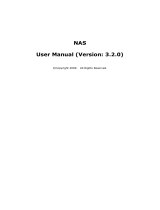 TANDBERG DPS2040 User manual
TANDBERG DPS2040 User manual
-
ACTi EP-2803-UA User manual
-
Proware EP-2123-U3A Owner's manual
-
APC iSCSI SATA II User manual
-
Tandberg Data 8510-RDX Datasheet
-
IBM 362550X User manual