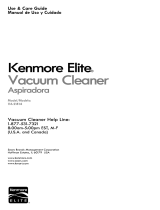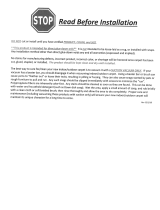Page is loading ...

t_ .... _t_ ¸• . * .....
Vacuum Cleaner
0 WNER'SMAN UAL
READ THIS MANUAL for important safety,
assembly and operating instructions.
C_I ZAEXI _U_-437_O6]

WARRANTY ........................... 2
SERVICE ........................ 2
IMPORTANT SAFETYINSTRUCTIONS....... 3
PARTSAND FEATURES.................... 4-5
ASSEMBLY................... 6-7
USE ................................... 8
How to Start ............................. 8
Vacuuming Tips ......................... 9
Suggested Pile Height Settings ............ 9
Attachments ........................ 10
Attachment Use Chaff ............... t0
Performance Features ................... 11
HOW YOUR VACUUM WORKS ..........12
CANISTER CARE .........................12
Bag Changing .......................... 12
Motor Safety FilterCleaning ............... 13
Cleaning Exterior and Attachments ...... 13
POWER-MATE TM CARE ................. 14
Ught Bulb Changing ..................... 14
Belt Changlng and BrushCleaning ...... 14-15
BrushServicing..........................16
Brush Assembly ................ 16
TROUBLESHOOTING.................... 17
Proper assembly and safe use of your vacuum cleaner are your responsibilities.. Your cleaner is intend-
ed only for household user The cleaner should be stored in a dry, indoor area, Read fhls Owner's Manu-
al carefully for important use and safety inforrnation_
KENMORE VACUUM CLEANER
FULLONE-YEAR WARRANTY
When used for private household purposes, if wilhln
one year from the date of purchase, thls vacuum
cleaner fails due to a defect In mateaol or workmanship0
RETURN tT TO THE NEAREST SEARSSERVICE CENTER/
DEPARTMENT tN THE UNITED STATES.and Sears wli!
repair it free of charge
If this vacuum cleaner Isused for commercla! or rentai
purposes, the above warranty coverage applies for
only 90 days from the date of purchase.
Thls warranty gives you specific legal rights, and you
may also have other rights which vary from state to state
SEARS,ROEBUCKAND CO. D/B17WA,
Hoffman Estales,IL 60179
If you need service or paris, visit your nearest Sears
Service Center or the Service Depadment located at
most Sears Retalt Stores. They wit! be able to solve
your problem and supp#y any needed replacement
parts. Any service needed other than described In
this Owner's Manual should be done by a Sears
authorized service representative
How to Order Repair Parts
When requesting service or ordering pads, have the
following information available:
I. Canister model number and serial number,
2, POWER-MATE TM model number and serial number
3. Description of problem
4. Part number
5,,Name of part
6, Location of part - Canister or POWER-MATE_M
English Speaking:
To Cal! Toll Free For Service:
To Catl Toll Free For PaRs:
Spanish Speaking:
To CallToiiFree ForService:
To CallTollFree ForParis:
(1-B00-4-REPAIR)
(1-800-473-7247)
(1-80a-FaN-PART]
(1-800-366-7278)
(1-800-626-581I)
(1-800-659-7084)

TANTSAFETy'INSTRUCTIONS
WAR J NG............
To reduce the risk of fire, electrical shock, injury to persons or damage when using your
vacuum cleaner, follow basic safety precautions including the following:
Read this manual before assembfing or USing
your vacuum cleaner_
Use your cleaner only as described in this
manual. Use only with Sears recommended
attachments_
To reduce the risk of eIectrical shock - Do not
use outdoors or on wet surfaces_
Disconnect electrical supply before servicing
or cleaning out brush area Failure to do so
could result in electrical shock or brush
suddenly starting
Always turn cleaner off before connecting or
disconnecting the hose or POWER_MATETM
Always turn cleaner off before unplugging
Do hal unplug by pulling on cord, To unplug,
grasp the plug, not the cord,
Hold plug when rewinding onto cord reel Do
not allow plug to whip when rewinding
Do not use with damaged cord or plug If
cleaner is not working as It shoutd, has been
dropped, damaged, left outdoors, or dropped
into water, return It to a Sears Service
Center/Department
Do not pult or carry by cord, use cord as a
handfe, close door on cord, or pull cord
around sharp edges or corners. Do not run
cleaner over cord° Keep cord away from
heated surfaces
Do not leave cleaner when piugged in, Unplug
from outlet when not in use and before servicing
Do no! allow to be used as a toy. Close attention
Is necessary when used by or near children
Do not handle plug or cleaner with wet hands,
Do not operate cleaner with a punctured hose.
The hose on some models contains electrical
wires° Replace Ifcut or worn_ Avoid picking up
sharp objects
Do not put any objects Into openings,
Do not use with any opening blocked; keep
free of dust, lint, hair and anything that may
reduce air flow,
Keep hair, loose clothing, fingers, and all parts
of body away from openings and moving parts.
Do not use cleaner without dust bag!and or
filters In place° Afways change the dust bag
after vacuuming carpet cleaners or freshener,
powders and fine dust. These products clog
the bag, reduce airflow and can cause the
bag to burst_ Failure to change bag coutd
cause permanent damage to the cleaner.
Do not use the cleaner to pick up sharp hard
objects, sma!l toys, plns_ paper, et¢_They may
damage the cleaner or dust bag
Do not pick up anything that Is burning or
smoking, such as cigarettes, matches, or hot
ashes.
Do not use cleaner to pick up flammable or
combustible Ilqutds (gasoline. cleaning fluids,
perfumes, etc.], or use In areas where they
may be present, The fumes from these
substances can create a fire hazard or explosion
Useextra care when cleanfng on sfalrs,Do not
put on chairs, tables, etc Keep on floor_
You are responsible for making sure that your
vacuum cleaner Isnot used by anyone unable
to operate It properly
SAVE THESEINSTRUCtiONS
Proper assembly and safe use of your vacuum cleaner are your responsibilities.
Your cleaner is Intended only for household use.
Read this Owner's Manual carefully for important use and safety information.

TSAND FEATURES
it isimporiant to know your vacuum cleaner pans
and features to assure its proper and safe use-
Review these before using your cleaner
COPYYOURMODEl,ANDSERIAL
NUMBERSHERE.
Copy this information from the
boffom of each unit Into these
spaces Keep these numbers for
future reference, if you need service
or call wlth a question, have this
Information ready:
116.
Canister Model Number
D-
Canister Seital Number
1t6,
POWER-MATETM Model Number
D-
POWER-MATETM Serial Number
Wand
_.- Cord and
Plug Harder
-- Handle Oulck
Releeeo
(Soma Models)
Upper Wand
4

HOSE
CANISTER
ATTACHMENTS
Ouatlng Bru_h_..._._
Fobrl_Btuah __
Floor Bru_h.-_'__
NOTE: All models have one set of attachments
In the canister, Some models have an addi-
tional set, which can be kept in the accessory
bag for garage or oLddoor use
Covar
BagHolder

ASSEMBLY
Before assembling your vacuum cleaner, be sure you
have all pads shown In PARTS AND FEATURES,
WARNING
Electrical Shock Hazard
Do not plug Into elech_}cal supply unlll assembly Is
complete.. Fallu_e to do so could result In electrical
shock or In}ury.
WANDS
Silde wands together
untl/wand button
snaps Into pface, Turn
wand button to the
slotted area of the
wand swivel
The swivel allows you
to turn the handle 1o
the left side to reach
farther under low
furniture_
Cord
Holder
POWER-MATE
1, Insert wands Into POWER-MATE TMuntil the wand
buttons snaps into place
2.Connect
POWER-MATE 7M
plug and cord as
shown, DO NOT
force. Ra_sed area
of plug must be
toward hand.
3, Secure cord into
cord holder on
wand swivel
To remove:
Disconnect cord
and step on wand
release pedal,
then puit up on
wands
i -- Wand
Swivel
W_nd
j Bu_

CANISTER
I.Open the canister hood
2. Check to see that the dust bag Isproperly
Installed. See BAG CHANGING for instructions
3, Check to see that the motor safety filter is properly
installed See MOTOR SAFETYFILTERCLEANING for
tnstrucllons
HOOD
It isnormal for the canister hood to come off when
opened further than needed Une up the hinges.
]nsed them, and close the hood to replace It,
HOSE
1.,Une up the hose
latch tab and notch
in canlster hood and
insert hose Into
canister until tt snaps
in piace.
To remove: lift hose
latch tab upward
and puIt up on hose-
2.Inserthandle
into wand unlt_
tack button snapsIn
place.Besurehose
isnottwisted,
To remove: press
handle release
button and pull up
on handle,
To store: To prevent stress on hose durhg storage,
disconnect hose from wands and canister, ,Store
hose in a loosely coiled position so the hose covering
isnot stressed
CO_t

HOW TOSTART
i
WARNING
Personal Injury and Product Damage Hazard
* DO NOT plug In ffswitch is In ON posltlon_
Personal injury or damage could result°
, The cord moves rapidly when rewlndlng_ Keep
children away and provide a clear path when
rewinding the cord to prevent personal injury,
, DO NOT use outlets above counferSo Damage io
Items In surrounding area could occur°
1. Pullcord out
of canister to
desired length.
2_Snap cord
Into grip to
prevent
accidental
rewinding°
NOTE: To reduce the risk of electric shock, this
vacuum cleaner has a polarized plug, one blade Is
wider than the other This plug will fit in a polarized
outlet only one way If the piug does not fit fuliy In
the outlet, reverse the plug If it slilf does not fit,
contact a qualified elecfficlan to lnstatt the proper
outlet, Do not change the plug In any way
3. Plug the polarfzed power cord Into 120 Vail outlet
focated near the floor,
To rewind: Unplug the cleaner. Hold the plug wh_ie
rewindlng 1o prevent damage or Injury from the
movlng cord. A sflght tug will release the locking
pawis In the cord reel allowing It to retract,
4, To lower wands hold POWER-MATE_Mdown with
foot and pult back on wands.
5, SeIect a plle hetght sefltng by rotating the plte
height control. The pile height setting Isshown on
the oontro!. See SUGGESTEDPILEHEIGHTSETTINGS
6.Toturn unit on,
step on the On/Off
switch,
SOME MODELS
Toturn on POWER-
MATETM,move the
On/Off switch to the
ON position

TIPS
Suggested sweeping pallem.
For best cleaning action, the POWER-MATE TM should
be pushed straight away from you and pulled
straight back At the end of each puti stroke, the
direction of the POWER-MATE TM should be changed
to point Into the next section to be cleaned. Thls
pattern should be continued across the rug wlth
stow, gliding motions
NOTE:Fast, jerky strokes do not provide
complete cteanlng
Small areas can be
cleaned without
moving the
canister The hose
swivel aliows the
hose to turn from
side to side wh_le
the canister stays in
place, Check hose
for fwtstlng bet'ore
puillng canister
,, "!
Carpeted stairs need to be vacuumed reguiady For
best cleaning results, fully close the suction controi.
See PERFORMANCE FEATURES
WARNING I
Personal In}ury Hazard I
Usecare if canisterisplaced on tt_,, II# falls,personal
Injury or properly damage could resu#, I
For best cleaning results, keep the airflow passage
open, Check each assembly area, shown In
HOW YOUR VACUUM WORKS, oecasl0noliy for clogs
Unplug from outiet before checking
PILEHEIGHT
SETTINGS
For best deep down cleaning, use the XLO sailing,
However, you may need to raise the height to make
some jobs easler, such as scarier rugsand some
deep p!le carpets, and to prevent the vacuum
cleaner from shufling off Suggested settings are:
HI -Shag, deep pile, or scoffer rugs,
MED - Medium to deep pile,
LO - Low to medium pile,
XLO - Most carpets and bare floors

CAUtiON
DO NOT attach or remove handle or wands while
cleaner Is ON. This could cause sparking and
damage the elechlcol contacts.
ATTACHMENTSON HANDLE
NOTE: If the
POVVER-MATETM Is
affached, turn
cleaner off befo_'e
removtng handle
from wands
I. Presslock buflon.
then puUto remove
handle from wand-
If your model has the optional feature of a handle
release, press it in similarly-
2oSlide
attachments
firmly on handie
as needed See
chaff below
ATTACHMENTSON WANDS
I_ To remove wands
from POWER-MATE TM,
lockwands Instralght-
up position.
I
Wand Quick
ReleaSe Pedtll
_.__ _ _/l'_ .......
2.Presswand
reiease pedai
wtlh foot and
pull the wands
shalght up out of
POWER,MATE TM
The POWER-
MATETM plug and
cord do not have
to be removed to
use attachments
on the wands
3oPut attach-
ments on
wands as
needed- See
chaff below,
ATTACHMENT USE
AII A{.;HIVIEN I .....Between
Furniture* Cush|ons*
DUSTING BRUSH _ X
CLEANING AREA
Bare Carpeted
Drapes* Stairs Floors Floors Rugs
x
CREVICETOOL X X
FABRIC BRUSH _ X X
_YJ
FLOORBRUSH X X X
POWER_MATETM _ X** X X
A,fwoysct_on attachments b_fe_e u:_g en fob_c_.
*"(Sam9 Modeh) POWEQ,MA'_ETM Sw_tcht;hou_dbe inOFFpo$ilfot_.
NO';_ When _._poloIingwonds, dopm_ lockbutter,comp_oleIy1:._efo_ puQng wond_ aport,Itwond lockbullonI._d_ff_cullfodopto._,pu._hlhotwo wonds mope IIghlIy
IOgBfhgrfoI_n_,up thelock i:::_J'IIon'wlthth@ hoE@ OopFelllockbulionand lh@npL-(Iwands opoff
1o
Wails
x

PERFORMANCE
FEATURES
EDGECLEANER
Active brush
edge cleaners
are on both
stdes of the
POWER-MATE TM
Guide either side
of the POWER-
MATETM along
base-boards or
next to fumlture
to help remove
dirttrapped at
carpet edges
!• WARNING
Personal Injury Hazard
Always unplug the vacuum cleaner before clean-
Ing the brush area as btu_h may suddenly reslatt.,
Failure to do so can result In personal injury,.
OVERLOADPROTECTOR
The overload protector stops the motor when the
brush jams and prevents belt breakage
To correct problem:
I.Unplug electrical cord.
2oCheck brush and brush suppoJl areas for excessive
lint build-up or Jamming
3. Clean Jammed area See POWER-MATE TM CARE
To reset: Pressreset button on top of the POWER-
MATETM. Plug In and turn on cleaner
SUCTIONCONTROL
Thesuction control
increases or decreases
the suction for different
fabric and carpet
wetghts. Opening the
control decreases suc-
tion for draperies and
lightweight rugs.Closing
the controi increases
suction for furniture and
carpets.
HOSESWIVEL
Thehoseswivelallows
the hoseb turn wtthout
moving the canister. This
ishelpful for cleaning tn
smallareas.Check hose
for twistingbefore pulling
canister.
PERFORMANCEINDICATOR
SOMEMODELS
When the unit Is running the
,tnesinthelndlcatorwln-_0 0 0 _ 0 O)
daws wttl be clear if there
are no clogs. When the Iines .........
turn completely red there Is
a need to check the dust
bag for being full or other areas that may be
dogged See HOW YOUR VACUUM WORKS.
NOTE; Red lines may appear when using attach-
ments or when cleaning new carpet, due to
reduced airflow by 1he attachments themselves or
new carpet fuzz filling the bag quickly
1t

YOURVACUUM
The vacuum cleaner creates suction that plcks up
dirt Rapidly moving air carries the dirt 1othe dust
bag through the airflow passages, The dust bag tats
the air pass through, wh!le it traps the did.
For best cleaning results, keep the airflow
passage open- Check the starred areas
occasionally for ciogs. Unplug from oullet
before checking.
WORKS
DUST BAG
CANISTERCARE
BAG CHANGING
For best cleanlng results, the dust bag should be
changed often. NOTE: See PARTS AND FEATURESfor
Bag #.
i. Unplug cord
from walt outlet,
2oPullhood release
out and up,then
llftcanisterhood.
3. Disengage cardboard tab from red bag mount
by pressing away and lifting up.
4. Pull bag out of the
red bag mount-
5. Check and clean
motor safety fitter, see
MOTOR SAFETYFILTER
CLEANING, The red
bag mount will flip
forward after removing
bag, Thiswill prevent
the lid from closing
until a new bag is
installed
Red eBB
Mount
6. Raise red bag mount
up.
7. Using care not to
crease the cardboard,
Install bag Into slots as
shown In the illustration
below
NOTE: Creasing the
cardboard will cause it
not to lock In place and
dirt will not go Into the
bag Some will miss the
bag and end up In the
bag cavity.
Push the cardboard
straight down until it
locks Into position and
the holes align
Tuck the back end of
the bag down Into the cavity.
8. Close and latch cantster hood,
9. Plug cord into wall outlet.
CAUtiON
NEVERREUSEA DUSTBAG,,Very fine materials, such
as carpet freshener, face powder, tlne dust,
plaster, soot, new carpet tint, etc. can clog the
bag and cause It to burst before It Is fuil Change
bag more often when vacuumlng these materials.
.. II H i ,,,
12

MOTORSAFETYFILTERCLEANING
Check motor safety filter occaslonaIly and clean when dirty.
WARNING
Elec!ricalShockHazard
Do no!operate the cleaner wilhout lhe motor safety
fl/ler,Besure!he filler isdPyand properlyInstalled to
prevent meier failure and/or electrica! shock.
1. Unplug cord
from wall outlet
and remove bag
2, Pullout safety
filter as shown
3. Wash filter in
warm soapy water,
rinse,then dry
Do rot ctean In
dlsh_lasher.
4. Snap filter back
into canister.
5, liner bag
CLEANINGEXTERIORANDATTACHMENTS
1, Unplug cord from wall outiet, DO NOTdrip waler
On cleaner,
2. Clean exterior using a clean, soft cloth that has
been dlpped in a solution of mild tlqutd detergent
and water, then wring dry. Wipe dry after cleaning.
3, To reduce static electrlcily and dust build-up, wipe
outer surface of canister and attachments.
4. Wash attachmenls in warm soapy water, rtnse and
air dry DO NOT clean in dishwasher,
DO NOT USEATTACHMENTSIF THEYAREWET.
CAUtiON
Attachmen!s used In dlrty areas, such as under a
refrlgerc#or, should net be used on olhsr surfaces until
lhey ate washed.. They could leave marks,
13

= TM
. OWERMATE CARE
Always foIIow all safety precautions when cleaning
and servlclng the POWER-MATE TM,
WARNING
Elecl#cal Shock Or Persona}injuryHazard
Disconnect electrical supply before servicing or
cleanlng lhe unlL Failure to do so could result in
electrical shock or personal injury from cleaner
suddenly starting,
........................ i i i i i i
UGHTBULBCHANGING
1, Remove iight
cover by pressing in
and ilffing both sides
as shown.
2_PushInand turn
bulb counterclock-
wise to remove
3. Replace the butb.
Bulb must not be
htgher than 15
Wafts Close light
cover until It snaps in
place
NOTE: See PARTSAND FEATURESfor Bulb #
_ELTCHANGINGAND BRUSHCLEANING
Disconnect cleaner from electrical oullet. Check
and remove hair,stringand tintbulld-upfrequently
inthe POWER-MATE TM b_ush and brush support areas_
If build-up becomes excessive, dtsconneci POWER-
MATE TM fFom wand and follow the steps below,,
Instructions can also be found under the light cover
TO REMOVEBEE:
__ , ,, ,
!I ,
1. Remove ilght cover
and light bulb as
shown under UGHT
BULB CHANGING
2, Unscrew the
POWER_MATETM cover
screws.
3, Turn POWER-
MATETM over. To
remove cover.
Insert screw-
driver of cover
tabs on both
sides and twist
to release tabs
4. Turn POWER-
MATETM right side
up Press handle
release pedal
and lower the
swivel. TiIfcover
forward from
back until front
snaps free.
14

5oCarefully
Insertand
twlstscrew-
driverat
each brush
supportto
freebrush
frombase
TO REPLACEBELT:
1.Slide washers and brush supports onto brush
assembly
2. Install new belt
over motor drive,
then over brush
sprocket.
NOTE: See PARTS
AND FEATURES
for Belt #.
mm
Im
3, Snap brush
supports into place
on base. Be sure
brush suppods are not
upside-down
6oRemove worn
belt.
7oSlide brush sup°
ports off to check
and clean brush
support areas.
See BRUSH
ASSEMBLYfor pic-
ture of complete
b_t_shassembly.
4. Une up front of
cover and base
Rest cover on front
edge of bose as
shown.
i....... ,......, ,,,,,,,,,,,,
Baee
5. Til!cover to
back, Press cover
firmly until side tabs
snap into place
ReplQce cover
screws,Ilght bulb
and tght cover
15

-----BRUSH SERVICING
WARNING
Electrical Shock Or Personal Injury Hazard
Disconnect electrical supply before servicing or
cleaning the uniL Fallure to do so can result In
electrical shock or personal Injury from cleaner
suddenly starling,
TOCHECKBRUSH:
When brushes
ore worn to the
level of the base
support bars.
replace the
brushes
Ba_o Support Bats
TOREPLACEBRUSH:
1. Remove POWER-MATE TM cover, belt and brush
assembly, See "To remove belF in BELTCHANGING
AND BRUSH CLEANING,
2. Remove brush supports, washers° screws, end
brush, brush sprocket pieces from ends of brush
assembly,
3oPush out worn
brushes If the
beater bar Is
chipped or
gouged,
replace ft.
4, Slide new
beater bar end
brushes Into
slots
NOTE:New
brushes and
beater bar may
be easier to
Install Ifthey are
soaked in warm
wafer for a few
minutes, Dry
thoroughly'
before Installing
5. Reassemble brush assembly, To line up screw holes
in dowel, sprocket and end brush, be sure beater bar
portion of end brush lines up with beater bar on
brush dowel-
6oReplace belt, brush assembly. POWER-MATE TM
cover, light bulb and light cover. See "To replace
belt" In BELTCHANGING AND BRUSH CLEANING
8RUSH ASSEMBLY
_E_h W_ Brush
Sptocf_t
F/_J3_, ,_ Flan98 Brush
°°"°" °2",. I so:°.t
16

Reviewthischarttofind do-lt-yourself solutions for minor performance problems.
WARNING loo oolS.ock
Disconnect eleclrlcal supply before servicing or cleaning the unit. Failure to do so couldresull in
electrical shock orpersonal Injury_
/,rot.., i ,, i, i
Cleaner won't _orf.
Poor|oh of d[ff
pick-up.
-e : ,j -e. : o e
T. Unplugged at won aUdIO", L Rug In firmly, push OnlOff _v'Jtchre ON,
2, Trrpped rltou_i breaker/blown fuse ot 2 Reset rJtoult breaker or replace(use,
household._eMce panel
3. Loosohoseeleoh_colconnocllor_ 3, Roconnecthoseends (pogesS,6).
,4 TdpPedOverfaod protector 4 CleOn b_sh ondbr_h s_,'ppod_ then
in POWER, MA_ETM leset (pages 14, 15).
I Fu_ercioggeddustbog L Change bag, rpege 12)_
2, Clogged o_low pc_sogos
3, D_dy motor _otety _IIe_
4, Wrong pl|e helghf setting.
S, Open suclIon conhol
6. Hole Inhose,
7 Warn POWER÷MA_ TM bn_hes
_. Worn orbroken boll
9 DIr_ brush or bru_ support3
I0. Con_tet hood open
_, Ciearo_owpa_ages (page 12),
3, C_ean filler, (pa0o [3).
4 A_L_t sailing, (page 8),
5 Adjmt conlro[ (Page H),
6. Replace hose,
7 Changeb_u_es.(page_J4,/6)
O &9, SQeBELTCHAHGIHGANDBRLGI
CLEANING. (peges ,14 15),
10. Close and loloh hood,
Cleo_er darb b_ 1 Hose or head olechloalconnecllar_ I
eu_s off
2, Tr_pped ovo dead protector 2,
In _:_OWER*MAETM
3. Ttlppedoveflood proloclot
incon_ler
POWER-'MATE_ wffl nat ] POWER-MAi'E_ c o nnectlons
mn when a_h_ched _nplugged_
2 Worn or b_ok_n boil
3 Dirty btu_horbru_h suppart_
4 Tripped overte o_ protector
InPOWER_I'vI,,'_,T_TM
I................... ................................
Performance Indicator i FUlle_ clogged dustbog T
br_d, 2 DIrhi motor safely llller 2
3, Becked o_ow passage 3
4 Certain o_lec_ent Iod_ 4
Cleaner picks up movable I Wrong pile he_hl _ettfng I
tugl"_P POWE_,-MA_ TM 2 Suction tOO shang 2
pulhes IOOherd
Ughl won'lwork 1 ButoedouJ bdb I Change bulb (Peg0 1@.
Cord won'l rewind I Dt_typower col'd, I, Cleon lhe power cord.
2 Cord._ommod 2, P_ out card _nd {ew_nd,
Clet_ner te,r_ves merkl I Wrong voc_ming poltem. 1 See VACUUMING TIPS,(page 8}
on carpel,
Check conneollor',s, roconneclhos_ ond_
(pages 5, 6).
Remove any items Jholmc_ b_cought or
Jemmed, thentotal It cleaner rlar_ and stop_
again, clean brushend b_ _._pod_.lhen
reset, (pages 14,,iS).
3 Change dustbag, deer affflo_hlockoge
(Page/2), Wait 20 tubules for motor 10
cool and crufomallcelIy reset
I, Pluglnflrmly (page5).
2 & 3, See BELTCHANGING AND BitLi_l
CU_AN_NG. (poges /4_15),
4 Cheek bn._h area tar e xco._lv0tel build-
up orJamming, Cl_on b_ush Ord brush
supports than reset (pager tO.t6].
Change bag, (p_ge 120.
Cleon l_er (Doge 137,
Clear b_ockogo from airflow po_ago, (pag_ 12).
This_ noffllol,L_hl _ou_d go '_ when
to0_Is removed
AdjuS_sefftng _ege 8),
Open suctloncenh'al (page I!l
17

SEARS,ROEBUCK AND CO,, HOFFMAN ESTATES,IL60179 EUA
PIEZA N-_oC_1ZAEXI_U_-437_61
Impreso en EUA
_. _ JI._.__ _ _ _-_. _.4.-_r_ _
l_,_I,_ _ _*,,_I_,_
/