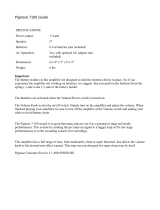CE MARKING
English
The PM-15S2 is in conformity with the EMC directive and
low-voltage directive.
Français
Le
PM-15S2
est conforme à la directive EMC et à la directive
sur les basses tensions.
Deutsch
Das Modell PM-15S2 entspricht den EMC-Richtlinien und
den Richtlinien für Niederspannungsgeräte.
Nederlands
De PM-15S2 voldoet aan de EMC eisen en de vereisten
voor laag-voltage.
Italiano
Il PM-15S2 è conforme alle direttive CEE ed a quelle per i
bassi voltaggi.
English
WARNINGS
- Do not expose the equipment to rain, moisture, dripping or
splashing.
- Do not remove the cover from the equipment.
- Do not insert anything into the equipment through the ventilation
holes.
- Do not handle the mains cord with wet hands.
- Do not cover the ventilation with any items such as tablecloths,
newspapers, curtains, etc.
- No naked fl ame sources, such as lighted candles, should be placed
on the equipment.
- No objects fi lled with liquids, such as vases, shall be placed on the
equipment.
- When the switch is in the OFF position, the equipment is not
completely switched off from MAINS.
- The equipment shall be installed near the power supply so that the
power supply is easily accessible.
- Do not expose the unit to excessive heat such as direct sunlight, fi re
or the like.
Français
AVERTISSEMENTS
-
Ne pas exposer l’appareil à la pluie, à l’humidité, à l’égouttement ou
aux éclaboussures.
- Ne pas essayer de retirer le boîtier de l’appareil.
- Ne rien insérer dans l’appareil par les orifi ces de ventilation.
- Ne pas manipuler le cordon d’alimentation avec les mains
mouillées.
- Ne pas recouvrir les ouïes de ventilation avec un objet quelconque
comme une nappe, un journal, un rideau, etc.
- Ne placer aucune source de flamme nue, comme une bougie
allumée, sur l'appareil.
- Aucun objet rempli de liquide, un vase par exemple, ne doit être placé
sur l'appareil.
- Lorsque l'interrupteur est sur la position OFF, l'appareil n'est pas
complètement déconnecté du SECTEUR (MAINS).
- L'appareil sera installé près de la source d'alimentation, de sorte que
cette dernière soit facilement accessible.
- Ne pas exposer l’appareil à une chaleur excessive, comme celle des
rayons directs du soleil, d’un feu, etc.
Deutsch
WARNHINWEISE
- Das Gerät nicht Regen, Feuchtigkeit, Tropf- oder Spritzwasser
aussetzen.
- Die Abdeckung nicht vom Gerät abnehmen.
- Keine Gegenstände durch die Belüftungsschlitze stecken.
- Das Netzkabel nicht mit feuchten oder nassen Händen anfassen.
- Decken Sie die Lüftungsöffnungen nicht mit einem Tischtuch, einer
Zeitung, einem Vorhang usw. ab.
- Es dürfen keine Gegenstände mit offener Flamme, wie etwa
brennende Kerzen, auf dem Gerät aufgestellt werden.
- Auf das Gerät dürfen keine mit Flüssigkeiten gefüllte Behälter, wie
etwa eine Vase, gestellt werden.
- Wenn der Schalter ausgeschaltet ist (OFF-Position), ist das Gerät
nicht vollständig vom Stromnetz (MAINS) abgetrennt.
- Das Gerät sollte in der Nähe einer Netzsteckdose aufgestellt
werden, damit es leicht an das Stromnetz angeschlossen werden
kann.
- Setzen Sie das Gerät keiner übermäßigen Wärme aus, z.B. durch
Aufstellung in direkter Sonneneinstrahlung, in der Nähe eines
offenen Feuers usw.
Nederlands
WAARSCHUWINGEN
- Stel het apparaat niet bloot aan regen, vocht, druppels of spetters.
- Verwijder de afdekplaat van het apparaat niet.
- Duw niets door de ventilatieopeningen in het apparaat.
- Raak het netsnoer niet met natte handen aan.
- Bedek de ventilatieopeningen niet met enige voorwerpen, zoals
tafelkleden, kranten, gordijnen, enz.
- Plaats geen brandende voorwerpen, zoals kaarsen, op het
apparaat.
- Plaats geen voorwerpen met een vloeistof erin, zoals een
bloemenvaas, op het apparaat.
- Als de schakelaar op OFF staat, is het apparaat niet volledig
losgekoppeld van de netspanning (MAINS).
- De apparatuur wordt in de buurt van het stopcontact geïnstalleerd,
zodat dit altijd gemakkelijk toegankelijk is.
- Stel het apparaat niet bloot aan grote warmte, zoals direct zonlicht,
vuur en dergelijke.
Italiano
AVVERTENZE
- Non esporre l’apparecchio alla pioggia, all’umidità, al gocciolamento
o agli spruzzi.
- Non rimuovere il coperchio dell’apparecchio.
- Non introdurre oggetti all’interno dell’apparecchio attraverso i fori di
ventilazione.
- Non toccare il cavo di alimentazione con le mani bagnate.
- Non coprire le fessure di ventilazione con tovaglie, giornali, tende od
oggetti analoghi.
- Non posare sull'apparecchio sorgenti di fi amme scoperte quali
candele accese.
- Non mettere sull'apparecchiatura alcun contenitore di liquido, come
ad esempio dei vasi.
- Quando l'interruttore è nella posizione OFF, l'apparecchiatura non è
completamente scollegata da MAINS.
- L’apparecchio va installato in prossimità della fonte di alimentazione,
in modo che quest’ultima sia facilmente accessibile.
- Non esporre l’unità ad eccessivo calore come la luce diretta del sole,
il fuoco o simili.
AMPRC_090130N1