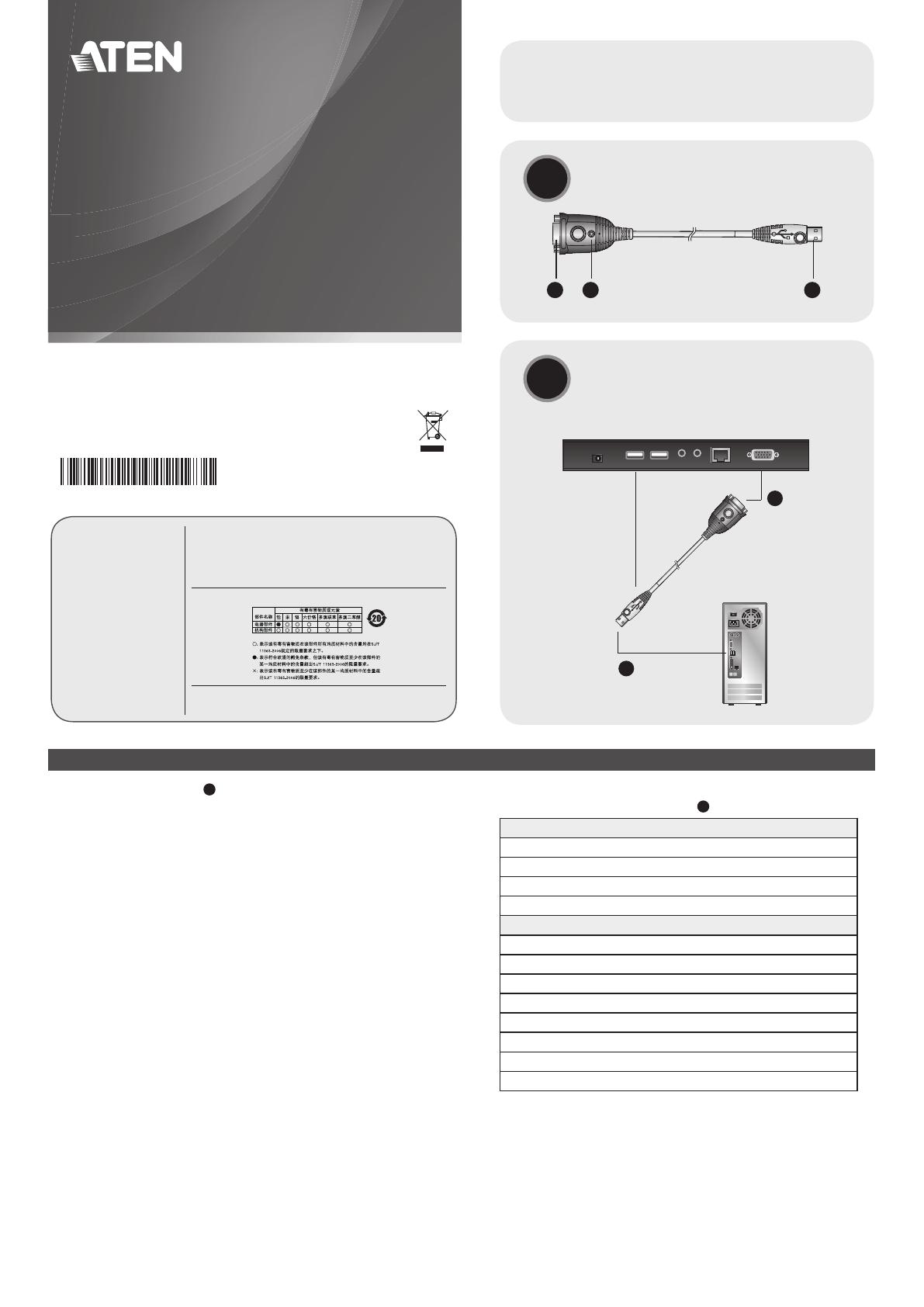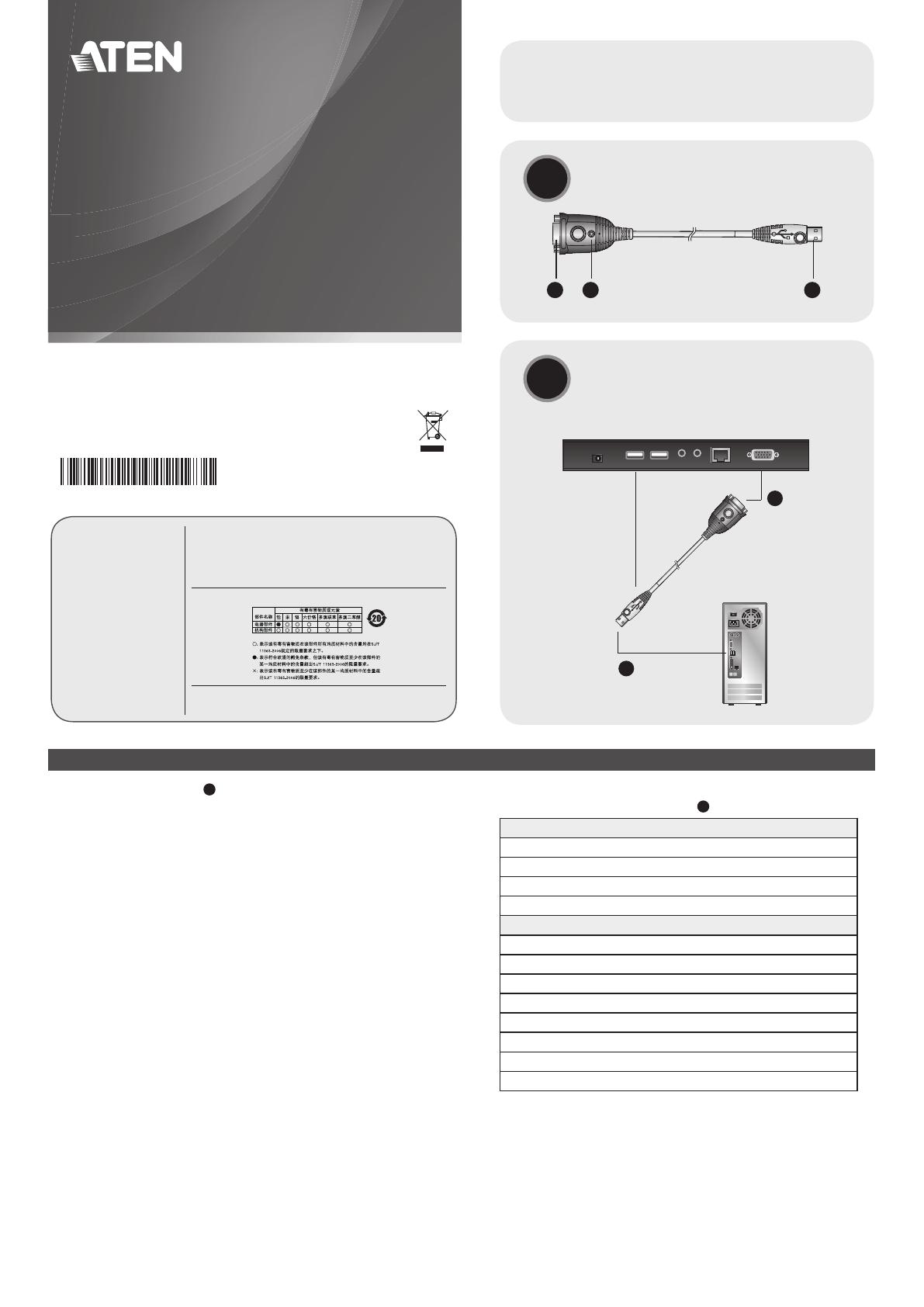
© Copyright 2014 ATEN
®
International Co., Ltd.
ATEN and the ATEN logo are trademarks of ATEN International Co., Ltd. All rights
reserved. All other trademarks are the property of their respective owners.
This product is RoHS compliant.
Part No. PAPE-1285-441G Printing Date: 04/2014
Supported Resolutions
B
Standard Timings Supported
640 x 480 at 60Hz Industry STD
800 x 600 at 60Hz VESA
1024 x 768 at 60Hz VESA
1366 x 768 at 60Hz VESA
Extra Timings Supported
1280 x 720p at 60Hz – CEA STD
1280 x 800 at 60Hz – VESA STD
1280 x 1024 at 60Hz – VESA STD
1440 x 900 at 60Hz – VESA STD
1600 x 1200 at 60Hz – VESA STD
1680 x 1050 at 60Hz – VESA STD
1920 x 1080p at 60Hz – CEA STD
1920 x 1200 at 60Hz – VESA STD
Hardware Review
A
The 2A-130G is designed for ATEN KVM extender or video extender
installations that do not utilize a local monitor at the site where the
computer/video source is located. The 2A-130G emulates and stores a
default ATEN EDID (Extended Display Identifi cation Information) so that the
local PC can boot with no problems.
1. Plug the 2A-130G’s VGA connector into the local monitor’s VGA port on
your local KVM extender or video extender unit.
2. Plug the 2A-130G’s USB connector into any available USB port on your
local Extender or computer. This provides power to the 2A-130G.
Note: The 2A-130G takes power from the VGA port and the power LED
should light up. If the VGA port cannot provide power, connect the
2A-130G to the USB port on your local Extender or computer.
3. Connect the rest of your ATEN KVM extender or video extender
installation according to the installation instructions in the Quick Start
Guide.
Compatible devices:
The 2A-130G works with the following ATEN KVM extenders, video
extenders and video splitters:
Compatible Extenders: CE774, CE775, CE700A, CE750, CE770, CE800B,
CE350, CE370, CE250A, CE252, VE150A, VE170, VE200, VE300T,
VE500T
Compatible Splitters (Connect to Port1): VS132A/134A/138A,
VS92A/94A/98A, VS82/84/88, VS0116, VS132, VS102, VS1204T,
VS1208T, VS1504, VS1508
2A-130G VGA EDID Emulator Quick Start Guide
www.aten.com
Package Contents
1 2A-130G VGA EDID Emulator
1 User Instructions
Hardware Review
Hardware Installation
A
B
1
2 3
Local PC
Local KVM / Video Extender Unit
2A-130G
or
(Power Supply)
1
2
The following contains information that relates to China:
Online Registration
http://eservice.aten.com
Technical Phone
Support
International:
886-2-86926959
North America:
1-888-999-ATEN
Ext: 4988
United Kingdom:
44-8-4481-58923
All information, documentation, and specifications contained in
this package are subject to change without prior notifi cation by the
manufacturer.
VGA EDID Emulator
Quick Start Guide
2A-130G
Important Notice
Considering environmental protection, ATEN does not provide a fully
printed user manual for this product. If the information contained in the
Quick Start Guide is not enough for you to confi gure and operate your
product, please visit our website www.aten.com, and download the
full user manual.