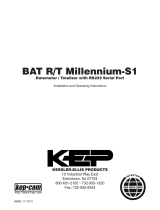Page is loading ...

2KR
above 5 V dc
Voltage Thresholds:
Low 0 to 1.2 V dc
High 2.0 to 28 V dc
Maximum High 28 V dc
PROGRAM ENABLE INPUT (Terminal 5)
Operation: Level sensitive (maintained)
Imedance:
kHr
Minimum Low Time: 80 microseconds
Minimum High Time: 20 microseconds
(The above times are with a 0 to 5.0 V swing)
Input
kR
Voltage Thresholds: Low 0 to 0.4 V dc
High 2.0 to 28 V dc
Maximum High 28 V dc
Input A (Terminal 3) High Speed Input requiring a voltage
source such as a current sourcing sensor or a current sinking
sensor used with the provided pull up resistors.
Speed: 0 to 10
set
Zero Time: 10 seconds
Minimum Low Time: 10 milliseconds
Minimum High Time: 40 milliseconds
Impedance: 101
.7
+0.2%
Update Time:
.OOl
to 9999
Decimal Point: 5 positions, programmable
Accuracy:
4/5
(4 calculated, 5 displayed with fixed 0 in LSD)
Scaler Range:
l/Tau
Digits:
NEMA,4X
when mounted
with gasket provided
Case Material: Cycolac X-l 7
RATE INDICATOR
Type:
.43”
high
Front Panel Rating:
70°C
Operating Humidity: 90% hlon-condensing
Weight: 2.2 oz. net
Display Size:
-
-20”
55’C
Storage Temperature:
-
0”
DPClO,.BAT
Input B (Terminal 2) Low speed input designed for contact
closures to DC common
Speed: O-20 Hz
PHYSICAL
Operation Temperature:
3V,
lithium
Life expectancy: 5 years +
RATE INPUTS
Replacement Part:
T
1.299”
(33mm)
POWER
DC COMMON (Terminal 1)
Internal battery:
IW
Recommended
Panel Cutout
665/0693
2.677” (68mm)
DPCI
0-RM Ratemeter
Ml

‘l’lnstall mounting clip
Page
2
1
I
Screen
Function
1
Rate Scale Factor
2
Ratemeter Decimal Point
3
Rate xl /xl 0
m
key to advance to successive screens.
I
Programming Screens
them
key while repeatedly pressing the
theDPClO-RM.
Press and hold
.4
V dc or less, one count is
registered.
PROGRAM MODE
NOTE: To enter the program mode, you must connect a
jumper between terminals 1 and 5. To leave the program
mode, disconnect the jumper.
Screens
There are three program-mode screens in
+3
V dc. When a contact closes,
pulling the voltage down to
DPCl
0-RM extends the life of the
battery.
Terminal 2 is the low-speed, current-sinking rate input
designed to be used with a contact closure to ground. It has
a maximum count speed of 20 Hz. Inputs into this terminal
are counted on the negative-going edge.
Contact Closes
Contact Opens
Terminal 2 is pulled up to
+28
V dc.
Note:
When a sourcing signal is applied to terminal 3, a
power assist feature of the
+2.0
V dc but no more than
J
(Voltage applied to terminal)
Terminal 3 is pulled down to common. When a sensor output
supplies voltage to this terminal, one count is registered on
the display. The sourcing signal must supply at least
RBcOmmended
Gasket Installed?
Input
realized on this edge of the pulse
__Y
(67mm)
+---
2.677 ’
to?
??
How many pulses per item is the sensor providing?
??
Is a decimal point needed on the rate display?
2.
Calculate the rate scale factor.
MOUNTING
shoulcl
the ratemeter be scaled
1.
Answer the following questions:
??
What type of sensor will be used?
??
What engineering units
alid wiring choices to ac-
complish your application. We recommend the following
sequence:
DPClO-RM
is designed to show you process rate. You
must make certain programming
4-5digit
LCD
Display
Mode select/
Programming
button
Program
enable
APPLICATIONS
The
-
meet
NEMA-4X
kHz.
Inputs into this
terminal are realized on the positive-going edge.
FRONT VIEW
Plastic
front panel
sealed to
#decimal
point allow for
display of rate in any engineering term.
Rate Inputs
Separate contact and solid state inputs are provided. The
solid state input (terminal 3) requires a current-sourcing
sensor and can accept inputs up to 10
ithe
least
significant digit.
A programmable rate scaler and
ratemleter
with a 4-5
digit LCD
display. The four most significant digits are calculated; five
digits will be displayed with fixed0 in
DPCl 0-RM is a
INTRODUCTION
OPERATION
Your OMEGA

IO.
Note: To exit the program mode, disconnect the jumper
between terminals 1 and 5.
Page 3
m
key to select 1 or
x10
will add a zero to the far right
of the display. This zero will not change value and does not
affect the decimal point position.
Press the
them
key until the decimal point is in the correct
position.
Rate xl or xl 0
The third screen is used to select the rate display multiplier
of one or ten.
Selecting rate
them
key until the decimal
point is in the desired location.
Ratemeter Decimal Point
The second program mode screen is used to enter the
decimal point position for the ratemeter run-mode display.
Press
“d”
appears, press
m
key to select the next digit to be
changed. Repeat this process until all the digits are correct.
When the
m
key to change the first digit to the correct
value. Press the
enterthe decimal point position for the rate scaler.
Note:
This decimal point is used for the rate scaler only and
will not appear on the ratemeter screen.
Press the
“d”
appears on the right of the display when
it is time to
90
400
400
Programming Rate Scale Factor
The first program mode screen allows you to enter the rate
scale factor.
The lower case
=
-
=
RS=
10
36,000
(XxX.X).
3600 x
-=-_=6
10
10
Example 2: A flow sensor produces 400 pulses per gallon.
Display flow rate in tenths of gallons per hour
RS=
perfoot
of material
travel. Display rate in whole feet per minute (XXXX).
60x 1 60
Ipulses
xx.xx
100
x.xxx 1000
Use the rate display decimal point screen to program the
desired decimal point position.
PPI is the number of pulses per item from the sensor.
Example 1: A sensor produces 10
xxx.x
1 0
cormresponding
to the desired
decimal point location on the run mode screen:
Display DPF
xxxx 1
1,
items/minute = 60, items/hour = 3600, etc.)
DPF is the decimal point factor
RS=
PPI
where:
SEC is the number of seconds in the rate time unit (items/
second =
999!)
Rate Scaler (RS) formula:
SEC X DPF
l/Tau),
and multiplying the product by the rate scaler. The
rate scaler
is user programmed to convert the count input
frequency into the desired rate units for display (feet/minute,
inches/second, gallons/hour, etc.)
Rate Scaler Range: 0.001 to
=
lmau
ratemeter calculates rate by measuring the time
interval between input pulses, converting to a frequency (F
RATE SCALER
Calculating the Rate Scale Factor
This

@
Laboratory Heaters
OMEGA
ENGINEERING INC.
One Omega Drive, P.O. Box 4047
Stamford CT 06907
Tel: (203) 359-l 660
Telex: 996404 Cable OMEGA.
Fax: (203) 359-7700
m
Flexible Heaters
&
Band Heaters
@
Immersion
&
Strip Heaters
B
Cartridge
w
Heating Cable
&
Plotters
HEATERS
@
Recorders, Printers
Datatogging
Systems
Q’
&
Compatibles
B
Plug-in Cards for Apple, IBM
B
Communications-Based Acquisition Systems
@
Data Acquisition and Engineering Software
&
Conductivity Equipment
DATA ACQUISITION
pH
B
Industrial
&
Pumps
@
Controllers, Calibrators, Simulators
BenchtoplLaboratory
Meters
m
&
Accessories
pH
Electrodes, Testers
@+
pH/COPIDUCTIVITY
&
Batch Controllers
@
Totalizers
TurblIne/Paddlewheel
Systems
@
E
Air Velocity Indicators
&
Flow Computers
m
Rotameters, Gas Mass Flowmeters
&
Accessories
FLOW/LEVEL
Q
Instrumentation
@’
Displacement Transducers
&
Pressure Gauges
&
Load Cells
&
Strain Gauges
jij’
Transducers
PRESSlJRElSTRAlN
FORCE
@’
Infrared Pyrometers
@
Recorders, Controllers & Process Monitors
&
Ice Point References
@
Calibrators
8.
Thermistor
w
Wire: Thermocouple, RTD
&
Assemblies
&
Thermistor Probes, Connectors, Panels
@
Thermocouple, RTD
OMEGA@
. . . Your Source for
Process Measurement and Control
TEMPERATURE

t-I
Enable/R
Page
4
@
B
5
INB2
*
Not suitable for direct turbine meter or direct
self-generating paddlewheel input.
PROGRAM MODE ENABLE
9
@
GNDl
@
5 Enable/R
@
@
20V p-p max
INB2
INA
-
@
3V p-p min
\
RST4
/-
@
Current
Sinking
SOLID STATE RATE INPUT
Sensor
MAGNETIC PICKUP
IN82
9
@
GNDI
‘1
,0
5
Enable/R
’
@
INA
1’5kR
$
@
ri
RST4
+28
VDC
+6
to
9
SOLID STATE RATE INPUT
CURRENT SINKING SENSOR
@
GNDl
5
Enable/R
@
IN82
0
tNA3
3
@
RST4
/,
ito
Ground to Enter
Enable
Program Mode
CONTACT CLOSURE RATE INPUT
SOLID STATE RATE INPUT
CURRENT SOURCING SENSOR
kHz
Count Speed
4
Not
Used
5
Program
Connect
Maximurr
10
Input
Maximurri
20 Hz Count Speed
3
Input A
Use with ‘Current Sourcing Sensor
Rate
IContact
Closure to Ground
Rate Input
Operatioln
1
Ground
2
Input B
Use with
95%
??
Do not disassemble batteries
??
Do not recharge lithium batteries
??
Do not apply pressure to, or deform batteries
??
Do not solder to batteries
??
Do not dispose of batteries in fire
??
Insert battery with correct polarity
Terminal Function
ycur device contains inflam-
mable materials such as lithium organic solvent, and other
chemical ingredients. Explosion or fire may result if the
battery is not handled correctly. To avoid an accident, follow
these guidelines:
??
Do not stack or jumble up batteries
??
Do not heat batteries above
(?nd
only.
Relay Coil Suppression:
If a relay contact
is used as a
count source, suppress the relay coil. This can be accom-
plished with an RC network for AC coils or a diode for DC
coils.
Mounting:
Do not mount the ratemeter near a solenoid or
other inductive devices. Supply enough ventilation to keep
the ratemeter operating within the temperature specifica-
tions. Do not mount this unit in a heavy vibration area.
BATTERY SAFETY
The lithium battery that powers
WIRING RECOMMENDATIONS
WIRING DIAGRAMS
Following these suggestions will increase
noise immunity
and lengthen unit life.
Cable:
Make the connection between the count source and
the ratemeter with a two-conductor shielded cable. Connect
the shield to earth ground at one

inthismanualmaybereproducedinanymanner,eitherwhollyorinpartforanypurpose
whatsoever without written permission from OMEGA ENGINEERING, INC.
Printed in U.S.A.
Page 5
0
Copyright 1993 OMEGA ENGINEERING, INC. All rights reserved including illustrations.
Nothing
policy is to make running changes, not model changes,
whenever
an improvement is
possible, That way our customers get the latest
in technology and engineering.
OMEGA is a registered trademark of OMEGA ENGINEERING, INC.
any
correspondence.
Please have the
following information available BEFORE contacting OMEGA:
1. P.O. number under which the product was PURCHASED,
2. Model and serial number of the product, and
3. Repair instructions and/or specific problems you are having with the
product.
OMEGA ’s
ofthe
return package and on
(IN
ORDER TO AVOID PROCESSING DELAYS). The assigned AR number should
then be
marked on the outside
I-
FROM OUR CUSTOMER SERVICE DEPARTMENT
WFD
BEFORE
RETURNING ANY PRODUCT(S) TO OMEGA, YOU MUST OBTAIN AN AUTHO
lnternational:203-359-1660, FAX: 203-359-7807.
r;
Direct all warranty and repair requests/inquiries to the OMEGA ENGINEERING Customer
Service Department. Call toll free in the USA and Canada: l-800-622-2378, FAX: 203-359-
781 1;
~::~~& ‘::~t:..
IRlES
INQU
/
REQUESTS
RETURN
;&$
<‘;:@&
liable
for consequential, incidental or special
damages.
Every
precaution for accuracy has
been
taken in
the
preparation of this manual,
however,
OMEGA ENGINEERING, INC. neither assumes responsibility for any omissions or errors
that may appear nor assumes liability for any damages that result from the use of the
products in accordance with the information contained in the manual.
this
total liability of OMEGA with respect to this order, whether based on
contract, warranty, negligence, indemnification, strict liability or otherwise,
shall not exceed the purchase price of the component upon which liability is
based. In no event shall OMEGA be
FIITNESS
FOR A PARTICULAR PURPOSE ARE HEREBY DISCLAIMED.
LIMITATION OF LIABILITY: The remedies of buyer set forth herein are exclusive
and
ALL
IMPLIED WARRANTIES INCLUDING ANY WARRANTY OF MERCHANTABILITY
AND
WHAT!IOEVER,
EXPRESSED OR IMPLIED, EXCEPT THAT OF TITLE AND
frsle
of defects.
OMEGA MAKES NO OTHER WARRANTIES OR REPRESENTATIONS OF ANY KIND
triacs.
We are
glad
to offer
suggestions on the use of our various products. Neverthe-
less
OMEGA only warrants that the parts manufactured by it will be as specified
and
(AR)
number immediately
upon phone or written request. Upon examination by
OMEGA, if the unit is found to be defective it will be repaired or replaced at no charge.
However, this WARRANTY is VOID if the unit shows evidence of having been tampered
with
or ‘shows
evidence of being damaged as a result of excessive corrosion; or current,
heat, moisture or vibration; improper specification; misapplication; misuse or other
operating conditions outside of OMEGA ’s control. Components which wear or which are
damaged by misuse are not warranted. These include contact points, fuses, and
maximulm
coverage on each product. lfthe unit should malfunction, it must be returned
to the factory for evaluation.
Our Customer Service Department will issue an Authorized
Return
(1)
month grace period to the normal one (1) Year product
warranty to cover handling
and shipping time. This ensures that our customers receive
>,:,<,,
OMEGA warrants this
unit to be free of defects in materials and workmanship and to give
satisfactory service for a period of 13 months from date of purchase. OMEGA Warranty
adds an additional one
;;~~~~~~~~~j81;57 ”:‘;
;:<@!.
:‘;,++
NW
RA
WAR
~
3:.
w
::~.~<:~‘:“.~~~,..c
?.
~~~~~~~~~~~~~~
Ratemeterflotalizer
Add/Subtact Totalizer
(Solid State Input)
Add/Subtract Totalizer
(Contact Input)
Quadrature Indicator
DPClO-RT
Totalizer
DPCl
0-QT
DPCI
O-CC
DPCIO-CS
DPCl
0-TL
DPCl O-BAT
Battery
46066-210
Gasket
53300-241
Mounting Clip
28772-200
Mounting Screw
REPLACEMENT PARTS
OTHER OMEGA MINI COUNTER PRODUCTS
/