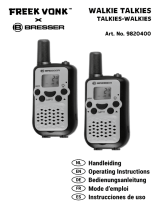Midland MIDLAND G8 User manual
- Category
- Two-way radios
- Type
- User manual
This manual is also suitable for
Page is loading ...
Page is loading ...
Page is loading ...
Page is loading ...
Page is loading ...
Page is loading ...
Page is loading ...
Page is loading ...

9
Thanks for choosing Midland! The Midland G8 is a portable transceiver that is free use
in almost all European countries. For further information, we suggest you look at the
“Restrictions on the use” chart.
Midland G8
Midland G8 is available in two versions:
›
›
Content
N° 1 › Midland G8
›
›
›
N° 1 Belt clip ›
Coverage/range
1 or 2 Km
4-6 Km
12 Km
Batteries and battery compartment
Attention: the supplied battery pack must be recharged before the rst use.
Warnings
BATTERIES › -
DO NOT OPEN THE RADIO FOR ANY REASON › !
-
Do not use detergents, alcohol, solvents, or abrasives to clean the equip- ›
ment.
FEATURES
New feature “Emergency CALL” ›
Midland G8 › dedicated
to the emergencies
thanks to the “Emergency” function
Midland G8 can com-
-
EMG button
for 3 seconds and an emergency CALL
CALL
New feature “Manual Out of range”: › EMG button and you will
New feature “Vox TalkBack”: ›
CALL
Midland G8
USER’S MANUAL

10
›
›
›
›
Emergency › CALL
Out of range control ›
›
›
Vibra › CALL
›
Auto power save: automatic current economy circuit ›
Low battery indicator ›
›
CALL ›
SCAN ›
Monitor ›
Out of Range ›
Roger beep ›
›
›
›
›
›
›
›
Versions:
›
›
DESCRIPTION OF THE CONTROLS
AND FUNCTIONS
Display
Your Midland G8
constantly updated about its
are described as follows:
1. CHANNEL
2. VOX VOX function activated
CALL
MENU
EMG
DW
DCS CTC
H L
EMG OUT
ROGER
1
2
5
3
4 6 8 7
11
9
10
12
13
14
15
25
24
23
22
21
20
19
18
17
16
4. EMG Emergency function activated
5. DW
CALL
MENU
EMG
DW
DCS CTC
H L
EMG OUT
ROGER
1
2
5
3
4 6 8 7
11
9
10
12
13
14
15
25
24
23
22
21
20
19
18
17
16
CALL
MENU
EMG
DW
DCS CTC
H L
EMG OUT
ROGER
1
2
5
3
4 6 8 7
11
9
10
12
13
14
15
25
24
23
22
21
20
19
18
17
16
Vibra-CALL function activated
8. OUT
9. RX Reception mode
10. TX PTT
11. H(High) / L(Low)
12. CTCSS/DCS
13. CTCSS/DCS
14. ROGER
CALL
MENU
EMG
DW
DCS CTC
H L
EMG OUT
ROGER
1
2
5
3
4 6 8 7
11
9
10
12
13
14
15
25
24
23
22
21
20
19
18
17
16

11
Radio
15. Built-in speaker
16. MENU button MENU
17. CALL/
CALL
MENU
EMG
DW
DCS CTC
H L
EMG OUT
ROGER
1
2
5
3
4 6 8 7
11
9
10
12
13
14
15
25
24
23
22
21
20
19
18
17
16
button CALL
18. PTT (push to talk)
19. VOLUME knob VOLUME
20. ANTENNA
21. Accessory socket
22. EMG button
23. ▲▼ buttons MENU
24. Built-in microphone
25. Intercom plug
Turning on/off
VOLUME
Selecting the PMR466 or LDP band (only for the dual band version)
Midland G8
MENU
1
MENU
P1
This procedure disables the “EMG” function; therefore if you change the
frequency band, remember to activate the Emergency function again (see
paragraph “Emergency function”).
Channel selection
MENU
PTT button
Dual band version: ›
E version ›
! Channel P8 has been set at factory for the “Emergency” function; we suggest
that you do not use it for general communications!
Displaying the channel/sub audio tone
Transmission and reception
PTT
TX
PTT
PTTCALLy receive
RX
VOLUME adjustment
VOLUME
“CALL”
CALL
CALL
CALL
MENU
EMG
DW
DCS CTC
H L
EMG OUT
ROGER
1
2
5
3
4 6 8 7
11
9
10
12
13
14
15
25
24
23
22
21
20
19
18
17
16

12
“Emergency”
EMG
EMG for 3 seconds and you send an emergency CALL
Keypad lock
Keep pressed CALL/
CALL
MENU
EMG
DW
DCS CTC
H L
EMG OUT
ROGER
1
2
5
3
4 6 8 7
11
9
10
12
13
14
15
25
24
23
22
21
20
19
18
17
16
CALL
MENU
EMG
DW
DCS CTC
H L
EMG OUT
ROGER
1
2
5
3
4 6 8 7
11
9
10
12
13
14
15
25
24
23
22
21
20
19
18
17
16
Only PTTEMG and CALL/
CALL
MENU
EMG
DW
DCS CTC
H L
EMG OUT
ROGER
1
2
5
3
4 6 8 7
11
9
10
12
13
14
15
25
24
23
22
21
20
19
18
17
16
again CALL/
CALL
MENU
EMG
DW
DCS CTC
H L
EMG OUT
ROGER
1
2
5
3
4 6 8 7
11
9
10
12
13
14
15
25
24
23
22
21
20
19
18
17
16
MON (Monitor) function / Squelch
When MON is active, you will probably hear a constant background noise.
! You can activate the Monitor feature only if the “Emergency” function is
disabled.
Scanning all the channels
Midland G8 can automatiCALL
PTTMidland G8
You can activate the scanning feature only if the “Emergency” function is
disabled.
“MENU” key
MENU” button:
›
›
DCS tone setting ›
›
VOX ›
Vibra › CALL function
CALL › melodies
Roger Beep ›
Keypad Beep ›
›
›
Out of Range ›
Channel selection
MENU
PTT button
Dual band version: ›
E version ›
Channel P8 has been set at factory for the “Emergency” function; we suggest
that you do not use it for general communications!
CTCSS/DCS tone setting
Dual band version: ›
E version ›
Activating the CTCSS tones:
›
› MENU
› MENUCTC
of
›
› PTT
Deactivating the CTCSS tones:
›
› MENU
Select “ › of
Activating the DCS codes:
›
› MENU
› MENU
of
›
› PTT
! Channel P8 with DCS tone 50 (P850) has been set at factory for the
“Emergency” function; do not use it for general communications!!

13
Deactivating the DCS codes:
›
› MENU
Select “ › of
Hi/low power selection (only in PMR446 band)
MENUPr
to select LHPTT or wait
VOX function
Midland G8
CALLy
Vox TalkBack: if one radio is continuously transmitting
VOX TB will automatiCALL
MENU button till VOX
Of: Off; ›
1: High ›
2: Middle ›
3: Low ›
4: Talk Back ›
PTT
oF
Vibra-CALL function
Midland G8CALL
for incoming CALL
MENU
CALL
MENU
EMG
DW
DCS CTC
H L
EMG OUT
ROGER
1
2
5
3
4 6 8 7
11
9
10
12
13
14
15
25
24
23
22
21
20
19
18
17
16
onoF
PTT
CALL feature
Midland G8 can send 5 different CALL
CALL/
CALL
MENU
EMG
DW
DCS CTC
H L
EMG OUT
ROGER
1
2
5
3
4 6 8 7
11
9
10
12
13
14
15
25
24
23
22
21
20
19
18
17
16
CALL tones:
Press MENUCA
PTT
ROGER BEEP (End transmission tone)
PTT
Midland G8
To activate it:
MENUrb of
select “on” and “rb on
PTT
Keypad Beep
Press › MENUbP on
› bP of
› PTT
bP on”
Emergency CALL function
Midland G8CALL
EMGCALL
EC
CALL
(“EC
CALL
! When the radio is operating on the Emergency channel (EC displayed), all the
buttons except PTT and CALL are disabled.
EMGMENU
Activating / Deactiving the Emergency feature
and enable it again:
Press MENUEC on.
Select EC PTT or wait for 5
When the Emergency function is activated (EMG blinking on the display)
the following functions cannot be used: Scan, Monitor, Dual Watch, Out of

14
Range.
Changing the emergency channel
Important: be sure that the Emergency function is active! (EMG blinking). If
you decide to change the channel dedicated to the Emergency function, do
not forget to make the same change to all the radios!
MENU EC on
MENU again (of
PTT
Important: be sure that the Emergency function is active! (EMG blinking).
If you decide to change the channel dedicated to the Emergency function, do
not forget to make the same change to all the radios!
MENUEC on
MENU again and select of
PTT
If you dedicate any of the standard channels to the Emergency function,
remember to use it only for this purpose, otherwise you will cause
interferences.
Manual Out of range function
EMG
This function can be used only if the “Automatic Out of Range” feature is not
active.
DUAL WATCH
Enabling - Disabling
MENUDW of
PTT
MENU
CALL
! This function can be activated only if the “Emergency” feature is disabled.
Automatic Out-of-Range
OUT
! This function can be activated only if the “Emergency” feature is disabled.
Activating – Deactivating
Press MENUOUT” and “Or ofOr on
MENU till “OUT” and “Or onOr
of
PTT
Display illumination
EMG
MENU
display will automatiCALL
Power save
CALL
CALL
MENU
EMG
DW
DCS CTC
H L
EMG OUT
ROGER
1
2
5
3
4 6 8 7
11
9
10
12
13
14
15
25
24
23
22
21
20
19
18
17
16
! The power save is active only if the Emergency function is disabled.
Battery recharge
To recharge the battery pack:
! Do not overcharge the batteries! When these are fully charged the charging
process does not stop automatiCALLy. Do not forget therefore, to remove the
transceiver from the charger as soon as the batteries are charged, otherwise
the radio and batteries may be damaged.

15
! Do not try to charge alkaline batteries or non rechargeable batteries. Make
sure that when you charge the radio, only rechargeable NI-MH batteries or
the supplied battery pack should be contained in the battery compartment!
Alkaline batteries are not rechargeable! Batteries which are not suitable to be
recharged may leak, explode or even burn and cause damage!
! Using a different battery charger other than the one specied can cause
damage to your device or may even cause explosions and personal injuries.
! Do not throw batteries into re or place them near heat as this may cause
explosions or personal injuries. Dispose of the batteries according to the
procedures set out by local regulations.
! Do not mix old and new batteries or batteries of different types or batteries
which have been used in different manners.
Page is loading ...
Page is loading ...
Page is loading ...
Page is loading ...
Page is loading ...
Page is loading ...
Page is loading ...
Page is loading ...
Page is loading ...
Page is loading ...
Page is loading ...
Page is loading ...
Page is loading ...
Page is loading ...
Page is loading ...
Page is loading ...
Page is loading ...
Page is loading ...
Page is loading ...
Page is loading ...
Page is loading ...
Page is loading ...
Page is loading ...
Page is loading ...
Page is loading ...
Page is loading ...
Page is loading ...
Page is loading ...
Page is loading ...
Page is loading ...
Page is loading ...
Page is loading ...
Page is loading ...
Page is loading ...
Page is loading ...
Page is loading ...
Page is loading ...
Page is loading ...
Page is loading ...
Page is loading ...
Page is loading ...
Page is loading ...
Page is loading ...
Page is loading ...
Page is loading ...
Page is loading ...
Page is loading ...
Page is loading ...
Page is loading ...
Page is loading ...
Page is loading ...
Page is loading ...
Page is loading ...
Page is loading ...
Page is loading ...
Page is loading ...
Page is loading ...
Page is loading ...
Page is loading ...
Page is loading ...
Page is loading ...
Page is loading ...
Page is loading ...
Page is loading ...
Page is loading ...
-
 1
1
-
 2
2
-
 3
3
-
 4
4
-
 5
5
-
 6
6
-
 7
7
-
 8
8
-
 9
9
-
 10
10
-
 11
11
-
 12
12
-
 13
13
-
 14
14
-
 15
15
-
 16
16
-
 17
17
-
 18
18
-
 19
19
-
 20
20
-
 21
21
-
 22
22
-
 23
23
-
 24
24
-
 25
25
-
 26
26
-
 27
27
-
 28
28
-
 29
29
-
 30
30
-
 31
31
-
 32
32
-
 33
33
-
 34
34
-
 35
35
-
 36
36
-
 37
37
-
 38
38
-
 39
39
-
 40
40
-
 41
41
-
 42
42
-
 43
43
-
 44
44
-
 45
45
-
 46
46
-
 47
47
-
 48
48
-
 49
49
-
 50
50
-
 51
51
-
 52
52
-
 53
53
-
 54
54
-
 55
55
-
 56
56
-
 57
57
-
 58
58
-
 59
59
-
 60
60
-
 61
61
-
 62
62
-
 63
63
-
 64
64
-
 65
65
-
 66
66
-
 67
67
-
 68
68
-
 69
69
-
 70
70
-
 71
71
-
 72
72
-
 73
73
-
 74
74
-
 75
75
-
 76
76
-
 77
77
-
 78
78
-
 79
79
-
 80
80
Midland MIDLAND G8 User manual
- Category
- Two-way radios
- Type
- User manual
- This manual is also suitable for
Ask a question and I''ll find the answer in the document
Finding information in a document is now easier with AI
in other languages
- italiano: Midland MIDLAND G8 Manuale utente
- français: Midland MIDLAND G8 Manuel utilisateur
- español: Midland MIDLAND G8 Manual de usuario
- Deutsch: Midland MIDLAND G8 Benutzerhandbuch
- Nederlands: Midland MIDLAND G8 Handleiding
- português: Midland MIDLAND G8 Manual do usuário
Related papers
-
Midland G9 Pro Funkgerät, Single, 16 PMR + 69 LPD Owner's manual
-
Midland G9 Pro Bikerset für Jet- & Integralhelm Owner's manual
-
Midland PACIFIC Owner's manual
-
Midland Radio 777TR User manual
-
Midland G7XT User manual
-
Midland G6 XT Owner's manual
-
Midland X-TRA TALK GXT950 Series User guide
-
Midland M-88 CB-Funkgerät Owner's manual
-
Midland G5 XT Specification
-
Midland G-11 User manual
Other documents
-
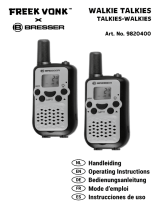 Freek Vonk 9820400 Owner's manual
Freek Vonk 9820400 Owner's manual
-
Alan MIDLAND G7E XT Owner's manual
-
Motorola ASTRO APX O9 Quick Reference Manual
-
Alan HP450 2A Rugged User manual
-
Advanced Bionics Roger Select Quick Manual
-
INTEK KT-900 Owner's manual
-
Alan 777 User manual
-
Albrecht Tectalk Outdoor, IP67 PMR446 Funkgerät Owner's manual
-
Baofeng BF-88ST Pro User manual
-
INTEK MT-4040 Owner's manual