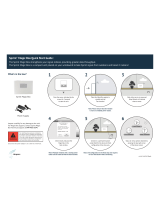Page is loading ...

let’s get started
en
motorola.com
Please recycle!
This product meets the applicable limit for exposure to
radio waves (known as SAR) of 1.6 W/kg (FCC & IC).
The limits and guidelines include a substantial safety
margin designed to assure the safety of all persons,
regardless of age and health. The highest SAR values
measured for this device are listed in the regulatory
information packaged with your product.
Note: When using the product while worn on your body,
maintain a distance of 2.5 cm from the body to
ensure compliance with SAR requirements. Note that the
product may be transmitting even if you are not making a
phone call.
At a glance
Your new Moto X™ has a bright display that goes from
one side all the way to the other. Its curved body fits in
your hand. And you’ll rarely have to plug it in.
Note: Your phone may look a little different.
Caution: Before using your phone, please read the
safety, regulatory and legal information provided
with your product.
Play StoreGoogle
Headphone
Jack
Volume Keys
Press volume
down + power to
take a pic of your
screen and
immortalize
embarrassing
text errors.
Power/Sleep
Key
Front Camera
For seles.
Photo/Video
Camera
(on back)
Nano SIM
Card Tray
Micro USB/
Charger
Microphone
Charge up
Charge up, and power on. (Your SIM is in your phone.)
1
Charge up.
3 H
2
Power on.
C
har
g
e u
p
.
C
Press &
hold the
Power
key.
Activate
Which one sounds like you?
• I got my phone at a Sprint Store: Great. It’s
probably ready to use.
• I got my phone in the mail. It’s a new Sprint
account or phone number: Your phone activates
automatically when you first turn it on. Cool, huh?
You’ll see a Hands Free Activation screen. When it’s
finished activating, follow the instructions on the
screen. To check that it worked, make a phone call.
• I got my phone in the mail and I’m using an old
number (switching phones): Go to
www.sprint.com/activate and follow the
instructions. Then, to check that it worked, just make
a phone call.
Problems? No internet? Contact Sprint Customer
Service at 1-888-211-4727 for assistance.
Ready Now
Visit www.sprint.com/readynow for more on basic
setup, activation, maximizing performance, and
personalization. You can even schedule a one-on-one
Ready Now appointment at a Sprint Store near you.
Sign in
If you use Gmail™, you already have a Google™
account—if not, you can make an account now. When
you sign in with your Google account, all your contacts,
calendar, and email automatically appear, just like
magic.
Just select your language and follow the screen
prompts to get started.
No
Yes
Got Google?
Do you have a Google Account?
If you use Gmail, answer Yes.
Contacts,
appointments,
photos, and
more—sign in
to see it all.
Motorola Migrate
Moving your photos, music, text & call history, contacts
and more from your old Android™ phone is quick and
painless—we promise.
On your old Android phone, download the Motorola
Migrate app on Google Play™ to get started. Then on
your new phone, touch Apps > Migrate and
follow the instructions on your screen.
Transfer media, call and text history, as
well as SIM contacts from this Android
phone to your new one.
Migrate
Let’s go!
Press start to get moving
Start
Touch here to
get started.
Tip: If you
don’t migrate
right after
setting up your
Moto X, you
can always do
it later.
Home screen & apps
Start from the home screen. Explore your apps. Change
your wallpaper and sounds.
• Customize: Change Wi-Fi, brightness, and
more—flick the status bar down and touch .
Touch for more settings.
• Search: Type in the Google Search box at the top of
your home screen, or touch and speak.
• Add shortcuts & widgets: Touch Apps , touch
and hold an app or widget, then drag it to your home
screen. (To see widgets, touch Apps > WIDGETS
at the top.)
Play StoreGoogle
Flick left or right to see
more panels.
Shortcuts
Touch to open.
Favorites
Touch to see all
your apps & widgets.
Flick down to see
settings and
notications.
Search by typing
or speaking.
Active notifications
See messages, calls, and more coming in to Moto X, no
matter what screen you're on. Even when your Moto X is
sleeping, info quietly appears on your screen to tell you
what you need to know—you choose the alerts.
Or try Motorola Connect. If you’re on your computer,
you can answer texts using your keyboard. Know who’s
calling before you reach for your phone.
Find it: Apps > Settings > Active Notifications >
Motorola Connect
2:37
If your Moto X is
asleep when you
get a text, it lets
you know.
Touch & hold to
see the text. Drag
up to open the text
or down to unlock
your phone.
Google Now™
What’s going on in your world? Current traffic, weather,
stocks, sports scores, your appointments. The right
information at just the right time.
Find it: Home —flick up to the icon
Search, or say Google
Show sample cards
Over time, prediction improves and more cards
appear. To see examples, check out the sample
cards.
Cards show up here when
you need them
Show sample cards
Nearby events
Kite Festival
Anderson Park
Aug 25, 1:00PM
Sports
Mozart in the Park
Touch to start a
voice search.
Stu that’s
important to you
shows up here.
Scroll down to
choose places,
sports teams,
stocks, and more.

Touchless control
Tell your Moto X what you want without touching it, even
if it’s asleep on the table.
• Train it: Touch Apps > Settings > Touchless
Control to train your phone to recognize your voice.
• Remember it: The magic words to wake up your
Moto X are, “OK Google Now.”
• Say it: Just say, “OK Google Now” followed by a
command whenever you need something. For a list
of commands, say, “OK Google Now, help me.”
O
K
G
oo
g
le No
w
O
K
G
oo
g
le No
w
O
K
G
oo
g
le No
w
OK Google Now
OK Google Now
g
g
OK Google Now
g
g
O
K
G
oo
g
le No
w
“OK Google Now, navigate
to Anderson Park.”
“OK Google Now,
call Lisa at home.”
“OK Google Now, how many
ounces in a venti coee?”
Quick photos
Take super clear photos with a twist of your wrist and a
tap on the screen.
• Launch it: Even when your phone is asleep, twist
your wrist twice, quickly, to launch camera anytime.
• Take a photo: Touch anywhere on the screen to take
the photo.
• Share it: Swipe the screen left to view a photo or
video from your gallery, then touch Share .
Tip: Touch Apps >
Camera, swipe the screen
right and touch to turn Quick Capture on or off.
Touch anywhere to
take the photo.
Touch & hold to
take rapid shots.
Who’s a good boy?
Max is. Yes, he is.
Drag up or
down with one
nger to zoom.
Swipe right to open
eects & settings.
Rotate the dial to
see more options.
Google Drive™
All your photos, videos, documents, and more safely in
one place—private unless you choose to share.
Available on Google Drive from all your devices.
And with Moto X, you have 50 GB of extra storage for the
next two of years on top of the 15 GB you already get
from Google. Touch Apps > Drive to redeem this
special offer.
50GB of free storage
i
Get started with Google Drive
Redeem
Your Moto X comes with 50GB of
extra storage, free for 2 years.
Touch here to
get started.
Google Play
Google Play is a new digital content experience from
Google where you can find and enjoy your favorite
music, movies, TV shows, books, magazines, and
Android apps and games. It’s your entertainment hub:
you can access it from the web or from your Android
device, and all your content is instantly available across
your devices.
Find it: Apps > Play Store
Google Play
APPS
MOVIES &TV
BOOKS
Google Apps
GAMES
MUSIC
MAGAZINE
SEE MORE
Unlimited Music
Made Easy
Try All Access for Free
Google Finance
FREE FREE FREE
Google Goggles
Google Translate
Change your
settings, redeem a
Google Play gift
card, and more.
Search for the
perfect app.
Get more
There’s more help, updates, and information right here:
• Answers: Touch Apps >
Moto Care
to get
walk-through tutorials or chat with people who can
help, right on your phone.
• Updates: Get phone updates, PC software, online
help, guides, and more at www.motorola.com/
mymotoX.
• Accessories: Find accessories for your Moto X at
www.motorola.com/mobility.
• Apps: Touch Apps >
Play Store
.
• News: Get the latest news, tips & tricks, videos and so
much more—join us on:
YouTube™ www.youtube.com/motorola
Facebook® www.facebook.com/motorola
Twitter www.twitter.com/motomobile
Google+™ www.google.com/+Motorola/posts
Sprint As You Go
With Sprint As You Go you can free yourself from
long-term contracts and enjoy more wireless flexibility.
Some limitations apply, depending on your service plan
and device. Data roaming may not be enabled and
certain applications that are preinstalled on your device
may not be available or operational. Also, to purchase
other subscription-based third-party content from
application stores (such as Google Play™), you will
need to provide them with credit card information.
For more information, go to www.sprint.com/asyougo.
With Sprint As You Go you can free yourself from
long-term contracts and enjoy more wireless flexibility.
Sprint Worldwide Service
With Sprint Worldwide
SM
Service, you can make and
receive calls, check your email and browse the Web
wherever you travel within Sprint's international roaming
coverage area.
• Activate: Before using your phone in global roaming
mode, you must activate Sprint Worldwide Service.
You can do this online or over the phone.
Online: www.sprint.com/swwsupport
Phone: 1-888-226-7212
• Settings: To roam globally, make sure your phone’s
global roaming options are set. Touch Settings >
More... > Mobile networks > Mobile Network mode,
then select Sprint Only, CDMA/4G, CDMA, GSM/
UMTS
, or Automatic (Recommended).
• Help (within the United States): 1-888-226-7212
• Help (outside the United States): In GSM mode,
touch and hold 0+ and then dial 1-817-698-4199,
option 3. In CDMA mode, enter the international
access code and then dial 1-817-698-4199, option 3.
• More: For more information about international
roaming, go to www.sprint.com/swwsupport.
Note: Prior to using your Sprint Worldwide GSM/UMTS
Data Services, you must establish and utilize your CDMA
data services domestically on the Sprint Network.
Manage your account
• Online: Go to www.sprint.com to make a payment,
see your bills, enroll in online billing, check minute
usage and account balance, see or modify the details
of your Sprint service plan, and more.
• From your Sprint phone:
Dial > to check minute usage and account
balance.
Dial > to make a payment.
Dial > to access a summary of your Sprint
service plan or get answers to other questions.
Dial > to add a new line of service, upgrade your
phone, purchase accessories, or access other
account services.
• From any other phone: For Sprint Customer Service,
dial 1-888-211-4727. For Business Customer Service,
dial 1-888-788-4727.
Sprint resources
• This Get Started Guide to get you up and running.
• Online support: For ongoing help over the life of
your phone, go to www.sprint.com/support to find
videos, tutorials, troubleshooting tips, and the
complete User Guide for your new Moto X™.
• Community: To join the discussion about all things
Sprint, go to www.community.sprint.com.
• On your Sprint phone: Touch Apps >
Sprint Zone
to access account services, Sprint news, phone
information, suggested applications,
troubleshooting, and more.
For Your Safety
For Your Safety
Before assembling, charging or using your mobile device for the first time, please
read the important product safety and legal information provided with your
product.
Warning: Don't try to remove or replace the battery yourself—doing so may
damage the battery and could cause burning and injury. If your phone becomes
unresponsive, try a reboot—press and hold both the Power and the Volume Down
keys until the screen goes dark, and your phone restarts.
Specific Absorption Rate (FCC & IC)
SAR (FCC & IC)
YOUR MOBILE DEVICE MEETS FCC AND IC LIMITS
FOR EXPOSURE TO RADIO WAVES.
Your mobile device is a radio transmitter and receiver. It is designed not to exceed
the limits for exposure to radio waves (radio frequency electromagnetic fields)
adopted by the Federal Communications Commission (FCC) and Industry
Canada (IC). These limits include a substantial safety margin designed to assure
the safety of all persons, regardless of age and health.
The radio wave exposure guidelines use a unit of measurement known as the
Specific Absorption Rate, or SAR. The SAR limit for mobile devices is 1.6 W/kg.
Tests for SAR are conducted using standard operating positions with the device
transmitting at its highest certified power level in all tested frequency bands. The
highest SAR values under the FCC and IC guidelines for your device model are
listed below:
During use, the actual SAR values for your device are usually well below the values
stated. This is because, for purposes of system efficiency and to minimize
interference on the network, the operating power of your mobile device is
automatically decreased when full power is not needed for the call. The lower the
power output of the device, the lower its SAR value.
If you are interested in further reducing your RF exposure then you can easily do so
by limiting your usage or simply using a hands-free kit to keep the device away from
the head and body.
Additional information can be found at www.motorola.com/rfhealth.
Usage
This phone supports apps and services that may use a lot of data, so make sure your
data plan meets your needs. Contact your service provider for details. Certain apps
and features may not be available in all countries.
Head SAR LTE, Wi-Fi, Bluetooth 1.43 W/kg
Body-worn SAR CDMA 800 MHz, Wi-Fi, Bluetooth 0.34 W/kg
Important Privacy Message
This device is capable of determining its/your geographical location. To set
controls for access and use of your location information by others, touch
Apps >
Settings
>
Location Access
. Select
Wi-Fi & mobile
network location
and/or
GPS satellites
for location sources. Follow any
applicable prompts. These settings for the use of location information can be
turned on and off. For some applications and services you select, a device must be
turned on and set to allow collection of location information in order to function.
Please be advised that if you use a third-party application, the application may
collect your personal information or require Sprint to disclose your customer
information, including location information (when applicable), to the application
provider or some other third party. Sprint’s policies do not apply to these
third-party applications. Please carefully review the application’s terms of use and/
or the application provider’s policies for more information about how the
application will collect, access, use or disclose your information before using a
third-party application. Terms of use and other policies usually are available on the
application provider’s website.
Copyright & Trademarks
Copyright & Trademarks
Certain features, services and applications are network dependent and may not be
available in all areas; additional terms, conditions and/or charges may apply.
Contact your service provider for details.
All features, functionality, and other product specifications, as well as the
information contained in this guide, are based upon the latest available information
and believed to be accurate at the time of printing. Motorola reserves the right to
change or modify any information or specifications without notice or obligation.
Note: The images in this guide are examples only.
MOTOROLA and the Stylized M Logo are trademarks or registered trademarks of
Motorola Trademark Holdings, LLC. Android, Google, Google Play, and other
trademarks are owned by Google Inc. The Android robot is reproduced or
modified from work created and shared by Google and used according to terms
described in the Creative Commons 3.0 Attribution License. All other product or
service names are the property of their respective owners.
© 2013 Motorola Mobility LLC. All rights reserved.
Product ID: Moto X (Model XT1056)
Manual Number: 68017516001-C
/