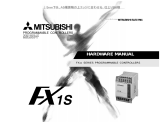Page is loading ...

FRE
ENG
ESP
GER
ITL
HARDWARE MANUAL
α
SIMPLE APPLICATION CONTROLLER

α
Simple Application Controller
ENG
Foreword
• This manual contains text, diagrams and explanations which will guide the reader in the correct installation,
safe use and operation of the
α
Series and should be read and understood before attempting to install or
use the unit.
• If in doubt at any stage during the installation of the
α
Series always consult a professional electrical engi-
neer who is qualified and trained to the local and national standards. If in doubt about the operation or use
of the
α
Series please consult the nearest Mitsubishi Electric distributor.
• This manual is subject to change without notice.

α
Simple Application Controller
ENG
i
α
αα
α
Simple Application Controller
Hardware Manual
Manual number : JY992D74201
Manual revision : J
Date : April 2002

α
Simple Application Controller
ENG
ii
Guidelines for the safety of the user and protection of equipment
This manual is written to be used by trained and competent personnel for installation of this equipment as defined by
the European directives for machinery, low voltage and EMC. A technician or engineer trained in the local and
national electrical standards should perform all tasks associated with the electrical wiring of the
α
Series controllers.
Throughout this manual symbols are used to highlight information relating to the user’s personal safety and protec-
tion of the equipment. When any of these symbols are encountered, the associated note must be read and under-
stood.
Symbols are:
1) The identified danger will cause physical and property damage.
2) The identified danger could cause physical and property damage.
• Under no circumstances will MITSUBISHI ELECTRIC be liable or responsible for any consequential damage that may arise as a
result of installation or use of this equipment.
• All example and diagrams shown in this manual are intended to aid understanding and do not guarantee operation. MITSUBISHI
ELECTRIC will accept no responsibility for actual use of this product based on these examples.
• Due to the great variety of possible applications for this equipment, the user must assess the suitability of this product for specific
applications.
• If the controller breaks for any reason, please have safety procedures in place to stop any connected equipment in a safe manner.
• Do not replace electrical parts or try to repair an
α
Series product in any way.
• Please dispose of the
α
Series product in accordance with local and national standards.

α
Simple Application Controller
iii
Table of Contents
Guideline...................................................................................................................................ii
1. Introduction............................................................................................................1
2. Hardware Specification......................................................................................... 3
2.1 Available Models.......................................................................................................... 3
2.2 Power Supply Specification ......................................................................................... 4
2.3 Input Specification........................................................................................................ 6
2.4 Output Specification..................................................................................................... 8
2.5 General Specification................................................................................................... 9
3. Installation............................................................................................................ 11
3.1 DIN RAIL Mounting.................................................................................................... 11
3.2 Termination at Screw Terminals................................................................................ 11
3.3 Installation Mounting Notes........................................................................................ 12
ENG

α
Simple Application Controller
iv
4. Wiring ................................................................................................................... 15
4.1 Installation Wiring Notes............................................................................................ 15
4.2 Wire Size and Specifications ..................................................................................... 15
4.3 Power Supply............................................................................................................. 16
4.4 Recommended Power Input Wiring Diagram............................................................. 16
4.5 AC Input Wiring.......................................................................................................... 17
4.5.1 AC Input Wiring Diagram..................................................................................... 17
4.6 Wiring Diagrams for the Sink/Source Terminals........................................................ 18
4.6.1 Source (“+” Common) Input Wiring Diagram....................................................... 18
4.6.2 Sink ("-" Common) Input Wiring Diagram............................................................ 18
4.7 Output Relay and Transistor Wiring........................................................................... 19
4.7.1 Relay Output Wiring Diagram (AC and/or DC).................................................... 19
4.7.2 Transistor Output (Source or “+” Common Only) Wiring Diagram ...................... 20
5.
α
αα
α
Series Terminal Layout....................................................................................21
6. How to Use
α
αα
α
Series Controllers - Getting Started ..........................................23
6.1 Connecting Two Blocks ............................................................................................. 23
6.2 Accessing Blocks ...................................................................................................... 24
6.3 Setting Function Block Parameters............................................................................ 25
6.4 Exiting, Running, and Stopping the Program............................................................. 25
ENG

α
Simple Application Controller
Introduction 1
1
ENG
1. Introduction
The simple, friendly
α
Series has been designed for use around your home, office, factory.... anywhere that
requires a flexible supervisory control function. Every module allows you to read signals and set outputs
according to particular conditions or time settings defined by you, the user. Plus the built-in programmable
display allows you to check the status of your system anytime.
Special features of the
α
Series system are:
• Direct (on-device) programming capability
• High current output capability
•Small size
• Easy access programming port
• EEPROM cassette program storage capability
• Built-in Real Time Clock as standard
• Windows based programming package, AL-PCS/WIN-E
• Plus a full range of support documentation and Training packages
The
α
Series is designed to be used in the following automatic applications: lighting, air conditioning,
irrigation, doors, gates, simple security systems, greenhouses, air fans, etc. The Real Time Clock can be
used as a power saving device to automatically turn the equipment On/Off at scheduled times.
Debug programs carefully before installing in automated equipment. The
α
Series is not designed to be used
in life critical or fail safe applications.
Contact your dealer for more information.

α
Simple Application Controller
Introduction 1
2
ENG

α
Simple Application Controller
Hardware Specification 2
3
ENG
2.
Hardware
Specification
2.1 Available Models
* Without Special Connection Modules.
Table 2.1:Model Table
Model Power Supply
Input Output Dimensions Weight
Typ e Number Ty p e Number mm (inches) kg (lbs)
AL-6MR-A
100 - 240V
AC~
100 - 240V
AC~
4RELAY 2
71.2 x 90 x 55
(2.80 x 3.54 x
2.17)
0.20
(0.44)
AL-10MR-A 6 RELAY 4
AL-10MR-D
24V DC
24V DC
Sink/Source
6RELAY 4
AL-10MT-D 6 TRANSISTOR 4
AL-20MR-A
100 - 240V
AC~
100 - 240V
AC~
12 RELAY 8
124.6 x 90 x 55
(4.91 x 3.54 x
2.17)
0.32
(0.70)*
AL-20MR-D
24V DC
24V DC
Sink/Source
12 RELAY 8
AL-20MT-D 12 TRANSISTOR 8

α
Simple Application Controller
Hardware Specification 2
4
ENG
2.2 Power Supply Specification
Table 2.2: Power Supply Specifications
Description Code Specification
Power Supply
AL -***-A 100 - 240V AC~, +10% -15%, 50 - 60 Hz
AL-***-D 24V DC, +20% -15%
Maximum Momentary Power
Failure
AL-***-A 10ms
AL-***-D 5ms
In-rush Current
240V AC~ (120V AC~) <
1.5 Amp (0.7 Amp)
24 V DC <
7.0 Amp
Maximum Power Consumption
(without Special Connection
Modules)
AL-6MR-A, 264V AC~ 3.0 W
AL-10MR-A, 264V AC~ 4.0 W
AL-10MR-D, 28.8V DC 3.0 W
AL-10MT-D, 28.8V DC 2.0 W
AL-20MR-A, 264V AC~ 8.0 W
AL-20MR-D, 28.8V DC 7.0 W
AL-20MT-D, 28.8V DC 5.0 W

α
Simple Application Controller
Hardware Specification 2
5
ENG
Typical Power Consumption
(without Special Connection
Modules)
AL-6MR-A, 240V AC~ I/O all On - 2.5 W, I/O all Off - 1.5 W
AL-6MR-A, 120V AC~ I/O all On - 2.0 W, I/O all Off - 1.2 W
AL-10MR-A, 240V AC~ I/O all On - 3.0 W, I/O all Off - 1.5 W
AL-10MR-A, 120V AC~ I/O all On - 2.5 W, I/O all Off - 1.2 W
AL-10MR-D, 24V DC I/O all On - 2.0 W, I/O all Off - 0.3 W
AL-10MT-D, 24V DC I/O all On - 2.0 W, I/O all Off - 0.3 W
AL-20MR-A, 240V AC~ I/O all On - 5.0 W, I/O all Off - 1.5 W
AL-20MR-A, 120V AC~ I/O all On - 4.0 W, I/O all Off - 1.2 W
AL-20MR-D, 24V DC I/O all On - 5.0 W, I/O all Off - 0.3 W
AL-20MT-D, 24V DC I/O all On - 5.0 W, I/O all Off - 0.3 W
Table 2.2: Power Supply Specifications
Description Code Specification

α
Simple Application Controller
Hardware Specification 2
6
ENG
2.3 Input Specification
Note 1 - Current leakage from the sensors connected to the inputs might provide enough current to turn the
controller On. Do not use two wire sensors.
Table 2.3: AC Input Specifications
Description AC Input Specification
Input Voltage 100 - 240V AC~, +10% -15%, 50 - 60 Hz
Input Current 0.24mA / 240V AC~, see Note 1
Input Impedance >
800 kOhms
OFF to ON/ ON to OFF 80V/40V
Response Time ~ 50ms
Isolation Circuit None
Operation Indication Liquid Crystal Display
Table 2.4: DC Input Specifications
Description Sink (“-” Common) Source (“+” Common)
Input Voltage 24V DC +20% -15% 24V DC +20% -15%
Input Current 5.0 mA / 24V DC 5.0 mA / 24V DC
OFF to ON/ ON to OFF
Current: >
4.3mA / < 1.1 mA
Voltage: <
4V / > 18V
Voltage: > 18V / < 4V
Response Time (I01 - I08) 10 - 20 ms 10 - 20 ms
Response Time (I09 - I12) 20 - 40 ms 20 - 40 ms
Isolation Circuit None None
Operation Indication Liquid Crystal Display

α
Simple Application Controller
Hardware Specification 2
7
ENG
Table 2.5: Analog Input Specifications
Description Analog Input Specification
AL-10M*-D 6 Channels: I01 - I06
AL-20M*-D 8 Channels: I01 - I08
Analog Input Range 0 - 250
Resolution 10000/250 mv
Conversion Speed 10 ms
Input Voltage 0 - 10V DC
Input Impedance 150 kOhm or higher
Overall Accuracy +/- 5% (0.5V DC)
Offset/Gain
Offset Value = 0 at 0V DC
Gain Value: 0 - 10V = 0 - 250
These default values can be changed in the Offset FB
Temperature Drift +/- 3 LSB

α
Simple Application Controller
Hardware Specification 2
8
ENG
2.4 Output Specification
Table 2.6:Relay Output Specifications
Description Relay Specification
Switched Voltage 250V AC~ or less, 30V DC or less
Max. Resistive Load (AL-6M** or AL-10M**) 8A/common (10A/common for 110V AC~ outputs)
Contact Life Cycle / Resistance Load
100,000 Cycles at 8 Amps / 240V AC~ or 24V DC
30,000 Cycles at 10 Amps / 110V AC~
Minimum Load 50mW (10mA at 5V DC)
Max. Inductive Load 245 VA (1/3 hp)/ 125 VAC~, 367 VA (1/2 hp) / 250 VAC~
Response Time 10ms or less
Operation Indication Liquid Crystal Display
Isolation Circuit By Relay
Table 2.7: Transistor Output Specifications (Source Type only)
Description Transistor Specification
Switched Voltage 5 - 24V DC (+20%, -5%)
Max. Resistive Load 1A / point (8 - 24V DC), 0.1A / point (5 - 8V DC)
Minimum Load 1.0mA
Max. Inductive Load 1A / 24V DC (24 W)
Max. Lamp Load 0.125 A / 24V DC (3.0 W)
Response Time On/Off, Off/On (approx) <
1 ms
Open Circuit Current Leakage <
0.1mA / 24V DC
Operation Indication Liquid Crystal Display
Isolation Circuit None

α
Simple Application Controller
Hardware Specification 2
9
ENG
2.5 General Specification
Table 2.8:Environmental and Electrical Specifications
Description Specification
Programming Method Function Block
Program Capacity 64 Function Blocks or 1500 bytes
Program Storage Built in EEPROM (no battery backup required) or optional EEPROM cassette
Device Backup 20 Days at 25°C (by capacitor)
RTC Backup 20 Days at 25°C (by capacitor)
RTC Accuracy 5 seconds / day
Operating Temperature 0 - 55 °C
Storage Temperature (-30) - 70 °C
Vibration Resistance - Direct
Mounting
Conforms to IEC 68-2-6; 10-57 Hz: 0.15 mm Constant Amplitude
57-150 Hz: 19.6 m/s
2
Acceleration
Sweep Count for X,Y,Z: 10 times (80 minutes in each direction)
Vibration Resistance - DIN Rail
mounting
Conforms to IEC 68-2-6; 10-57 Hz: 0.075 mm Constant Amplitude
57-150 Hz: 9.8 m/s
2
Acceleration
Sweep Count for X,Y,Z: 10 times (80 minutes in each direction)
Shock Resistance
Conforms to IEC 68-2-27: 147m/s
2
Acceleration, Action Time: 11 ms
3 times in each direction X,Y, and Z
Noise Immunity 1000Vpp, 1 microsecond, 30 - 100 Hz, tested by noise simulator
Humidity 35 - 85% Relative Humidity, no condensation
Dielectric withstand voltage
3750V AC > 1 min per EN60730-1 between the following points:
Power/Input Terminals and Relay Output Terminals
Relay Output Terminal and Relay Output Terminal
All Terminals and the DIN 43880 Control box or equivalent

α
Simple Application Controller
Hardware Specification 2
10
ENG
Insulation Resistance
7 Mohm at 500V DC per EN60730-1 between the following points:
Power/Input Terminals and Relay Output Terminals
Relay Output Terminal and Relay Output Terminal
All Terminals and the DIN 43880 Control box or equivalent
Type of Action EN 60730-1, Section 6.4.3 - Type 1C (Relay Output)
Type of Action EN 60730-1, Section 6.4.3 - Type 1Y (Transistor Output)
Software Class EN 60730-1, Section H6.18 - Class A
Construction of Control EN 60730-1, Section 6.15 - Incorporated Control
Whether the Control is electric EN 60730-1, Section H2.5.7 - Electric Control
Safety Class
II
Pollution Control For use in normal pollution situations
Grounding None
Electrical Isolation Reinforced primary/secondary insulation
Operation Ambience To be free of corrosive gases. Dust should be minimal.
Protection IP 20
Certifications CE, UL/cUL
Attestation of Conformity TÜV (AL-10MT-D, AL-10MR-D)
Complies with
UL 508
EN60730-1
EN61010-1
EN50081-1
EN50082-1
EN61000-6-2
Liquid Crystal Display
Will display 4 lines of ten characters per line, Program Run On/Off mode,
Password Protection, Image Table, and Function Blocks during programming.
Table 2.8:Environmental and Electrical Specifications
Description Specification

α
Simple Application Controller
Installation 3
11
ENG
3. Installation
3.1 DIN RAIL Mounting
Units can be snap mounted to 35mm DIN rail (DIN
EN 50022). To release pull the spring loaded clips
away from the rail and slide the unit off and up.
3.2 Termination at Screw Terminals
Cables terminating at a screw terminal should be
fitted with insulated crimp terminals.
Table 3.1: Front Panel Layout
Ref. Item Description
1 DIN-RAIL Mounting clips
2 Mounting hole, Dia. 4.2 mm
3Power Terminals
4 Input Terminals
5 Liquid Crystal Display
6 Operation keys
7 Output Terminals
AC 100-240V
POWER
AC INPUT
AL-20MR-A
OK
ESC
RELAY OUTPUT
OUT
1
OUT
2
OUT
5
OUT
3
OUT
4
OUT
6
OUT
8
OUT
7
1 2 3 4 5 6 7 8 9 10 11 12
IN
LN
~
4
3
2
5
6
7
1

α
Simple Application Controller
Installation 3
12
ENG
3.3 Installation Mounting Notes
The
α
Series’ safe design means the
user can install it almost anywhere but
the following points should be taken into
consideration.
Do not install in areas with: excessive or
conductive dust, corrosive or flammable
gas, moisture or rain, excessive heat,
regular impact shocks or excessive
vibration. Do not place in water or let
water leak onto the controller.
Do not allow debris to fall inside the unit
during installation.
Keep as far as possible from
high-voltage cables and power equip-
ment.
The
α
Series Controller must be
installed in cabinets which are designed
for the assembly of devices complying
to DIN 43880 or in a control box.
Use size M4 screws when mounting by screw holes.
The connectors must be covered to prevent injury from contact with “live” wires.
* Leave a minimum of 10mm of space for ventilation between the top and bottom edges of the
α
Series Con-
troller and the enclosure walls.
POWER
IN
OK
+
RELAY OUTPUT
ESC
-
34215L6N
OUT3 OUT4OUT2OUT1
AC INPUT
AC 100/240V
10(0.39")*
10(0.39")*
71.2(2.80")
6.0(0.24")
90.0(3.54")
4.0(0.16")
55.0(2.17")
4.0(0.16")
6.0(0.24")

α
Simple Application Controller
Installation 3
13
ENG
Do not disassemble the
α
Series controller. Refer to the Memory Cassette Manual when changing the Mem-
ory Cassette.
AC 100-240V
POWER
AC INPUT
AL-20MR-A
OK
ESC
RELAY OUTPUT
6.0(0.24")
10(0.39")*
55.0(2.17")
6.0(0.24")
124.6(4.91")
10(0.39")*
4.0(0.16")
90.0(3.54")
4.0(0.16")
OUT
1
OUT
2
OUT
5
OUT
3
OUT
4
OUT
6
OUT
8
OUT
7
1 2 3 4 5 6 7 8 9 10 11 12
IN
LN
~

α
Simple Application Controller
Installation 3
14
ENG
/