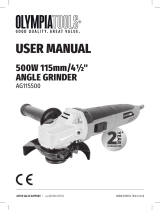9 GB/IE/CY
General safety advice for electrical power tools
use the device if he or she is not famil-
iar with it or has not read the instruc-
tions and advice. Electrical power tools are
dangerous when they are used by inexperienced
people.
e) Look after the device carefully. Check
that moving parts are working prop-
erly and move freely. Check for any
parts that are broken or damaged
enough to detrimentally affect the
functioning of the device. Have dam-
aged parts repaired before you use the
device. Many accidents have their origins in
poorly maintained electrical power tools.
f) Keep cutting tools clean and sharp.
Carefully maintained cutting tools with sharp
cutting edges are less likely to jam and are
easier to control.
g) Use the electrical power tool, accesso-
ries, inserted tools etc. in accordance
with these instructions and advice,
and the stipulations drawn up for this
particular type of device. In doing
this, take into account the working
conditions and the task in hand. The
use of electrical power tools for purposes other
than those intended can lead to dangerous
situations.
Q
Safety advice for all uses
General safety advice for grinding,
sanding (with sandpaper), wire brushing,
polishing and disc-cutting:
a) This electrical power tool is intended
for use as a grinding, sanding, wire-
brushing, and disc-cutting machine.
Observe all the safety advice, instructions, in-
formation in figures and all other information
you received with this device. If you do not
observe the following advice it could lead to
electric shock, fire and / or serious injury.
b) Do not use any accessory not specifi-
cally intended by the manufacturer
for this electrical power tool. Although
an accessory may fit on your electrical power
tool, this does not on its own guarantee that it
can be safely used.
c) The maximum permitted speed of an
attachment must be at least as high as
the maximum speed indicated for the
electrical power tool. An accessory rotating
faster than its permitted speed could disintegrate
or fly off.
d) The external diameter and the thickness
of the attachment must be compatible
with the dimensions of your electrical
power tool. Attachments that are not dimen-
sionally compatible cannot be adequately
guarded or controlled.
e) Grinding discs, flanges, grinding
wheels or other accessories must fit
exactly on to the spindle of your elec-
trical power tool. Attachments that do not
exactly fit on the spindle turn unevenly, vibrate
severely and could lead to loss of control.
f) Do not use damaged attachments.
Before every use check attachments
such as grinding discs for loose frag-
ments and cracks, grinding wheels for
cracks, deterioration or excessive
wear and wire brushes for loose or
broken wires. If the electrical power
tool or attachment is dropped, inspect
for damage or change the attachment
for an undamaged one. When you
have inspected and inserted the at-
tachment, position yourself and by-
standers away from the plane of the
rotating attachment and run the device
at maximum speed for one minute.
Damaged attachments will usually break apart
during this test.
g)
Wear personal protective
equipment. Use a full face vi-
sor, safety goggles or safety
glasses, depending on the application.
Wear a dust mask, hearing protectors,
safety gloves or special apron capable
of stopping particles of the grinding
medium or workpiece, as appropriate
for the task. Eyes must be protected from
the flying debris which can arise from some
operations. Dust or breathing masks must be
35317_ANGLE GRINDER_PWS230_Content_LB6.indd 9 20.08.09 09:38