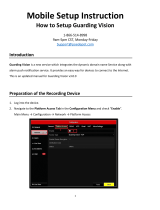Page is loading ...

SX5 Safety Laser Scanner
Instruction Manual
Original Instructions
208913 Rev. A
29 November 2018
©
Banner Engineering Corp. All rights reserved
208913

Contents
1 About This Document
.....................................................................................................................................................5
1.1 Important . . . Read This Before Proceeding! .................................................................................................................................. 5
1.2 Use of Warnings and Cautions ........................................................................................................................................................ 5
1.3 EU Declaration of Conformity (DoC) ............................................................................................................................................... 5
2 Product Overview ........................................................................................................................................................... 6
2.1 Models ............................................................................................................................................................................................ 6
2.1.1 Features ....................................................................................................................................................................................7
2.1.2 Scanner Limitations .................................................................................................................................................................7
2.1.3 Product Specification Label .................................................................................................................................................... 8
2.2 Documents List ...............................................................................................................................................................................8
2.3 Appropriate Applications and Limitations ........................................................................................................................................8
2.3.1 Appropriate Applications .........................................................................................................................................................9
2.3.2 Control Reliability: Redundancy and Self-Checking ............................................................................................................. 10
2.3.3 Application Checklist ..............................................................................................................................................................10
2.3.4 Sample Applications ............................................................................................................................................................. 10
2.4 Operating Features ....................................................................................................................................................................... 16
2.5 Reference Points (Surface) Monitoring ......................................................................................................................................... 16
2.6 Passwords .................................................................................................................................................................................... 17
2.7 Laser Safety (Class 1) .................................................................................................................................................................... 17
2.7.1 Class 1 Lasers ........................................................................................................................................................................ 17
2.7.2 For Safe Laser Use (Class 1 or Class 2): ................................................................................................................................18
2.8 Software Overview ........................................................................................................................................................................18
2.8.1 System Requirements ........................................................................................................................................................... 18
2.8.2 Safety and Warning Zones .................................................................................................................................................... 19
2.8.3 Monitored Space Display ...................................................................................................................................................... 19
2.9 Security Protocol .......................................................................................................................................................................... 19
2.10 General Safety Information .......................................................................................................................................................... 19
2.11 Specifications
............................................................................................................................................................................. 20
2.11.1 Specifications .......................................................................................................................................................................20
2.11.2 Dimensions ...........................................................................................................................................................................21
3 Install Your Scanner ..................................................................................................................................................... 22
3.1 Safety Zone (SZ) and Warning Zone (WZ) Considerations ........................................................................................................... 22
3.2 Mechanical Installation Considerations ......................................................................................................................................... 22
3.2.1 Unmonitored Areas ................................................................................................................................................................ 23
3.2.2 Adjacent SX5s ....................................................................................................................................................................... 25
3.2.3 Light Interference .................................................................................................................................................................. 26
3.2.4 Highly Reflective Backgrounds ............................................................................................................................................. 27
3.2.5 Limited Detection Capability Zone
......................................................................................................................................... 27
3.2.6 Dust Filtering ......................................................................................................................................................................... 28
3.3 Positioning Horizontal Safety Zones for Stationary Applications ................................................................................................. 28
3.4 Minimum Safety (Separation) Distance for Stationary Applications .............................................................................................. 29
3.5 Minimum Safety (Separation) Distance Formula .......................................................................................................................... 30
3.6 Reducing or Eliminating Pass-Through Hazards ..........................................................................................................................31
3.7 Reset Switch Location ................................................................................................................................................................... 32
3.8 Supplemental Safeguarding .......................................................................................................................................................... 32
3.9 Mobile Applications ...................................................................................................................................................................... 33
3.9.1 Safety Zone Area - Length and Width ...................................................................................................................................34
3.9.2 Minimum Distance D (Safety Zone Length) for Mobile Applications ......................................................................................34
3.9.3 Additional Distance Factors (Z) Specific for Mobile Applications ......................................................................................... 35
3.10 Mounting Your Scanner for Mobile Applications
........................................................................................................................36
3.10.1 Mounting the Scanner Directly to a Surface ....................................................................................................................... 37
3.10.2 Mounting the Protection Bracket ........................................................................................................................................ 37
3.10.3 Mounting the Angle Adjustment Brackets ...........................................................................................................................37
3.10.4 Mounting the Scanner and Adjusting the Angle ..................................................................................................................38
3.10.5 Adjusting the Roll Angle ...................................................................................................................................................... 39
3.10.6 Scanner Mounting Safety Information ..................................................................................................................................39
4 Electrical Connections ..................................................................................................................................................41
4.1 Routing Cordsets ..........................................................................................................................................................................41
4.2 Initial Electrical Connections .........................................................................................................................................................42
4.3 Electrical Connections to the Guarded Machine ........................................................................................................................... 42
4.3.1 Connecting the OSSD Outputs ............................................................................................................................................. 42
4.3.2 Connecting the FSD Interfacing ............................................................................................................................................ 43
4.3.3 Machine Primary Control Elements and External Device Monitoring ................................................................................... 44
4.3.4 Warning (Auxiliary) Output .....................................................................................................................................................45
SX5 Safety Laser Scanner

4.3.5 Preparing for System Operation ............................................................................................................................................45
4.3.6 Machine Interface Connections
............................................................................................................................................ 45
4.3.7 Wiring Diagrams ..................................................................................................................................................................... 46
5 Initial Checkout .............................................................................................................................................................49
5.1 Apply Initial Power and Configure the Scanner ............................................................................................................................ 49
5.2 Verify the Optical Field (Initial Verification) ....................................................................................................................................49
5.3 Perform a Trip Test ....................................................................................................................................................................... 50
6 Configuration Instructions ............................................................................................................................................ 53
6.1 System Configuration Settings ..................................................................................................................................................... 53
6.1.1 Response Time and Scan Cycle Setting ...............................................................................................................................53
6.1.2 Automatic or Manual Start/Restart ........................................................................................................................................53
6.2 Muting Functions ........................................................................................................................................................................... 54
6.2.1 Mute Devices .........................................................................................................................................................................54
6.2.2 Mute Device Requirements .................................................................................................................................................... 54
6.2.3 Examples of Muting Sensors and Switches ...........................................................................................................................55
6.2.4 Mute Enable (ME) .................................................................................................................................................................. 55
6.2.5 Mute Lamp Output ................................................................................................................................................................ 56
6.2.6 Mute Time Limit (Backdoor Timer) ........................................................................................................................................ 56
6.2.7 Mute-Dependent Override .................................................................................................................................................... 56
6.2.8 Muting Function T (X) (Bidirectional) or L (Unidirectional) Selection ..................................................................................... 57
6.3 Install the SX5soft Software ..........................................................................................................................................................59
6.4 Software Interface .........................................................................................................................................................................59
6.4.1 Main Menu .............................................................................................................................................................................60
6.4.2 Toolbar .................................................................................................................................................................................. 60
6.4.3 Status Bar ..............................................................................................................................................................................60
6.4.4 Task Selection ....................................................................................................................................................................... 61
6.5 Using the Software ........................................................................................................................................................................ 61
6.5.1 Output Configuration ..............................................................................................................................................................63
6.5.2 Zone Set
................................................................................................................................................................................ 64
6.5.3 Input Configuration .................................................................................................................................................................67
6.5.4 Detection
Configuration ........................................................................................................................................................ 69
6.5.5 Create or Edit Safety and Warning Zones .............................................................................................................................70
6.5.6 Use TEACH In to Assign Safety and Warning Zones ............................................................................................................ 71
6.5.7 Protecting a Vertical Area (Reference Points) ........................................................................................................................ 71
6.5.8 Connect a Scanner to a PC (Discover the Scanner) ............................................................................................................. 71
6.5.9 Validate and Accept the Configuration .................................................................................................................................. 72
6.5.10 Monitor the Scanner
.............................................................................................................................................................73
6.5.11 Save a Configuration File .................................................................................................................................................... 73
6.5.12 Edit an Existing Configuration ............................................................................................................................................. 73
6.5.13 Wink Function
......................................................................................................................................................................74
6.6 Print the Safety System Report .................................................................................................................................................... 74
6.7 Change the Password .................................................................................................................................................................. 75
6.8 Reset the Password ......................................................................................................................................................................75
6.9 Configure a Static IP Address .......................................................................................................................................................75
7 Operating Instructions
.................................................................................................................................................. 76
7.1 Status Indicators ...........................................................................................................................................................................76
7.2 Display Menu ................................................................................................................................................................................ 76
7.3 Resetting the System ....................................................................................................................................................................76
7.3.1 Reset Signal Function ........................................................................................................................................................... 77
8 Checkout Procedures ...................................................................................................................................................78
8.1 Periodic Checkout Requirements ................................................................................................................................................. 78
8.2 Schedule of Checkouts .................................................................................................................................................................78
8.3 Perform a Commissioning Checkout ............................................................................................................................................79
8.4 Daily Checkout Procedure ............................................................................................................................................................. 80
8.5 Semi-Annual Checkout Procedure ............................................................................................................................................... 81
9 Troubleshooting ............................................................................................................................................................82
9.1 Initial Troubleshooting Steps ........................................................................................................................................................ 82
9.2 Troubleshooting Lockout Conditions ........................................................................................................................................... 82
9.3 Display Icons ..................................................................................................................................................................................82
9.4 Diagnostic Notes, Warnings, and Errors .......................................................................................................................................83
9.5 Safety ............................................................................................................................................................................................85
9.6 Check for Sources of Electrical and Optical Noise .......................................................................................................................86
10 Accessories ................................................................................................................................................................. 87
10.1 Cordsets ...................................................................................................................................................................................... 87
10.2 Brackets ......................................................................................................................................................................................87
10.3 Other Accessories ........................................................................................................................................................................87
10.4 Universal (Input) Safety Modules ................................................................................................................................................ 88
10.5 Safety Controllers ....................................................................................................................................................................... 88
10.6 Interface Modules ........................................................................................................................................................................ 88
SX5 Safety Laser Scanner

10.7 Contactors ................................................................................................................................................................................... 89
11 Product Support and Maintenance
............................................................................................................................ 90
11.1 Update the Firmware .................................................................................................................................................................. 90
11.2 Handing the Scanner .................................................................................................................................................................. 90
11.3 Cleaning the Screens ..................................................................................................................................................................90
11.4 Replace Your Scanner ................................................................................................................................................................ 90
11.5 Repairs ........................................................................................................................................................................................91
11.6 Contact Us ...................................................................................................................................................................................91
11.7 Banner Engineering Corp Limited Warranty ............................................................................................................................... 91
12 Standards and Regulations ......................................................................................................................................... 92
12.1 Applicable U.S. Standards ...........................................................................................................................................................92
12.2 Applicable OSHA Regulations ..................................................................................................................................................... 92
12.3 International/European Standards ............................................................................................................................................... 93
13 Glossary ......................................................................................................................................................................94
SX5 Safety Laser Scanner

1 About This Document
1.1 Important . . . Read This Before Proceeding!
It is the responsibility of the machine designer, controls engineer, machine builder, machine operator, and/or maintenance
personnel or electrician to apply and maintain this device in full compliance with all applicable regulations and standards.
The device can provide the required safeguarding function only if it is properly installed, properly operated, and properly
maintained. This manual attempts to provide complete installation, operation, and maintenance instruction.
Reading the
manual in its entirety is highly recommended.
Please direct any questions regarding the application or use of the device to
Banner Engineering.
For more information regarding U.S. and international institutions that provide safeguarding application and safeguarding
device performance standards, see
Standards and Regulations
on page 92.
WARNING: User Responsibility
The user is responsible to:
•
Carefully read, understand, and comply with all instructions for this device.
• Perform a risk assessment that includes the specific machine guarding application. Guidance on
a compliant methodology can be found in ISO 12100 or ANSI B11.0.
•
Determine what safeguarding devices and methods are appropriate per the results of the risk
assessment and implement per all applicable local, state, and national codes and regulations.
See ISO 13849-1, ANSI B11.19, and/or other appropriate standards.
• Verify that the entire safeguarding system (including input devices, control systems, and output
devices) is properly configured and installed, operational, and working as intended for the
application.
•
Periodically re-verify, as needed, that the entire safeguarding system is working as intended for
the application.
Failure to follow any of these responsibilities may potentially create a dangerous condition that could
result in serious injury or death.
1.2 Use of Warnings and Cautions
The precautions and statements used throughout this document are indicated by alert symbols and must be followed for
the safe use of the SX5 Safety Laser Scanner. Failure to follow all precautions and alerts may result in unsafe use or
operation. The following signal words and alert symbols are defined as follows:
Signal Word Definition Symbol
WARNING
Warnings refer to potentially hazardous situations which, if not
avoided, could result in serious injury or death.
CAUTION
Cautions refer to potentially hazardous situations which, if not
avoided, could result in minor or moderate injury.
These statements are intended to inform the machine designer and manufacturer, the end user, and maintenance
personnel, how to avoid misapplication and effectively apply the SX5 Safety Laser Scanner to meet the various
safeguarding application requirements. These individuals are responsible to read and abide by these statements.
1.3 EU Declaration of Conformity (DoC)
Banner Engineering Corp. herewith declares that the SX5 Safety Laser Scanner is in conformity with the provisions of the
Machinery Directive 2006/42/EC and all essential health and safety requirements have been met.
Representative in EU: Peter Mertens, Managing Director Banner Engineering Europe. Address: Park Lane, Culliganlaan 2F,
bus 3,1831 Diegem, Belgium.
SX5 Safety Laser Scanner
www.bannerengineering.com - Tel: +1.763.544.3164 5

2 Product Overview
The SX5 Safety Laser Scanner is an electro-sensitive protective equipment (ESPE). It employs active opto-electronics
productive devices responsive to the diffuse
reflection of a radiation (AOPDDRs), according to the definition and
requirements of international safety standard IEC 61496-3. The optical radiation is a class 1 infrared laser generated within
the device.
When the device is properly installed on a machine that presents a risk of personal injury, it provides protection by making
the machine revert to a safe condition before a person reaches the hazardous points.
The working principle is that the invisible beam of the laser creates a two-dimensional safety area that must be crossed to
reach the dangerous points. In this way the dangerous movement of the machine can be stopped before anyone reaches
the hazard point.
The safety area can be horizontal or vertical and by using a Graphic User Interface, its shape can be planned according to
the application needs.
The beam is emitted in short interval pulses and they are reflected by objects in the safety area. The device calculates the
distance to the object by measuring the time interval between the transmission of the pulse and its reception after being
reflected (time-of-flight principles).
The safety area is scanned by a mirror that deflects
the light pulses over the 275° area around the device by rotating at a
constant speed. In this way, all the opaque objects that have a certain dimension can be detected in the safety area.
Within the sensing range of the scanner, two areas can be monitored simultaneously: one is the Safety Zone, that is used to
detect operators or objects entering a hazardous area; the other is the Warning Zone that can be defined with a longer
distance than the Safety Zone, allowing a configuration to detect objects that are approaching the Safety Zone.
Configurations can also be created with one Safety Zone and two different Warning Zones.
The scanner will only turn its Safety Outputs ON when the Safety Zone is free of obstructions, either automatically or
following a manual restart (reset) signal, depending on the operating mode.
The scanner should be connected to a self-checking safety module, safety controller, or safety PLC/PES that has the ability
to perform the external device monitoring (EDM) function. This function ensures the fault detection capability required by
U.S. Control Reliability and ISO 13849-1 Category 3 or PL d for controlling final switching devices (FSDs) or Machine
Primary Control Elements (MPCEs). The device that the scanner is connected to must perform to the level of performance
required by the risk assessment.
Warning Zone (WZ)
Safety Zone (SZ)
Figure 1. The maximum Safety Zone (5.5 m) and Warning Zone (40 m)
Key Description Distance
SZ Maximum Safety Zone range 5.5 meters
WZ Maximum Warning Zone range 40 meters
2.1 Models
A SX5 Safety Laser Scanner System refers to the laser scanner, cordsets (ordered separately), and mounting hardware
(ordered separately). Interfacing solutions include safety modules, controllers, and muting modules.
Model Description
SX5-B SX5 Safety Laser Scanner, basic model
SX5 Safety Laser Scanner
6 www.bannerengineering.com - Tel: +1.763.544.3164

The following items, ordered separately from the scanner, are required to make a complete system.
Qty Description
1 Mounting hardware (If desired, can mount directly to a surface)
1 Machine interface cable
1 M12 Ethernet cable
Important:
Configuration software is required. The software is available at
www.bannerengineering.com/
SX5
.
2.1.1 Features
2
1
3
4
Figure 2. Features of the SX5 Safety Laser Scanner
1. Display
2. LED indicators
3. M12 Ethernet connector cover
4. Keypad
2.1.2 Scanner Limitations
Environmental limitations — The SX5 Safety Laser Scanner is not suitable for use outdoors or under conditions with
significant
temperature fluctuations. Humidity, condensation, and other weather influences can impair the safety function.
• Use the SX5 only in environmentally controlled areas.
• Observe all technical data and ambient conditions.
For industrial use only — The SX5 can cause radio interference and is not suitable for use in residential areas. Only use the
Scanner in industrial environments.
Not for use on vehicles with combustion engines — The SX5 is not suitable for use on vehicles with combustion engines,
because alternators or ignition systems can cause EMC disturbances.
Make no modifications to the Scanner — The SX5 may not be modified, or the Protective function of the Scanner can no
longer be guaranteed. Where changes are made to the Scanner, all guarantee claims against the manufacturer of the
Scanner shall no longer apply.
Service life TM in accordance with DIN ISO 13849 — The SX5’s PL and PFHd specifications refer to the TM service life of
20 years. Repairs or replacement of wear and tear parts do not extend the service life.
Protective function limits — The SX5 does not protect against (including, but not limited to):
•
Parts that are ejected from a machine
• Splashing/spraying liquids
• Gases and vapors
• Radiation
Vapors, smoke, dust, particles — Vapors, smoke, dust and all particles visible in the air can cause the machine to switch
OFF unintentionally. Do not use the SX5 in environments in which heavy vapors, smoke, dust or other visible particles are
present.
Stray light limitations — Light sources (including infrared, fluorescent, and strobe lights) can impair reliability. Ensure that no
interfering light sources are present within the SX5 detection plane.
•
Prevent reflective surfaces at beam level.
•
Where applicable, take additional separation (safety) distances into account.
SX5 Safety Laser Scanner
www.bannerengineering.com - Tel: +1.763.544.3164 7

• Ensure that there are no other photoelectric sources within the SX5 detection plane that can impair performance.
Monitoring through a window restriction — Do not use the SX5 to monitor an area (scan) through any window or transparent
materials. Doing so can result in false detection that will cause nuisance machine stoppages.
2.1.3 Product Specification
Label
Figure 3. Product Identification Plate
2.2 Documents List
The information for applying and
configuring the SX5 Safety Laser Scanner is covered in several documents to simplify
access to information. The current version of the configuration software program and all PDF documents can be
downloaded from the Banner website
www.bannerengineering.com
.
Print out the relevant instructions to simplify reading and handling the documents.
Document Title Document Content Source
SX5 Safety Laser Scanner Datasheet General product information and diagnostic
reference
Included with the product in print and available
for download (p/n
208910
)
SX5soft Configuration and diagnostic software Download SX5soft from
www.bannerengineering.com
.
SX5 Safety Laser Scanner Instruction Manual Operation capabilities, functions, and
applications, for the machine designer, installer,
and end user
Download document part number
208913
SX5 Safety Laser Scanner Checkout Procedures Instructions for daily and semi-annual checkouts
of Scanner installation
Download document part numbers
208911
(Semi-Annual) and
208912
(Daily). Print as
needed and post near the guarded equipment.
2.3 Appropriate Applications and Limitations
WARNING: Read this Section Carefully Before Installing the System
If all mounting, installation, interfacing, and checkout procedures are not followed properly, the Banner
device cannot provide the protection for which it was designed. The user is responsible for ensuring that
all local, state, and national laws, rules, codes, or regulations relating to the installation and use of this
control system in any particular application are satisfied. Ensure that all legal requirements have been
met and that all technical installation and maintenance instructions contained in this manual are followed.
The user has the sole responsibility to ensure that this Banner device is installed and interfaced to the
guarded machine by
Qualified Persons
1
, in accordance with this manual and applicable safety
regulations. Failure to follow these instructions could result in serious injury or death.
SX5 Safety Laser Scanner
8 www.bannerengineering.com - Tel: +1.763.544.3164

The Banner SX5 is intended for safeguarding applications as determined by a risk assessment. It is the user’s responsibility
to verify whether the safeguarding is appropriate for the application and is installed, as instructed by this manual, by a
Qualified
Person.
The SX5's ability to perform its safeguarding function depends upon the appropriateness of the application and upon its
proper mechanical and electrical installation and interfacing to the guarded machine. If all mounting, installation, interfacing,
and checkout procedures are not followed properly, the SX5 cannot provide the protection for which it was designed.
WARNING:
• Access and Perimeter Safeguard Installation
• Failure to follow these instructions could result in serious injury or death.
•
If an SX5 Safety Laser Scanner is installed for use as an access or perimeter guard (where a
pass-through hazard may exist, see
Reducing or Eliminating Pass-Through Hazards
on page
31), configure the SX5 for Manual Start/Restart (Latch Output). The dangerous machine motion
can be initiated by normal means only after the safeguarded area is clear of individuals and the
SX5 Safety Laser Scanner has been manually reset.
2.3.1 Appropriate Applications
The user has the sole responsibility to ensure that the SX5 Safety Laser Scanner is appropriate for the application and is
installed and interfaced by Qualified Persons in accordance with this manual and applicable safety regulations.
The SX5 Safety Laser Scanner must be integrated into the machine's control system in such a way that an activation of the
safety function safely stops or interrupts the dangerous process before a person can be endangered.
This SX5 Safety Laser Scanner is typically used in access guarding and perimeter guarding applications. Some potential
applications are:
•
Automated production equipment
• Robotic work cells
• Assembly and packaging machines
• Lean manufacturing systems
• Safety mat replacements
Do not use the SX5 Safety Laser Scanner:
• With any machine that can not be stopped immediately after a stop signal is issued, such as single-stroke (full
revolution) clutched machinery
• With any machine with inadequate or inconsistent machine response time and stopping performance
• With any machine that ejects materials or component parts through the safety zone
• In any environment that is likely to adversely affect photoelectric sensing efficiency. For example, corrosive
chemicals or fluids or severe levels of smoke or dust, if not controlled, may degrade sensing efficiency
• As a tripping device to initiate or reinitiate machine motion (PSDI applications), unless the machine and its control
system fully comply with the relevant standard or regulation (see OSHA 29CFR1910.217, ANSI/NFPA 79, ANSI
B11.19, ISO 12100, IEC 60204-1, IEC 61496-1, or other appropriate standard)
WARNING:
•
Proper Use
• Failure to follow all instructions and warnings could lead to serious bodily injury or death.
• Only use the SX5 Safety Laser Scanner on machinery that can be stopped immediately after a
stop signal is issued at any point in the machine's stroke or cycle. Under no circumstances may
the Scanner be used on full-revolution clutched machinery or in unsuitable applications as those
listed.
• Allow only Qualified Persons to install and maintain the SX5 Safety Laser Scanner. Perform the
Shift/Daily checkout procedure at every power-up, shift change, and machine setup. Refer to the
instruction manuals and other reference materials (located in the Help menu) for all installation
details, wiring diagrams, operating instructions, shift/daily/periodic checkout procedures, and
warnings.
•
If there is any doubt about whether or not your machinery is compatible with the SX5 Safety
Laser Scanner, contact Banner's Application Engineers.
1
A person who, by possession of a recognized degree or certificate of professional training, or who, by extensive knowledge, training and
experience, has successfully demonstrated the ability to solve problems relating to the subject matter and work.
SX5 Safety Laser Scanner
www.bannerengineering.com - Tel: +1.763.544.3164 9

2.3.2 Control Reliability: Redundancy and Self-Checking
Redundancy requires that the SX5 Safety Laser Scanner circuit components be backed up to the extent that, if the failure of
a single component will prevent effective machine stopping action when needed, that component must have a redundant
counterpart which will perform the same function. The SX5 Safety Laser Scanner is designed with redundant
microprocessors.
Maintain redundancy whenever the SX5 Safety Laser Scanner is in operation. Because a redundant system is no longer
redundant after a component has failed, the SX5 Safety Laser Scanner is designed to monitor itself continuously. A
component failure detected by or within the self-checking system sends a stop signal to the guarded machine and puts the
SX5 Safety Laser Scanner into a Lockout condition.
A recovery from this type of Lockout condition requires:
•
Replacing the failed device (to restore redundancy, only performed by Banner Engineering Corp.)
• Performing the appropriate reset procedure
Use the Diagnostic Display to diagnose causes of a lockout condition. See
Troubleshooting
on page 82.
2.3.3 Application Checklist
The SX5 Safety Laser Scanner can provide a protective function only when its settings and connections (software
configuration, Safety and Warning Zone dimensions, electrical interfacing, mounting, environmental conditions,
supplemental safeguarding, etc.) are coordinated with its application. The checklist items below and the following
application examples are intended to give additional guidance in applying the SX5 Safety Laser Scanner.
The following items are provided to assist in creating a checklist or to be included in a risk assessment for the application of
the SX5. Additional items may be required, depending on the application.
• Review this instruction manual
• Identify the appropriate application (required resolution, field orientation, etc):
◦ Expert for horizontal applications
◦ Vertical for vertical applications
•
Determine the area to be safeguarded and the SX5's installation location and means.
• Determine whether the SX5 requires protection from mechanical damage.
• Ensure that the environmental conditions do not exceed the SX5 specifications.
• Determine the size and coverage of the Safety Zone and Warning Zone (if used) depending on:
◦ Physical location of the SX5 installation,
◦ The minimum safety distance or the stopping distance of the mobile vehicle
◦ The height (H) of the Protective Field (horizontal applications)
◦ Other factors that may require an increased minimum safety distance (e.g. "shadowing", adjacent SX5,
retro-reflective
surfaces, brake performance degradation)
•
Important: It is recommended to visibly mark the Protective/Warning Field boundaries, if possible.
• Assess the possibility of avoiding detection by the SX5 by climbing/stepping over, crawling under, moving around
the protection
field(s), either at the perimeter of the fields or in unprotected areas caused by the shadow effect.
• Determine whether additional/supplement safeguarding is required.
• Determine the proper startup, start/restart (manual/automatic reset), and other safety-relevant parameters. If the
manual restart is used, determine the position for the reset button.
• Determine whether Zone Set switchover is required and identify the conditions for its use.
• Determine whether the Reference Point function is required (at least three (3) reference points must be defined on
fixed surface(s)).
•
Determine the method and means of electrical interfacing dependent on the level of risk determined by the risk
assessment (e.g., OSHA/ANSI control reliability or ISO 13849-1 category 3 PLd).
2.3.4 Sample Applications
The SX5 Safety Laser Scanner is used to detect people who are approaching a hazardous area, before reaching it, to
prevent hazardous circumstance (i.e. mechanical movement) that may cause an accident.
The protective detection is done by defining a safety area (the red zone in the figures), whose shape and dimensions must
be designed according to the risk assessment of the machine. The user must consider the position of the hazardous points,
the shape of the machine and of the environment that surrounds it, and the time needed to stop the dangerous movement.
To better ensure people's safety, it is possible to define a warning area (the green zone in the figures): if a person or an
object is approaching too close to the safety area, the safety laser scanner can trigger warning devices. This warning area
cannot be used for safety purposes.
SX5 Safety Laser Scanner
10 www.bannerengineering.com - Tel: +1.763.544.3164

The following application examples should be considered just as references for instructional purposes.
Stationary Area Guarding (Horizontal Danger Zone Guarding)
Area Guarding uses a horizontal sensing field (i.e., Safety or Warning Zones) to continually sense an individual within a
safeguarded area. Area Guarding can reduce or eliminate the possibility of a pass-through hazard that could result in an
individual being exposed to unexpected machine startup or motion.
As an individual approaches, the Warning Zone (the green area) can illuminate a warning beacon or sound an alarm that the
Safety Zone (the red area) is about to be entered. In conjunction with markings on the floor, the use of a Warning Zone can
eliminate intermittent stopping due to individuals being unaware of the safeguarded area. When the Safety Zone is
encroached upon, a stop is issued and the hazard is brought to a safe state.
Figure 4. Horizontal stationary area guarding
Typical considerations for horizontal stationary area guarding:
• In this example, the SX5 is mounted in the center of the operator work station to maximize the available size of the
Safety and Warning Zones. The SX5 is mounted directly to the cell's perimeter guarding fencing 300 mm above the
floor
to prevent crawling under the Safety Zone.
• In this example, physical damage is not expected because the fencing provides adequate protection. If interference
with the operator is expected, the Scanner can be recessed into the fencing to minimize exposure.
• The typical manufacturing setting is well within the SX5's environmental ratings.
• The size and coverage of the Safety Zone must ensure that the hazard cannot be accessed by moving (reaching)
around, under, or over the Safety Zone. Access to the hazard is prevented by the fencing along the side of the
Safety Zone, which minimizes the required floor space.
•
For this example, assume a robot stopping time of 100 ms, SX5 response time of 62 ms, the response time of a
safety interfacing device is 25 ms (UM-FA-9A safety module). Because an individual can reach over the detection
plane by bending at the waist, the Dpf adder is equal to 1200 mm (U.S. formula) and the Measurement Tolerance
Factor (Z
SM
) must be accounted for. This gives a safety distance of:Ds = 1600 mm/s × (0.1s + 0.062s + 0.025s)
+ 1200 mm + 150 mm = 1649 mm (64.9 in). In other words, the leading (outside) edge of the Safety Zone must be
1649 mm from the nearest hazard.
• It is recommended to mark the boundary of the Safety/Warning Zone on the floor.
• This example has no factors that would require an increase in the safety distance.
•
There is no possibility of easily stepping, climbing or otherwise avoiding detection.
• Because there is no pass-through hazard, the SX5 can be configured for "automatic start/restart (reset)". However,
the machine control circuitry must be designed so that one or more initiation devices must be engaged (e.g. a
conscious act is required) to start the machine.
•
Further, any initiation devices (or reset switches) must comply with the Reset Switch Location.
• For the purpose of this example, the UM-FA-9A Universal Input Safety Module was used and interfaced in a control
reliable (category 3 or 4) method as described in the wiring diagram.
Stationary Area Guarding with Zone Set Switchover
An Area Guarding application can use the Zone Set Switchover function to automatically allow access to one area while
simultaneously guarding another hazardous area. This can improve machine cycle efficiency by allowing the operator to
remove/place parts while the operation is in a different area, for example.
SX5 Safety Laser Scanner
www.bannerengineering.com - Tel: +1.763.544.3164 11

The robot position (i.e., the location of the hazard) is monitored to identify when no hazard exists at one work station, at
which time the Zone Sets are switched. The Zone Set Switchover function is much like a muting application for a safety light
screen.
Figure 5. Sample application with Zone Set Switchover
In addition to the typical considerations for horizontal stationary area guarding, for this example:
• Ensure that no individual is exposed to a hazard while employing the Zone Set switching function. The risk
assessment should determine the applicability of this function, means of selecting Zone Sets in respect to failure
modes, and whether supplemental safeguarding is required.
• In higher risk applications that require control reliability (category 3 or 4) interfacing, it is highly recommended to use
redundant sensors or switches to initiate or enable a Zone Set change.
• If two Zone Sets are used the Warning Auxiliary output can be used in conjunction with the Warning Zones. If three
Safety Zones are desired (right, left, entire area) then the Warning output pin is required for selecting the Zone Set
(Safety Zone).
Stationary Area Guarding with Multiple Scanners
Area Guarding is frequently used in conjunction with other safeguards, such as interlocked gates on fencing or vertically
positioned safety light screens/grids (for example, perimeter guarding). The purpose of the safeguarding located at the
perimeter of the work cell is primarily to detect entry into the hazardous area, while the area guarding (for example, the SX5)
is responsible for preventing machine restart or other machine hazards while the individual remains within the work cell.
In such applications, it is important not to have any voids or unmonitored areas (dead spaces) in the detection capability of
the Area Guarding system. The SX5 can be configured for irregularly shaped protection fields to accomplish this.
Important: Area Guarding and Perimeter Guarding should not be used in place of Lockout/Tagout
procedures.
SX5 Safety Laser Scanner
12 www.bannerengineering.com - Tel: +1.763.544.3164

Conveyor
Conveyor
Robot
Robot
Press
Interlocked
Gate
Inspection
Station
Safety Light Screen
Interlocked
Gate
SX5
SX5
Figure 6. Stationary area guarding with multiple scanners
In addition to the typical considerations for horizontal stationary area guarding listed in example #1:
• Install multiple SX5 with a vertical offset height of 100 mm (or more) or use physical shielding to prevent one SX5
from interfering with another SX5.
• Be aware of the effect of needle- and cone-shaped fields
and eliminate areas of unreliable detection.
• Eliminate the "shadow effect" and/or use additional safeguarding.
• Configure the SX5 for start/restart interlock (manual reset) to ensure that the Scanner does not turn ON its safety
outputs if an individual is momentarily undetected (e.g., climbs up onto the machinery above the plane of the
Protective Field).
• Configure any perimeter guarding systems (e.g., an interlocked gate or safety light screen) for a manual reset; any
reset switches must comply with the Reset Switch Location Section.
Mobile Area Guarding on Transfer Carts/Trolleys and Automated Guided
Vehicles (AGVs)
On mobile applications, such as transfer carts, the SX5 monitors the area directly ahead of the cart using both the Warning
and the Safety Zones. If something is detected within the Warning Zone (the green area), the alarm output signals the
vehicle logic to slow the vehicle and sound a horn (or other awareness device). The SX5 stops the vehicle when something
is detected within the Safety Zone (the red area). If the speed increases or decreases, alternate Zone Sets can be used to
adjust for varying stopping distances.
Figure 7. Mobile area guarding on AGVs
Typical considerations for mobile vehicle guarding (horizontal fields):
SX5 Safety Laser Scanner
www.bannerengineering.com - Tel: +1.763.544.3164 13

• In this example, the mobile vehicle is a transfer cart that travels in two directions along a pair of rails. Each direction
of travel is guarded by separate, individually
configured Scanners on either end of the vehicle, mounted 150 mm (5.9
inch) above the plane of the floor (not the rails). The plane of the Safety Zone should not exceed 200 mm (7.9 in)
above the floor.
• In this example, physical damage is not expected because the path of travel is restricted.
•
The typical manufacturing setting is well within the SX5's environmental ratings.
• Safety Zone Length (Minimum Distance D): For this example, assume a maximum vehicle speed of 1200 mm/s (48
in/s), a breaking distance of 900 mm (35 in), SX5 response time of 122 ms (4 scans), the response time of a vehicle
drive and safety interfacing 100 ms, which results in an overall stopping distance of 1166 mm (46 in). D
SD
= [1200
mm/s × (0.1s + 0.122s)] + 900 mm. This value is added to the Additional Distance Factors (Z) to determine the
Safety Zone length , which for this example are:
◦ Z
SM
= 150 mm (5.9 in)
◦ Z
refl
= 0 — The possibility of
retro-reflectors located within the scanning plane of the Protective Field can be
excluded.
◦ Z
F
= 100 mm (4 in) — To the ground clearance of the transfer cart's sides is 60 mm (2.4") and the wheels are
not accessible.
◦ Z
A
= 500 mm (20 in) — The possibility of crushing/trapping hazard against the overhanging conveyor and the
transfer cart is an application specific addition for this example.
◦ The total Safety Zone length (Minimum Distance) from the SX5 to the leading edge of the Safety Zone is
1916 mm (75.4 in).
•
Safety Zone Width (Additional Side Distance Z): The Z factors to determine the Safety Zone width are primarily the
same as above (Z
SM
= 150 mm, Z
refl
= 0, Z
F
= 100 mm), but the application specific adder, Z
A(SIDE)
, is now used to
account for the entire area to the sides the cart and under the overhang of the conveyor. This distance is 300 mm
(12 in); Z
SM
+ Z
F
= 250 mm (9.8 in) , thus Z
A
must equal 50 mm (2 in) to ensure the entire area to the sides of the cart
are monitored. The total width of the Safety Zone for this example is 1666 mm (66 in), which is the width of cart of
1066 mm (42 in) plus the value of the two 300 mm side distances.
•
A 190° Safety/Warning Zone should be used to minimize any unmonitored area at the SX5's sides.
• The vehicle's maximum speed should be identified in the SX5's configuration. In this example the maximum speed
is 1200 mm/s.
•
The Warning Zone is used to slow the transfer cart and sound a horn if an object is detected.
• The design of the transfer cart ensures that there are no protruding loads (e.g., pallets) that could become a hazard.
• The fencing (supplemental safeguarding) along the path of the transfer cart reduces the risk of an individual stepping
directly in front of the cart; this allows the Safety Zone width to be minimized. The fencing also reduces, but does
not eliminate, the possibility of crushing/trapping hazards between the transfer cart and the conveyor because the
individual is detected by the leading edge of the Safety Zone.
• In this example, the movement of the transfer cart is controlled primarily by on-board logic that is safety-rated. This
allows the movement to begin after the material control system (conveyor logic) commands the cart to a specific
location. Automatic restart function must incorporate a two-second delay after the Safety Zone becomes clear (per
BS/DIN EN 1525).
The on-board logic of the transfer cart that controls beginning and stopping motion and the means of electrical interfacing
must be evaluated during the risk assessment to meet the required level of safety performance (e.g., control reliability or
category 3 or 4).
Vertical Guarding with Reference Point Monitoring
This example application uses two SX5s with Safety Zone Switchover to safeguard a pallet load/unload station. The two
Safety Zones per SX5 are enabled (the red lines) and disabled (pink shaded areas) as pallets are loaded/unloaded and as
they enter/exit the work cell at the rear of the station.
The SX5's Area Switch inputs identify the position of a pallet to determine which Safety Zone to disable. The Reference
Points (blue points) ensure that the Safety Zones are in the proper position.
SX5 Safety Laser Scanner
14 www.bannerengineering.com - Tel: +1.763.544.3164

Figure 8. Vertical guarding with reference contour monitoring
Typical considerations for vertical guarding:
• In the example shown, the objective is to prevent an individual from entering an area; detecting the body (torso) is
required.
• In this example, physical damage is not expected because the SX5 is mounted above and away from the probable
path of the forklift. If impact is possible, a mechanical guard/shroud can be added to protect the SX5 without
blocking the Safety Zones.
• The typical manufacturing setting is well within the SX5's environmental ratings.
• The size and coverage of the Safety Zone must ensure that unrestricted or accidental entry to the work cell is
prevented. Two SX5s are used to create four Safety Zones to cover each end of the pallet load/unload station (e.g.
left side SZ, right side SZ, and both sides SZ). When no pallets are at the station, the front SX5 has a Safety Zone
that covers both sides; the rear SX5 can be muted to allow pallets to be fed into the station (such as pallets exiting
the cell). As pallets are loaded, sensors monitoring the pallet position switch the Zone Sets to "turn off" the front
Scanner's right side and "turn on" (and unmute) the rear SX5's Safety Zone for that side (as shown). This allows the
forklift to pick up the pallet and remove it.
• When the front Safety Zone is inactive, the pallet must completely block the opening to prevent access. When the
pallet is removed, that Safety Zone must immediately be re-activated.
• The use of the Reference Points is required for vertical guarding applications (e.g. the blue points).
• In this example, no factors would require an increase in the safety distance.
• For this example, assume a machine stopping time of 200 ms, SX5 response time of 62 ms; safety interfacing
device (UM-FA-9A safety module) response time is 25 ms. The resolution can be either 40 or 70 mm, since only
body detection 70mm can be selected, the Dpf adder is equal to 900 mm (U.S. formula). This gives a safety distance
of: Ds = 1600 mm/s x (0.2s + 0.062s + 0.025s) + 900 mm = 1359 mm (53.5 in). In other words, the plane of the rear
Protective Field must be no closer than 1359 mm (53.5 in) from the nearest hazard (assuming no hazard inside the
load station).
• Configure
the SX5 for start/restart interlock (manual reset) to ensure that if an individual interrupts an active Safety
Zone while attempting to enter the guarded area that the SX5's OSSD safety outputs remain OFF until manually
reset after the individual exits the cell.
• For the purpose of this example, the UM-FA-9A Universal Input Safety Module was used and interfaced in a control
reliable (category 3 or 4) method as described by Section 3 and Figure 3-19.
Mobile Area Guarding with Side Vertical Guarding
Vertically guarding the sides of transfer carts, material-handling trolleys, and Automated Guided Vehicles (AGVs) prevents
contact with objects that may have overrun the stop position of a conveyor, which could result in damage to the mobile
vehicle and the conveyor. This type of guarding can also be used for situations that with a crushing/trapping hazard, for
example, a distance less than 500 mm (20 in) between the sides of the SX5 and a physical structure.
Two SX5s are positioned to create horizontal Safety Zones, to prevent running over objects or individuals in the path of the
vehicle. A second pair of vertically mounted SX5s is positioned to detect objects at or above the horizontal plane of the
SX5s that are looking ahead of, and behind the vehicle. In this configuration, the "leading edge" of the Safety Zone is now
provided by the vertical edges on the sides of the SX5. These edges will detect the torso of an individual; 70 mm resolution
is typically selected.
SX5 Safety Laser Scanner
www.bannerengineering.com - Tel: +1.763.544.3164 15

Figure 9. Mobile area guarding with side vertical guarding
In addition to the typical considerations for mobile area guarding (see
Mobile Area Guarding on Transfer Carts/Trolleys and
Automated Guided Vehicles (AGVs)
on page 13):
• Select 70 mm resolution for torso detection.
• Set the leading edge of the vertical Safety Zone no shorter (smaller) than the corresponding horizontal Safety Zone
(assuming that the response times and safety distances are equal).
• Position the vertical Safety Zones at a slight angle so that the lower Safety Zone edges protrude over the vehicle
width by the amount of the additional distances Z
SM
, Z
F
, Z
REFL
and Z
A
when required (see
Vertical Guarding with
Reference Point Monitoring
on page 14).
• The
configuration of reference points, as with other vertical guarding applications, is not required, because the
approach of the individual is detected by the edge of the Safety Zone and not the plane. As with the horizontal
Safety Zones, the vertical Safety Zone must be checked (verified) on a periodic basis.
•
Minimize crushing/trapping hazards by using supplemental safeguarding, such as by preventing access (e.g.,
fencing) or by causing the individual to be detected by the leading edge of the horizontal Safety Zone.
2.4 Operating Features
The Banner SX5 Safety Laser Scanner models described in this instruction manual feature several functions. Configuring
some of these functions must be accomplished by a
Qualified Person to ensure that personnel who are exposed to
potentially dangerous situations are adequately protected. Features include:
• Selecting automatic or manual start/restart
• Configuring the response time
•
Setting the Warning and Safety Zones
• Defining a Warning output
• Configuring
a muting evolution
For more information, see
Configuration Instructions
on page 53.
2.5 Reference Points (Surface) Monitoring
The reference points (surface) monitoring function prevents unintentional misalignment and deliberate manipulation of the
SX5.
If the configuration contains reference points, the SX5 monitors both the Safety Zone (for intrusions) and the reference
points (for position). If the distance between the scanner and the reference surface (point) changes from the configuration
(greater than the assigned tolerance), the SX5 detects the change and switches the OSSDs to OFF.
The design of the installation and the risk assessment must identify the need and use of the reference points (surface)
monitoring function. In horizontal applications, this function ensures that the safeguarded area does not change due to the
SX5 moving or changing position because of an impact, vibration, or poor maintenance practices. In a vertical application,
the position of the Safety Zone has a critical effect on the separation (safety) distance. If there is an angular movement of
the SX5 that causes the Safety Zone to be positioned closer to the hazard, an individual could access the hazard before the
machine can stop.
SX5 Safety Laser Scanner
16 www.bannerengineering.com - Tel: +1.763.544.3164

With a vertical Safety Zone (angle of approach greater than ±30°), it is required that at least three (3) reference points be
assigned. The reference points must be assigned on a surface that will be present but do not have to be at the edge of the
Safety Zone. The surface must be within 5500 mm (for 70 mm resolution) or 3000 mm (for 40 mm resolution) range of the
scanner. The reference points should be on at least two sides, areas, or surfaces.
For more information on how to create a Safety Zone and use reference points, see
Safety Zone Area - Length and Width
on page 34.
Note:
• Reference Points
•
Failure to follow these recommendations can potentially create a dangerous situation that may
lead to serious injury or death.
• The design of the installation and the risk assessment must identify the need and use of the
reference points (surface) monitoring function. A change in the position or mounting of the SX5 can
result in gaps/unmonitored areas and an incorrect (too small) safety distance (minimum distance).
If is recommended that Reference Point Monitoring be used for all stationary applications that have
surfaces that can be monitored.
2.6 Passwords
Improperly set parameters on the SX5 can cause serious accidents. The configuration of the SX5 is therefore protected by
passwords.
SX5soft is not password protected. Users can create and save (to the PC) a configuration file without entering a password.
A password is required to upload a configuration to a SX5.
Ensure that the passwords are secured by the
Qualified Person. The default password is admin. Call Banner Engineering
technical support if a password is unknown.
The people responsible for the machine's safety must ensure that the appropriately Qualified Person can properly perform
the tests and work on the machine and the SX5 in accordance with their intended use.
2.7 Laser Safety (Class 1)
The SX5 Safety Laser Scanner has a Class 1 laser.
Figure 10. Laser safety label
2.7.1 Class 1 Lasers
Class 1 lasers are lasers that are safe under reasonably foreseeable conditions of operation, including the use of optical
instruments for intrabeam viewing.
Reference IEC 60825-1:2014, Section 8.2.
SX5 Safety Laser Scanner
www.bannerengineering.com - Tel: +1.763.544.3164 17

EN 60825-1: 2014
Complies with 21 CFR 1040.10
except for deviations pursuant to
Laser Notice No.50 dated June 24, 2007
Figure 11. Class 1 laser characteristics
2.7.2 For Safe Laser Use (Class 1 or Class 2):
• Do not stare at the laser.
• Do not point the laser at a person’s eye.
• Mount open laser beam paths either above or below eye level, where practical.
• Terminate the beam emitted by the laser product at the end of its useful path.
CAUTION:
• Never stare directly into the sensor lens.
•
Laser light can damage your eyes.
• Avoid placing any mirror-like object in the beam. Never use a mirror as a retroreflective target.
2.8 Software Overview
Use SX5soft to establish operational settings for the SX5 and to display measurement and system information produced by
the SX5. Communication between the PC and the SX5 is via an Ethernet network.
The SX5 is preprogrammed at the factory with a default
configuration but must be reconfigured for each application. The
factory default configuration sets the Warning and Safety Zones to their maximum limits.
The configuration settings are created by a trained and Qualified Person who understands the SX5 instruction materials.
These settings are saved in an .xml configuration file and includes all the information that the SX5 requires for its intended
operation. An SX5's configuration
file includes the following data:
• Administrative data, for example
file name, application description
• Safety-relevant data, such as the startup process
• Safety Zone or Warning Zone configuration data, for example contours and limits
The menu progression in the program assists the user with the configuration process.
2.8.1 System Requirements
To use the system, the personal computer must meet the following minimum requirements:
Component Recommended Minimum
Processor(s) Pentium 4 Pentium 4
Clock frequency ≥ 3 GHz ≥ 2 GHz
RAM 2 GB 1 GB
Free hard drive space 70 MB 70 MB
Monitor resolution 1280 × 768 1024 × 768
Supported operating systems Windows 7, Windows 8, Windows 10
The PC must also be equipped with the following hardware and software drivers:
•
Installed Ethernet network card and installed driver
• One free 100 Mbps Ethernet port
SX5 Safety Laser Scanner
18 www.bannerengineering.com - Tel: +1.763.544.3164

2.8.2 Safety and Warning Zones
The software makes it easy to establish Safety and Warning Zones. The Safety Zone and the Warning Zone are
user-
defined areas that the Scanner monitors. An intrusion into the Safety Zone (such as a person walking into a monitored work
cell) causes the SX5 to turn its safety outputs off. An intrusion into the Warning Zone causes the SX5 to create a warning
signal.
Safety Zone and Warning Zone settings are created and saved as zone sets. Up to 6 configurable zone sets are available
for the SX5. Zone sets can be enabled or disabled, one set at a time, while the SX5 is operational and actively monitoring a
work area. This function is useful when changing machine guarding requirements create the need for changes in Safety
Zone and Warning Zone dimensions.
2.8.3 Monitored Space Display
When the SX5 is actively monitoring an area, it measures the distance to, and the angular position of, objects in the area.
These measurement data are transferred via an Ethernet connection to the PC when the Monitoring function is selected.
The software uses this data to constantly update the display to show the Safety Zone and Warning Zone along with the
measured surfaces of the monitored area.
Figure 12. Monitored space as shown by the SX5soft software
2.9 Security Protocol
Certain procedures for installing, maintaining, and operating the SX5 must be performed by either Designated Persons or
Qualified
Persons.
A Designated Person is
identified and designated in writing, by the employer, as being appropriately trained and qualified to
perform system resets and the specified checkout procedures on the SX5. The Designated Person is empowered to:
• Perform manual resets and hold possession of the reset key
• Perform the Daily Checkout Procedure
A
Qualified Person, by possession of a recognized degree or certificate of professional training, or by extensive knowledge,
training, and experience, has successfully demonstrated the ability to solve problems relating to the installation of the SX5
System and its integration with the guarded machine. In addition to everything for which the Designated Person is
empowered, the Qualified Person is empowered to:
•
Install the SX5 System
• Perform all checkout procedures
• Make changes to the internal configuration settings
•
Reset the System following a Lockout condition
2.10 General Safety Information
• The machine stopping system must be electrically controlled.
•
This control system must be capable of stopping the dangerous movement of the machine within the total machine
stopping time (Ts) and during all the machine cycle phases.
SX5 Safety Laser Scanner
www.bannerengineering.com - Tel: +1.763.544.3164 19

• The device mounting and connections, must be carried out by qualified personnel only, according to the instructions
included in the mechanical installation and electrical connection sections of this manual and applicable standards.
•
The safety laser scanner must be securely placed in a particular position so that access to the dangerous zone is
not possible without passing through the Safety Zone of the scanner.
• The personnel operating in the dangerous area must be well training and must have adequate knowledge of all the
operating procedures of the machine and safety laser scanner.
• In cases of Manual Restart, the reset button must be located outside the safety area, see the reset switch location
section of this manual.
• The requirements for electrical safety and electromagnetic compatibility and the regulations or standards in all
countries and/or regions, must be met by the power supply where the laser scanner is used. If the device power
supply is shared with the machine or other electronic devices, voltage fluctuations to the laser scanner or noise
influences to the scanner may occur due to temporary changes of the current consumption on the machine or the
other electronic devices. We do not recommend sharing the laser scanner power supply with the one for the
machine or the other electronic devices, because the device may go to an error state in such circumstances.
•
Do not run the connection cables in contact with or near high-voltage cables and/or cables which undergo large
current variations (i.e. motor power supplies, inverters, etc.).
• Access to the configuration tools must be restricted to only highly qualified personnel. The configuration upload
process through the GUI is allowed only by password.
2.11
Specifications
2.11.1 Specifications
Power Consumption
No output load: 8 W at 24 V dc
With maximum output load: 27 W at 24 V dc
Power-up delay: 40 seconds, typical
Current Consumption (24 V dc)
No output load: 0.3 A at 24 V dc
With maximum output load: 1.1 A at 24 V dc
Static Input Generic
Input voltage high: > 12 V
Input voltage low: < 5 V
Input current high: 2 mA at 24 V dc
Input impedance: 12 kΩ
Connectors
I/O and power: M12 male type A connector (8 poles)
Ethernet to GUI or Data transmission: M12 male type D connector (4
poles)
Power and Electrical Protection
Protection class: III ( EN 61140 / IEC 61140 )
Supply voltage: Uv 24 Vdc (19.2 V … 30 Vdc) (SELV/PELV)
2
Residual ripple: ± 5%
3
Start-up current (1): < 0.6 A
4
The Scanner should be connected only to a SELV (Safety Extra-Low
Voltage) for circuits without earth ground or a PELV (Protected Extra-
Low Voltage) for circuits with earth ground power supply.
Light Beam Diameter
At front screen: 8 mm
At middle field distance: 10 mm
At max distance: 20 mm
Detectable remission: 1.8% to 1000%
Maximum homogeneous contamination of the optics cover without
preventing the detection capability –30% of nominal optic power
Output (warning and generic)
Output logic and protection: PUSH-PULL, Overcurrent protection
Output voltage for ON status (HIGH): Uv–2 V at 250 mA
Output voltage for OFF status (LOW): 0 V
Output current for ON status (HIGH): 250 mA
Leakage current: < 700 μA
5
Load inductance: 2 H
Load capacity: 2.2 µF
Optical Data
Wavelength: 905 nm
Pulse duration: 3 nsec
Average output power: 8 mW
Laser class: CLASS 1 (EN 60825-1)
Divergence of collimated beam: 0.12°
Mechanical Data
Dimensions (W × H × D): 102 × 152 × 112.5
Weight (including system plug): 1.5 kg
Housing material: Aluminum Alloy
Housing color: Yellow RAL1003
Optics cover material: PC
Optics cover surface: Acrylic
OSSD (Safety Output)
OSSD logic and protection: PUSH-PULL, Overcurrent protection
Output voltage for ON status (HIGH): Uv–2V at 250 mA
Output voltage for OFF status (LOW): 0 V
Output current for ON status (HIGH): 250 mA
Leakage current: < 700 μA
6
Max Load inductance: 2 H
Max Load capacity: 2.2 µF
Test pulse width: 300 µs
Test pulse interval: 167 ms
OFF status duration: 900 ms
Latency time between output pair: 450 ms
2
To meet the requirements of the relevant product standards (e.g. EN 61496-1), the external voltage supply for the devices (SELV) must be able to bridge a brief mains failure of 20 ms.
Power supplies according to EN 60204-1 satisfy this requirement.
3
The absolute voltage level must not drop below the specified minimum voltage.
4
The load currents for the input capacitors are not taken into account.
5
In the case of a fault (0 V cable open circuit) maximally the leakage current flows
in the OSSD cable. The downstream controller must detect this status as LOW. A FPLC (fail-safe
programmable logic controller) must be able to identify this status.
6
In the case of a fault (0 V cable open circuit) maximally the leakage current flows in the OSSD cable. The downstream controller must detect this status as LOW. A FPLC (fail-safe
programmable logic controller) must be able to identify this status.
SX5 Safety Laser Scanner
20 www.bannerengineering.com - Tel: +1.763.544.3164
/