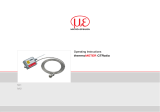Page is loading ...

e-mail: [email protected]
For latest product manuals:
omegamanual.info
Shop online at
omega.com
SM
User’s Guide
OS-MINI22 SERIES

The information contained in this document is believed to be correct, but OMEGA accepts no
liability for any errors it contains, and reserves the right to alter specifications without notice.
Servicing North America:
U.S.A.: Omega Engineering, Inc., One Omega Drive, P.O. Box 4047
Stamford, CT 06907-0047 USA
Toll-Free: 1-800-826-6342 (USA & Canada only)
Customer Service: 1-800-622-2378 (USA & Canada only)
Engineering Service: 1-800-872-9436 (USA & Canada only)
Tel: (203) 359-1660 Fax: (203) 359-7700
e-mail: [email protected]
For Other Locations Visit omega.com/worldwide
omega.com [email protected]

1
›
The OS-MINI22 Series is a range of short-wavelength miniature non-contact infrared
temperature sensors with separate electronics modules.
All models use a short measurement wavelength for greater accuracy, and improved
tolerance of optical obstructions or errors in emissivity setting, than long-wavelength sensors.
The optional touch screen display on the electronics module provides temperature
indication, alarms, configuration and data logging to MicroSD Card.
A choice of optics is available for the accurate measurement of small or large targets
at short or long distances, and there is a choice of 4-20 mA, RS485 Modbus and alarm
relay outputs.
SPECIFICATION
GENERAL
Temperature Range PT models: 100°C to 400°C
MT models: 250°C to 1000°C
HT models: 450°C to 2000°C
Maximum Temperature Span (-CRT models) Full temperature range (up to 1550°C)
Minimum Temperature Span (-CRT models) 100°C
Output 4 to 20 mA or RS485 Modbus (up to 247 sensors
may be installed on a single Modbus network)
Field of View See table of Model Numbers
Accuracy ± 2°C or 1% of reading, whichever is greater
Repeatability ± 0.5°C or 0.5% of reading, whichever is greater
Emissivity Setting Range 0.10 to 1.00
Emissivity Setting Method -CB models: via two rotary switches in electronics
module
-BB and -BT models: via RS485
-CRT and -BT models: via touch screen
Response Time, t
90
≥240ms(90%response)
SpectralRange 2.0to2.6μm
Supply Voltage 24 V DC ± 5%
Maximum Current Draw 100 mA
MaximumLoopImpedance -CBand-CRTmodels:900Ω(4to20mAoutput)
Alarm Relays (-CRT models) 2 x Single Pole Changeover alarm relays rated
24 V DC, 1 A, isolated 500 V DC
MECHANICAL
Sensing head Electronics Module
Construction
Stainless Steel 316 Die-cast Aluminium
Major Dimensions
Ø18 x 45 mm 98(w) x 64(h) x 36(d) mm
Mounting
M16 x 1 mm thread Requires two M4 screws for wall mounting
(see diagram)
Cable Length (sensing head to electronics module) 1 m (standard), up to 30 m (optional)
Weight with 1 m Cable 390 g (approx)
Cable Connections Removable screw terminal blocks (see
Connections). Conductor size: 28 AWG to
18 AWG
Output Cable Gland Suitable for cable diameters 3.0 to 6.5 mm

2
›
ENVIRONMENTAL
Sensing Head Electronics Module
(without touch
screen)
Electronics Module
(with touch screen)
Environmental Rating
IP65 (NEMA 4) IP65 (NEMA 4) –
Ambient Temperature
Range
0°C to 70°C 0°C to 60°C 0°C to 60°C
Relative Humidity
Maximum 95%
non-condensing
Maximum 95%
non-condensing
Maximum 95%
non-condensing
CE Marked
Yes Yes Yes
RoHS Compliant
Yes Yes Yes
ELECTROMAGNETIC COMPATIBILITY STANDARDS:
The OS-MINI22 series conforms to EMC Directive EN61326-1:2006 (Electrical equipment for
measurement, control and laboratory use – Industrial) as well as industrial standards for electro-
magnetic immunity and emissions.
MODEL NUMBERS
Series Field of View
Measurement
Temperature Range
Output and Interface
OS-MINI22
SN151 PT
CB
CRT
BB
BRT
SN251
SN751
SNCF
MT
HT
Diameter of
target spot
measured versus
distance from
sensing head at
90% energy
Distance: Sensor to object (inches)
Distance: Sensor to object (mm)
12
60
135
0.6
2.4
5.3
0 59.1 118.1
0 1500 3000
Spot Dia.
(inches)
Spot Dia.
(mm)
Spot Dia.
(inches)
Spot Dia.
(mm)
Distance: Sensor to object (inches)
Distance: Sensor to object (mm)
12
100
215
0.6
3.9
8.5
0 59.1
118.1
59.1
118.1
0 1500 3000
0 1500 3000
D:S 25:1D:S 15:1
SN251
Distance: Sensor to object (inches)
Distance: Sensor to object (mm)
12
20
55
0.6
0.8
2.2
0
Spot Dia.
(inches)
Spot Dia.
(mm)
D:S 75:1
SN751
SN151
Spot Dia.
(inches)
Spot Dia.
(mm)
Distance: Sensor to object (inches)
Distance: Sensor to object (mm)
12
7.5
30
0.6
0.3
1.2
0 19.7 39.4
0 500 1000
SNCF
FIELD OF VIEW

3
›
OUTPUT AND INTERFACE
-CB 4 to 20 mA output, no touch screen
-CRT 4 to 20 mA output and two alarm relay outputs, with touch screen
-BB RS485 Modbus output, no touch screen
-BRT RS485 Modbus output and two alarm relay outputs, with touch screen
EMISSIVITY ADJUSTMENT (-CB MODELS)
The emissivity setting on OS-MINI22 -CB models may be adjusted via two rotary switches inside
the electronics box. To adjust the emissivity setting:
Set the left switch to the first digit after the decimal point (0.1).
Set the right switch to the second digit after the decimal point (0.01).
To enter an emissivity setting of 1.00, set both switches to 0.
The minimum emissivity setting is 0.1. If a lower emissivity setting is selected, the sensor will default
to an emissivity setting of 0.95.
For example:
Left switch Right switch Emissivity setting
6 3 0.63
0 0 1.00
00010002004054001052
PT
MT
HT
-CB models: Fixed 4 to 20 mA output scale (e.g. -MT: 250°C @ 4 mA, 1000°C @ 20 mA)
-CRT models: 4to20mAoutputiscongurablewithinthisrange
-BB and -BRT models: Digital output, full temperature range
MEASUREMENT TEMPERATURE RANGE (°C)
EXAMPLE: OS-MINI22-SN251-MT-BRT
Series Field of View Measurement
Temperature Range
Output and Interface
OS-MINI22 SN251 25:1
divergent optics
MT 250°C to 1000°C BRT RS485 Modbus
output and two alarm
relay outputs, with touch
screen

4
›
TOUCH SCREEN (-CRT AND -BRT MODELS)
The optional backlit touch screen interface mounted in the lid of the electronics module provides a
large, bright display of the measured temperature, as well as options for full configuration of the
sensor. The graph view shows the history of the measured temperature.
In alarm conditions, the display changes colour to provide an immediate and obvious alarm
indication. Alarm modes and levels can be configured via the touch screen.
TOUCH SCREEN SPECIFICATIONS
Touch Screen Display Format 2.83” (72 mm) resistive touch TFT, 320 x 240 pixels, backlit
CongurableParameters Temperaturerange,temperatureunits,emissivitysetting,
reectedenergycompensation,alarms,signalprocessing,
Modbus address (-BRT models), date and time, data logging
TemperatureUnits °Cor°Fcongurable
Temperature Resolution 0.1°
AlarmConguration Twoalarmswithadjustablelevel,individuallycongurableas
HI or LO. Alarm 2 can be set to target temperature or sensing
head internal temperature
Signal Processing Average, peak hold, valley hold, minimum, maximum

5
›
USER INTERFACE
Default View
Temperature View
Displays a large indication of the measured temperature. The background
turns bright red when an alarm is activated.
Setting
Temperature
Units
Selecting
Displayed
Temperature
Press “°C” to switch to °F and vice versa. The units are changed throughout
the interface.
Press the temperature display to select which reading is shown:
Filtered Temp
The measured temperature, with averaging and hold processing. This
temperature is output by the sensor on the 4 to 20 mA output (-CB and -CRT
models).
Average Temp
The measured temperature with averaging but without hold processing.
Unltered Temp
The unprocessed measured temperature.
MicroSD Card status.
ThisiconisdisplayedwhenanSDcardisinserted,andasheswhendata
logging is in progress.
This icon is displayed when scheduled data logging is enabled and has yet
to begin.
List View
Displays a list of the measured temperatures, alarm state and data logging
state.
Filtered Temp: The measured temperature, with averaging and hold
processing.
Unltered Temp: The unprocessed measured temperature.
Average Temp: TheUnlteredTemperatureaveragedovertheperiod
speciedin“OutputProcessing”.
Maximum Temp: The highest temperature measured during the hold period,
with averaging.
Minimum Temp: The lowest temperature measured during the hold period,
with averaging.
Sensor Temp: The internal temperature of the sensing head.
Reected Temp: Thereectedenergycompensationtemperature,as
speciedin“EmissivityandCompensation”.

6
›
Lock/Unlock
Prevents settings being changed via a four-digit numerical code.
The default password is 1234.
Change Password
Enter,conrmandsaveanewfour-digitcode.
Start/Stop Logging
Manually begins or ends data logging (requires MicroSD Card, available
separately).
If Scheduled Start is enabled in Settings > Data Logging, then logging cannot
be started manually.
Tomanuallystartlogging,youmustrstdisableScheduledStart.
Graph
Displays the recent history of the Filtered Temperature and the Sensor
Temperature. To scroll backwards and forwards in time, touch the graph and
drag it. The graph stores the most recent 24 hours of temperature data.
Reset Graph
Clears and restarts the graph.
Real-Time Scrolling View
Returns the graph to the real-time scrolling view, showing the most recent
measurements.
Acknowledge Alarms
Switches the relay outputs for triggered alarms to their normal, untriggered
state. The background of the Temperature View, List View and Graph View
will stay red, and the alarms will not be triggered again, until the alarms are
reset (see “Alarms” below). Alarms can be acknowledged when the display
is locked.
Settings
Accessthecongurationparameters.PressApplytosavethesettings,
or Exit to leave the screen without saving.

7
›
SETTINGS
Date & Time
Change the date and time for data logging purposes. The clock is reset when
thepoweriscycledunlessabatteryistted.
Output Processing
Averaging
Period
Hold Mode
Hold Period
Set the time, in seconds, over which the measured temperature is averaged.
Note: averaging prevents the sensor from following rapid temperature
changes. Minimum: 0 (no averaging). Maximum: 60.
Peak
The sensor holds the maximum temperature steady for the Hold Period.
After this, the sensor responds normally. If the sensor detects a higher
temperature, it holds this temperature steady for the Hold Period.
Valley
Similar to Peak Hold mode except that the sensor outputs the minimum
detected temperature steady for the Hold Period.
O
Disables hold processing.
Set the time, in seconds, for the sensor to hold the temperature as above.
Minimum: 0 (no hold processing). Maximum: 1200.
Data Logging
Sample
Period
Number of
Samples
Enable
Scheduled
Start
Date and
Time
The time, in seconds, between samples. Minimum: 1. Maximum: 86,400
(1 day).
The number of samples to collect before logging stops. Minimum: 0
(continuous logging). Maximum: 86,400 (1 day of data if Sample Period = 1
second).
ThesensorbeginsloggingattheDateandTimespecied.Loggingcanalso
be started and stopped manually.
The date and time for scheduled logging to start.

8
›
Emissivity and Compensation
Emissivity
Setting
Enable
Reected
Energy
Compensation
Reected
Temperature
Enter the emissivity of the target. Target emissivity can be determined
experimentally, or estimated using an emissivity table. For more information,
contact Omega. Minimum: 0.1. Maximum: 1.0.
Ifenabled,compensatesforerrorscausedbyreectedenergyfromhotteror
colder objects.
EnterthetemperatureofthesurroundingsofthetargetforReectedEnergy
Compensation.
4 to 20 mA Output (-CRT models)
Set the temperature range limits for the 4 to 20 mA output.
Temperature
at 4 mA
Temperature
at 20 mA
Please note
The lower temperature range limit.
The upper temperature range limit.
Thedierencebetweenthetemperaturesat4mAandat20mAmustbeat
least 100°C. The temperature at 20 mA must be greater than the temperature
at 4 mA.
Modbus Address (-BRT models)
Modbus
Address
The current Modbus address of the sensor is displayed. Enter a new address,
then press Apply to save it to the sensor. Cycle the power to use the new
address.
Minimum: 1. Maximum: 247.
Alarms
CongurethesettingsforAlarm1andAlarm2separately,andcongure
alarm logging settings.
Manually Reset Alarms
If an alarm has been triggered, allows both alarms to be triggered again.
Alarms will not be triggered again until they are reset, either automatically or
manually.
SETTINGS (continued)

9
›
Alarm 1 and Alarm 2
Alarm Set
Point
Hysteresis
Filtered
Temperature
or Sensor
Temperature
(Alarm 2 only)
Alarm Type
Reset
The temperature at which the alarm is triggered.
ThetemperaturedierencebetweentheAlarmSetPointandthereset
temperature. Hysteresis is only used when Automatic Reset is enabled.
Please see the diagrams below for more information
Enter 0 to disable hysteresis.
Select the temperature monitored by Alarm 2.
High
The alarm is triggered when the temperature rises above the Alarm Set Point.
Low
The alarm is triggered when the temperature drops below the Alarm Set
Point.
O
The alarm is disabled.
Automatic
The alarm is acknowledged and reset automatically when the temperature
reaches the reset temperature (see Hysteresis). It can also be acknowledged
or reset manually.
Manual
The alarm is acknowledged by pressing Acknowledge on the
Temperature View or List View, and reset by pressing Reset on the
Alarms screen.
Alarm Logging
AlarmeventscanbeloggedtotheMicroSDCard.Alarmloglesandsettings
are independent from Data Logging.
Log Trigger
Time
Log Data
While
Triggered
Log
Acknowledge
Time
Log Reset
Time
The time that an alarm is triggered will be logged.
Data logging will start when an alarm is triggered. 1 sample is logged per
second. Logging stops when both alarms are reset.
The time that the alarm is acknowledged will be logged.
The time that the alarm is reset will be logged.
SETTINGS > ALARMS

10
›
ALARM OPERATION WITH HYSTERESIS & AUTOMATIC RESET
DATA LOGGING (-CRT AND -BRT MODELS)
The OS-MINI22 can be used as a standalone data logger.
OS-MINI22 models -CRT and -BRT include a MicroSD card slot for data logging, which can be
conguredviathetouchscreeninterface.Theusercanselectthesamplerateandthenumberof
samples to be taken and schedule the data logging to start at a certain time.
With a 2 GB card, the user can store 28.4 million readings, which provides almost 1 year’s worth
of data at the fastest possible sample rate of 1 per second.
Data is stored on the MicroSD card in .csv format and can be viewed and edited easily using
spreadsheet software.
A MicroSD card with SD card adapter is available as an optional accessory.
The MicroSD card slot and battery holder are located on the touch screen circuit board in the lid
of the electronics module. Readings are time and date stamped using the sensor’s internal clock.
The clock is reset when the power is disconnected, or it will continue if the optional battery is
tted.
DATA LOGGING SPECIFICATIONS
Data Logging Interval 1 to 86,400 seconds (1 day)
MicroSD Card Max. capacity: 4 GB (not included)
Internal Clock Battery 1 x BR 1225 3V (not included)
Variables Logged Target temperature, sensing head temperature, electronics module temperature,
max,min,average,emissivitysetting,reectedenergycompensationtemperature
File format .csv
CongurableParametersSampleperiod,numberofsamples,scheduledstartdateandtime
Modbus address range 1 to 247
USING THE OS-MINI22 AS A DATA LOGGER
1. Insert a MicroSD card into the holder on the circuit board inside the lid of the OS-MINI22 electronics module.
2. To retain the date and time when the OS-MINI22 is switched off, fit a battery to the holder on
the circuit board inside the lid.
3. Replace the lid and connect the sensor power supply.
4. To set the number of samples to be logged, the time period between samples, and, if required,
to schedule data logging to automatically start, press to access the Settings menu, then
press to access the Data Logging options.
5. To save data logging settings, press
6. To manually start data logging, press on the Temperature View or List View.
7. While logging is in progress, the logging icon flashes on the Temperature View and List View.
8. To stop data logging, press .
9. To transfer data to a computer, remove the MicroSD Card from the sensor, insert the card into
the SD Card adapter (supplied with MicroSD Card, accessory model MSD) and insert the
adapter into an SD Card reader.
Note: MicroSDHC Cards are not compatible with the OS-MINI22.
Alarm triggered Alarm reset
Alarm Set Point
Hysteresis
Temperature
Time
Alarm triggered Alarm reset
Alarm Set Point
Hysteresis
Temperature
Time
High Alarm with Automatic Reset
Low Alarm with Automatic Reset

11
›
DATA LOG FILES
Data is saved to the MicroSD Card in .csv format. This file format can be opened or imported by
spreadsheet software such as Microsoft Excel.
A new folder is created on the MicroSD Card for each day that data is logged.
A new log file is created every time logging is started. The start time is used as the file name.
Thread M16 x 1 mm
Standard length:
18
98
48
18
64
36
20
36
86
1000 45
13
12
ø 18.6
Air Purge Collar
Sensing Head
4
18
ø 40
ø 29
25
1/8" BSP
air fitting
Mounting Nut
(included)
ø 18
50
Electronics Module
Touch screen
(optional)
72 mm (2.83")
Cable glands:
14 mm AF
Mounting
holes: use M4
CSK screws
(supplied)
DIMENSIONS
MicroSD Card
Battery
(use 1 x BR 1225 3V)
INSTALLATION OF MICROSD CARD AND BATTERY

12
›
10
40
50 50
40
9
15
25 25
60° Rotation 60° Rotation
60° Rotation
9
48
Fixed Mounting Bracket (FBS)Adjustable Mounting Bracket (ABS)
2 x Mounting Holes M4 Clearance2 x Mounting Holes M4 Clearance
9
2424
M16 Clearance
ACCESSORIES
A range of accessories to suit different applications and industrial environments is available. These
may be ordered at any time and added on-site. The following accessories are available:
Fixed mounting bracket (see above for dimensions): Allows rotational adjustment in one
dimension.
Adjustable mounting bracket (see above for dimensions): Allows rotational adjustment in two
dimensions.
Air purge collar (see above for dimensions): The air purge collar is used to keep dust, fumes,
moisture, and other contaminants away from the lens. It must be screwed fully onto the
sensing head. Air flows into the 1/8” BSP fitting and out of the front aperture. Air flow should
be 5 to 15 l/min. Clean or ‘instrument’ air is recommended.
Laser sighting tool: When fitted to the sensor during installation or re-alignment, the laser
sighting tool pinpoints the centre of the measured spot.
Dual laser sighting bracket: Indicates the centre of the measured spot. Provides a secure
mounting for the sensor and allows continuous sighting while taking measurements.
MicroSD Card: Stores logged data. For use with -BRT and -CRT models. Includes SD Card
adapter.
OPTIONS
The following options are available. Options are factory installed and must be ordered with the
sensor.
Calibration Certificate: UKAS traceable certificate showing the measured temperature at
three points across the sensor’s temperature range.
Extended Cable (30 m maximum total cable length): 1 m cable is supplied with each sensor
as standard. Extra cable can be added to this in increments of 1 m.

13
›
INSTALLATION
The installation process consists of the following stages:
Preparation Mechanical installation Electrical installation
Please read the following sections thoroughly before proceeding with the installation.
PREPARATION
Ensure that the sensor is positioned so that it is focused on the target only.
Sensor
GOOD
INCORREC
T
Background
T
arget greater
than spot size
T
arget smaller
than spot size
DISTANCE AND SPOT SIZE
The size of the area (spot size) to be measured determines the distance between the sensor and
the target. The spot size must not be larger than the target. The sensor should be mounted so
that the measured spot size is smaller than the target.
REFLECTIONS
The sensor must be installed in a location where energy from lamps, heaters and sunlight cannot
be reflected from the target into the lens. The use of shields may help in this respect. For further
information and assistance, contact Omega.
AMBIENT TEMPERATURE
The sensing head is designed to operate in ambient temperatures from 0°C to 70°C.
Avoid thermal shock. Allow 20 minutes for the unit to adjust to large changes in ambient
temperature.
ATMOSPHERIC QUALITY
Smoke, fumes, dust or steam can contaminate the lens and cause errors in temperature
measurement. In these types of environment the air purge collar should be used to help keep the
lens clean.
ELECTRICAL INTERFERENCE
The OS-MINI22 is tested to industrial standards for electromagnetic compatibility (EMC) as shown
in Specifications at the beginning of this manual.
To minimise electromagnetic interference or ‘noise’, the sensor should be mounted away from
motors, generators and such like.
POWER SUPPLY
Be sure to use a 24 V DC (100 mA) power supply.

14
›
Yellow
White
Green
Grey
Brown
OP+
OP-
PWR-
PWR+
NO1
COM1
NC1
NO2
COM2
NC2
A
24 V DC
100 mA
4 to 20
mA
x 0.10
x 0.01
Emissivity
adjustment
switches
(-CB models)
Relay outputs
(-CRT models)
Sensing head
Yellow
White
Green
Grey
Brown
OP-
NO1
COM1
NC1
NO2
COM2
NC2
24 V DC
100 mA
Relay outputs
(-BRT models)
Sensing head
Modbus
Master
GND
RS-
RS+
-CB and -CRT models
-BB and -BRT models
+
-
OP+
PWR-
PWR+
Removable
screw terminals
Removable
screw terminals
+
-
MECHANICAL INSTALLATION
All sensors come with a 1 m cable and a mounting nut as standard. Longer cables are available to
order. The sensor can be mounted on brackets or cut-outs of your own design, or you can use the
fixed or adjustable mounting bracket accessories.
Note: The sensor housing must be connected to earth at one point, either the housing of the
sensing head, the electronics module, or the output cable shield termination. To avoid ground
loops, please ensure the sensor is grounded at only one of these points.
ELECTRICAL INSTALLATION
CONNECTIONS

15
›
WIRING (ALL MODELS)
Check the distance between the sensing head and the electronics module, and between the
electronics module and the instrumentation. If necessary, the sensor can be ordered with a longer
cable between the sensing head and the electronics module.
The output cable from the electronics module should have an outer diameter between 3.0 and 6.5
mm, with conductors of size 28 to 18 AWG.
The terminal blocks in the electronics module may be removed from the circuit board for easy
wiring.
Do not disconnect the touch screen circuit board from the main circuit board while the sensor is on.
WIRING (-BB AND -BRT MODELS)
When connecting several sensors in a single Modbus network, all of the sensors should be
connected via a junction box to a single network bus cable, running from the furthest sensor to the
Modbus Master.
Up to 247 sensors may be connected to a single Modbus network. Each sensor must have a
unique Modbus address. OS-MINI22 sensors are normally shipped with Modbus address 1. The
Modbus address may be changed via the touch screen interface on -BRT models, or via Modbus.
To help prevent data reflections, please ensure the cable between each sensor and the main
networkbusisasshortaspossible.Thenetworkbusshouldbeterminatedwitharesistorof120Ω
between the RS+ and RS- wires. The PWR- wire of the bus should be connected to the signal
ground of the Modbus Master.
MODBUS OVER SERIAL LINE (RS485)
Interface
Baud rate 9600
Format 8 data, No parity, 1 stop bit
Reply delay (ms) 20
Supported functions
Read register 0x03, 0x04
Write single register 0x06
Write multiple register 0x10
Mask write register 0x16
Read/write 0x17
The list below includes all available addresses:
R = Read
W = Write (single, multiple or read/write)
MW = Mask write
Address Length
(words)
Description R/W/MW
0x00 1 MODBUS slave address R/W*
0x02
2
Sensor identification register
Bits 0..19 - Serial number
Bits 20..23 - Sensor type (14 = OS-MINI22)
Bits 24..26 - Sensor model
0 = x51-MT, 1 = x51-HT
2 = 151-LT, 3 = 151-PT
Bits 28..32 - Reserved
R

16
›
Address Length
(words)
Description R/W/MW
0x06 1 Unfiltered object temperature R
0x08 1 Sensor temperature R
0x0A 1 Maximum temperature over hold period R
0x0C 1 Minimum temperature over hold period R
0x0E 1 Average temperature over hold period R
0x10 1 Filtered object temperature R
0x12 1 PCB temperature R
0x14
1
Emissivity (1 LSB = 0.0001)
Minimum 0.2000, Maximum 1.0000
R/W
0x16 1 Reflected temperature R/W
0x18
1
Sensor status register
Bits 0..1 - Reserved
Bit 2 - Hold processing on (1)/off (0)
Bit 3 - Hold peaks (1)/valleys (0)
Bits 4..6 - Reserved
Bit 7 - Reflected energy compensation on (1)/
off (0)
Bits 8..15 - Reserved
R/W/MW
0x1A
1
Average period (1 LSB = 0.05 seconds)
Minimum 0.05 seconds, Maximum 60.00
seconds
R/W
0x1C
1
Hold period (1 LSB = 0.05 seconds)
Minimum 0.05 seconds, Maximum 1200.00
seconds
R/W
0x1E 1 Temperature at 4 mA
Minimum 100°C, Maximum 1900°C
R/W
0x20 1 Temperature at 20 mA
Minimum 200°C, Maximum 2000°C
R/W
0x22 1 Alarm 1 setpoint
Minimum 100°C, Maximum 2000°C
R/W
0x24 1 Alarm 1 hysteresis
Minimum 0°C, Maximum 1550°C
R/W
0x26 1 Alarm 1 status register
Bit 0 – Relay triggered (R)
Bit 1 – Visible alarm active (R)
Bit 2 – Alarm triggered (R)
Bit 3 – Auto reset (1)/manual reset (0) (R/W/
MW)
Bit 4 – Alarm acknowledge (R/W/MW)
Bit 5 – Alarm reset (R/W/MW)
Bits 6..7 – Reserved
Bit 8 – High alarm (1)/low alarm (0) (R/W/MW)
Bit 9 – Alarm enabled (1)/disabled (0)
Bits 10..15 – Reserved
R/W/MW

17
›
Address Length
(words)
Description R/W/MW
0x28 1 Alarm 2 status register
Bit 0 – Relay triggered (R)
Bit 1 – Visible alarm active (R)
Bit 2 – Alarm triggered (R)
Bit 3 – Auto reset (1)/manual reset (0) (R/W/
MW)
Bit 4 – Alarm acknowledge (R/W/MW)
Bit 5 – Alarm reset (R/W/MW)
Bit 6 – Reserved
Bit 7 – Filtered object temperature (1)/head
temperature (0) (R/W/MW)
Bit 8 – High alarm (1)/low alarm (0) (R/W/MW)
Bit 9 – Alarm enabled (1)/disabled (0)
Bits 10..15 – Reserved
R/W/MW
0x2A 1 Alarm 2 setpoint
Minimum 100°C, Maximum 2000°C
R/W
0x2C 1 Alarm 2 hysteresis
Minimum 0°C, Maximum 1550°C
R/W
* Single register writes only. New address will not take effect until next power on.
Notes:
1. All temperatures are in tenths of degrees C
2. Writing to unlisted registers could cause malfunction
3. All write and mask operations are saved to non-volatile memory
4. For further information please refer to http://www.modbus.org/specs.php
5. Use address 255 to communicate with any connected sensor. Use address 0 to broadcast to
all connected sensors (no response expected)
OPERATION
Once the sensor is in position and the appropriate power, air and cable connections are secure,
the system is ready for continuous operation by completing the following simple steps:
1. Turn on the sensor power supply
2. Turn on the connected instrumentation
3. Read, monitor or log the temperature
IMPORTANT
Be aware of the following when using the sensor:
• If the sensor is exposed to significant changes in ambient temperature (hot to cold, or cold to
hot), allow 20 minutes for the temperature to stabilise before taking or recording measurements.
• Do not operate the sensor near large electromagnetic fields (e.g. around arc welders or induction
heaters). Electromagnetic interference can cause measurement errors.
• Wires must be connected only to the appropriate terminals.
VIEWING THROUGH A WINDOW
The OS-MINI22 is capable of measuring the temperature of a target through a window made of a
material that is transmissive to infrared radiation at 2.0 to 2.6 microns. The emissivity setting of the
sensor should be adjusted to compensate for the presence of the window. Please contact Omega
for more information on using the OS-MINI22 with a window.

18
›
MAINTENANCE
Our customer service representatives are available for application assistance, calibration, repair, and
solutions to specific problems. Contact our Service Department before returning any equipment. In
many cases, problems can be solved over the telephone. If the sensor is not performing as it should,
try to match the symptom below to the problem. If the table does not help, call Omega for further
advice.
Troubleshooting
Symptom Probable Cause Solution
No output No power to sensor Check power supply
Erroneous temperature Incorrect wire connection Check wire colour codes
Erroneous temperature Faulty sensor cable Verify cable continuity
Erroneous temperature Field of view obstruction Remove obstruction
LENS CLEANING
Keep the lens clean at all times. Any foreign matter on the lens would affect measurement accuracy.
Blow off loose particles (if not using the air purge accessory) with an air ‘puffer’.
/