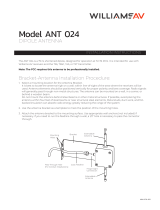Page is loading ...

MFJ-945E Mobile Tuner
1
MFJ-945E MOBILE TUNER
General Information:
The MFJ-945E Mobile Tuner is a compact tuner designed for mobile operation in cars, trucks, RV's, and boats.
Covering 1.8 to 60 MHz, it will match virtually any transmitter to almost any mobile whip antenna. It will also
match almost any antenna for home station operation such as dipoles, inverted-vees, verticals, beams, random
wires, and others fed by coax lines or single wire. The MFJ-945E employs a cross-needle meter so forward
power, reflected power, and SWR may be read simultaneously. The meter lamp can be powered by a 12Vdc,
300mA source, such as the MFJ-1312B for home-station operation. The meter lamp ON/OFF switch will
activate the meter lamp. Use a 2.1mm coaxial plug with the center conductor of the plug connected to the
positive and the sleeve connected to ground. Optional mobile mounting bracket (MFJ-20) is available.
Cross-Needle SWR/Wattmeter:
The MFJ-945E utilizes a cross-needle meter to read FORWARD power, REFLECTED power and SWR
simultaneously in either HI (300 Watts) or LO (30 Watts) power ranges. First set the TUNE/BPS switch to BPS
(bypass), then set the power range switch to HI or LO. Next read the FORWARD power on the Forward Scale.
REFLECTED power is shown at the same time on the Reflected Scale. SWR is read by observing where the two
needles cross. No SWR sensitivity adjustment needed to read SWR. The HI range is 300 Watts FORWARD and
60 Watts REFLECTED. The LO range is 30 Watts FORWARD and 6 Watts REFLECTED. The MFJ-945E is
factory calibrated on the LO scale at 10 Watts FORWARD and 2Watts REFLECTED, and on the HI scale at 100
Watts FORWARD and 20 Watts REFLECTED.
Installation:
1.
Place the tuner in a convenient location at the operating position. Avoid placing the tuner near
microphones, speech processors, TNC's or other RF sensitive devices.
2.
Install the MFJ-945E between your transmitter and antenna. Connect a coax line from your transmitter to
the SO-239 connector labeled TRANSMITTER on the rear panel of the tuner. Connect your antenna to
the SO-239 connector labeled ANTENNA on the rear panel of the tuner. A random wire antenna may be
connected to the center connection of the ANTENNA connector. The random length wire should be long,
high, and as clear of surrounding objects as possible! For optimum operation, the wire antenna should be
a 1/4-wavelength or longer at the operating frequency. Do not ground the random wire antenna. Ensure
that the tuner is well grounded to the transmitter! A post labeled GROUND is provided for ground
connection(s).
NOTE:
If random wire operation is desired, position the tuner so that the rear panel terminals can not be
contacted by persons or conductors! When transmitting with random wire, the rear panel connectors
can operate with high RF voltages. These voltages may cause serious burns and may also damage
anything contacting or within 1/2" of the terminals!
MFJ-945E Front Panel

MFJ-945E Mobile Tuner
2
Using the MFJ-945E:
The INDUCTOR switch on the MFJ-945E represents maximum inductance at position A and a minimum
inductance at position L. Less inductance is needed at higher frequencies than at low frequencies for the same
impedance. The TRANSMITTER and ANTENNA controls both represent maximum capacitance at position
10. For optimum operation of the MFJ-945E, the transmitter must be tuned to a 50 Ohm output impedance at the
operating frequency. Always tune the transmitter at a low output power! Do not readjust the transmitter
loading control setting after loading it to a 50 Ohm load! After properly tuning the transmitter, tune the MFJ-
945E for a minimum SWR as described below:
NOTE:
When using the MFJ-945E for receiving only, tune as described in Steps 1 and 2.
1. Set the TRANSMITTER and ANTENNA controls to position 5. The tuning capacitors are half opened at
this setting.
2. Rotate the INDUCTOR control until maximum noise is obtained with your tranceiver in the receiving
mode.
WARNING:
Never transmit while changing the INDUCTOR setting!
3. While transmitting a steady state carrier (CW), alternately adjust the ANTENNA and TRANSMITTER
controls for minimum SWR. Since both of these controls interact, the two controls can best be adjusted by
turning the TRANSMITTER control a small increment at a time, then rotating the ANTENNA control for
minimum SWR. Repeat this procedure until minimum SWR is obtained.
4. If an SWR of 1:1 is not obtained, increase or decrease the INDUCTOR control and repeat Step 3. If arcing
should occur between the capacitor plates, increase or decrease the INDUCTOR control one position, then
repeat Step 3. NOTE: If you can't obtain a 1:1 SWR, repeat Step 3 for each INDUCTOR control position.
5.
After minimum SWR is achieved, transmitter power may be increased up to 300 Watts. Your MFJ-945E
will reduce the SWR of most feed systems to 1:1. In some cases, a 1:1 SWR is not possible. Increase or
decrease the length of your antenna to improve SWR.
6.
An SWR of 1:1 may occur at more than one set of control settings on your MFJ-945E. When an SWR of
1:1 is obtained, check transmitter power. Ensure that transmitter power is relatively high. If transmitter
power has decreased substantially, try another INDUCTOR control setting and repeat Step 3.
In Case Of Difficulty:
If this tuner fails to tune, please double check all connections and follow the tuning procedures again. Be sure
you are using enough inductance (lowest letter usable for band) and have the capacitors open far enough
(highest front panel number).
If this tuner arcs at the rated power levels, please double check all connections and follow the tuning
procedures again. Be sure you are using the least amount of inductance and the greatest capacitance possible to
match the load on the operating frequency. If you are still unsuccessful, please read the Antenna Matching
Problems text below.
Note: If this tuner arcs when operating on the 160 meter band, it may be necessary to reduce transmitter
output power.
Antenna Matching Problems:
Most matching problems occur when the antenna system presents an extremely high impedance to the tuner.
When the antenna impedance is much lower than the feedline impedance, an odd quarter-wavelength feedline
converts the low antenna impedance to a very high impedance at the tuner. A similar problem occurs if the
antenna has an extremely high impedance and the transmission line is a multiple of a half-wavelength. The half-
wavelength line repeats the very high antenna impedance at the tuner. Incorrect feedline and antenna lengths
can make an antenna system very difficult or impossible to tune.

MFJ-945E Mobile Tuner
3
This problem often occurs on 80 meters if an odd quarter-wave (60 to 70 foot) open wire line is used to feed a
half-wave (100 to 140 foot) dipole. The odd quarter-wave line transforms the dipole's low impedance to over
three thousand ohms at the tuner. This is because the mismatched feedline is an odd multiple of 1/4 wavelength
long. The line inverts (or teeter-totters) the antenna impedance.
A problem also occurs on 40 meters with this antenna example. The feedline is now a multiple of a half-wave
(60 to 70 foot) and connects to a full-wave high impedance antenna (100 to 140 foot). The half-wave line repeats
the high antenna impedance at the tuner. The antenna system looks like several thousand ohms at the tuner on
40 meters.
The following suggestions will reduce the difficulty in matching an antenna with a tuner:
1.
Never center feed a half-wave multi-
band antenna with a high impedance feedline that is close to an odd
multiple of a quarter-wave long.
2.
Never center feed a full-wave antenna with any feedline close to a multiple of a half-wave long.
3.
If a tuner will not tune a multi-band antenna, add or subtract 1/8 wave of feedline (for the band that won't
tune) and try again.
4.
Never try to load a G5RV or center fed dipole on a band below the half-wave design frequency. If you want
to operate an 80 meter antenna on 160 meters, feed either or both conductors as a longwire against the
station ground.
To avoid problems matching or feeding any dipole antenna with high impedance lines, keep the lines around
these lengths [ The worst possible line lengths are shown in brackets ]:
160 meter dipole:
35-60, 170-195 or 210-235 feet.
[ Avoid 130, 260 ft ]
80 meter dipole:
34-40, 90-102 or 160-172 feet.
[ Avoid 66, 135, 190 ft ]
40 meter dipole:
42-52, 73-83, 112-123 or 145-155 feet.
[ Avoid 32, 64, 96, 128 ft ]
NOTE: Some trimming or adding of line may be necessary to accommodate higher bands.
WARNING: To avoid problems, a dipole antenna should be a full half-wave on the lowest band. On 160
meters, an 80 or 40 meter antenna fed the normal way will be extremely reactive with only a few ohms of
feedpoint resistance. Trying to load an 80 meter (or higher frequency) antenna on 160 meters can be a disaster
for both your signal and the tuner. The best way to operate 160 with an 80 or 40 meter antenna is to load either
or both feedline wires (in parallel) as a longwire. The antenna will act like a "T" antenna worked against the
station ground.
Technical Assistance:
If you have any problem with this unit first check the appropriate section of this manual. If the manual does not
reference your problem or your problem is not solved by reading the manual, you may call MFJ Technical
Service at 662-323-0549 or the MFJ Factory at 662-323-5869. You will be best helped if you have your unit,
manual and all information on your station handy so you can answer any questions the technicians may ask.
You can also send questions by mail to MFJ Enterprises, INC., 300 Industrial Park Road, Stakville, MS 39759;
by FAX to 662-323-6551; or by email to techinfo@mfjenterprises.com. Send a complete description of your
problem, an explanation of exactly how you are using your unit, and a complete description of your station.

MFJ-945E Mobile Tuner
4
Schematic:
/