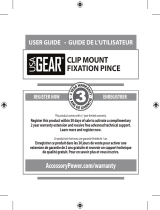Page is loading ...

0099000873-01
Model / Modelo / Modèle :
INC-7A-OBD
OWNERS MANUAL
MANUAL DEL USUARIO
GUIDE D’UTILISATION
READ THE ENTIRE MANUAL BEFORE USING THIS PRODUCT.
FAILURE TO DO SO COULD RESULT IN SERIOUS INJURY OR DEATH.
LEA EL MANUAL COMPLETO ANTES DE UTILIZAR ESTE PRODUCTO. CUALQUIER
FALLA PODRÍA RESULTAR EN SERIAS LESIONES O PODRÍA SER MORTAL.
LIRE ENTIÈREMENT LE GUIDE AVANT D’UTILISER CE PRODUIT. L’ÉCHEC DE FAIRE
AINSI PEUT S’ENSUIVRE DANS LA BLESSURE SÉRIEUSE OU LA MORT.
CONTAINS SEALED NON-SPILLABLE LEAD-ACID BATTERY.
MUST BE DISPOSED OF PROPERLY.
CONTIENE UNA BATERÍA SELLADA DE ÁCIDO-PLOMO NO
DERRAMABLE QUE DEBE DESECHARSE APROPIADAMENTE.
CONTIENT UNE BATTERIE À L’ACIDE QUI DOIT ÊTRE
DISPOSÉ CORRECTEMENT.
WARNING: Possible explosion hazard. Contact with battery acid may cause
severe burns and blindness. Keep out of reach of children.
ADVERTENCIA: Posible Riesgo de una explosión. El contacto con una batería de
ácido puede causar quemaduras y ceguera. Manténgase alejado de los niños.
AVERTISSEMENT : Hasard d’explosion possible. Contact avec l’acide de batterie
peut provoquer sévère brûle et la cécité. Ne le laissez pas a la portée des enfants.
Memory Saver
Conservador de Memoria
Économiseur de Mémoire
DO NOT RETURN THIS PRODUCT TO THE STORE!
Contact Customer Service for assistance:
Phone: 800-621-5485 • Email: [email protected]
Web: www.batterychargers.com
¡NO LO DEVUELVA ESTE PRODUCTO A LA TIENDA!
Contacte Servicios al Cliente para asistencia:
Teléfono: 800-621-5485 • Correo Electrónico: [email protected]
Sitio Red: www.batterychargers.com
NE PAS RETOURNER LE PRODUIT AU MAGASIN!
Contactez le service clientéle pour l’aide :
Téléphone : 800-621-5485 • E-mail : [email protected]
Site web : www.batterychargers.com

• 2 •
IMPORTANT: READ AND SAVE THIS SAFETY AND INSTRUCTION MANUAL.
SAVE THESE INSTRUCTIONS. Charge the memory saver’s internal battery
immediately after purchase, after every use and every 30 days. This manual will show
you how to use your memory saver safely and effectively. Please read, understand and
follow these instructions and precautions carefully, as this manual contains important
safety and operating instructions. The safety messages used throughout this manual
contain a signal word, a message and an icon.
The signal word indicates the level of the hazard in a situation.
Indicates an imminently hazardous situation which, if not avoided, will result in
death or serious injury to the operator or bystanders.
Indicates a potentially hazardous situation which, if not avoided, could result in
death or serious injury to the operator or bystanders.
Indicates a potentially hazardous situation which, if not avoided, could result in
moderate or minor injury to the operator or bystanders.
Indicates a potentially hazardous situation which, if not avoided, could result in
damage to the equipment, vehicle or property.
Pursuant to California Proposition 65, this product contains chemicals known to
the State of California to cause cancer and birth defects or other reproductive
harm. Wash hands after handling.
Some vehicle manufacturers do not allow the use of a memory saver through
the OBDII. Consult the vehicle manufacturer before use, to determine if a
memory saver is acceptable for use on the vehicle.
1. IMPORTANT SAFETY INSTRUCTIONS – SAVE THESE INSTRUCTIONS.
This manual contains important safety and operating instructions.
RISK OF ELECTRIC SHOCK OR FIRE.
1.1 Read the entire manual before using this product. Failure
to do so could result in serious injury or death.
1.2 This memory saver is not intended for use by persons
(including children) with reduced physical, sensory or mental
capabilities, or lack of experience and knowledge.
1.3 Children should be supervised to ensure they do not play with the memory saver.
1.4 Do not put ngers or hands into any of the memory saver’s outlets.
1.5 Do not expose the memory saver to rain or snow.
1.6 Use only recommended attachments. Use of an attachment not recommended or sold
by Schumacher
®
Electric Corporation may result in a risk of re, electric shock or injury
to persons or damage to property.
1.7 Do not operate the memory saver with damaged cables; have the cable replaced
immediately by a qualied service person.
1.8 Do not operate the memory saver if it has received a sharp blow, been dropped or
otherwise damaged in any way; take it to a qualied service person.
1.9 Do not disassemble the memory saver; take it to a qualied service person when service
or repair is required. Incorrect reassembly may result in a risk of re or electric shock.
RISK OF EXPLOSIVE GASES.
1.10 WORKING IN THE VICINITY OF A LEAD-ACID BATTERY IS
DANGEROUS. BATTERIES GENERATE EXPLOSIVE GASES DURING
NORMAL BATTERY OPERATION. FOR THIS REASON, IT IS OF UTMOST
IMPORTANCE THAT YOU FOLLOW THE INSTRUCTIONS EACH TIME YOU
USE THE MEMORY SAVER.

• 3 •
2. PERSONAL PRECAUTIONS
RISK OF EXPLOSIVE GASES. A SPARK NEAR
THE BATTERY MAY CAUSE A BATTERY
EXPLOSION. TO REDUCE THE RISK OF A
SPARK NEAR THE BATTERY:
2.1 NEVER smoke or allow a spark or ame in
the vicinity of a battery or engine.
2.2 Remove personal metal items such as rings, bracelets, necklaces and watches when
working with a lead-acid battery. A lead-acid battery can produce a short-circuit current
high enough to weld a ring or the like to metal, causing a severe burn.
2.3 Be extra cautious, to reduce the risk of dropping a metal tool onto the battery. It might
spark or short-circuit the battery or other electrical part that may cause an explosion.
2.4 Do not permit the internal battery of the memory saver to freeze. Never charge a
frozen battery.
2.5 Consider having someone nearby to come to your aid when you work near a
lead-acid battery.
2.6 Have plenty of fresh water and soap nearby in case battery acid contacts your skin,
clothing or eyes.
2.7 Wear complete eye and body protection, including safety goggles and protective
clothing. Avoid touching your eyes while working near the battery.
2.8 If battery acid contacts your skin or clothing, immediately wash the area with soap and
water. If acid enters your eye, immediately ood the eye with cold running water for at
least 10 minutes and get medical attention right away.
2.9 If battery acid is swallowed accidentally, drink milk, water or egg whites. DO NOT induce
vomiting. Seek medical attention immediately.
3. CHARGER AND AC POWER CORD CONNECTIONS
RISK OF ELECTRIC SHOCK OR FIRE.
3.1 The memory saver’s charger is for use on a nominal 120
volt circuit. The extension cord must be plugged into an outlet
that is properly installed and grounded in accordance with all
local codes and ordinances. The extension cord pins must t
the receptacle (outlet). Do not use with an ungrounded system.
NOTE: Pursuant to Canadian Regulations, use of an adapter plug is not allowed in
Canada. Use of an adapter plug in the United States is not recommended and should
not be used.
3.2 To reduce the risk of damage to the electric plug or cord, pull by the plug rather than the
cord when disconnecting the memory saver’s charger.
4. INSTALLATION INSTRUCTIONS
Remove all cord wraps and uncoil the cables prior to using the memory saver.

• 4 •
5. FEATURES
1. Charging Status Lights
2. Internal Battery Status Lights
3. Internal Battery Status Test Switch
4. OBD (On Board Diagnostic) Connector with a 6 Foot Cable
5. Internal Battery Charger Plug
6. 12V DC Power Outlet (On Back, Not Shown)
7. Velcro Strap (not shown)
4
1
2
3
5
6. CHARGING THE INTERNAL BATTERY OF THE MEMORY SAVER
IMPORTANT: CHARGE IMMEDIATELY AFTER PURCHASE, AFTER EACH USE
AND EVERY 30 DAYS TO KEEP THE MEMORY SAVER’S INTERNAL BATTERY
FULLY CHARGED.
6.1 Use of an improper extension cord could result in a risk of re and electric shock. When
an extension cord is used, make sure:
• That the pins on the plug of the extension cord are the same number, size and shape
as those of the plug on the memory saver charger.
• That the extension cord is properly wired and in good electrical condition.
• That the extension cord has a wire size of 18 gauge (AWG) [0.82 mm
2
] or larger and
is 50 feet (15.24 meters) long or less.
6.2 To reduce the risk of electric shock, unplug the memory saver charger from the outlet
before attempting any maintenance or cleaning.
6.3 When charging the internal battery, work in a well ventilated area and do not restrict the
ventilation in any way.
6.4 LED Indicators:
To check the internal battery’s charge status, press the Battery Status button on the front
of the memory saver.
The LED lights will indicate the charge level as follows:
• A red LED indicates a 50% or less charge and you should immediately recharge
the memory saver.
• A yellow LED indicates a 50 to 75% charge. The memory saver may be used but
should be recharged as soon as possible.
• A green LED indicates the internal battery is fully charged.
• The CHARGING (red) LED indicates the memory saver is charging (connected
to an AC power source.) At full charge, the CHARGED (green) LED will light.
6.5 Charging the Internal Battery using the Built-In Charger:
1. To charge, plug an 18 gauge (AWG) or larger extension cord into the charger
plug on the left side of the memory saver. (Extension cord not included; must be
purchased separately.)
2. Plug the extension cord into a 120V AC electrical wall outlet.

• 5 •
3. The CHARGING (red) LED will light, indicating charging.
4. The CHARGED (green) LED will light when the battery has reached full charge.
This could take up to 72 hours, depending on the age and condition of the battery.
The charger will automatically go into maintain mode and maintain the battery at full
charge without damaging it.
5. Charge the memory saver as soon as possible after each use.
6.6 You may also charge the internal battery while driving, using a male-to-male
charger cable (p/n 94500109 – not included). NOTE: Use a male-to-male adaptor only
for charging the internal battery. You must use the OBD Connector to save memory.
IMPORTANT: DO NOT CHARGE INTERNAL BATTERY FOR MORE THAN 30
MINUTES OR LEAVE THE BATTERY UNATTENDED. IT COULD EXPLODE, CAUSING
PROPERTY DAMAGE OR PERSONAL INJURY.
1. Make sure the car is running.
2. Insert one end of the accessory cable into the 12V DC power outlet.
3. Insert the other end of the accessory cable into the vehicle’s accessory outlet
(lighter socket). NOTE: The CHARGING (red) LED and the CHARGED (green) LED
do not operate during this method of charging. Using this method to charge the
battery overrides the maintain mode and the battery can be overcharged.
4. Monitor the progress of the charge by pressing the Battery Status button on the front
of the unit. When it reaches a full (100%) charge, disconnect the accessory cable
from the memory saver, then from the lighter socket of the vehicle.
NOTE: Completely disconnect the charger cable when the engine is not running.
7. USING THE MEMORY SAVER
Use the memory saver to save the vehicle’s on-board diagnostic computer settings
(radio programs, diagnostic codes, etc.) while the battery is disconnected from the
vehicle during repair or maintenance.
Some vehicle manufacturers do not allow the use of a memory saver
through the OBDII. Consult the vehicle manufacturer before use, to
determine if a Memory Saver is acceptable for use on the vehicle.
7.1 Make sure that the memory saver’s internal battery is fully charged. See LED
INDICATORS section (6.4).
7.2 Turn off the vehicle and make sure all accessories are off.
7.3 Wait at least 30 minutes before using the memory saver. This ensures that the
accessories are no longer drawing current from the car battery.
7.4 Connect the memory saver’s OBD connector to the vehicle’s OBD plug. Make sure the
connector is fully engaged.
7.5 Disconnect the vehicle’s battery cables and cover the positive and negative cables with
an insulator, such as electrical tape. This prevents the connectors from touching metal,
each other, or the chassis and causing a short circuit, due to the vehicle’s electrical
system receiving power from the memory saver through the OBD connection.
When working with the vehicle’s battery, review all of the battery
manufacturer’s safety instructions, warnings and directives regarding
battery disconnection, removal and replacement.
7.6 Remove the old battery and put the new battery into position.
7.7 Remove the insulator from the positive cable and connect it to the positive terminal of
the new battery.
7.8 Remove the insulator from the negative cable and connect it to the negative terminal of
the new battery.
7.9 Once the new battery is connected, unplug the memory saver’s OBD connector from the
vehicle’s OBD plug.
Charge the memory saver as soon as possible after use.

• 6 •
8. POWERING A 12V DC DEVICE:
The memory saver is a power source for all 12V DC accessories that are equipped with
a 12V accessory plug. Use it for power outages and shing or camping trips.
Do not power a 12V device with the memory saver while using the OBD
connector to power the on-board diagnostic computer. Doing so will
drain the memory saver’s internal battery and reduce available run time.
1. Make sure the device to be powered is OFF before inserting the 12V DC accessory
plug into the 12V DC accessory outlet.
2. Open the protective cover of the DC power outlet on the back of the memory saver.
3. Plug the 12V DC device into the DC power outlet, and turn on the 12V DC device
(if required).
NOTE: If the 12V DC device draws more than 9A, the internal circuit breaker of the memory
saver will trip and disconnect the power to the device. Disconnect the 12V DC device. The
breaker will automatically reset after an overload occurs.
4. When nished, turn off the DC device (if required) and unplug from the DC power outlet.
Extended operation of a 12V DC device may result in excessive battery
drain. Recharge the memory saver immediately after unplugging the
12V DC device.
9. MAINTENANCE INSTRUCTIONS
9.1 Servicing does not require opening the unit, as there are no user-serviceable parts.
9.2 After use and before performing maintenance, unplug and disconnect the memory saver.
9.3 Use a dry cloth to wipe dirt or oil from the cords and the memory saver case.
9.4 Ensure that all of the memory saver components are in place and in good working condition.
9.5 All other servicing should be performed by qualied service personnel.
10. MOVING AND STORAGE INSTRUCTIONS
10.1 Store the memory saver in an upright position. Store inside, in a cool, dry place.
10.2 If the memory saver is moved around the shop or transported to another location, take
care to avoid/prevent damage to the cords and memory saver. Failure to do so could
result in personal injury or property damage.
10.3 Charge the memory saver’s internal battery immediately after purchase, after every
use and every 30 days, to keep fully charged.
Do not use and/or store the memory saver in or on any area or surface
where damage could occur if the internal battery should unexpectedly
leak acid.

• 7 •
11. SPECIFICATIONS
Internal Battery Type Maintenance-Free AGM Lead-Acid
Nominal Voltage 12V DC
Capacity 7 Ah
Connector OBDII
DC Power Outlet Max Continuous Load 12V DC, 9A
Dimensions (H x W x D) 7.5" x 8" x 5.5"
Weight 7.85 lbs.
12. BEFORE RETURNING FOR REPAIRS
When an UNKNOWN OPERATING PROBLEM arises, please read the complete manual
and call the customer service number for information. This will usually eliminate the need
for return.
For information about troubleshooting, call:
Schumacher Electric Corporation Customer Service
1-800-621-5485
Monday – Friday 7:00 a.m. to 5:00 p.m. CST
For REPAIR OR RETURN, contact Customer Service at 1-800-621-5485. DO NOT SHIP
UNIT until you receive a RETURN MERCHANDISE AUTHORIZATION (RMA) number
from Customer Service at Schumacher Electric Corporation.
13. REPLACEMENT PARTS/ACCESSORIES
Male-To-Male Accessory Cable .........................................................................94500109

• 8 •
14. LIMITED WARRANTY
SCHUMACHER ELECTRIC CORPORATION, 801 BUSINESS CENTER DRIVE,
MOUNT PROSPECT, IL 60056-2179, MAKES THIS LIMITED WARRANTY TO THE
ORIGINAL RETAIL PURCHASER OF THIS PRODUCT. THIS LIMITED WARRANTY IS
NOT TRANSFERABLE OR ASSIGNABLE.
Schumacher Electric Corporation (the “Manufacturer”) warrants this memory saver for
one (1) year and the internal battery for ninety (90) days from the date of purchase at
retail against defective material or workmanship that may occur under normal use and
care. If your unit is not free from defective material or workmanship, Manufacturer’s
obligation under this warranty is solely to repair or replace your product, with a new or
reconditioned unit, at the option of the Manufacturer. It is the obligation of the purchaser
to forward the unit, along with proof of purchase and mailing charges prepaid to the
Manufacturer or its authorized representatives in order for repair or replacement to occur.
Manufacturer does not provide any warranty for any accessories used with this product
that are not manufactured by Schumacher Electric Corporation and approved for use
with this product. This Limited Warranty is void if the product is misused, subjected to
careless handling, repaired, or modied by anyone other than Manufacturer or if this unit
is resold through an unauthorized retailer.
Manufacturer makes no other warranties, including, but not limited to, express,
implied or statutory warranties, including without limitation, any implied warranty
of merchantability or implied warranty of tness for a particular purpose. Further,
Manufacturer shall not be liable for any incidental, special or consequential damage
claims incurred by purchasers, users or others associated with this product, including,
but not limited to, lost prots, revenues, anticipated sales, business opportunities,
goodwill, business interruption and any other injury or damage. Any and all such
warranties, other than the limited warranty included herein, are hereby expressly
disclaimed and excluded. Some states do not allow the exclusion or limitation of
incidental or consequential damages or length of implied warranty, so the above
limitations or exclusions may not apply to you. This warranty gives you specic legal
rights and it is possible you may have other rights which vary from this warranty.
THIS LIMITED WARRANTY IS THE ONLY EXPRESS LIMITED WARRANTY AND THE
MANUFACTURER NEITHER ASSUMES OR AUTHORIZES ANYONE TO ASSUME
OR MAKE ANY OTHER OBLIGATION TOWARDS THE PRODUCT OTHER THAN
THIS WARRANTY.
Schumacher
®
and the Schumacher Logo are registered trademarks
of Schumacher Electric Corporation.
DO NOT RETURN THIS PRODUCT TO THE STORE!
Contact Customer Service for assistance:
Phone: 800-621-5485
Email: [email protected]
Web: www.batterychargers.com

• 9 •
1 YEAR LIMITED
WARRANTY PROGRAM
REGISTRATION
MODEL: _____________________DESCRIPTION: ________________________
This is the only express limited warranty, and the manufacturer neither assumes
nor authorizes anyone to assume or make any other obligation. There is no other
warranty, other than what is described in the product owner’s manual.
The warranty card should be submitted within 30 days of purchase. The customer
must keep the ORIGINAL receipt because it will be required for any warranty claims.
This warranty is not transferable. Send warranty card only.
DO NOT SEND UNIT TO THIS ADDRESS FOR REPAIR.
Mail this card to: Schumacher Electric Corporation
801 Business Center Drive
Mount Prospect, IL 60056-2179
Name ______________________________________________________________
Street Address _______________________________________________________
City ________________________________State _________ Zip Code _________
Phone _____________________Email ___________________________________
Store Name Where Purchased ___________________ Date of Purchase _________
Store Location ____________________ UPC Number ________________________
Serial Number ______________________________________ (SEE PRODUCT)
For faster warranty activation, go to www.batterychargers.com to register your product online.
PROGRAMA DE REGISTRO
DE 1-AÑO DE GARANTÍA
LIMITADA
MODELO: ____________________DESCRIPTIÓN: ________________________
Esta es la única garantía limitada expresa, y el productor no autoriza ni otorga
a alguien a realizar alguna otra obligación. No existe ninguna otra garantía
más que la descrita en el manual del dueño.
La tarjeta de garantía debe enviarse durante los primeros 30 días después de la
compra. El cliente debe mantener el recibo de compra ORIGINAL como
comprobante, el cual le otorga todo derecho a cualquier reclamo de garantía.
Esta garantía no es transferible. Envie tarjeta de garantía solamente.
NO ENVÍE LA UNIDAD A ESTA DIRECCIÓN PARA SU REPARACIÓN.
Enviar esta tarjeta a: Schumacher Electric Corporation
801 Business Center Drive
Mount Prospect, IL 60056-2179
Nombre ____________________________________________________________
Dirección ___________________________________________________________
Ciudad __________________________Estado ____________ C.P. _____________
Tel: ________________________ Correo electrónico _________________________
Nombre de la Tienda donde se Compró ____________ Fecha de compra _________
Localización de la Tienda ____________ Numero de Serie ____________________
Código de barras ___________________________ (CONSULTE EL PRODUCTO)
Para una activación más rápida, visite nuestra página de internet en www.batterychargers.com
SAVE ON POSTAGE! ACTIVATE YOUR WARRANTY ONLINE – THE QUICK AND EASY WAY!
Go to www.batterychargers.com to register your product online.
(No internet access? Send in the completed warranty card.)
¡AHORRE EN EL ENVÍO! ¡ACTIVE SU GARANTÍA EN LÍNEA-LA FORMA MAS RÁPIDA Y FÁCIL!
Visite nuestra página en www.batterychargers.com para registrar su producto en línea.
(¿No tiene acceso al internet? Llene la tarjeta de garantía y envíela.)
/