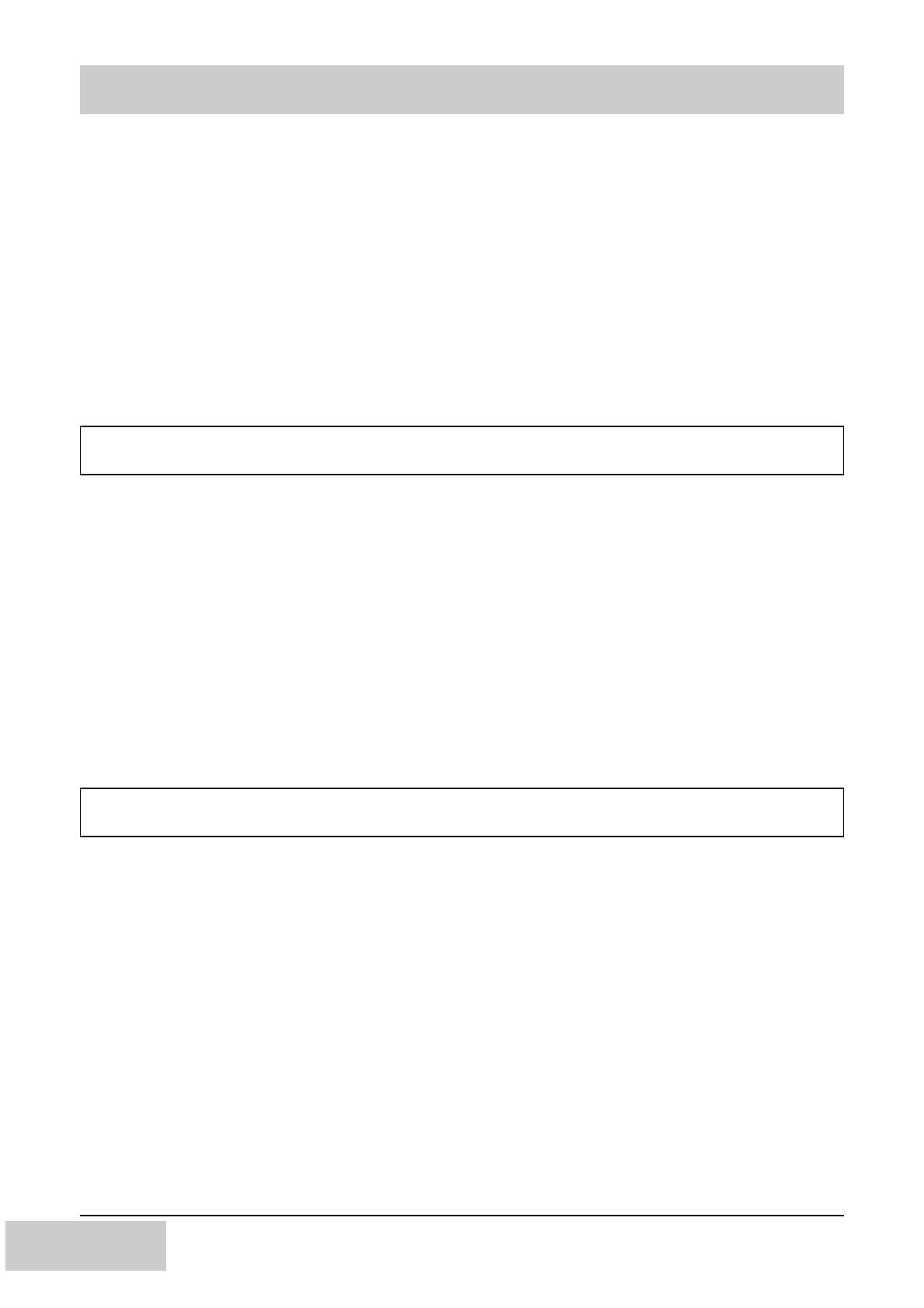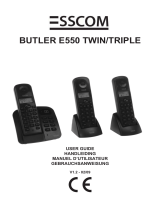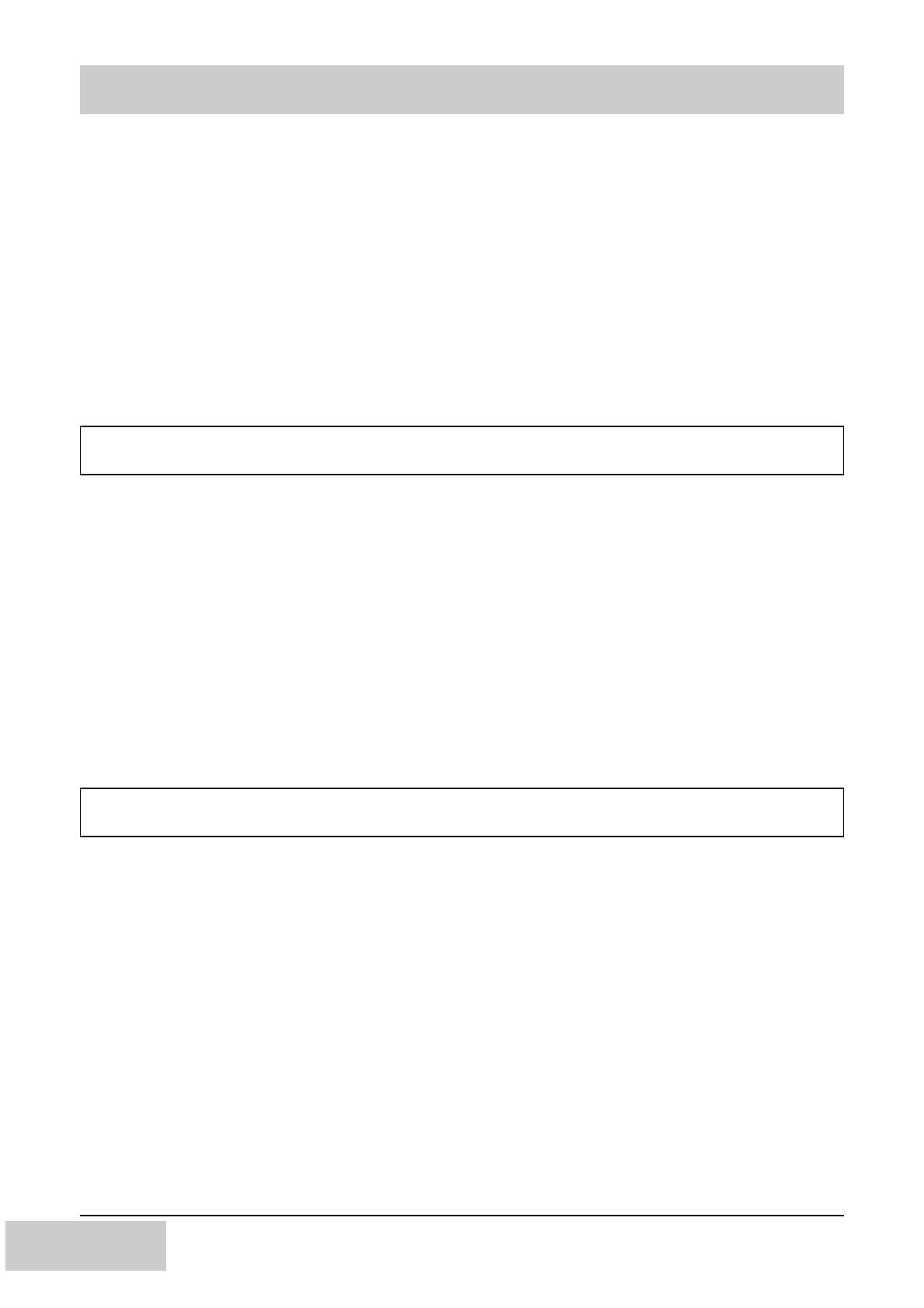
36
easyDECT XL2 - Handset and charger
UK
guarantee is not transferable and shall expire if the device is sold on to another
party. It shall also expire if the device is interfered with by third parties or if the
serial number on the device has been removed or made illegible. There is a
guarantee seal on the tiptel easyDECT XL 2. Please do not damage or remove
this seal because otherwise, your guarantee will expire.
The General Terms and Conditions of TIPTEL AG, which are part of the contract
for a dealer, shall also apply. In the event of a complaint, the defective product
shall be sent to the relevant TIPTEL subsidiary, the importer or dealer along with a
description of the defect and the proof of purchase.
CE sign
This device is approved for the connection and use within the analogue public
telephone networks in all EC countries according to the European Requirements.
Due to technical deviations in individual countries, we cannot grant an unlimited
guarantee for the successful operation at all types of telephone accesses.
TIPTEL AG hereby declares that the device complies with all fundamental require-
ments of the European directive 1999/5/EEC, 89/336/EEC (electromagnetic
compatibility) and 73/23/EEC. This conformity is confirmed by the CE sign on the
device. Further details on the declaration of conformity can be found under the
following internet address: http://www.tiptel.org
Cleaning the cordless phone
Should you need to clean your cordless phone, please use only a soft and dry
cloth to remove the dust. In case it becomes particularly dirty, you can slightly
dampen it with water avoiding to clean the charging contacts with it.
Please keep always cleaned the charging contacts at the handset and base /
charger side by using a soft and dry cloth to remove the dust. If they become
particularly dirty, gently rub them with a very soft rubber eraser for pencils.
Dont use alcohol, cleaners, aerosol or abrasives to clean the handset.
Dont use the dampened cloth near the charging contacts.