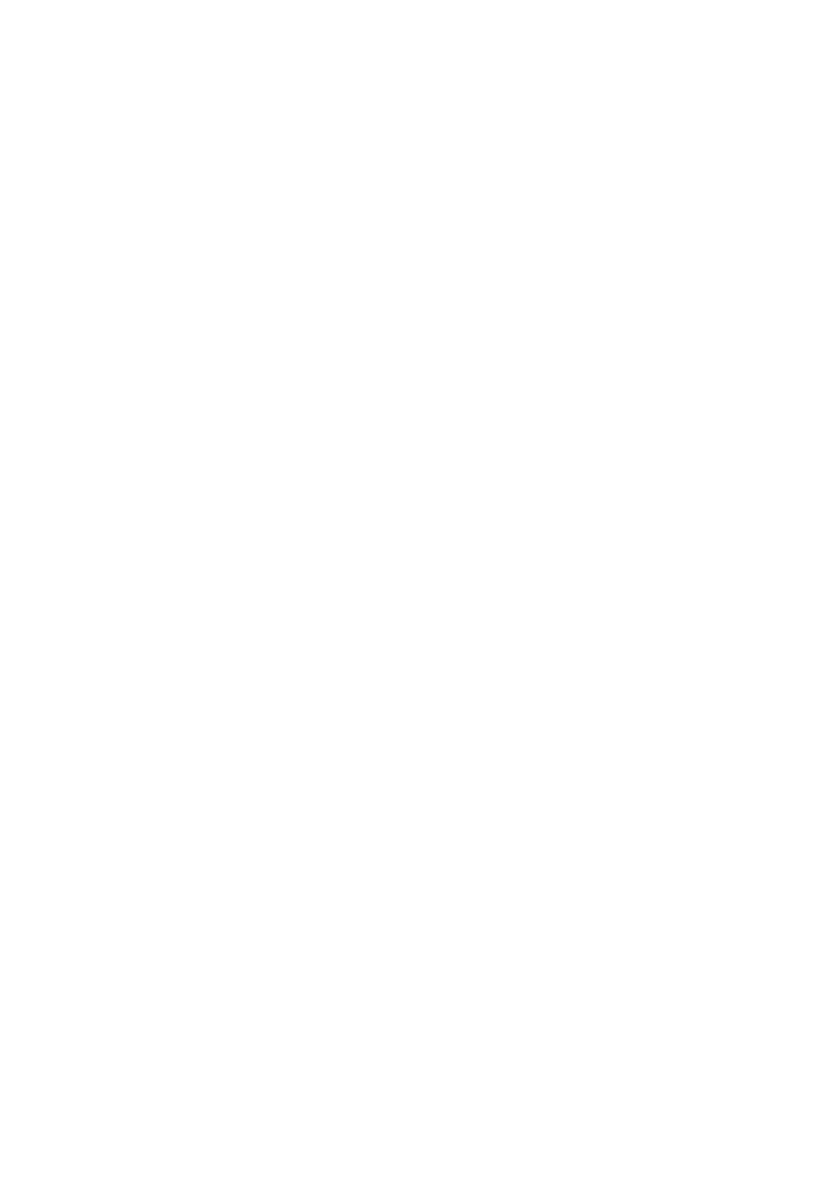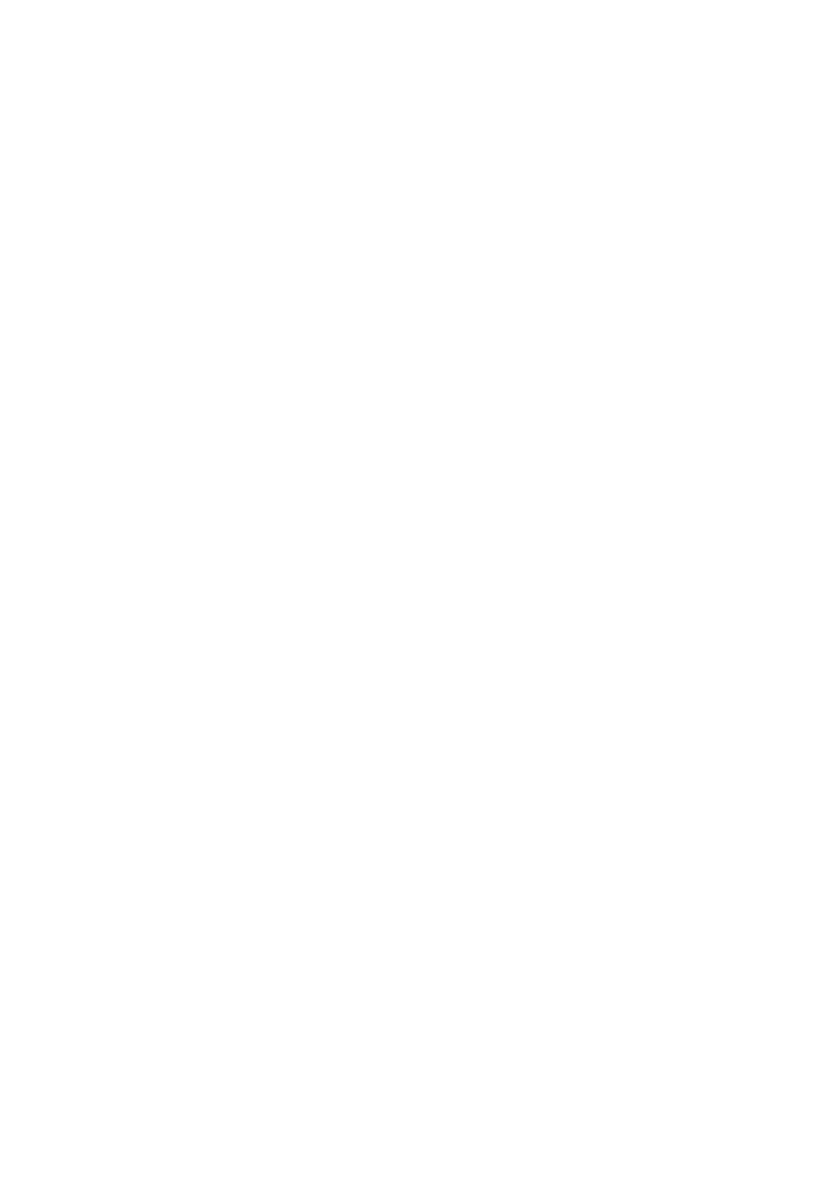
17
A nuestra discreción, repararemos o reemplazaremos la Luz para despertar Beurer, modelo WL32, sin cargo
adicional, por cualquier parte o partes cubiertas por esta garantía escrita. No se harán reembolsos. La repa-
ración o reemplazo es nuestra única responsabilidad y el único recurso con que usted cuenta según esta
garantía escrita. Si no hay piezas de reemplazo disponibles para los materiales defectuosos, Beurer se reserva
el derecho de hacer sustituciones del producto en lugar de la reparación o reemplazo.
Para obtener el servicio de garantía, comuníquese con nuestro departamento de servicio al cliente llamando
al 1-800-536-0366 o escribiendo a info@beurer.com para proporcionar una descripción del problema. Si
se considera que el problema está dentro del alcance de la garantía limitada de por vida, se le pedirá que
envíe el producto, a su cargo, en su empaque original con el comprobante de compra, y su nombre, domi-
cilio y número telefónico. Si se estima que el problema no está cubierto por la garantía limitada de por vida,
le enviaremos una cotización para la reparación o remplazo así como el costo del transporte.
Esta garantía no cubre los daños causados por mal uso o abuso; accidente; conexión de accesorios no
autorizados; alteración del producto; instalación incorrecta; aplicación errónea; falta de cuidado razonable
con respecto al producto; reparaciones o modificaciones no autorizadas; uso indebido de alimentación o
energía eléctrica; desgaste normal; falta de potencia; caída del producto; mal funcionamiento o daño de una
parte operativa por incumplimiento de las instrucciones de uso o falta del mantenimiento recomendado por
el fabricante; daño en el transporte; robo; negligencia; vandalismo; condiciones ambientales; pérdida del uso
durante el periodo en que el producto esté en una instalación de reparación o en espera de partes o repara-
ción por otra causa; o cualquier condición de otro tipo que esté fuera del control de Beurer. Esta garantía no
es válida si el producto se usa alguna vez en un ambiente comercial o de negocio. La máxima responsabi-
lidad de Beurer según esta garantía se limita al precio de compra que el cliente haya pagado realmente por
el producto cubierto por la garantía, según se confirme mediante prueba de compra, independientemente
del monto de cualquier otro daño directo o indirecto que sufra el cliente.
Esta garantía es efectiva solamente si el producto se usa en el país en el que se compró. Un producto que
requiera modificaciones o adaptación para que pueda funcionar en cualquier otro país que no sea el país
para el cual fue diseñado, fabricado, aprobado y/o autorizado, así como la reparación de productos dañados
debido a esas modificaciones, no está cubierto por esta garantía.
LA GARANTÍA AQUÍ PROPORCIONADA SERÁ LA GARANTÍA ÚNICA Y EXCLUSIVA. CUALESQUIERA
GARANTÍAS, OBLIGACIONES O RESPONSABILIDADES IMPLÍCITAS, INCLUIDAS, SIN LIMITARSE A
ELLAS, LA GARANTÍA IMPLÍCITA DE COMERCIABILIDAD E IDONEIDAD PARA UN PROPÓSITO EN
PARTICULAR, ESTÁN LIMITADAS EN CUANTO A DURACIÓN A LA DURACIÓN DE ESTA GARANTÍA
ESCRITA APLICABLE. Algunas jurisdicciones no permiten limitaciones acerca de la duración de una garantía
implícita, de manera que las limitaciones anteriores podrían no ser aplicables para usted.
EN NINGÚN CASO BEURER SERÁ RESPONSABLE DE CUALESQUIERA DAÑOS ESPECIALES, INCI-
DENTALES, INDIRECTOS O CONSECUENTES POR INCUMPLIMIENTO DE ESTA O DE CUALQUIER
OTRA GARANTÍA, EXPRESA, IMPLÍCITA O POR CUALQUIER OTRA TEORÍA DE LA RESPONSABILI-
DAD, DE CUALQUIER TIPO. Algunas jurisdicciones no permiten la exclusión o limitación de daños espe-
ciales, incidentales o consecuentes, de manera que la limitación anterior podría no ser aplicable para usted.
Beurer no autoriza a ninguna persona, incluidos, entre otros, los vendedores minoristas, el comprador con-
sumidor posterior del producto de un vendedor minorista o comprador remoto, a responsabilizar a Beurer
de cualquier forma más allá de los términos establecidos en la presente.
Esta garantía no se extiende a la compra de productos abiertos, usados, reparados, reempacados o resella-
dos, incluyendo, entre otros, la venta de dichos productos en sitios de subasta de Internet o de productos
de revendedores de excedentes o en volumen. Cualesquiera garantías cesarán y terminarán inmediatamente
en relación con los productos o piezas de los mismos que sean reparadas, reemplazadas, alteradas o modi-
ficadas sin el consentimiento explícito por escrito de parte de Beurer.
Esta garantía le da derechos específicos, y usted puede también tener otros derechos que pueden variar
de una jurisdicción a otra.
Fabricado por:
Beurer North America LP
900 N Federal Hwy, Ste 300
Hallandale Beach, Fl 33009 (EE.UU.)
Hecho en China.
Sujeto a errores y cambios