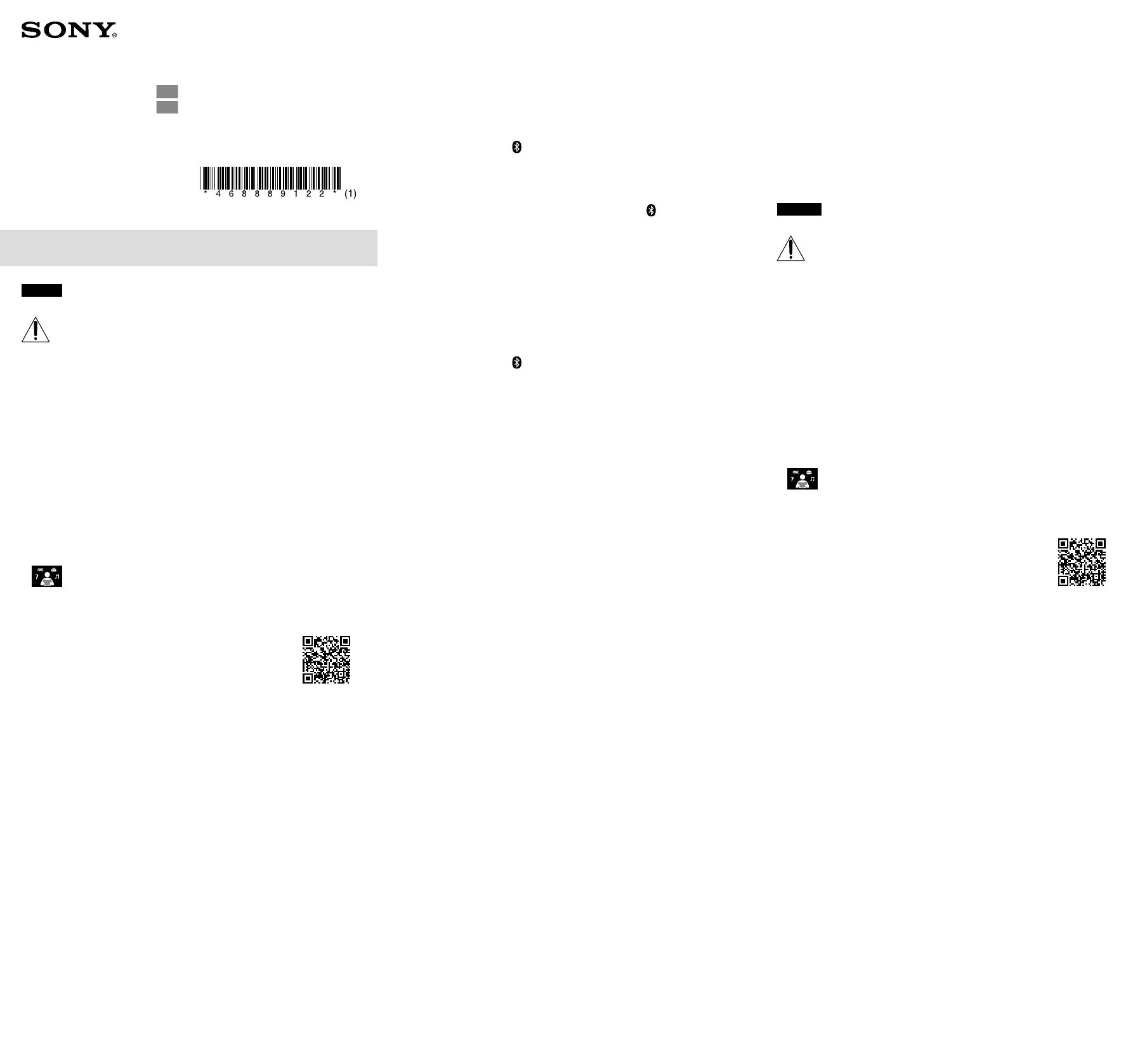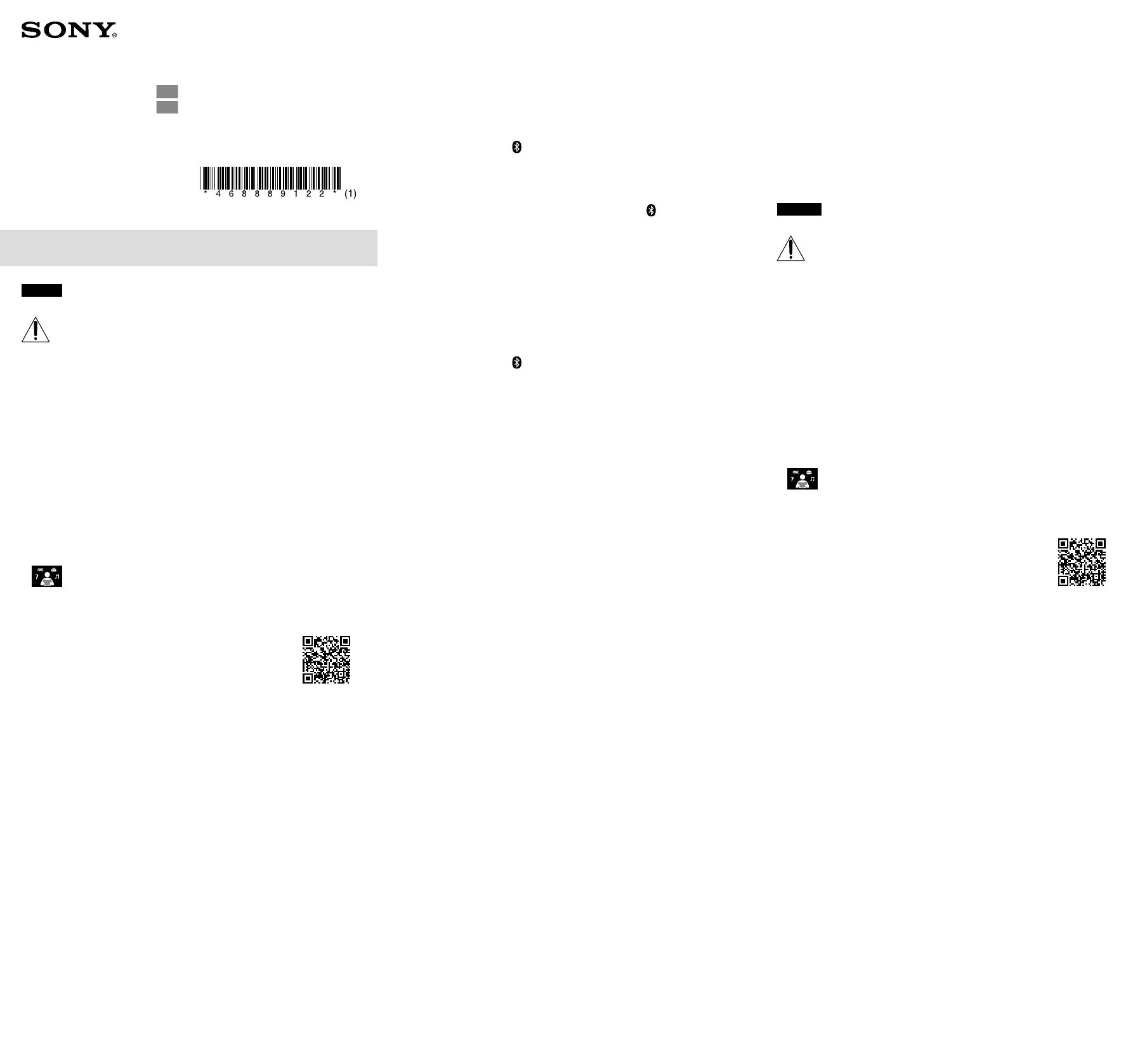
NW-WS623/WS625
©2017 Sony Corporation Printed in Malaysia
English
Remote Commander for NW-WS625 only
WARNING
Do not ingest battery, Chemical Burn Hazard.
NW-WS625 only
The Remote Commander supplied with this product contains a coin cell
battery. If the coin cell battery is swallowed, it can cause severe internal
burns in just 2 hours and can lead to death.
Keep new and used batteries away from children.
If the battery compartment does not close securely, stop using the
product and keep it away from children.
If you think batteries might have been swallowed or placed inside any
part of the body, seek immediate medical attention.
About the manuals
1. Instruction Manual (this manual)
2.
(Startup Guide)
The Startup Guide describes the following:
• Basic operating instructions of your WALKMAN®
• How to access useful PC applications websites on the internet
3. Help Guide (web document for a PC/smartphone)
The Help Guide contains more detailed operating
instructions, specifications and customer support
website URL, etc.
http://rd1.sony.net/help/dmp/nwws620/h_ww/
While browsing is free, you may be charged a
communication fee according to your carrier contract.
Depending on the country/region in which you have purchased your
Walkman, some models may not be available.
Notes for using Walkman
Note for battery
• To prevent battery deterioration, charge the battery at least once every six
months.
About Ambient Sound Mode
Ambient Sound Mode allows you to hear ambient sound even while
wearing headphones. However, note that this mode does not enable
you to hear all sounds around you. Ambient sound may not be heard
well depending on the surrounding environment, type of the music
being played on your Walkman, or the volume level. Be very careful
when using the Walkman in places where an inability to hear ambient
sound would be dangerous (such as on roads where there is car or
bicycle traffic).
Note regarding use in a pool or the ocean
Refer to “Read Before Using your Walkman® in a Pool or the Ocean”.
About the operating temperature of the Walkman
The operating temperature of the Walkman is between –5 °C (23 °F) and
+45 °C (113 °F).
Bluetooth capabilities
Connect your smartphone and your Walkman via a Bluetooth
connection so you can listen to music stored on your smartphone using
the Walkman or answer incoming calls to the smartphone.
Pairing and connecting with your smartphone
Pairing cannot be started unless the Bluetooth mode on your Walkman
is turned off.
1. Hold down the (power) button on the right () side of your
Walkman for 3 seconds to turn the power on.
2. Hold down the AMB/ button on the left () side of your Walkman
for 7 seconds.
The OPR lamp on the right () side will flash quickly in alternating
blue and red.
After the first time you connect your Walkman and smartphone,
you can connect them by holding down the AMB/
button for 2
seconds.
3. On your smartphone, turn on the Bluetooth function and find your
Walkman on the Bluetooth settings screen.
Follow the onscreen instructions to complete the settings.
When a list of detected devices appears, select [NW-WS623] or
[NW-WS625].
If passkey input is required, input “0000”.
Your Walkman and the smartphone will register to each other and a
connection will be established.
The OPR lamp on the right () side will light up in blue.
Terminating the Bluetooth connection
1. Hold down the AMB/ button on the left () side of your Walkman
for 2 seconds.
The OPR lamp on the right () side will turn green.
Bluetooth Specification
Communication system: Bluetooth Specification Version 4.0
NFC Specification
Tag Type
Symptom & Remedy
Your Walkman cannot charge the battery or is not recognized on
your computer.
• Attach your Walkman to the USB cradle (supplied) properly and firmly.
Charging will start (the OPR lamp lights up in orange) even if the
connection was not made properly, but there is a possibility that the
computer has not recognized the Walkman. In such a case, remove
the Walkman from the USB cradle and then attach to the USB cradle
again.
• When you use your Walkman for the first time, or if you have not
used the Walkman for a long time, it may take a few minutes to be
recognized by the computer. Check that the computer recognizes the
Walkman after you have connected it to the computer for about 10
minutes.
• If the approaches listed above fail to resolve the issue, turn off
your computer completely and disconnect your Walkman. Then
disconnect the power cable, battery, and anything else connected
to the computer and discharge it for five minutes. After discharging,
turn on the computer again and reconnect the Walkman.
Compliance & Information
Information on laws and trademarks
For information on laws, regulations and trademark rights, refer to
“Important Information” contained in the supplied software. To read it,
install the supplied software on your computer.
To install it, open [WALKMAN] in your Walkman’s system storage after
connecting to your computer.
Windows user: [FOR_WINDOWS] - [Help_Guide_Installer(.exe)]
Mac user: [FOR_MAC] - [Help_Guide_Installer_for_mac]
After installing the software, double-click the shortcut or the alias icon
generated on your desktop.
About the in-ear headphones
The earbuds seal your ears. Therefore, be aware that there is a risk of
damage to your ears or eardrums if strong pressure is applied to the
earbuds or the earbuds are suddenly removed from your ears. After
use, be sure to take the earbuds off your ears gently.
About the headphones
• Avoid playing the unit at so loud a volume that extended play might
affect your hearing.
• At a high volume outside sounds may become inaudible. Avoid
listening to the unit in situations where hearing must not be
impaired, for example, while driving or cycling.
• As the headphones are of open-air design, sounds go out through
the headphones. Remember not to disturb those close to you.
4-688-891-22(1)
Instruction Manual
Manuel d’instructions FR
Manual de instrucciones ES
Owner’s Record
The model and serial numbers are located on the back of the player.
Record them in the space provided below. Refer to these numbers in
the spaces whenever you call upon your Sony dealer regarding this
product.
Model No. ________________________
Serial No._________________________
For Remote Commander (NW-WS625 only)
For the State of California, USA only
Perchlorate Material - special handling may apply, See
www.dtsc.ca.gov/hazardouswaste/perchlorate
Design and specifications are subject to change without notice.
Français
Télécommande pour NW-WS625 seulement
AVERTISSEMENT
N’ingérez pas la pile, risque de brûlure chimique.
NW-WS625 seulement
La télécommande fournie avec ce produit contient une pile bouton.
Une ingestion de la pile bouton peut entraîner en seulement deux
heures de graves brûlures internes susceptibles de provoquer la mort.
Gardez les piles neuves et usagées hors de la portée des enfants.
Si le compartiment de la pile ne se ferme pas bien, arrêtez d’utiliser le
produit et gardez-le hors de la portée des enfants.
Si vous pensez que quelqu’un a pu avaler des piles ou les introduire
n’importe où à l’intérieur du corps, contactez l’assistance médicale
d’urgence.
À propos des manuels
1. Manuel d’instructions (ce manuel)
2.
(Guide de démarrage)
Le Guide de démarrage comprend les éléments ci-dessous :
• Instructions d’utilisation basiques de votre WALKMAN®
• Comment accéder aux sites web d’applications PC utiles sur Internet
3. Guide d’aide (document web pour un PC/smartphone)
Le Guide d’aide contient des instructions d’utilisation
plus détaillées, les spécifications, l’URL du site web
d’assistance clientèle, etc.
http://rd1.sony.net/help/dmp/nwws620/h_ww/
Bien que la navigation soit gratuite, des frais de
communication peuvent vous être facturés par votre
opérateur.
Selon le pays ou la région où vous avez acheté votre Walkman, certains
modèles risquent de ne pas être disponibles.
Remarques sur l’utilisation du Walkman
Remarque sur la batterie
• Pour éviter toute détérioration de la batterie, chargez-la au moins une fois tous
les six mois.
À propos du mode Bruit ambiant
Le mode Bruit ambiant vous permet d’entendre le bruit ambiant même
lorsque vous portez les écouteurs. Toutefois, gardez à l’esprit que ce mode
ne vous permet pas d’entendre tous les sons émis autour de vous. Vous
pouvez mal entendre le bruit ambiant selon le type d’environnement, le
type de musique jouée sur le Walkman ou le niveau du volume. Soyez
très prudent lorsque vous utilisez le Walkman dans des lieux où il pourrait
être dangereux de ne pas entendre le bruit ambiant (par exemple sur des
routes sur lesquelles des voitures et des vélos roulent).
Remarque concernant l’utilisation dans une piscine ou
dans la mer
Reportez-vous à «À lire avant d’utiliser le Walkman® dans une piscine
ou dans la mer».
À propos de la température de fonctionnement du
Walkman
La température de fonctionnement du Walkman est comprise entre
–5°C et +45 °C.
Fonctionnalités Bluetooth
Raccordez votre smartphone et votre Walkman via une connexion
Bluetooth pour pouvoir écouter la musique stockée sur votre smartphone
avec le Walkman ou pour répondre aux appels reçus sur le smartphone.