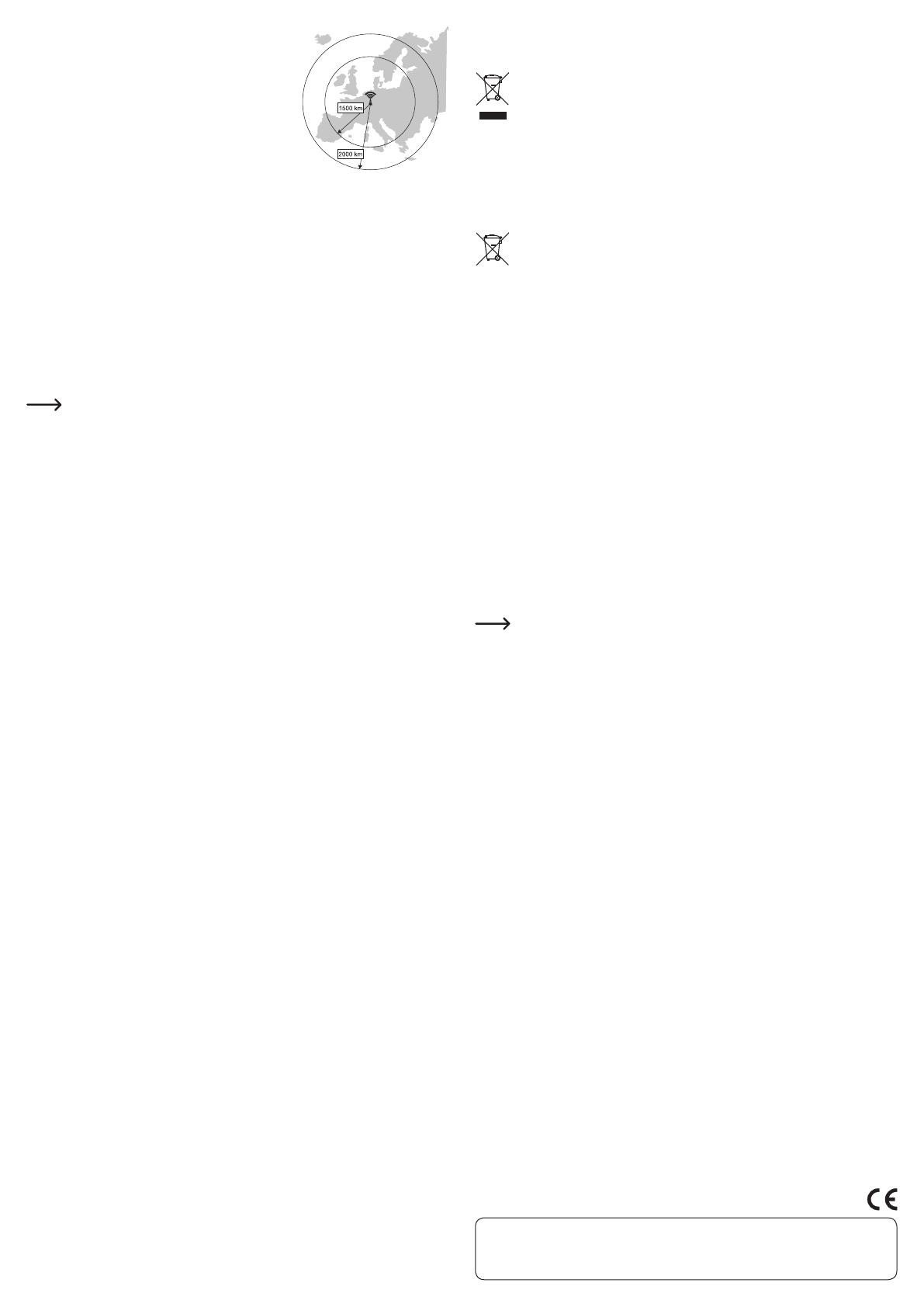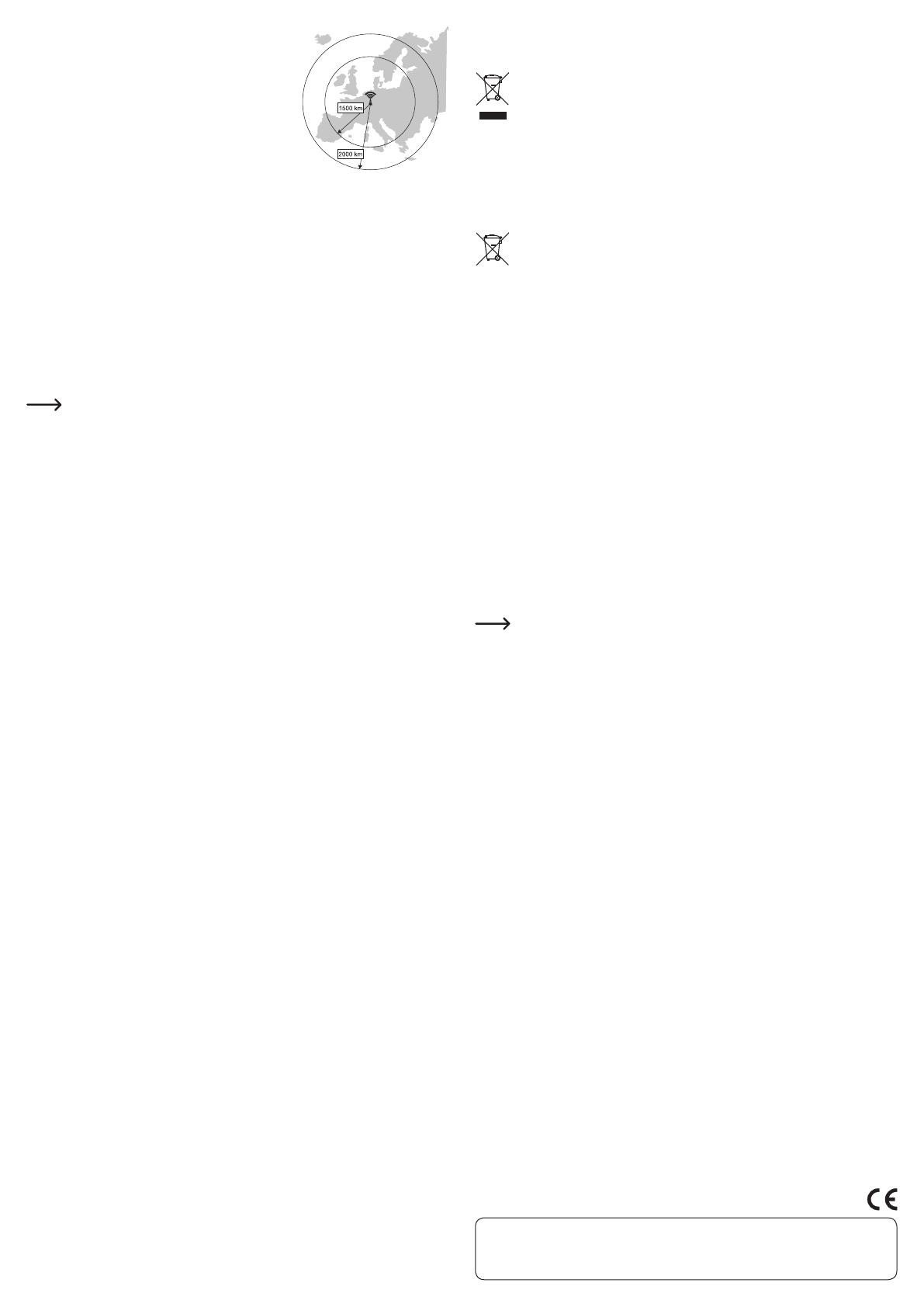
These operating instructions are a publication by Conrad Electronic SE, Klaus-Conrad-Str. 1, D-92240 Hirschau (www.conrad.com).
All rights including translation reserved. Reproduction by any method, e.g. photocopy, microfilming, or the capture in electronic data
processing systems require the prior written approval by the editor. Reprinting, also in part, is prohibited.
These operating instructions represent the technical status at the time of printing. Changes in technology and equipment reserved.
© Copyright 2013 by Conrad Electronic SE.
The DCF signal is encoded and transmitted via a DCF
transmitter in Mainflingen (near Frankfurt am Main).
Its range is up to 1,500 km and, under ideal reception
conditions, and even up to 2,000 km.
Among other things, the DCF signal includes the pre-
cise time (theoretical deviation of one second in a mil-
lion years!) and the date.
Naturally, this also eliminates the hassle of manually
setting summer and winter times.
To Make a DCF Reception Attempt
• To perform a manual search for the DCF signal (e.g., if you have set up the radio-
controlled alarm clock in a different location), remove the battery.
• After approx. one minute, insert the battery again.
• This will start a new reception attempt. Then, as described above, wait about five
minutes until the correct time is displayed.
Alarm function
a) Setting the alarm
• The alarm time is indicated on the clock face with a red clock hand.
• Turn the alarm time adjustment knob (2) on the case’s rear in the direction of the
arrow, until the desired alarm time is shown on the clock face.
Turn the adjustment knob only in the direction of the arrow; otherwise, the
alarm time will not be set precisely or the movement might be damaged.
b) Activating/deactivating the alarm function
Move the alarm switch (3) to the desired position:
ON Alarm function activated
OFF Alarm function deactivated
c) Stopping the alarm signal & snooze function
• At the preset alarm time an alarm signal is emitted and the clock face is illuminated
for several seconds. The alarm signal can be interrupted for approx. 5 minutes by
pressing the SNOOZE/LIGHT button (4) on the top of the case. After this, the signal
will restart (snooze function).
• This procedure can be repeated up to 11 times.
• To deactivate the alarm function, move the alarm switch (3) to the OFF position.
• If the alarm signal is not switched off manually, it will be turned off automatically
after approx. two minutes and it restarts after 12 hours.
Illumination
Press the SNOOZE/LIGHT button (4) on the top of the case to turn on the clock face
light for a few seconds.
Location for Use
Select a level, flat and stable location for use.
Protect valuable furniture surfaces by using an appropriate underlay; otherwise, it
may cause scratches.
Set up the radio-controlled alarm clock to prevent it from falling.
To ensure correct DCF reception, the radio-controlled alarm clock should not be
placed next to electronic devices, cables, metal parts, etc.
Maintenance and cleaning
The product does not require any maintenance and should never be disassembled for
any reason.
Please use a soft, dry, clean cloth for cleaning.
Do not use any chemical cleaning agents, as they can discolour the plastic casing.
Disposal
a) Product
Electronic devices are recyclable waste materials and must not be disposed
of in the household waste!
Dispose of an unserviceable product in accordance with the relevant statu-
tory regulations.
Remove the battery if there is one inserted and dispose of it separately from
the product.
b) Normal and Rechargeable Batteries
As the end user, you are required by law (Battery Regulation) to return used batteries
and rechargeable batteries. Do not dispose of used batteries in the household waste!
Batteries/rechargeable batteries contain harmful materials and are labelled
with the symbol shown to indicate that disposal in the household waste
is forbidden. The symbols of the relevant heavy metals are: Cd=cadmium,
Hg=mercury, Pb=lead (marking can be seen on the battery/rechargeable
battery, e.g. underneath the refuse bin symbol shown on the left).
You can return your used batteries/rechargeable batteries free of charge at the official
collection points of your community, in our stores, or at places where batteries or
rechargeable batteries are sold!
You thereby fulfil your statutory obligations and contribute to the protection of the
environment.
Technical data
Operating voltage .............................. 1.5 V/DC
Battery ................................................. 1 x 1.5 V micro-cell (AAA)
Battery life ......................................... approx. 2 years
Time protocol ...................................... DCF
Dimensions.......................................... 79 x 79 x 30 mm
Weight .................................................. 65 g
Declaration of Conformity
We, Conrad Electronic, Klaus-Conrad-Straße 1, D-92240 Hirschau, hereby declare that
this product adheres to the fundamental requirements and the other relevant regula-
tions of Directive 1999/5/EC.
The Declaration of Conformity for this product can be found at www.
conrad.com