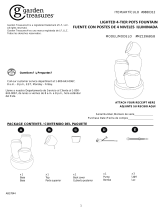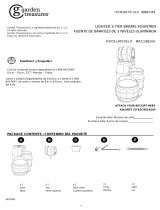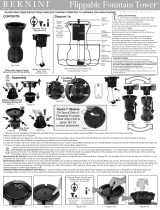HoMedics enviraScape IB-WFLTRTW User manual
- Type
- User manual

Instruction Manual and
Warranty Information
WFL-TRTW
ILLUMINATED FLOORSTAND RELAXATION FOUNTAIN
© 2006 HoMedics, Inc. and its affiliated companies, all rights reserved. HoMedics
®
is a
registered trademark of HoMedics, Inc. and its affiliated companies. Envirascape™ is a
trademark of HoMedics, Inc. and its affiliated companies. All rights reserved.
IB-WFLTRTW
ONE YEAR LIMITED WARRANTY
(Valid in USA only)
HoMedics, Inc., guarantees this product free from defects in
material and workmanship for a period of one year from the date
of purchase, except as noted below.
This HoMedics product warranty does not cover damage caused
by misuse or abuse; accident; the attachment of any unauthorized
accessory; alteration to the product; or any other conditions
whatsoever that are beyond the control of HoMedics. This
warranty is effective only if the product is purchased and
operated in the USA. A product that requires modification or
adaptation to enable it to operate in any country other than the
country for which it was designed, manufactured, approved
and/or authorized, or repair of products damaged by these
modifications is not covered under warranty. HoMedics shall not
be responsible for any type of incidental, consequential or special
damages. All implied warranties, including but not limited to those
implied warranties of fitness and merchantability, are limited in the
total duration of one year from the original purchase date.
To obtain warranty service on your HoMedics product, either hand
deliver or mail the unit and your dated sales receipt (as proof of
purchase), postpaid, along with check or money order in the
amount of $10.00 payable to HoMedics, Inc. to cover handling.
Upon receipt, HoMedics will repair or replace, as appropriate,
your product and return it to you, postpaid. If it is appropriate to
replace your product, HoMedics will replace the product with the
same product or a comparable product at HoMedics’ option.
Warranty is solely through HoMedics Service Center. Service of
this product by anyone other than HoMedics Service Center voids
warranty.
This warranty provides you with specific legal rights. You may
have additional rights which may vary from state to state. Because
of individual state regulations, some of the above limitations and
exclusions may not apply to you.
For m
m
ore i
i
nformation r
r
egarding o
o
ur p
p
roduct l
l
ine i
i
n t
t
he U
U
SA,
please v
v
isit: w
w
ww.homedics.com
Mail To:
HoMedics
Consumer Relations
Service Center Dept. 168
3000 Pontiac Trail
Commerce Township, MI
48390
e-mail:
phone:
800-466-3342
TRANQUIL
TOWER
R
TM

The soothing sounds of nature
Thank you for purchasing EnviraScape, HoMedics’ floorstand relax-
ation fountain. This, like the entire HoMedics product line,
is built with high-quality craftsmanship to provide you with years of
dependable service. We hope that you will find it to be the finest
product of its kind.
EnviraScape enables you to create an all-encompassing environment
with sound. The sound of flowing water enhances your environment
by releasing negative ions, and promoting relaxation. Only
EnviraScape offers you the luxury of these vital benefits with its cre-
ative design which adds beauty to any indoor environment.
EnviraScape Features
• Innovative, artistic design enhances the environment at
home or at work.
• Special effect lighting illuminates fountain for a more
dramatic effect.
• The soothing sound of cascading waters create a stress
free ambiance.
• Improves concentration by masking distractions so you
can stay focused.
• Durable electrical water pump can be operated from any
indoor electrical outlet.
• Floorstand size-fountain measures
11.75"L x 11.75"W x 32"H.
IMPORTANT SAFETY INSTRUCTIONS:
When using an electrical appliance, basic precautions
should always be followed, including the following:
READ ALL INSTRUCTIONS BEFORE USING
D
D
A
A
N
N
G
G
E
E
R
R
- To reduce the risk of electric shock:
• Always unplug the appliance from the electrical outlet
immediately after using and before cleaning.
• Do not reach for an appliance that has fallen into water.
Unplug it immediately.
•
Do not place or store appliance where it can fall or be pulled into
a tub or sink. Do not place in or drop into water or other liquid.
•
Do not connect to any voltage other than that shown on the pump.
• Do not pump flammable liquids.
• Do not use water above 86
o
Fahrenheit.
2
W
W
A
A
R
R
N
N
I
I
N
N
G
G
- To reduce the risk of burns, fire, electric shock or
injury to persons:
• An appliance should never be left unattended when plugged in.
Unplug from outlet when not in use and before putting on or taking off
parts or attachments.
• Close supervision is necessary when this appliance is used by or near
children, invalids or disabled persons.
• Use this appliance only for its intended use as described in this
manual. Do not use attachments not recommended by HoMedics;
specifically any attachments not provided with the unit.
• Never operate this appliance if it has a damaged cord, plug, pump,
cable or housing. If it is not working properly, if it has been dropped or
damaged, return it to Homedics Service Center for examination and
repair.
• Keep cord away from heated surfaces.
• Never drop or insert any object into any opening.
• Do not operate where aerosol (spray) products are being used
or where oxygen is being administered.
• Do not carry this appliance by power cord or use cord as handle.
• To disconnect, remove plug from outlet.
• This appliance is designed for indoor use only.
Do not use outdoors.
SAVE THESE INSTRUCTIONS
Caution – Please read all instructions carefully
before operating.
• Never leave the appliance unattended, especially if children
are present.
• Never cover the appliance when it is in operation.
• This unit should not be used by children without
adult supervision.
• Connect the pump with the proper voltage as indicated
on the pump label.
• Always keep the cord away from high temperature and fire.
• Unplug the pump from power source before cleaning,
maintenance or disassembling.
• To get the best flowing effect, product must be placed on a flat
surface and should never be placed on an electrical appliance.
• Never let pump run dry, as this will shorten life of the pump.
• Do not lift, carry, hang, or pull the pump by the power cord.
• Operate with tap or distilled water only.
• Operate pump completely submerged for proper cooling.
• The electrical cord of this product cannot be replaced. If it sustains
damage, you must stop using this product immediately and return it to
the HoMedics Service Center for repair. (See the warranty section for
HoMedics address.)
• Disconnect the appliance from outlet before putting hands
into water.
• HoMedics has provided the optimum length power cord for this
product to reduce the risks resulting from becoming entangled in
or tripping over a longer cord. We do not recommend the use of an
extention cord.
3
CAUTION:
The pump must
be completely
submerged in
water. If the
pump is
making noises,
most likely it is
not completely
submerged in
water.
CAUTION:
Only set the
fountain and
fountain parts
on waterproof
surfaces

Assembly and Instructions for Use
1. Unpack the product. Wipe off dust with a damp cloth. (Fig 1)
2.
Assemble the fountain stand:
NOTE: For easy reference, each leg is labeled.
a. Place the
Bottom Ring
on a flat surface allowing the
ring to slightly hang over for easy alignment and
tightening of screws as shown in Figure 2. Align the
holes of the
Bottom Ring
with the holes on the
Bottom Legs
and PARTIALLY secure by tightening
the screws using the screwdriver provided. Repeat
until all three of the
Bottom Legs
are partially
secure. (Fig 2)
NOTE: DO NOT tighten completely at this point.
b. Insert the
Bottom Legs
into the
Leg Holder
and
adjust so they sit evenly. Now, completely tighten
the three screws in the
Leg Holder
and the three
screws in the
Bottom Ring
. (Fig 3)
NOTE: Before inserting legs, you may need to
unscrew the screws from the
Leg Holder
to allow
for the legs to slide in the holder properly.
c. Insert the
Upper Legs
into the other end of the
Leg Holder.
NOTE: The
Bottom Leg
with the cord clip should
be positioned on the same side of the
Leg Holder
as the
Upper Leg
with the cord clip. DO NOT
tighten screws in
Leg Holder
at this point. (Fig 4)
4
5
Figure 1
Figure 2
Figure 4
Figure 3
(6) Screws in Leg Holder
(6) Screws
(1) Screwdriver
(1) Bottom Ring
(1) Upper Ring
(2) Bottom Leg
(1) Bottom Leg with cord clip
(2) Upper Leg
(1) Leg Holder
Adaptor
Base Cord
Base
Top
(1) Upper Leg with cord clip
Bottom Legs
Bottom Ring
Bottom Legs
Leg Holder
Bottom Ring
Upper Legs
Cord
Clips
Leg Holder
Bottom Ring

d. Align the holes of the
Upper Ring
with the holes on
the
Upper Legs
and adjust so they sit evenly. Now,
completely tighten the three screws located on the
Upper Ring
. (Fig 5)
e. Tighten the remaining three screws located on the
Leg Holder
. (Fig 5)
f. Check to be sure ALL screws are tightened
completely. Now the stand is fully assembled.
(Fig 6)
3.
Assemble the fountain top:
a. Familiarize yourself with the pump. The switch
located at the front of the pump controls the pump
speed. The speed is indicated by a plus (+) and
minus (-) sign. To increase the speed, move the
switch slowly downward in the direction of the plus
sign. You will hear a click as the switch moves to
each speed level. At its highest speed level, the
switch will cease to move any further. To decrease
the pump speed, move the switch upward toward
the minus sign. Similarly, at its lowest speed, the
switch will cease to move any further (Fig 7).
NOTE: It is recommended the pump be set at its
highest speed during assembly and later adjusted
to a lower setting if desired. Be sure to unplug the
pump before adjusting the speed setting.
b. Insert the rubber end of the waterproof lights into
the light clips located inside the base while keeping
the light cords in the position shown in Figure 8.
(Fig 8) Slight twisting may help to push the rubber
end through the clip more easily.
NOTE: Be gentle with the bulb cover since it is
made of glass.
Minimum Water Level
Flow Control Valve
(+) faster water output
(-) slower water output
Attention:
In order to get
best results,
please operate
pump completely
submerged.
Keep the water
level above the
minimum water
level ALL THE
TIME.
Figure 7
Figure 5
Figure 6
Figure 8
Light
Light Clip
7
6
Upper Ring
Leg Holder
Upper Ring
Bottom Ring

c. Insert small end of the connector into the pump.
(Fig 9)
d. Insert LED light into the water inlet attached to the
top of the fountain. (Fig 10)
e. Insert the large end of the connector into the water
inlet attached to the top of the fountain. (Fig 10)
NOTE: You must first slide the LED light through
the water inlet.
f. Place the fountain top; with pump attached, on the
fountain base. (Fig 11)
4. Set the assembled fountain top onto the metal stand.
Align cord so it runs down the Upper and Lower Legs
that contain the cord clips.
NOTE: You may need to carefully bend open the cord
clips to allow room for the cord to be inserted. Place
cord in clips to minimize appearance. (Fig 12)
5. Fill base with 50 oz. of clean water. Add enough water
so that the top of the pump is completely submerged.
(Fig 13)
6. Attach the A/C adaptor jack to the base power cord.
DO NOT plug into outlet at this time. (Fig 1)
7. Set the fountain on a level, waterproof surface.
8. Plug the cord into 120V household outlet. The
switch located on the power cord controls the
fountain. If pump doesn't operate, rotate in-line
switch once to turn “on” and once more to turn “off”.
Monthly maintenance will add to your pump's life.
NOTE: Ensure that the electrical cord loops below
the electrical outlet to form a 'Drip Loop' (Fig 14). This
will prevent water from running down the cord into the
electrical outlet.
Figure 9 Figure 13
Figure 14
Figure 10
Figure 11
Figure 12
LED Light
LED Light
Small End
of Connector
50 oz Water
Connector
Connector
Pump
Pump
Base
Top
Water Inlet
Top
Base
Cord Clip
Cord
Drip Loop
9
8

ILLUMINATED FLOORSTAND RELAXATION FOUNTAIN
PP-WFLBULB3 Replacement bulbs and covers for $5.00
WFL-TRTW - pack of 5
SUBTOTAL
TAX-Michigan Residents add 6%
Total
Name
Address
City State Zip Code Phone Number
( )
Detach and return order form with check or money order payable to HoMedics, Inc.
Please allow 2 to 4 weeks for delivery.
Replacement Parts Order Form
PART DESCRIPTION QUANTITY COST
TRANQUIL
TOWER
TM
Mail To:
HoMedics
Consumer Relations
Service Center Dept. 168
3000 Pontiac Trail
Commerce Township, MI 48390
e-mail:
11
10
Troubleshooting
• If the pump fails to operate, check the following:
Check the circuit breaker, or try a different outlet to make sure
the pump is getting electrical power.
NOTE: Always disconnect from electrical outlet before handling
the pump.
• If the pump gurgles, spews, or “burps”:
Check the water level to make sure the pump has enough water
to function.
•Obtaining a desired water level:
Check the water level daily the first week to measure the rate of
evaporation; refill with water as needed.
•If water is splashing outside the fountain:
Adjust the flow control valve to a lower setting on the pump.
Caution:
All servicing
of this fountain
must be
performed
by authorized
HoMedics
service
personnel only.
Maintenance
• To clean the pump:
Unplug from electrical outlet. Remove it from the base of the fountain. Use a
small brush or stream of water to remove any debris (Fig 15).
• To keep water clean:
Periodically change water and clean the product according to the water
condition. Keeping the water clean prevents the water from becoming
sticky and forming micro-organisms. We recommend distilled water to
prevent mineral build-up.
• To clean off hard water deposits on the base:
Soak the container in a mixture of vinegar and water to clean and remove
any mineral build-up.
• Keeping the water at an optimum level:
Add water periodically to keep water level at an optimum level to avoid
shortening the life of the pump.
NOTE: Never let the pump run dry, as this will shorten the life of the pump.
• Fountain Storage
Unplug the fountain from the electrical outlet, empty the water, and store
fountain in a dry, cool place.
• Changing Light Bulb
First unplug fountain and let bulb cool down. Remove the bulb cover by
holding glass bulb cover in dry hand and rubber neck with other hand.
Slowly pull apart. Slight twisting may help to loosen. Be gentle with bulb
cover since it is glass. Never pull on cord. Next, pull bulb straight out and
replace with new bulb, inserting prongs into the holes. Replace bulb cover
securely.
Figure 15
Front Plate
PVC Tubing
Inserts Here
Back Plate
Suction Feet
Impeller
Pump Inlet
Flow
Control
Lever
Housing
Page is loading ...
Page is loading ...

Armado e instrucciones de uso
1.Desempaque el producto. Quite el polvo con un paño húmedo. (Fig. 1).
2.Ensamble del soporte de la fuente:
ATENCIÓN: For easy reference, each leg is labeled.
a. Place the Bottom Ring on a flat surface allowing the
ring to slightly hang over for easy alignment and
tightening of screws as shown in Figure 2. Align the
holes of the Bottom Ring with the holes on the
Bottom Legs and PARTIALLY secure by tightening
the screws using the screwdriver provided. Repeat
until all three of the Bottom Legs are partially secure.
(Fig 2)
ATENCIÓN: NO apriete por completo todavía.
b. Inserte las patas del fondo en el soporte para las
patas y ajústelas para que queden parejas. Ahora,
apriete por complete los tres tornillos del soporte
para las patas y los tres tornillos del anillo del fondo.
(Fig. 3).
ATENCIÓN: Antes de insertar las patas, es posible
que tenga que destornillar los tornillos del soporte
para las patas para poder deslizar correctamente las
patas en el soporte.
c. Inserte las patas superiores en el otro extremo del
soporte para las patas.
ATENCIÓN: La pata del fondo que tiene el sujetador
del cable debe posicionarse en el mismo lado del
soporte para las patas donde queda la pata superior
con el sujetador del cable. NO apriete todavía los
tornillos en el soporte para las patas. (Fig. 4).
17
18
Figura 1
Figura 2
Figura 4
Figura 3
(6) Tornillos en el soporte
de las patas
(6) Tornillos
(1) Destornillador
(1) Anillo del fondo
(1) Anillo superior
(2) Pata del fondo
(1) Pata del fondo con
sujetador del cable
(2) Pata superior
(1) Soporte de pata
Adaptador
Cable de la base
Base
Sección superior
(1) Pata superior con
sujetador del cable
Patas del fondo
Anillo del fondo
Patas del fondo
Soporte de pata
Anillo del fondo
Patas superiores
Sujetadores
del cable
Soporte de pata
Anillo del fondo
Page is loading ...
Page is loading ...
Page is loading ...
-
 1
1
-
 2
2
-
 3
3
-
 4
4
-
 5
5
-
 6
6
-
 7
7
-
 8
8
-
 9
9
-
 10
10
-
 11
11
-
 12
12
HoMedics enviraScape IB-WFLTRTW User manual
- Type
- User manual
Ask a question and I''ll find the answer in the document
Finding information in a document is now easier with AI
in other languages
Related papers
-
HoMedics WFL-FLOR User manual
-
HoMedics EnviraScape Tabletop Relaxation Fountain WFL-GRE User manual
-
HoMedics WFL-GRE Instruction Manual And Warranty
-
HoMedics Envira Scape User manual
-
HoMedics WFL-CRS Instruction book
-
HoMedics WFL-STRM Owner's manual
-
HoMedics WFL-GDN Instruction book
-
HoMedics WFL-ASP Instruction book
-
HoMedics WFL-REON Instruction book
-
HoMedics WFL-CAN32 Instruction book
Other documents
-
Angelo Decor AD93314 Operating instructions
-
THESOURCE Ceramic Water Fountain User manual
-
 Garden Treasures MZ14009GA Installation guide
Garden Treasures MZ14009GA Installation guide
-
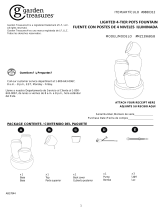 Garden Treasures MZ13968GB Installation guide
Garden Treasures MZ13968GB Installation guide
-
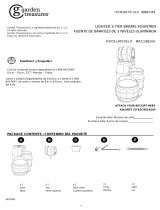 Garden Treasures MZ13982AA Installation guide
Garden Treasures MZ13982AA Installation guide
-
Style Selections Y95805 User manual
-
Petsafe PWW00-13907 Owner's manual
-
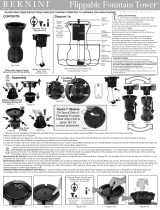 Bernini Flippable Fountain Tower Owner's manual
Bernini Flippable Fountain Tower Owner's manual
-
Petsafe PWW00-15417 Owner's manual