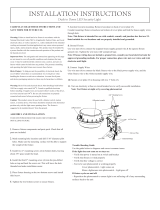© 2008 HeathCo LLC 598-1289-04
1. Select a location on a fl at wall with structurally sound wood and
from 10 to 25 feet from the ground. The wood should be at least
one inch thick to safely secure the fi xture.
2. Attach the cover plate using two large machine screws.
3. Using the mounting bracket as a template. Hold it at the desired
mounting location (making sure the bottom is level), and mark
four mounting holes. We suggest drilling 3/16" pilot holes for
the lag screws.
4. Put the two top lag screws through their holes in the mounting
bracket and hold them in place while you push the gasket onto
these lag screws. Start these two screws into the two top pilot
holes.
5. Start the other two lag screws, and then tighten all four
screws.
6. Hang the fi xture on the mounting bracket using the slot in the
cover plate.
7. Twist the fi xture wires to the supply wires (black to black,
white to white, and the bare fi xture wire to the supply ground
wire).
8. Make sure the wires do not get pinched, and swing the fi xture up
so the base fi ts tightly against the gasket. Push the pin through
the hole at the top near the gasket, and into the mating loop in
the mounting bracket. You may need to tap the pin to seat it all
the way down.
9. Secure the fi xture with the small machine screw going through
the cover plate and into the mounting bracket.
10. Install bulb. Bulb rating must match the rating of the fi xture.
Model 9272: 150 Watt high pressure sodium type S55 bulb.
Model 9274: 100 Watt metal halide type M90/O open rated
bulb.
11. Hold the lens and wire cage up to the fi xture and align the clips
on the wire cage with the protrusions in the housing. Hook the
clips over these protrusions and snap the clips closed to hold
the lens and wire cage in place.
12. Loosen the screw in the center of the photocontrol socket two
turns. Twist the socket so that the arrow points north. Note: There
is a stop to prevent the socket from turning all the way around.
If you have trouble turning the socket, try turning it the other
direction. Retighten the screw in the center of the socket.
13. Align the photocontrol (it will only plug-in one way). Plug it in
and twist clockwise until it stops.
14. Caulk fi xture mounting surface with silicone weather sealant
To test operation during the daytime, cover the photocontrol with
a small box or rag. Turn the power on. Light should turn on and
reach full brightness within ten minutes. Remove the box or rag to
expose the photocontrol to daylight. Light should turn off within
two minutes. With the photocontrol exposed, the light will operate
automatically – on at dusk and off at dawn.
Lag Screw
(4)
Mounting
Bracket
Photocontrol
Gasket
Cover
Plate
Lens
Pin
Bulb
Housing
Questions or problems? Before returning to your retailer, call our
technical service department at 1-800-858-8501 (English speaking
only), 7:30 am to 4:30 pm, CST, Monday – Friday.
INSTALLATION INSTRUCTIONS
Estimated Installation Time: 45 minutes
Items needed for installation (not included):
• Phillips and fl athead screwdrivers
• 3/8" Socket • 3/16" Drill bit
• Drill • Pliers
• Wire strippers/cutters • Safety glasses
• Silicone caulk • Ladder
• Small box or rag
READ ALL INSTRUCTIONS CAREFULLY BEFORE
BEGINNING INSTALLATION.
NOTE: All wiring must be run in accordance with the National
Electrical Code (Canadian Electrical Code in Canada)
through conduit or another acceptable means. Contact a
qualifi ed electrician if there is any question as to the suit-
ability of the system.
WARNING: Turn power off at the circuit breaker or
fuse.
Items Models Product Description
247592 UT-9272-BZ 150 Watt High Pressure Sodium Security Light
247595 UT-9274-BZ 100 Watt Metal Halide Security Light
Package Contents and Fixture Assembly
Lamp in Fixture Contains Mercury. Dispose According
to Local, State, or Federal Laws.

2
598-1289-04
LIFETIME WARRANTY
This is a “Limited Warranty” which gives you specifi c legal rights. You may also have other rights which vary from state to state or
province to province.
For as long as you (the original purchaser) own this product, any malfunction caused by factory defective parts or workmanship
will be corrected at no charge to you.
Not Covered - Repair service, adjustment and calibration due to misuse, abuse or negligence, light bulbs, batteries, and other ex-
pendable items are not covered by this warranty. Unauthorized service or modifi cation of the product or of any furnished component
will void this warranty in its entirety. This warranty does not include reimbursement for inconvenience, installation, setup time, loss
of use, unauthorized service, or return shipping charges.
This warranty covers only this product and is not extended to other equipment and components that a customer uses in conjunction
with our products.
THIS WARRANTY IS EXPRESSLY IN LIEU OF ALL OTHER WARRANTIES, EXPRESS OR IMPLIED, INCLUDING ANY
WARRANTY, REPRESENTATION OR CONDITION OF MERCHANT ABILITY OR THAT THE PRODUCTS ARE FIT FOR
ANY PARTICULAR PURPOSE OR USE, AND SPECIFICALLY IN LIEU OF ALL SPECIAL, INDIRECT, INCIDENTAL, OR
CONSEQUENTIAL DAMAGES.
REPAIR OR REPLACEMENT SHALL BE THE SOLE REMEDY OF THE CUSTOMER AND THERE SHALL BE NO LIABIL-
ITY ON THE PART OF HEATHCO LLC FOR ANY SPECIAL, INDIRECT, INCIDENTAL, OR CONSEQUENTIAL DAMAGES,
INCLUDING BUT NOT LIMITED TO ANY LOSS OF BUSINESS OR PROFITS, WHETHER OR NOT FORESEEABLE. Some
states or provinces do not allow the exclusion or limitation of incidental or consequential damages, so the above limitation or exclu-
sion may not apply to you. Please keep your dated sales receipt, it is required for all warranty requests.
TECHNICAL SERVICE
Please call 1-800-858-8501 (English speaking only) for assistance
before returning product to store.
If you experience a problem, follow this guide. You may also want to visit our Web site at: www.hzsupport.com. If the problem persists,
call* for assistance at 1-800-858-8501 (English speaking only), 7:30 AM to 4:30 PM CST (M-F). You may also write* to:
HeathCo LLC
P.O. Box 90045, Bowling Green, KY 42102-9045
ATTN: Technical Service
* If contacting Technical Service, please have the following information available: Model Number, Date of Purchase, and Place of Pur-
chase.
No Service Parts Available for this Product
Page is loading ...
Page is loading ...
Page is loading ...
Page is loading ...
Page is loading ...

8
598-1289-04
Staple Purchase Receipt Here
Engrape aquí el recibo de compra
Agrafez le reçu d’achat ici
A COPY OF YOUR PURCHASE RECEIPT
WILL BE REQUIRED FOR ANY WARRANTY CLAIM.
UNA COPIA DE SU RECIBO DE COMPRA SE LE
PEDIRÁ PARA CUALQUIER RECLAMO DE LA GARANTÍA.
VOUS DEVEZ FOURNIR UNE COPIE DE VOTRE REÇU D’ACHAT POUR TOUTE
RÉCLAMATION EN VERTU DE LA GARANTIE.
Purchase Information
Información de la compra
Renseignements d’achat
Model #: _________________ Date of Purchase: _________________
Nº de modelo / N° de modèle Fecha de compra / Date d’achat
/