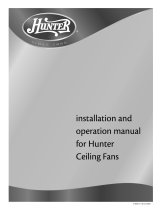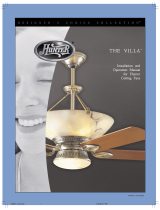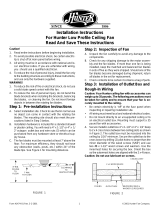Page is loading ...

Hunter Outdoor Light Fixture
Installation Instructions
41370-01 7/28/2005
41370-01 rev 7-28-05.indd 7/28/2005, 11:38 AM1

CAUTIONS
• Read all installation instructions carefully before beginning installation and save these instructions.
• To reduce the risk of electrical shock and/or re, install this light xture only on Hunter
TM
type 5 fans
marked suitable for use in wet locations, when installed in a GFCI protected branch circuit. Note: e
fan type can be found on the ceiling fan package and on the name plate label located on top of the motor
housing of the ceiling fan.
WARNINGS
• To avoid possible electrical shock, before installing light xtures disconnect power by turning o the cir-
cuit breakers both to the outlet box and to its associated wall switch location. If you cannot lock the cir-
cuit breakers in the o position, securely fasten a prominent warning device, such as a tag, to the service
panel.
• Connect house wiring to the fan before attaching the light xture to the fan.
• All wiring must be in accordance with national and local electrical codes. If you are unfamiliar with wir-
ing, you should use a qualied electrician. Professional installation is recommended.
41370-01 rev 7-28-05.indd 7/28/2005, 11:38 AM2

Steps
1. Disconnect power to the ceiling fan by turning o the circuit breakers to both the outlet box
and to its associated wall switch location.
2. Remove the lower switch housing from the fan and remove the cover. (see gure 1)
3. Locate the black wire with a white stripe and the white wire in the lower switch housing. Using
approved wire nut connectors, connect the black wire with a white stripe from the lower switch
housing to the black wire from the light kit, then connect the white wire from the lower switch
housing to the white wire from the light kit. (see gure 2)
4. Align the holes in the lower switch housing with the two partially installed screws in the top of
the light kit. ese screws can be accessed through the two holes in the metal plate which sits
below the light socket. (see gure 2)
5. Attach the light kit to the lower switch housing by securely tightening the two partially installed
screws. Reinstall the lower switch housing. WARNING: Improper installation could cause the
light xture to fall.
6. Install one 75 Watt max A-19 bulb into the light socket.
7. Align the four holes in the upper louver ring with the four holes in the lower louver ring. When
the holes are properly aligned, the two rings will loosely lock together. (see gure 3)
gure 2
access
holes
partially installed
screw
gure 3
upper louver
ring
lower louver
ring
gure 1
cover
lower switch
housing
lower switch
housing
41370-01 rev 7-28-05.indd 7/28/2005, 11:38 AM3

8. Place the two louver rings over the globe and align the four holes in the rings with the four holes
in the globe. read two screws through to keep the holes aligned. (see gure 4)
9. Align the notch in the upper louver ring with the pull chain switch on the light kit. Align two
screws with two of the four holes in the light kit rim. (see gure 5)
10. Securely install the two threaded screws, followed by the two remaining screws. (see gure 6)
11. Restore power to the ceiling fan.
gure 4
globe
upper ring
lower ring
gure 5
notch
pull
chain
gure 6
screws
screws
screws
41370-01 rev 7-28-05.indd 7/28/2005, 11:38 AM4

Troubleshooting
Light does not come on.
1. Pull light pull chain one or two times to see if light comes on.
2. Make sure the bulb is installed properly and lament is not blown.
3. Make sure breakers or fuses are on.
4. Verify that the light power lead is connected at the ceiling. Refer to your ceiling fan
manual for locating, assembly and wiring.
Globe rattles.
1. Make sure the globe is secure.
2. Tighten all screws.
For questions, contact the Hunter Fan Company Technical Support at
1-888-830-1326 or
http://www.hunterfan.com
41370-01 rev 7-28-05.indd 7/28/2005, 11:38 AM5

Hunter Fan Company
2500 Frisco Avenue
Memphis, Tennessee 38114
Printed in China & Taiwan
is Light Fixture weighs 1.9 lbs.
© 2005 Hunter Fan Company
41370-01 rev 7-28-05.indd 7/28/2005, 11:38 AM6
/