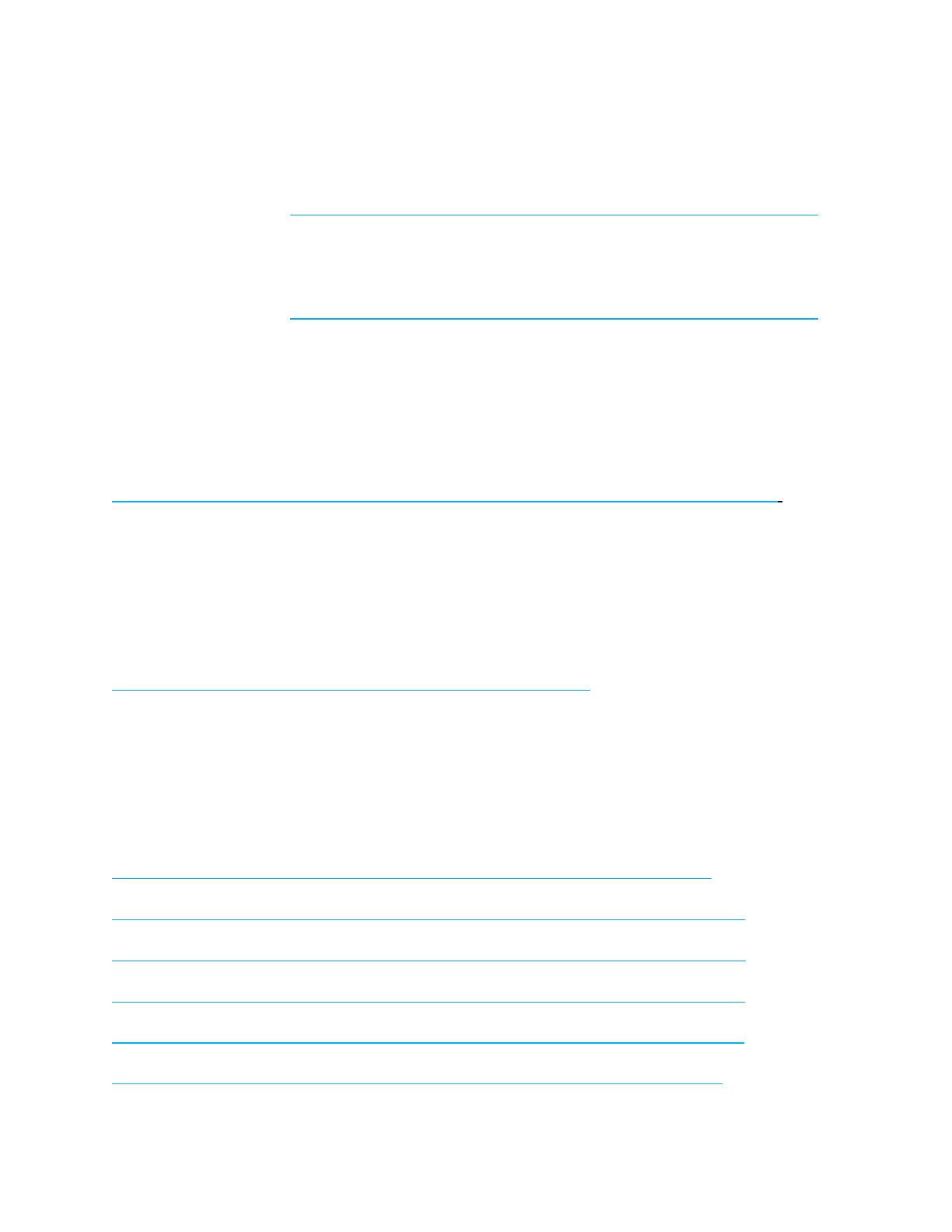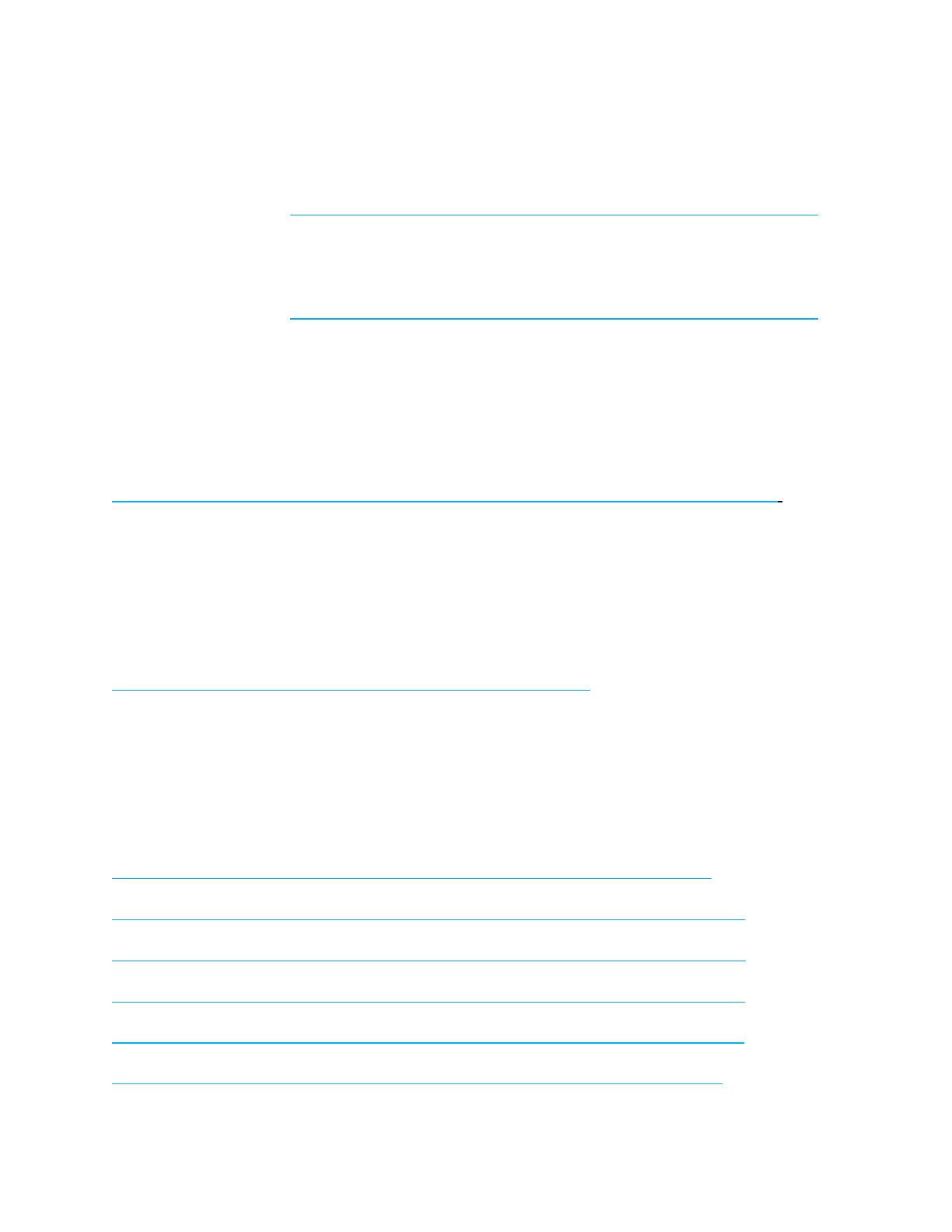
Host Software for VMware
Storage Adapter for Site Recovery Manager (SRM): Allows SRM to understand and
recognize PS Series replication for full SRM integration.
For more information: http://www.equallogic.com/resourcecenter/assetview.aspx?id=7097
Auto-Snapshot Manager/VMware® Edition (ASM/VE): Integrates with VMware Virtual
Center and PS Series snapshots to allow administrators to enable Smart Copy
protection of Virtual Center folders, datastores, and virtual machines.
For more information: http://www.equallogic.com/resourcecenter/assetview.aspx?id=5921
Current Customers Please Note: You may not be running the latest versions of the tools
and software listed above. If you are under a valid warranty or support agreement for your
PS Series array, you are entitled to obtain the latest updates and new releases as they
become available.
Please log on to the EqualLogic Support Site at:
https://www.equallogic.com/secure/login.aspx?ReturnUrl=%2fsupport%2fDefault.aspx
using
your EqualLogic Support Account to download your software. If you do not have an
EqualLogic Support Account, you can request one from the same page.
Live Product Demonstrations
Available for a wide variety of topics, including base features, Microsoft integration, and
VMware integration, live product demonstrations allow you to see the products in action
and ask questions of a subject matter expert. Sign up for a demo today at:
http://www.equallogic.com/resourcecenter/democenter.aspx
Dell Power Solutions Magazine
The Dell Power Solutions magazine has numerous articles related to the EqualLogic PS
Series products:
Implementing Enterprise-Wide Data Protection with Dell EqualLogic SANs and Microsoft
DPM 2007
http://www.dell.com/downloads/global/power/ps2q08-20080231-Albatal.pdf
Inside the EqualLogic PS Series iSCSI Storage Arrays
http://www.dell.com/downloads/global/power/ps1q08-20080249-EqualLogic.pdf
Flexible Virtualization with EqualLogic PS Series iSCSI Storage Arrays
http://www.dell.com/downloads/global/power/ps1q08-20080250-EqualLogic.pdf
Business Continuity for SMBs with EqualLogic PS Series iSCSI Storage Arrays
http://www.dell.com/downloads/global/power/ps1q08-20080252-EqualLogic.pdf
How Thin Provisioning with Dell EqualLogic iSCSI Storage Arrays Simplifies Management
http://www.dell.com/downloads/global/power/ps2q08-20080314-EqualLogic.pdf
Application-Aware Data Protection with Dell EqualLogic Auto-Snapshot Manager
http://www.dell.com/downloads/global/power/ps3q08-20080394-Doherty.pdf
Automated Disaster Recovery with VMware SRM and Dell EqualLogic iSCSI SANs