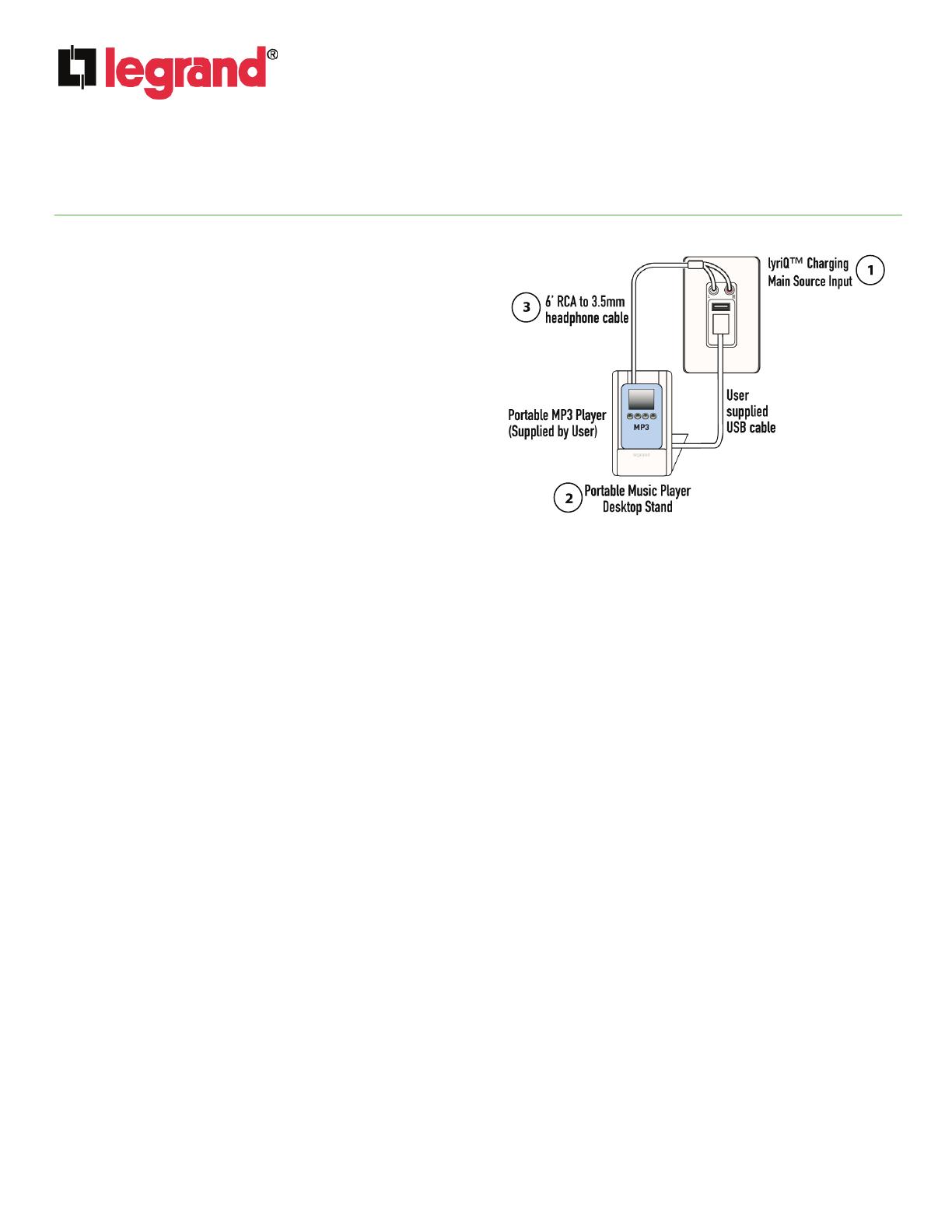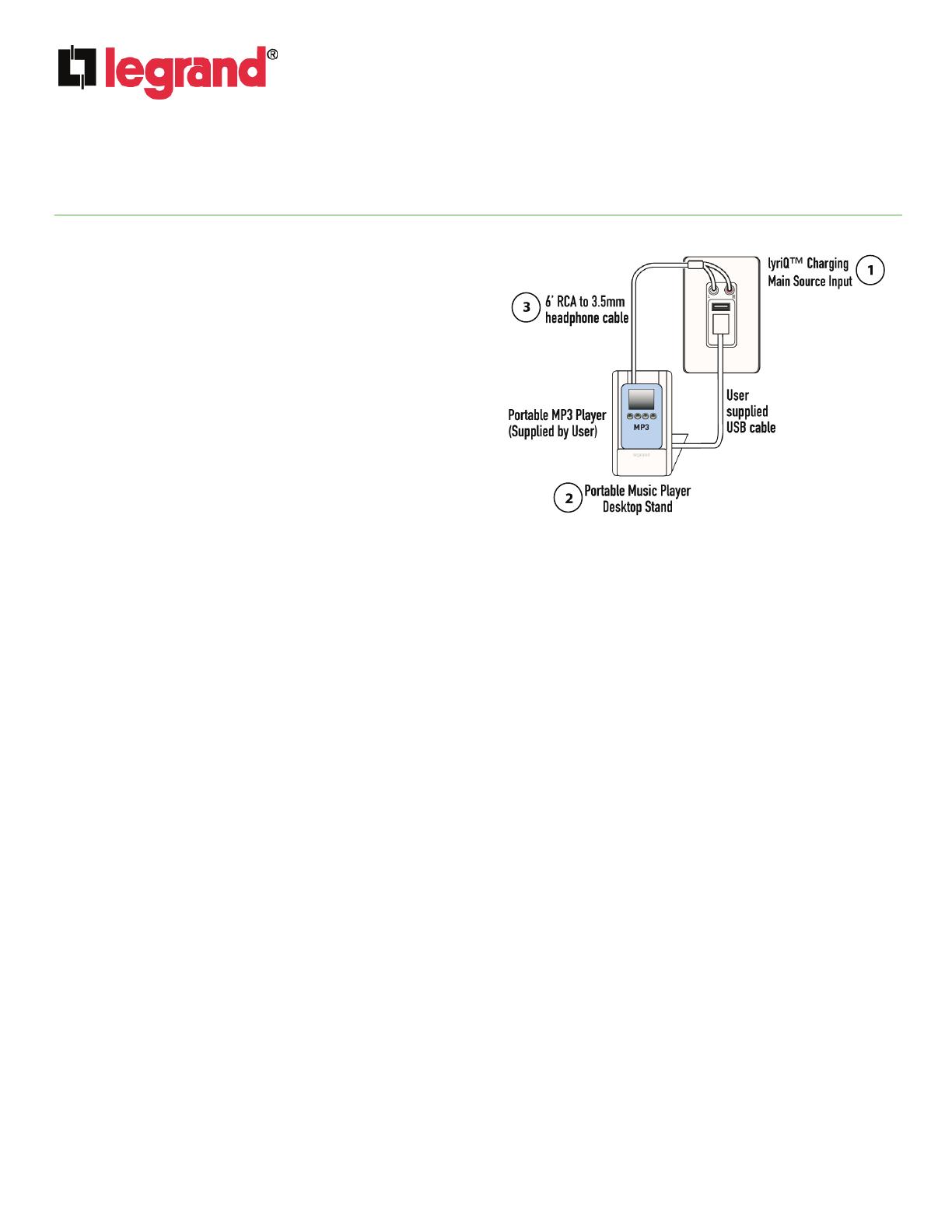
INSTRUCTION / INSTALLATION SHEET
lyriQ™ iPod™ Charge and Play Kit (P/N
AU5015-xx)
IS-0507 Rev. B
301Fulling Mill Road, Suite G
Middletown, PA 17057
Phone (800) 321-2343 / Fax (717) 702-2546
www.onqlegrand.com
©Copyright 2011 by Legrand All Rights Reserved. Page 1 of 2
1. Introduction
The Legrand AU5015-xx lyriQ™ iPod™ Charge and
Play Kit (see Figure 1) consists of three components:
the Charging Main Source Input, the Portable Music
Player Desktop Stand and a 6’ cable which goes from
the headphone jack on the user supplied portable mp3
player to the left and right RCA jacks on the Charging
Main Source Input. The Charging Main Source Input
may be used instead of the AU1004-xx Flush Mount
Single Source Input as part of any lyriQ Multi-Source
Audio Distribution System. The USB interface on the
Charging Main Source Input is used to charge the
user’s portable device that is used as an audio source
input, utilizing a user supplied USB cable.
2. Description
• Provides one Charging Main Source Input, which includes the decorator wall plate. This Charging Main Source
Input contains a left and right RCA jack for input from an mp3 player, and a USB connector which is used to
charge the user’s device (.5A @ 5V or up to 2.5 watts is provided). This USB interface is used to charge mp3
portable devices, including Apple iPhones™ and iPods™.
NOTE: This output cannot be used to charge the Apple iPad™.
• Provides one 6’ (six foot) cable with left and right RCA plugs on one end, and a 3.5mm stereo headphone plug on
the other end which plugs into the user’s portable device headphone output jack.
• Provides one Portable Music Player Desktop Stand that is used to hold the user’s portable mp3 device.
NOTE: The Charging Main Source Input does not have IR input or output capability.
The AU5015-xx lyriQ™ iPod™ Charge and Play Kit typically resides at the entertainment center or other location
where a portable audio source device may be used and is connected to the enclosure mounted lyriQ Four Source,
Eight Zone Distribution Module using a single Category 5 cable run (see Figure 3). The Charging Main Source Input
receives stereo audio output from the headphone output of the portable audio source equipment. It provides RCA
jacks for audio source input and the volume control on the user device itself will control the gain in a single or multi-
source application.
3. Installation
IMPORTANT: Read the documentation that is included with all associated lyriQ™ products before
installation. If you are unsure of any of the following installation procedures contact Legrand Technical
Support @ 1-800-321-2343 option 1 or contact a Legrand installer.
NOTE: The lyriQ™ iPod™ Charge and Play Kit, like other Legrand lyriQ™ Audio system components, is
powered by the Legrand lyriQ™ Four Source, Eight Zone Distribution Module.
A. Run a Category 5 cable from a low voltage bracket at the room location containing the lyriQ™ iPod™
Charge and Play Kit (typically the entertainment center location) to the lyriQ™ Four Source, Eight Zone
Distribution Module located in the Enclosure.
B. Make sure that the Power Supply is not connected to the Distribution Module at this time.
Figure 1