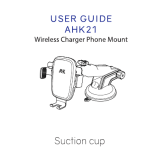Page is loading ...

15 16
Clean the dashboard/ windshield and peel the
protecve film from the sucon cup boom.
Surface
P
U
S
H
No Air Gap
Suction Cup
STEP 1
Push the sucon cup harder against the dashboard/
windshield surface ( flat surface prefered) and then pull
the locker twice to the boom to ensure the stability
STEP 2
Boom tray
Locker
Clean the dashboard and mount the sucon cup on the
dashboard. Please push the sucon cup harder against the
dashboard and push the locker to the boom
Insert the adjustable claw into your car’s air vent, adjust the car
mount to the opmal viewing angle make sure the claw is
inserted securely in posion.
Adjust the Vent Clip Horizontally/Vercally at a proper angle to
match the air vents, having the holder touch the vent boom
surface (not inserng it into the vent) so it can form a triangle
posion, then press and hold the Clip to insert into your car's air
vents making the claw more stable to hold your phone.
Horizontally air vents type
Vent Clip
Holder
Having the holder touch the vent boom
surface (not inserng it into the vent)
Vercally air vents type
Boom tray
If your phone wears a case, please adjust the boom tray to the
appropriate area for wireless charging , otherwise it may cause the
charging to stop or repeat the power-off charging phenomenon.
During use, please make sure that the charger will not be powered off
(like the adapter loose) , otherwise the automac arm will open
automacally, causing the phone to fall.
/