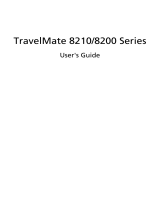Page is loading ...

Plug & Play Air Mouse
Catalog #4301 & #4301B Bundle
50 Broadway
Hawthorne, NY 10532
Tel. 914.747.3070 / Fax 914.747.3480
Toll Free 800.832.8697
www.enablingdevices.com
www.enablingdevices.comwww.enablingdevices.com
www.enablingdevices.com

Hands free!
Hands free!Hands free!
Hands free!
Simple hands-free mouse allows you to control your computer’s cursor using head movements
and switch activations. Get full screen movement of cursor, left click, right click, and on/off
lock. Easy installation – just plug and play. Includes Remote with three cords for connecting to
capability switches, an adjustable elastic head strap, and wireless USB receiver. Requires 2
or 3 capability switches – use your own switches or purchase the Air Mouse with our three
Switch Control Center (below). Air Mouse works with Windows XP, 7 & 8 MAC OS 10, Linux
9.0+ and Android 4.0 or newer & Chrome OS. Remote size: 4¾"L x 1¼"W x 1"H; Control
Center size: 10"L x 4"W x 2"H. Requires rechargeable 3.7 V Lithium Battery (included). Weight:
½ lb. each.
OPERATION:
OPERATION:OPERATION:
OPERATION:
1. The Plug & Play Air Mouse uses a non-removable 3.7 Volt Lithium Battery. To charge the
Plug & Play Air Mouse use the included USB cord and plug it into your computers USB port
or you can use the cord with a smartphone or tablet USB AC wall charger (See Photo #1).
While charging the LED light on the Plug & Play Air Mouse will be Red, when fully charged it
will turn Blue and then turn Off. It can take from 1 to 3 hours for a full charge.
Photo #1
Photo #1Photo #1
Photo #1
Page No.1
Page No.1Page No.1
Page No.1

2. Next you will need to plug in from one to three external switches into the labeled input
jacks. Make sure when you plug your switch into the jack that it is plugged in all the way.
There should be no gaps (See Photo #3). One jack is labeled ON/OFF/Lock, this will turn
ON or wake up the Plug & Play Air Mouse and also lock the cursor in position on the
screen. Please Note:
Please Note:Please Note:
Please Note: To conserve battery power the Air Mouse will go to sleep after 2
minutes of inactivity. Activating any switch will wake the Air Mouse. The Lock function is
used to re-center your mouse cursor if it seems to drift off course. On Chrome OS which
has many assistive accessibility built into it you can use a Chrome OS device such as a
Chromebook, Chromebox or Chromebase with just one switch and the Plug & Play Air
Mouse.
Photo #2
Photo #2Photo #2
Photo #2
3. There is also a jack for each the Right and Left Mouse function. You can use any external
switches with the Plug & Play Air Mouse or use the 3 button switch included in the
#4301B Bundle or sold separately item #9403 Three Switch Control Box.
4. The small USB receiver or dongle of the Plug & Play Air Mouse plugs into one of your
computers USB ports, there are no drivers or software to install hence the name Plug and
Play Air Mouse. Your computer will auto detect it. If you want to use the Plug & Play Air
Mouse with an Android device running Android 4.0 or newer plug the USB receiver into the
Android’s USB port such as an Android Set-Top Box. If your Android device does not have a
full sized USB port you can use an adapter called an OTG cable which will plug into your
Androids micro USB port and give you USB port access.
Page No.2
Page No.2Page No.2
Page No.2

5. If the Plug & Play Air Mouse ever becomes unresponsive even after charging, you can try
re-setting it by using the end of a small paperclip or pin. Turn the Air Mouse over and push
the re-set button in once with the paperclip or pin. (See Photo #3)
Photo #3
Photo #3Photo #3
Photo #3
6. Calibration:
Calibration:Calibration:
Calibration: When the cursor appears to drift, and you can’t use the Air Mouse to control
the cursor, you will need to calibrate the Air Mouse.
With the USB receiver plugged into the computer you are working with, press the left arrow
key and the down arrow key on the Air Mouse at the same time. The LED will turn off on
the Air Mouse, indicating the calibration was successful.
7. Our adjustable head strap allows you to make adjustments for a comfortable fit and for
use with a wide range of users. Position the strap on the person’s head much like when
putting on a baseball cap. In addition we have a Velcro strapped clip so you can clip it to
a shirt to secure all cabling and keep it out of the way(See Photo #4).
Page No.3
Page No.3Page No.3
Page No.3

Photo #4
Photo #4Photo #4
Photo #4
Cleaning Information:
Cleaning Information:Cleaning Information:
Cleaning Information:
• You can clean the Plug & Play Air Mouse with a clean soft cloth “ONLY”, do not use any
“ONLY”, do not use any “ONLY”, do not use any
“ONLY”, do not use any
type of cleaner on the
type of cleaner on thetype of cleaner on the
type of cleaner on the
Plug & Play Air Mouse
Plug & Play Air MousePlug & Play Air Mouse
Plug & Play Air Mouse, doing so will damage the unit
, doing so will damage the unit, doing so will damage the unit
, doing so will damage the unit
and void
and void and void
and void
your warrantee.
your warrantee.your warrantee.
your warrantee.
You can lightly dampen the cloth if needed to clean the
You can lightly dampen the cloth if needed to clean the You can lightly dampen the cloth if needed to clean the
You can lightly dampen the cloth if needed to clean the Plug & Play
Plug & Play Plug & Play
Plug & Play
Air Mouse
Air MouseAir Mouse
Air Mouse.
..
.
Do not submerge
Do not submergeDo not submerge
Do not submerge the unit, as it will damage the electrical components.
Do not use abrasive cleaners,
Do not use abrasive cleaners,Do not use abrasive cleaners,
Do not use abrasive cleaners, as they will scratch the surface of the unit.
Troubleshooting:
Troubleshooting:Troubleshooting:
Troubleshooting:
• Make sure the Plug & Play Air Mouse is fully charged.
• If the cursor is out of control, you can try calibrating the Plug & Play Air Mouse. Plug the
suppled USB cord into the Plug & Play Air Mouse and the USB end into your computer.
Press the Left and Right simultaneously, the LED indicator will light up and then turn off
indicating the calibration was successful.
• Make sure that the all connections are plugged in all the way, with no gaps.
• Try your switch with another device to rule out the Plug & Play Air Mouse as the source of
the problem.
• If you have tried ALL of the above contact our Tech Support Department at 1-800-832-
8697 ext. 320 or via email at: custo[email protected]om
Page No.4
Page No.4Page No.4
Page No.4
Rev
Rev Rev
Rev 5/22/17
5/22/175/22/17
5/22/17
/