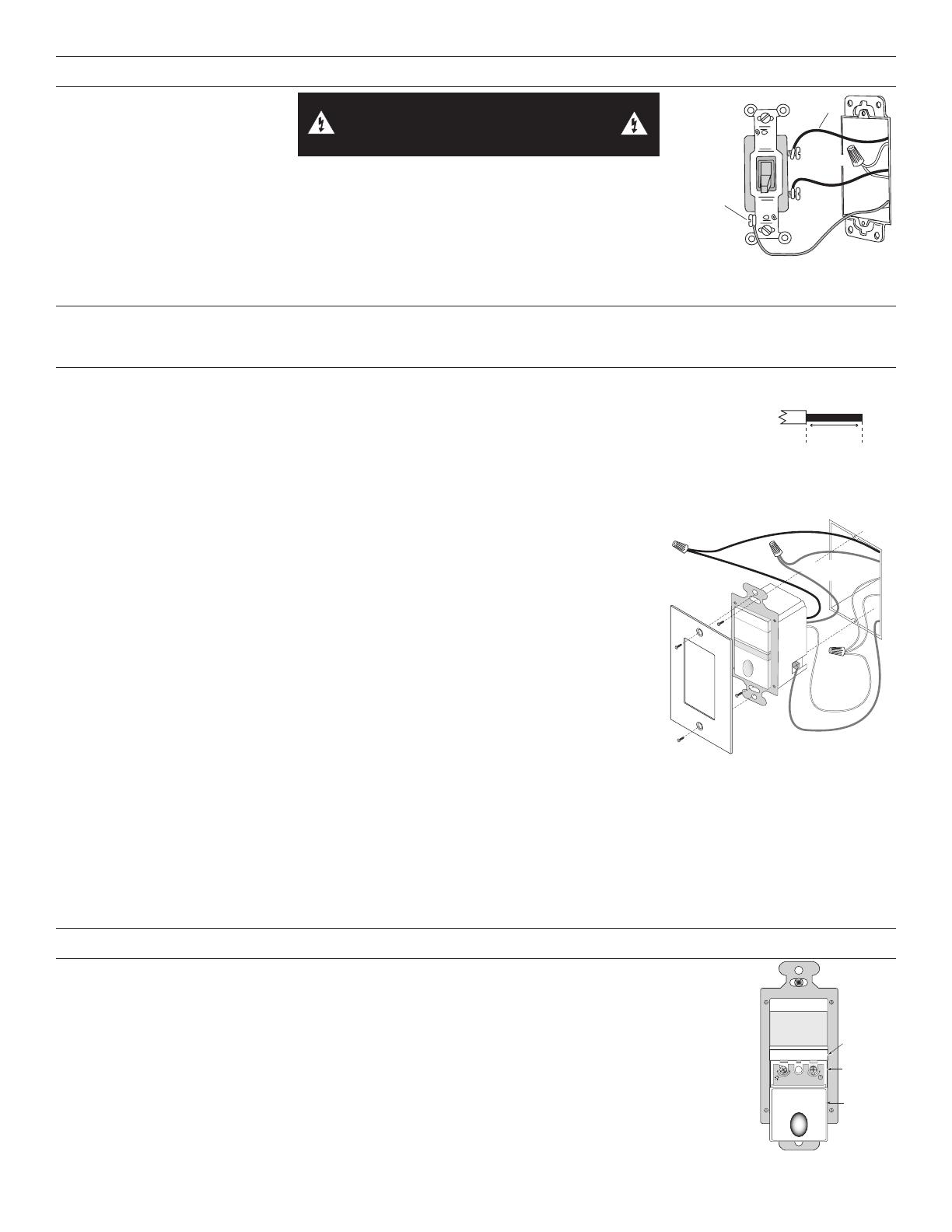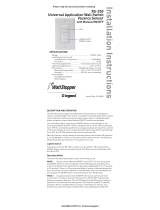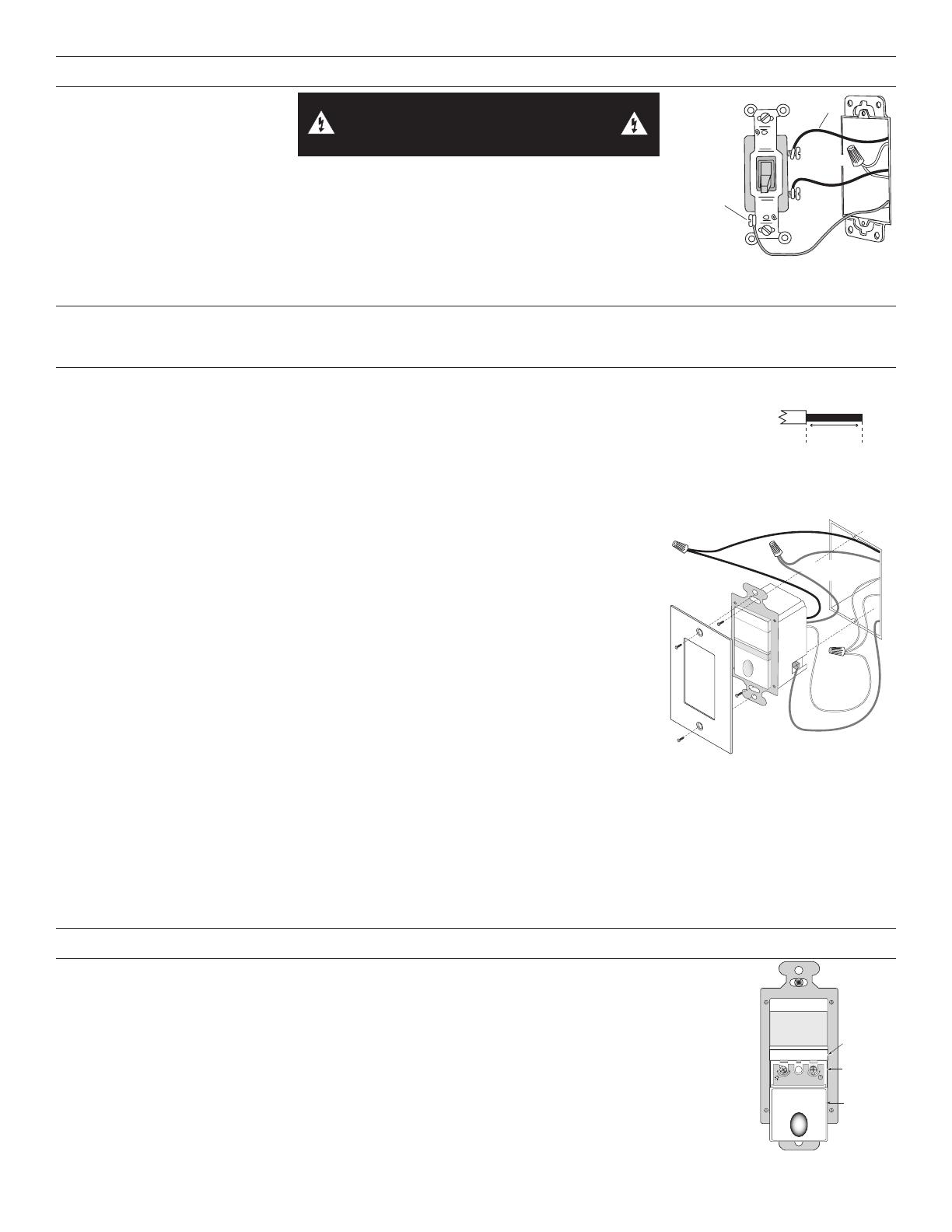
2
INSTALLATION AND WIRING
1. Prepare the switch box.
After the power is turned OFF at the circuit breaker box, remove the existing wall plate and
mounting screws. Pull the old switch out from the wall box.
2. Identify the type of circuit.
In a Single Pole Circuit (see Fig. 2), two single wires connect to two screws on the existing switch.
A ground wire may also be present and connected to a ground terminal on the old switch. A neutral
wire should also be present in the wall box.
CAUTION - FOR YOUR SAFETY: Connecting a proper ground to the sensor provides protection against
electrical shock in the event of certain fault conditions. If a proper ground is not available, consult with a qualied electrician before
continuing installation.
Only connect the RS-250 to a Single Pole Circuit. The RS-250 is not suitable for 3-way switching. If the existing wiring does not
match the description for a Single Pole Circuit, you should consult with a qualified electrician.
3. Prepare the Wires.
Tag the wires connected to the existing switch, so that they can be identified later. Disconnect the wires.
Make sure the insulation is stripped off the wires to expose their copper cores to the length indicated by the
“Strip Gage,” (in Fig. 3) (approx. 1/2 inch).
4. Wire the sensor.
Twist the existing wires together with the wire leads on the RS-250 sensor as indicated below. Cap them securely using the wire
nuts provided (See Fig 4).
• Connect the green or non-insulated (copper) GROUND wire from the circuit to the
green terminal on the RS-250.
• Connect the NEUTRAL wire from the circuit and from the lamp (LOAD) to the white
wire on the RS-250.
• Connect the power wire from the circuit box (HOT) to the black wire on the RS-250.
• Connect the power wire to the lamp (LOAD) to the red wire on the RS-250.
5. Put the RS-250 in the wall box.
Position the lens above the ON/OFF button (lens at top, button at bottom) and secure it to
the wall box with the screws provided.
6. Restore power to the circuit.
Turn ON the breaker or replace the fuse.
7. Test the sensor’s operation.
See TEST MODE.
8. Review SENSOR ADJUSTMENT & PROGRAMMING below.
If you want to make adjustments, follow the instructions in SENSOR ADJUSTMENT &
PROGRAMMING.
9. Install cover plate.
Install industry standard decorator wall switch cover plate (not included).
Initial Power-up Delay: There is an initial warm-up period the first time power is applied to the unit, and after a power failure lasting
more than 5 minutes. If the sensor is in Mode 2, (Automatic-ON) it may take up to 1 minute before the lights turn ON. However, the
lights can be turned ON/OFF manually by pressing the ON/OFF button at any time when power is supplied to the unit.
SENSOR ADJUSTMENT AND PROGRAMMING
To program the RS-250, you use controls located under the ON/OFF button. The wall switch cover plate must be
removed to gain access to the mode button and adjustment trimpots under the ON/OFF button.
1. Firmly grasp the side edges of the Lock Bar and gently pull it away from the switch face until it clicks. Do
NOT attempt to pull the Lock Bar off of the switch!
2. Firmly grasp the side edges of the ON/OFF button. Slide the button downward approximately 1/2 inch to
expose the mode button and adjustment trimpots.
Setting up the Operating Mode
Select the operating mode by pressing the Mode button. The amber LED behind the switch button blinks to
indicate the selected mode:
• One blink indicates Mode 1 (Vacancy Sensor Operation), Manual-ON/OFF, Auto-OFF
• Two blinks indicate Mode 2 (Occupancy Sensor Operation), Auto-ON/OFF w/manual
Fig. 2: Typical Single
Pole Switch Wiring
Strip Gauge
1/2"
12.7 mm
Fig. 3: Wire Stripping
TOP
IND OOR USE ONLY
Green
GROUND
Terminal
Black
HOT (power
from circuit box)
White
NEUTRAL
Red
LOAD (power
to lamp or fan)
Industry standard
switch cover plate
(not provided)
Fig. 4: Sensor orientation, wire
connections, and wall box assembly
WARNING: TURN THE POWER OFF AT THE
CIRCUIT BREAKER BEFORE WIRING.
723
,1'22586(21 /<
/RFN%DU
0RGH%XWWRQ
$GMXVWPHQW
7ULPSRWV
6OLGHWKH
2Q2II
%XWWRQ
GRZQZDUG
7LPH'HOD\
0LQ
6HF
PLQXWH V
PD [
PLQ
0RGH
/LJKW
/HYHO
U
±0DQXD O
±$XWR2 1
H
Fig. 5: Sensor Adjustment Controls
Ground
HOT (power from
circuit box)
LOAD
(power
to lamp)
NEUTRAL