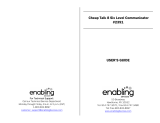Page is loading ...

Owner’s Manual
BL00005004-204
EN
Series

ii
Introduction
Thank you for your purchase of this product. Be sure that
you have read this manual and understood its contents be-
fore using the camera. Keep the manual where it will be
read by all who use the product.
For the Latest Information
The latest versions of the manuals are available from:
http://fujifilm-dsc.com/en/manual/
The site can be accessed not only from your
computer but also from smartphones and
tablets. It also contains information on the
software license.
For information on rmware updates, visit:
http://www.fujifilm.com/support/digital_cameras/software/

iii
Menu List
iv
1 Before You Begin
1
2 First Steps
13
3 Basic Photography and Playback
29
4 Movie Recording and Playback
35
5 Taking Photographs
41
6 The Shooting Menus
65
7 Playback and the Playback Menu
79
8 The Setup Menus
99
9 Shortcuts
113
10 Optional Accessories
117
11 Connections
119
12 Technical Notes
131
P
Chapter Index

iv
Menu List
Menu List
Camera menu options are listed below.
Shooting Menus
Adjust settings when shooting photos or movies.
N
See page 65 for details.
SHOOTING MENU
P
A
A
A SHOOTING MODE 66
F AF/MF SETTING 66
R RELEASE TYPE 68
N ISO 68
O IMAGE SIZE 69
T IMAGE QUALITY 70
P FINEPIX COLOR 70
SHOOTING MENU
P
B
B
B SELF-TIMER 70
o INTERVAL TIMER SHOOTING
71
P TIME-LAPSE MOVIE MODE 72
D WHITE BALANCE 73
p FLASH SET-UP
73
W MOVIE SET-UP 74
L IS MODE 76
C
C
W DIGITAL IMAGE STABILIZER 76
r WIRELESS COMMUNICATION 77
R INTELLIGENT DIGITAL ZOOM
78

v
Menu List
Menu List
Playback Menus
Adjust playback settings.
N
See page 84 for details.
PLAYBACK MENU
P
K
K
U IMAGE TRANSFER ORDER 84
r WIRELESS COMMUNICATION 85
t IMAGE SEARCH 86
A ERASE 87
n MOVIE EDIT 89
G CROP 91
O RESIZE 91
PLAYBACK MENU
P
L
L
D PROTECT 92
C IMAGE ROTATE 92
B RED EYE REMOVAL 93
I SLIDE SHOW 93
m PHOTOBOOK ASSIST 94
s PC AUTO SAVE 95
E COPY 96
M
M
K PRINT ORDER (DPOF) 97
V instax PRINTER PRINT 98
J DISP ASPECT 98
Setup Menus
Adjust basic camera settings.
N
See page 99 for details.
SET-UP
P
G
G
F DATE/TIME 100
N TIME DIFFERENCE 100
Q a
101
R RESET 101
o SOUND & FLASH 101
b SOUND SET-UP 102
A SCREEN SET-UP 103
SET-UP
P
H
H
F FUNCTION (Fn) SETTING
105
Z POWER MANAGEMENT
105
t SAVE DATA SET-UP
106
r CONNECTION SETTING 108
K FORMAT 111

vi
1
Introduction
P
Table of Contents
Introduction ........................................................................................................... ii
For the Latest Information ............................................................................................ ii
Menu List................................................................................................................ iv
Shooting Menus ................................................................................................................iv
Playback Menus ..................................................................................................................v
Setup Menus .........................................................................................................................v
Supplied Accessories ........................................................................................xii
Product Features and Precautions for Use ...............................................xiii
About This Manual ...........................................................................................xvii
Symbols and Conventions ...................................................................................... xvii
Terminology ..................................................................................................................... xvii
1
Before You Begin 1
Before You Begin 1
Parts of the Camera ............................................................................................. 2
The Selector...........................................................................................................................4
The Burst Mode Button ..................................................................................................5
Camera Displays ................................................................................................... 6
The LCD Monitor ................................................................................................................6
Adjusting Display Brightness ......................................................................................8
The DISP/BACK Button ...................................................................................................8
Customizing the Standard Display .........................................................................9
Using the Menus ................................................................................................11
2
First Steps 13
First Steps 13
Attaching the Strap ...........................................................................................14
Inserting the Battery and a Memory Card ................................................15
Compatible Memory Cards ......................................................................................18
Charging the Battery ........................................................................................20
Turning the Camera On and O ...................................................................23
Checking the Battery Level.............................................................................24
Basic Setup ...........................................................................................................25
Choosing a Di erent Language.............................................................................27
Changing the Time and Date ..................................................................................27

vii
1
Introduction
Table of Contents
3
Basic Photography and Playback 29
Basic Photography and Playback 29
Taking Photographs ..........................................................................................30
Viewing Pictures .................................................................................................32
Deleting Pictures ................................................................................................33
4
Movie Recording and Playback 35
Movie Recording and Playback 35
Recording Movies ..............................................................................................36
Adjusting Movie Settings ...........................................................................................37
Viewing Movies ...................................................................................................38
5
Taking Photographs 41
Taking Photographs 41
Choosing a Shooting Mode ...........................................................................42
Shooting Mode Options.............................................................................................43
S ADVANCED SR AUTO ..........................................................................................44
j MULTIPLE EXPOSURE ............................................................................................45
Y ADVANCED FILTER .................................................................................................46
r PANORAMA ............................................................................................................... 48
p FIREWORKS .................................................................................................................. 51
t CALS ...............................................................................................................................51
Exposure Compensation .................................................................................52
Continuous Shooting (Burst Mode) ............................................................53
I CONTINUOUS (HIGH / MIDDLE / LOW) ..................................................... 54
f 4K BURST......................................................................................................................54
HDR .........................................................................................................................56
Focus Mode ..........................................................................................................57
Focus/Exposure Lock ........................................................................................58
Using the Flash ....................................................................................................59
White Balance ......................................................................................................60
Using the Self Timer ..........................................................................................61
2 SEC/10 SEC ......................................................................................................................62
FACE AUTO SHUTTER ....................................................................................................62
SMILE ......................................................................................................................................63
BUDDY ...................................................................................................................................63
GROUP ...................................................................................................................................64

viii
1
Introduction
6
The Shooting Menus 65
The Shooting Menus 65
SHOOTING MENU (A/B/C) ...........................................................66
A SHOOTING MODE ..................................................................................................66
F AF/MF SETTING ....................................................................................................... 66
FOCUS MODE ...........................................................................................................66
FACE/EYE DETECTION SETTING .....................................................................66
AF ILLUMINATOR .....................................................................................................67
R RELEASE TYPE ............................................................................................................68
N ISO ....................................................................................................................................68
O IMAGE SIZE ................................................................................................................. 69
T IMAGE QUALITY ....................................................................................................... 70
P FINEPIX COLOR ........................................................................................................70
B SELF-TIMER .................................................................................................................70
o INTERVAL TIMER SHOOTING ............................................................................71
P TIME-LAPSE MOVIE MODE ................................................................................ 72
D WHITE BALANCE ...................................................................................................... 73
p FLASH SET-UP ...........................................................................................................73
FLASH MODE ............................................................................................................73
FLASH COMPENSATION .....................................................................................73
RED EYE REMOVAL .................................................................................................73
W MOVIE SET-UP ........................................................................................................... 74
MOVIE MODE ............................................................................................................74
HD HIGH SPEED VIDEO .......................................................................................75
FOCUS MODE ...........................................................................................................75
WIND FILTER ..............................................................................................................75
L IS MODE .......................................................................................................................76
W DIGITAL IMAGE STABILIZER ...............................................................................76
r WIRELESS COMMUNICATION .......................................................................... 77
R INTELLIGENT DIGITAL ZOOM ..........................................................................78
7
Playback and the Playback Menu 79
Playback and the Playback Menu 79
The Playback Display ........................................................................................80
The DISP/BACK Button ................................................................................................81
Viewing Pictures .................................................................................................82
Playback Zoom .................................................................................................................83
Multi-Frame Playback ...................................................................................................83

ix
1
Introduction
Table of Contents
The Playback Menu (K/L/M) ........................................................84
U IMAGE TRANSFER ORDER ..................................................................................84
r WIRELESS COMMUNICATION .......................................................................... 85
b IMAGE SEARCH ........................................................................................................ 86
A ERASE .............................................................................................................................87
n MOVIE EDIT ................................................................................................................. 89
G CROP .............................................................................................................................. 91
O RESIZE ............................................................................................................................91
D PROTECT ...................................................................................................................... 92
C IMAGE ROTATE .......................................................................................................... 92
B RED EYE REMOVAL ................................................................................................. 93
I SLIDE SHOW ..............................................................................................................93
m PHOTOBOOK ASSIST ............................................................................................. 94
s PC AUTO SAVE ..........................................................................................................95
E COPY...............................................................................................................................96
K PRINT ORDER (DPOF) ...........................................................................................97
V instax PRINTER PRINT ........................................................................................... 98
J DISP ASPECT .............................................................................................................. 98
8
The Setup Menus 99
The Setup Menus 99
The Setup Menu (
G/H) ...................................................................... 100
F DATE/TIME ............................................................................................................... 100
N TIME DIFFERENCE ................................................................................................100
Q a ............................................................................................................. 101
R RESET ........................................................................................................................... 101
o SOUND & FLASH .................................................................................................. 101
b SOUND SET-UP ..................................................................................................... 102
OPERATION VOL. .................................................................................................. 102
SHUTTER VOLUME .............................................................................................. 102
SHUTTER SOUND ................................................................................................ 102
PLAYBACK VOLUME ............................................................................................ 102
A SCREEN SET-UP ..................................................................................................... 103
IMAGE DISP. ............................................................................................................. 103
LCD BRIGHTNESS ................................................................................................. 103
LCD COLOR.............................................................................................................. 103
FRAMING GUIDELINE ........................................................................................ 104

x
1
Introduction
AUTOROTATE PB ................................................................................................... 104
DISP. CUSTOM SETTING ................................................................................... 104
F FUNCTION (Fn) SETTING ................................................................................. 105
Z POWER MANAGEMENT.................................................................................... 105
AUTO POWER OFF .............................................................................................. 105
HIGH PERFORMANCE ........................................................................................ 105
t SAVE DATA SET-UP .............................................................................................. 106
FRAME NO. ............................................................................................................... 106
DATE STAMP............................................................................................................ 107
r CONNECTION SETTING .................................................................................... 108
Bluetooth SETTINGS .......................................................................................... 108
PC AUTO SAVE ....................................................................................................... 109
instax PRINTER CONNECTION SETTING ................................................. 109
GENERAL SETTINGS ........................................................................................... 110
INFORMATION ....................................................................................................... 110
RESET WIRELESS SETTING ...............................................................................110
K FORMAT ..................................................................................................................... 111
9
Shortcuts 113
Shortcuts 113
The Fn (Function) Buttons ...........................................................................114
Assigning a Role to the Function Buttons .................................................... 115
10
Optional Accessories 117
Optional Accessories 117
Accessories from Fuji lm.............................................................................. 118
11
Connections 119
Connections 119
HDMI Output .................................................................................................... 120
Connecting to HDMI Devices .............................................................................. 120
Wireless Connections (Bluetooth®, Wireless LAN/Wi-Fi) ................... 122
Smart Phones and Tablets: FUJIFILM Camera Remote ......................... 122
Copying Pictures to a Computer: PC AutoSave ........................................ 124
Connecting to Computers via USB ........................................................... 125
Windows (MyFinePix Studio) ................................................................................ 125
Mac OS X/macOS ......................................................................................................... 125
Connecting the Camera .......................................................................................... 126

xi
1
Introduction
Table of Contents
instax SHARE Printers .................................................................................... 128
Establishing a Connection ..................................................................................... 128
Printing Pictures ............................................................................................................ 129
12
Technical Notes 131
Technical Notes 131
Software from Fuji lm ...................................................................................132
FUJIFILM Camera Remote ...................................................................................... 132
FUJIFILM PC AutoSave .............................................................................................. 132
MyFinePix Studio .......................................................................................................... 132
For Your Safety ................................................................................................. 133
Product Care ..................................................................................................... 142
Firmware Updates ...........................................................................................143
Checking the Firmware Version .......................................................................... 143
Troubleshooting .............................................................................................. 144
Warning Messages and Displays ............................................................... 152
Memory Card Capacity ................................................................................. 155
Speci cations ................................................................................................... 156

xii
1
Introduction
Supplied Accessories
The following are included with the camera:
•
NP-45S rechargeable battery
•
AC-5VG AC power adapter
•
Plug adapter (Shape of adapter varies with region of sale.)
•
USB cable
•
Strap
•
User Guide/Basic Manual

xiii
1
Introduction
Product Features and Precautions for Use
■
■
Water, Dust, and Shock Resistance
Water, Dust, and Shock Resistance
QThe camera complies with JIS Class 8 water resistance and JIS Class 6 (IP68)
dust resistance standards, and has passed Fujifi lm drop tests (drop height:
1.80m/5.9ft.; impact surface: plywood, thickness 5cm/2.0in.) compliant with
MIL-STD 810F Method 516.5: Shock. These results were obtained through in-
house testing and are not a blanket guarantee of water resistance or invulner-
ability to damage or destruction. The accessories supplied with the camera are
not water resistant.
■
■
Before Use
Before Use
1
Inspect the water-resistant seal and adjacent sur-
faces and remove any dust, sand, or other foreign
matter using a soft, dry cloth.
QHave the water-resistant seal replaced if it is deformed or otherwise damaged
(note that a fee is charged for this service; contact your retailer or a Fujifi lm-au-
thorized repair technician for more information). Failure to replace the seal
could result in leaks and damage to the camera.
2
Holding the battery-chamber cover closed
against the camera body (
A
), rotate the
latch until it clicks into place (
B
), indicat-
ing that the cover is secure.
3
Check that the cover is secure by rotating the latch in the opposite direction
and confi rming that the cover does not open.

xiv
QThe front surface of the camera lens is protected by a sheet of glass. Foreign
matter on the glass will appear in photographs; keep the glass clean at all times.
QBe sure that the battery-chamber is fully latched. The presence of water, mud, or
sand in the camera could cause malfunction.
QDo not open or close the battery-chamber cover with wet hands or in locations
that are dusty, sandy, or near water, for example while on or by a body of water.
QBe sure the camera is completely dry before inserting or removing batteries or
memory cards or connecting the USB or HDMI cable.
QThe camera does not fl oat. Be sure to attach the strap and keep it around your
wrist when using the camera.
■
■
During Use
During Use
QRestrict underwater use to depths of 25 m (82ft.) or less and periods shorter
than 120 minutes. Clean and dry the camera within one hour of using it un-
derwater.
QThe interior of the camera is not waterproof. Do not open or close the bat-
tery-chamber cover while under water. After cleaning the camera, be sure it is
completely dry before opening or closing the battery-chamber cover.
QDo not use in hot springs or heated pools.
QThe camera may lose water resistance if subjected to excessive force or vibra-
tion. Do not dive into water with the camera or otherwise subject it to excessive
force. In the event the camera is subjected to strong physical shocks, contact
your retailer or a Fujifi lm-authorized repair technician.
QIf the camera is left on the sand, its temperature may exceed operating limits
and sand may get into the speaker or microphone.
QSunscreen, suntan lotion, or other oily substances may discolor the camera body
and should be removed with a damp cloth.
QNote that the color of the supplied strap may fade or transfer to other items if it
is exposed to moisture or friction.

xv
Product Features and Precautions for Use
■
■
After Use
After Use
Perform the following steps after using the camera underwater or in locations
where foreign matter might adhere to the camera body.
1
Securely close the battery-chamber cover and
rinse the camera under the tap or leave it in a
basin of fresh water for about ten minutes.
2
Remove water from the camera with a soft, dry cloth and leave it to dry in a
well-ventilated location in the shade.
3
After confi rming that the camera has dried and is free of water droplets, open
the battery-chamber cover and use a soft, dry cloth to remove any water, dust,
or other foreign matter from the battery chamber.
QRemove any foreign matter from the water-resistant seal and adjacent surfaces.
Foreign matter could damage the seal, lowering water resistance.
QLiquid soaps, detergents, alcohol, and other cleansers may aff ect water resis-
tance and should never be used.
QAfter use, remove water droplets and foreign matter with a dry cloth, fi rmly latch
the battery-chamber cover, and soak the camera in fresh water for about ten
minutes. Dry the camera thoroughly after removing it from the water.

xvi
1
Introduction
Product Features and Precautions for Use
■
■
Storage and Maintenance
Storage and Maintenance
QDo not store at temperatures below 0°C (32°F) or above 40°C (104°F).
QTo ensure continued water resistance, it is recommended that you have the wa-
ter-resistant seal replaced about once a year (a fee is charged for this service).
Contact your retailer or a Fujifi lm-authorized repair technician for more infor-
mation.
■
■
Condensation Inside the Lens
Condensation Inside the Lens
In some environments, condensation (fog) may
form inside of lens. This does not indicate a mal-
function. Condensation can be removed by leaving
the battery-chamber cover open in a location with
a steady temperature that is free of heat, humidity,
sand, and dust.
Condensation
Condensation is particularly likely to occur if the camera is placed in cold
water after being exposed to high temperatures or taken from a cold to a
warm environment or if the battery chamber is opened in a humid location.
■
■
Cold Climates
Cold Climates
QBattery performance drops at low temperatures, reducing the number of pic-
tures that can be taken. Insulate the camera to keep it warm or place it in your
clothing.
QUse an NP-45S battery.
QDisplay response may slow at low temperatures. This is not a malfunction.

xvii
1
Introduction
About This Manual
This manual contains instructions for your FUJIFILM
FinePixXP140 digital camera. Be sure you have read and
understood its contents before proceeding.
Symbols and Conventions
The following symbols are used in this manual:
O
Information that should be read to prevent damage to the
product.
N
Additional information that may be helpful when using the
product.
P
Pages on which related information may be found.
Menus and other text in the displays are shown in bold. Illustrations
are for explanatory purposes only; drawings may be simpli ed,
while photographs are not necessarily taken with the model of
camera described in this manual.
Terminology
The optional SD, SDHC, and SDXC memory cards the camera uses
to store pictures are referred to as “memory cards”. The LCD mon-
itor may be referred to as the “LCD”.

xviii
MEMO

1
Before You Begin

2
1
Before You Begin
Parts of the Camera
A
Microphone ......................................................36
B
Shutter button .................................................31
C
ON/OFF button ................................................. 23
D
t (movie recording) button .......................36
E
Flash ............................................................ 59, 73
F
Self-timer lamp ........................................ 61, 70
AF-assist illuminator ............................... 30, 67
G
Lens/protective glass ..................................... 30
/