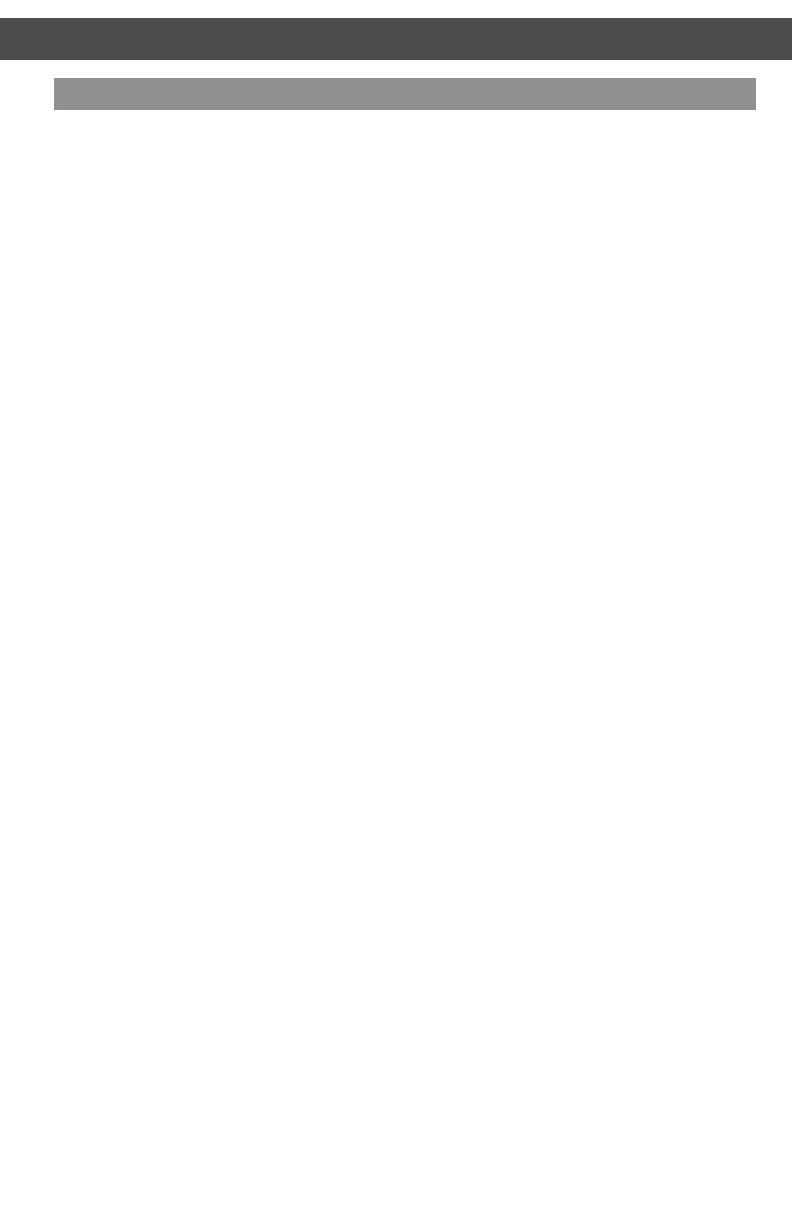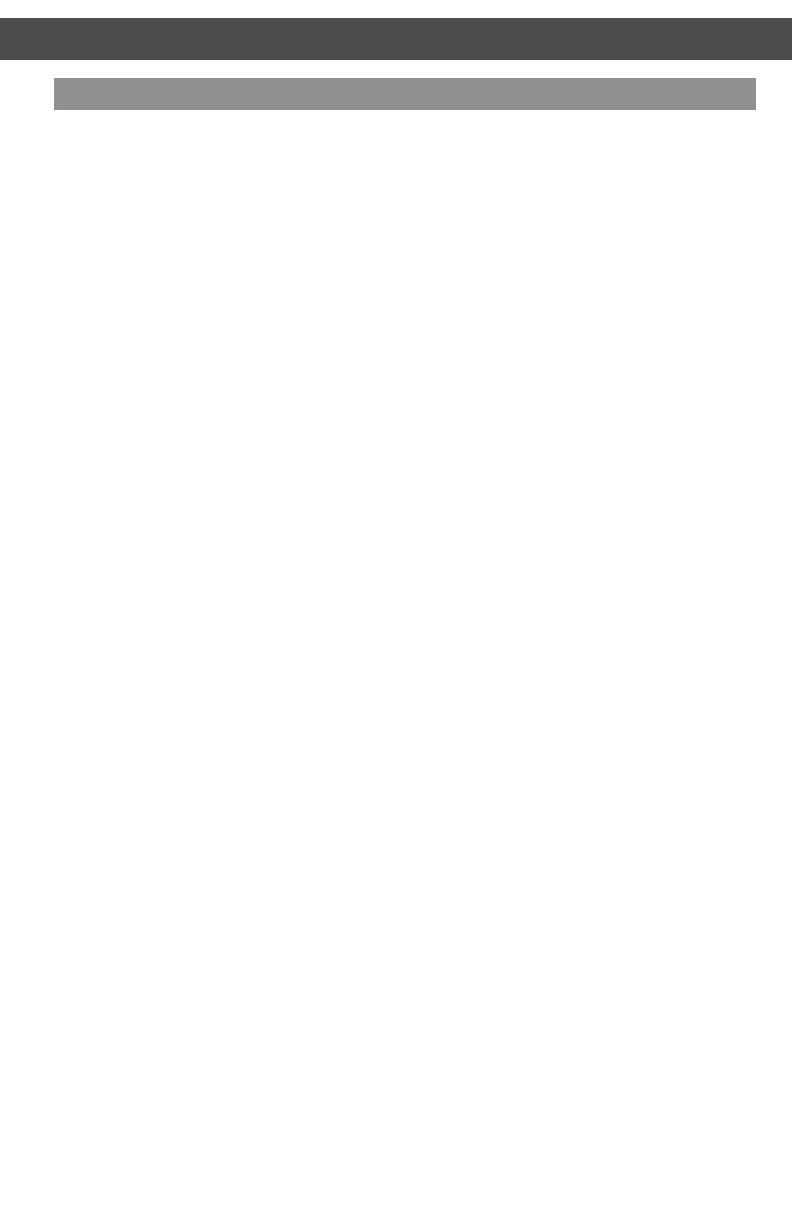
20
TIPS FOR GREAT RESULTS
Cooking tips
Refer to the following tips for getting the most
out of the different cooking modes.
Searing and Sautéing:
• For best browning results, pat exterior
surfaces of meat dry with paper towels
before sautéing or searing.
• It’s important not to over-crowd the cooking
pot when browning meat for a recipe.
Brown 0.5 pounds (227 g) or less at a time
for the best results and to avoid steaming
the meat.
• If using oil or butter for sautéing, add it after
the preheating the multi-cooker.
• To easily drain grease after searing or
sautéing food, place the lid on the cooking
pot in the drain position and hold it securely
with hot pads while pouring grease into a
heat-resistant container.
• When sautéing vegetables such as carrots,
celery, onions, and garlic, add larger cut
ingredients rst and cook for several
minutes before adding smaller cut foods
such as minced garlic. This ensures all of the
vegetables are evenly cooked and the garlic
does not burn.
Steaming:
• It is not necessary to allow the unit to
preheat when steaming foods, simply add
water, place food on the steaming rack and
set the multi-cooker to STEAM. At the end
of the preheat time, press the START button.
• Foods will steam faster if cooked in a single
layer. Larger amounts of food may need to
be repositioned midway through the cooking
time for even results.
• Foods that have been cut or trimmed into
pieces approximately the same size will cook
more evenly.
• Make sure the lid covers the cooking pot
spout to trap steam for optimal cooking
performance.
• Removing the lid slowly during steaming.
Rice:
• It is important to measure rice and water
accurately before cooking for best results.
• Some varieties of rice are washed/rinsed
prior to cooking. U.S. varieties generally
are not, as they have been enriched with
vitamins and minerals. Rinsing these types of
rice removes the added nutrients. If washing
rice before cooking, be sure to measure it
before washing, not after, and try to drain as
much water away as possible before adding
the amount needed for cooking.
• After adding rice and water to the
multi-cooker pot, spread the rice into
an even layer on the bottom for the best
cooking results. Do not remove the lid
during cooking.
• Make sure the lid covers the cooking pot
spout to trap steam for optimal rice cooking
performance.
• Most types of rice will be slightly
undercooked at the end of the Rice cooking
cycle. Allowing the cooked rice to rest in
the cooking pot with the lid on for 5 to 10
minutes will allow the last bit of moisture to
be absorbed.
• Oil, butter and salt and other seasonings
can all be added if desired. Stir in prior to
starting the Rice cooking cycle. Liquids other
than water can also be used to add avor.
Try substituting sh, poultry, vegetable or
meat stocks or broths.
• Chopped fresh herbs can be stirred into
cooked rice at the end of the cooking cycle
before allowing the rice to rest.
Soup:
• Follow the cooking tips for Sauté/Sear when
using this part of the Soup cooking cycle.
• The bits of cooked on foods on the bottom
of the cooking pot after browning contain
lots of avor. Add some of the liquid from
your recipe and scrape them up with a
wooden spoon to add depth and more
intense avor to your soup.
• Cutting foods into pieces approximately the
same size will ensure the most even cooking
results.
• It is not necessary to thaw frozen vegetables
prior to adding to a soup for cooking, but the
cooking time may need to be lengthened.
Frozen meats should be thawed before
cooking with the Soup cycle to be sure they
are properly cooked through.
• It’s best to add dairy ingredients such as
cream, milk or cheeses near the end of
cooking to prevent separation.
TIPS FOR GREAT RESULTS
W10663378B_Multicooker_NAR_ENv01.indd 20 3/3/15 5:22 PM