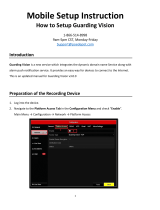Page is loading ...

1
Quick Installation Guide for App (Guarding Vision)
via Serial Number with Account Registration
For Remote Viewing DVR through Mobile Phone (Android/iOS)
Steps:
A. Check if the DVR is online or offline:
1. Go to the DVR's Menu -> Configuration -> Network
2. Under General, make sure Enable DHCP is checked and that the IPV4 Address is not 192.168.1.64
(192.168.1.64 means the DVR does not have the right IP address or the DVR is offline).
3. Go to Platform Access, make sure Enable is checked and the Status is showing “Online”.
B. Download and Install AP "Guarding Vision " from the Google Play or Apple Store.
C. Register your E-mail Address or Phone Number to get the Verification Code (VCode 1):
1. Click Log-in and click Register to register for an account.
2. Use your E-mail Address or Mobile Phone to Register.
The following photos will show how to use your E-mail for Registration
3. Select Region "USA" and click Finish on the top right-hand side.
4. Input your E-mail address and click Next.
5. The server will send a VCode 1 to your e-mail.
6. Once you receive the Verification Code (VCode 1), type it in to the APP.

2
D. Register Account name and password:
1. User Name: Create your own User Name.
2. Password: Create your own password.
3. Confirm Password: Re-type your password again.
4. Click Finish and login to your account.
E. Add DVR to your account:
1. Once you login to your account, click + (1) on the top right-hand side.
2. Select “Manual Adding” (2).
3. “Adding Type” should be Guarding Vision Domain and type in the DVR's 9-digit Serial No. (3).
The serial number is on the label at the bottom of DVR or on the DVR box.
Search Icon (4) on the top right-hand side to search for the DVR.
4. And then click
5. If DVR is online, the DVR's model# and Serial# will pop up after clicking search.
6. Click “Add” (5). A window appear and to ask you to input the Verification Code (6) (VCode 2).
7. VCode 2 is in the DVR's menu -> Maintenance -> System Info -> Device Info.
8. Once you type in the Verification Code (VCode 2), click OK.
ps: Verification Code (VCode2) is
required No Less than 10 digits
with Uppercase, Lowercase, &
Numbers.

3
9. The added device will then be listed under the “Adding Completed”.
10. Click “<” (7) back icon to go back to the Device list. Your DVR
should be showing under My Device.
11. Click your DVR or Device and a small live view window will show on
the bottom right-hand side. Click the window to change it into full
screen for live viewing.
Note: The device/DVR can only be added to one account.
F. How to delete the device from your account:
1. Under my device list, select your DVR, hold it, and slide to left.
2. Click setting icon (8) and go to the very bottom.
3. Click Delete Device (9) and then click OK. The device will be deleted from your account.
/