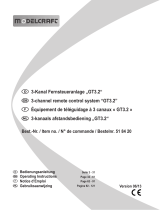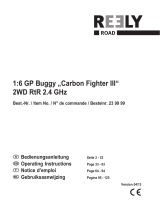Reely 1970153 Operating instructions
- Category
- Remote controlled toys
- Type
- Operating instructions

Operating Instructions
Remote Control „GT2 EVO“ 2.4 GHz
Item No. 1302221

2
Table of Contents
1. Introduction .......................................................................................................................................................... 3
2. Explanation of Symbols .......................................................................................................................................3
3. Intended Use .......................................................................................................................................................4
4. Product Description .............................................................................................................................................4
5. Scope of Delivery .................................................................................................................................................4
6. Safety Information ................................................................................................................................................5
a) General Information .......................................................................................................................................5
b) Operation .......................................................................................................................................................6
7. Notes on Batteries and Rechargeable Batteries ..................................................................................................7
8. Charging Rechargeable Batteries ........................................................................................................................7
9. Transmitter Controls ............................................................................................................................................8
10. Setting up the Transmitter ....................................................................................................................................9
a) Inserting the Batteries ....................................................................................................................................9
b) Switching on the Transmitter .........................................................................................................................9
11. Setting up the Receiver .....................................................................................................................................10
a) Receiver Connection ...................................................................................................................................10
b) Installing the Receiver ................................................................................................................................. 11
12. Installing the Servos ..........................................................................................................................................12
13. Setting the Trim ..................................................................................................................................................12
a) Setting the Steering Trim ............................................................................................................................. 13
b) Setting the Driving Trim ...............................................................................................................................13
14. VericationofSteeringandDrivingFunctions ................................................................................................... 14
a) CheckingandSettingtheSteeringFunction ...............................................................................................14
b) CheckingandSettingtheDrivingFunction .................................................................................................16
15. Fail-SafeFunction ..............................................................................................................................................17
16. Switching the Digital Code ................................................................................................................................. 18
17. BindingFunction ................................................................................................................................................ 19
18. SimulatorFunction ............................................................................................................................................. 20
19. Maintenance and Care ......................................................................................................................................20
20. Disposal ............................................................................................................................................................. 21
a) Product ........................................................................................................................................................21
b) Batteries ......................................................................................................................................................21
21. Declaration of Conformity (DOC) ....................................................................................................................... 21
22. Troubleshooting .................................................................................................................................................22
23. Technical Data ...................................................................................................................................................23
a) Transmitter...................................................................................................................................................23
b) Receiver ......................................................................................................................................................23
Page

3
1. Introduction
Dear Customer,
thank you for purchasing this product.
This product complies with the statutory national and European requirements.
To maintain this status and to ensure safe operation, you as the user must observe these operating instructions!
These operating instructions are part of this product. They contain important notes on commissioning and
handling. Also consider this if you pass on the product to any third party.
Therefore, retain these operating instructions for reference!
All company names and product names are trademarks of their respective owners. All rights reserved.
If there are any technical questions, please contact:
International: www.conrad.com/contact
United Kingdom: www.conrad-electronic.co.uk/contact
2. Explanation of Symbols
The symbol with the exclamation mark points out particular dangers associated with handling, function or
operation.
The arrow symbol indicates special advice and operating information.

4
3. Intended Use
The2-channelremotecontrol„GT2EVO“issolelydesignedforprivateuseintheeldofmodelconstructionand
the operating times associated with it. This system is not suitable for industrial use, such as controlling machines or
equipment.
Any use other than that described above can damage the product and involves additional risks such as short circuit,
re,electricshock,etc.Theproductmustnotbetechnicallychangedorconverted!
Observe all safety information in these operating instructions. They contain important information on han-
dling of the product.
You are solely responsible for the safe operation of your remote control and your model!
4. Product Description
The2-channelremotecontrolsystem„GT2EVO“isaradiocontrolsystemthatisidealforcontrollingmodelvehicles
ormodelships.Thedrivingandsteeringfunctionscanberemote-controlledseparatelyusingthetwoproportional
control channels. The ergonomic casing of the transmitter can be held and operated comfortably and allows you to
safely control the model.
Foroperation,4AA/mignonbatteries(e.g.Conraditemno.:652507,packof4,order1x)arerequiredforthetransmit-
ter.
Where no drive controller with BEC switch is used, you also need 4 AA/mignon batteries for the receiver (e.g. Conrad
item no. 652507, order once) or 4 AA/mignon rechargeable batteries with the corresponding battery/rechargeable
batteryholder.Alternatively,youmayalsousea4-or5-cellNiMHreceiverbattery.
5. Scope of Delivery
• Remote control transmitter
• Remote control receiver
• Binding plug
• Aerial tube
• Operating instructions
Up-to-date operating instructions
To download the latest operating instructions, visit www.conrad.com/downloads or scan the QR
codeonthispage.Followtheinstructionsonthewebsite.

5
6. Safety Information
The guarantee/warranty will expire if damage is incurred resulting from non-compliance with these
operating instructions. We do not assume any liability for consequential damage!
We do not assume any liability for property damage and personal injury caused by improper use
or non-compliance with the safety instructions! In such cases the warranty/guarantee is voided.
Normal wear and tear in operation and damage due to accidents (like the receiver aerial being torn off, the
receiver casing broken etc.) are excluded from the warranty.
Dear customer, these safety instructions are not only for the protection of the product but also for your own
safety and that of other people. Therefore, read this chapter very carefully before taking the product into
operation!
a) General Information
• Theunauthorisedconversionand/ormodicationoftheproduct isprohibitedforsafetyandapproval
reasons.
• This product is not a toy and not suitable for children under 14 years of age.
• The product must not become damp or wet.
• Taking out private liability insurance is recommended. If you already have one, get some information on
whetherornottheoperationofaradio-operatedmodeliscoveredbyyourinsurance.
• Do not connect the drive motor to electric models before the receiver system has been installed com-
pletely. This ensures that the drive motor does not start unintentionally.
• Do not leave packaging material unattended. It may become a dangerous toy for children.
• Please check the functional safety of your model and of the remote control system each time before you
use the model. Watch out for any visible damage such as defective plug connections or damaged cables.
Allmovablepartsonthemodelhavetoberunningsmoothly.However,theremustbenotoleranceor
‚play‘ in the bearing.
• The operation and handling of RC models must be learned! If you have never controlled such a model,
start especially carefully to get used to how it responds to the remote commands. Do be patient!
• Should questions arise that are not answered with the help of this operating manual, contact us (contact
information, see chapter 1) or another expert.

6
b) Operation
• Ifyoudonotyethavesufcientknowledgeonhowtodealwithremote-controlledmodels,pleasecontact
an experienced model sportsman or a model construction club.
• Whenputtingthedeviceintooperation,alwaysturnonthetransmitterrst.Thenswitchonthereceiver
in the model. Otherwise, the model might show unpredictable responses!
• Before operating the model, check whether the stationary model reacts as expected to the commands
of the remote control.
• When you operate the model, always make sure that no parts of your body, other people or objects come
within the dangerous range of the motors or any other rotating drive parts.
• Improper operation can cause serious damage to people and property! Always make sure that the model
is in your line of sight and do not operate it at night.
• Onlyoperateyourmodelifyourabilitytorespondisunrestricted.Fatigueortheinuenceofalcoholor
medication can lead to wrong responses.
• Operate your model in an area where you do not endanger any other persons, animals or objects. Only
operateitonprivatesitesorinplaceswhicharespecicallydesignatedforthispurpose.
• In case of a fault stop operating your model straight away and remove the cause of malfunction before
you continue to use the model.
• DonotoperateyourRCsystemduringthunderstorms,beneathhigh-voltagepowerlinesorintheprox-
imity of radio masts.
• Never switch off the remote control (transmitter) while the model is in use. To switch off the model, always
switchoffthemotorrst,thenswitchoffthereceiver.Onlythenmaytheremotecontrolbeswitchedoff.
• Protect the remote control from dampness and heavy dirt.
• Do not expose the remote control to direct sunlight or excessive heat for a long period of time.
• If the batteries in the remote control are low, the range decreases. If the receiver batteries or recharge-
able battery in the receiver are low, the model will not respond correctly to the remote control.
If this is the case, stop driving immediately. Replace the batteries with new ones or recharge the
receiver‘s rechargeable battery.
• Do not take any risks when operating the product! Your own safety and that of your environment depends
completely on your responsible use of the model.

7
7. Notes on Batteries and Rechargeable Batteries
• Keep batteries/rechargeable batteries out of the reach of children.
• Do not leave any batteries/rechargeable batteries lying around openly. There is a risk of batteries being
swallowed by children or pets. If swallowed, consult a doctor immediately!
• Batteries/rechargeablebatteriesmustneverbeshort-circuited,disassembledorthrownintore.There
is a danger of explosion!
• Leaking or damaged batteries/rechargeable batteries can cause chemical burns to skin on contact;
therefore, use suitable protective gloves.
• Donotrechargenormalbatteries.Thereisariskofreandexplosion!Chargeonlyrechargeablebatter-
ies intended for this; use suitable chargers.
• Alwaysobserve correctpolarity (positive/+ andnegative/-) when insertingthe batteries/rechargeable
batteries.
• If the device is not used for an extended period of time (e.g. storage), remove the inserted batteries/
rechargeable batteries from the remote control and the car to avoid damage from leaking batteries/
rechargeable batteries.
• Rechargetherechargeablebatteriesaboutevery3months.Otherwise,so-calleddeepdischargemay
result, rendering the rechargeable batteries useless.
• Always replace the entire set of batteries or rechargeable batteries. Never mix fully charged batteries/
rechargeable batteries with partially discharged ones. Always use batteries or rechargeable batteries of
the same type and manufacturer.
• Never mix batteries and rechargeable batteries!
• Forreasonsofoperationalsafety,onlyusebatteriesandrechargeablebatteriesfortheremotecontrol
transmitter.
8. Charging Rechargeable Batteries
Ifyouuserechargeablebatteriesforpowersupplyofthetransmitter/receiver,theyareusuallyatatdeliveryand
must be charged.
Note:
Before a rechargeable battery reaches maximum capacity, several complete discharge and charge cycles
are necessary.
Alwaysdischargetherechargeablebatteryatregularintervals,sincecharginga„half-full“rechargeable
batteryseveraltimescancauseaso-calledlazybatteryeffect.Thismeansthattherechargeablebattery
loses capacity. It no longer provides all of its stored energy, and the operating time of the model is reduced.
Ifyouuseseveralrechargeablebatteries,purchasingahigh-qualitychargermaybeworthwhile.Sucha
chargerusuallyhasaquick-chargingfeature.

8
9. Transmitter Controls
1 Transmitter aerial
2 Control wheel for the steering function
3 Operating lever for the drive function
4 Transmitter base with integrated battery case
5 PC interface jack
6 Operating panel cover
If you fold the operating panel cover (6) upwards, you will gain access to the other transmitter operating elements:
7 Reverse switch for the drive function
8 Green LED for display of undervoltage and special function
9 Dual rate button for the steering function
10 On/off switch
11 Trimming button for the drive function
12 Trimming button for the steering function
13 Red LED for operating check
14 Binding button
15 Reverse switch for the steering function
Figure 1
Figure 2

9
10. Setting up the Transmitter
Inthefurthercourseoftheseinstructions,guresinthetextalwaysrefertotheadjacentgureorthegures
withinthesection.Referencestootherguresareindicatedwiththecorrespondinggurenumber.
a) Inserting the Batteries
Forthepowersupplyofthetransmitteryouwillneed4alkaline
batteries (e.g. Conrad item no. 652507, pack of 4, order 1) of the
sizeAA/mignon.
Proceed as follows to insert the batteries:
The battery compartment lid (1) is located at the bottom of the
transmitter. Press the corrugated area (2) and push off the lid
sideways in the direction of the arrow.
Now put the 4 batteries in the battery compartment. Always make
sure the polarity of the batteries is correct. The minus pole of the
battery (3) must be in contact with the spiral spring (4).
A corresponding note (5) is located on the bottom of the battery
compartment.
Once the four batteries have been inserted in the proper polarity,
push the battery compartment lid on again and let the latch catch.
b) Switching on the Transmitter
When new batteries are inserted, switch on the transmitter with
thefunctionswitch(seegure2,item10)fortestpurposes.For
this, slide the operating button from the left (OFF) to the right
(ON).
TheredoperatingcontrolLED(seegure2,item13)islitand
indicatestheon/offstate ofyour transmitter.Thegreenunder-
voltagedisplayLED(alsoseegure2,item8)remainslittoindi-
catesufcientpowersupplyofthetransmitter.
Ifthesupplyvoltagedropsbelow4,3V,thegreenunder-voltage
LEDstartsashing.Inthiscase,stopoperationofyourmodelas
quickly as possible. Insert new batteries again for further opera-
tion of the transmitter.
Afteryou haveveried the correctfunction of yourtransmitter,
switch it off.
Figure 3
Figure 4

10
11. Setting up the Receiver
a) Receiver Connection
The receiver offers the possibility of connecting 3 servos (re-
ceiveroutput CH1, CH2, CH3)and one rechargeable receiver
battery(Bind/VCC).TheconnectionsareintendedforFutaba
plugs protected against polarity reversal and can also be used
with JR plugs if required.
When connecting servos and speed controllers, always make
sure of correct polarity of the plug connectors.
Theplug-inconnectionforthepositivelead(yellow,whiteoror-
ange, depending on the manufacturer) must be connected to the
inner(left)pincontact.Theplug-inconnectionforthenegative
lead (black or brown, depending on the manufacturer) must be
connected to the outer (right) pin contact.
Depending on the model for which you use the remote control system, the servo and power supply connection of the
receiver can be carried out in different ways:
Figure 6
Output Output combustion model
(connection chart gure 6 A)
Electro model with speed controller
(connection chart gure 6 B)
CH1 Steering servo Steering servo
CH2 Throttle/brake servo Speed controller
CH3 Channel 3 * Channel 3 *
BIND / VCC Battery box/rechargeable receiver battery **
* Sincethetransmittersupportsnoother controlchannelsthanthosefordriveandsteeringfunctions, theCH3
output of the receiver is not used.
** Forelectricmodelswithelectronicspeedcontroller,aseparaterechargeablereceiverbatteryisonlyrequiredon
the„Bind/VCC“connectionifthespeedcontrolleruseddoesnothaveaBEC.Forfurtherinformation,refertothe
technical documents of the speed controller unit.
Figure 5

11
Attention!
If you still use a mechanical speed controller that has a BEC transmitter, it must not be used to supply the
receiver with power. The voltage pending at this plug is too high.
Instead,useaseparatevoltagesourcewithfourbatteriesora4-to5-cellreceiverbattery.
Switch the transmitter on and then take the receiver into operation. If transmitter and receiver are bound correctly
(usuallysetexworks)theredcontrolLEDinthereceiverlightsup(seegure5,item16).Verifycorrectfunctionofthe
receiver and the connected servos and then switch it off again.
b) Installing the Receiver
Installationofthereceiverdependsonthemodel.Forthisreason,youshouldalwaysfollowtherecommendationsof
the model manufacturer regarding the installation.
Regardless of the model, you should always try to install the receiver so that it is protected from dust, dirt, moisture,
heatandvibrationinthebestpossibleway.Two-sidedadhesivefoam(servotape)orrubberringsthatholdthefoam-
wrapped receiver securely in place are suitable for fastening.
Attention!
The aerial wire (1) length is determined precisely.
Forthisreason,youmustnotrollupthewire,placeit
in a loop or cut it off. This would decrease the range
signicantlyandthusposeaconsiderablesafetyrisk.
Route the aerial wire out of the mode through an
opening in the fuselage. Best use the aerial tube en-
closed with the remote control for this.
Figure 7

12
12. Installing the Servos
The installation of a servo (1) always depends on the particular
model used. Detailed information on this can be found in the con-
struction documents of the model.
Generally, however, try screwing in the servos in a vibration-
dampened manner. This is why rubber bushings (2) with metal
sleeves (3) are usually included with the servos.
When servos are obstructed, the servos cannot assume the re-
quired positions. This causes higher power consumption and the
model cannot be controlled properly.
The linkages must work as smoothly as possible without having
anyplayinthebearingsordeections.
Before installing the servo lever, take the transmitter and then the receiver into operation and check the trim at the
remote control transmitter for correct middle position (see following chapter).
Then always mount the servo stick at a 90° angle to the linkage
rods(seegure9,sketchA).
Theservoleverisatanangletothelinkagerod(seegure9,
sketch B), the control paths of the two control directions will be
unequal.
A slight mechanical inclination due to interlock of the servo levers
may be corrected with the trim later.
13. Setting the Trim
The trim mostly serves to correct the slight inclination of the servo levers due to the interlock and the connected ir-
regular control movements. Additionally, there is the option of precisely adjusting the model in operation, e.g. if it is not
running straight although the control wheel is in the middle position.
Thenthelinkagerodsmustbeadjustedsothatthetrimhasitsoriginalvalue(90°-rangebetweenservoleverand
linkage) again and the model still runs straight.
Theremotecontrol„GT2EVO“hasaprecisedigitaltriminwhicheachcontrolchannelcanbeadjustedindividually
with two buttons each.
Figure 8
Figure 9

13
a) Setting the Steering Trim
Pushandholdtheloweroneofthetwotrimbuttons(-)forsteer-
ingtrim(alsoseegure2,item12).
ThegreenLEDdisplay(alsoseegure2,item8)startstoicker
after a while. With the receiver system switched on, the servo
lever of the steering servo will turn step by step from the middle
position to the end of the trimming area.
Whenthe green LED stopsickering, the end of thetrimming
area has been reached and the servo lever stops.
Now push and hold the upper one of the two trim buttons (+) for
thesteeringtrim(12).ThegreenLEDdisplay(8)startsicker-
ing again after a while and the servo lever returns to the middle
position.
WhenthegreenLEDashesbrieytwice,releasethetrimbuttonwithoutdelay.Themiddlepositionhasbeenreached
and the set value is saved automatically.
The last value set is retained even after switching off and on.
When the middle position of the digital trim for steering has been set on the transmitter, the position of the servo lever
can be inspected at the steering servo and the lever installed in the correct position if required. Slight inclinations due
to the servo lever interlock can then be corrected with the trim.
Practical advice:
The trim for the steering function is exactly at the centre if the steering servo lever no longer moves if you
tryoperatingthereverseswitch(seegure2,item15).Thesteeringwheelmustbeinthemiddleposition
for this.
b) Setting the Driving Trim
When using a combustion engine with throttle/brake servo, the trim setting is made just as for the steering servo.
However,thetwotrimbuttonsfordrivetrimming(seegure10,item11)areusedtoadjustthetrimvalue.
When using the electrical model with speed controller, the trim also needs to be set to the average value. If the speed
controller does not offer any option for teaching in the respective positions for forward, stop and reverse, the middle
position of the driving trim must be set so that the drive motor is off when the operating lever for the driving function
(seegure1,item3)isnotpushed.
Figure 10

14
14. Verication of Steering and Driving Functions
Now connect the servos or speed controllers used in your model and the power supply to the receiver.
Forbetterunderstanding,thesteeringfunctionisexplainedusingtheexampleofamodelcar.Toprevent
the model from driving off inadvertently while testing the steering and drive functions, place the model
chassis on a suitable basis (wooden block, etc.). The wheels should turn freely.
a) Checking and Setting the Steering Function
Switch on the transmitter and, if you have not done so yet, set the trim for the driving and steering function to the
middle position according to the instructions in chapter 13.
Then switch on the receiver. If everything was connected and installed correctly, the model steering should react to
turnsofthesteeringwheel(seegure1,item2).
When the steering wheel is in its central position, the wheels must point straight ahead. If the wheels are inclined even
though the steering wheel is in the middle position, check the correct position of the lever at the steering servo. On
demand, the steering linkages of the steering may be adjusted as well.
Ifyouareturningthesteeringwheelatthetransmittertotheleft,thewheelsatthevehiclemustdeecttotheleft(see
gure11,sketchesA).Ifyouaresteeringtotheright,thewheelsmustturntotheright(seegure11,sketchesB).
Figure 11

15
Attention!
Operationofthesteeringwheelatthetransmitteronlyrequireslittlepower.Therefore,itisentirelysufcient
tooperatethesteeringwheelwithyourngertips.Ifyoutrytoturnthesteeringwheelfurtherwhenreaching
the end stop, the steering mechanics in the transmitter may be destroyed.
Ifthewheelsreactoppositetothedirectionindicatedingure11,
use the steering function reverse switch (15) to switch the effec-
tive direction of the steering wheel and thus the steering servo
rotational direction.
Readjustment of the steering trim may be required.
Important!
Setthesteeringlinkagesatyourmodelsothattheycanreachtheirfulldeectiontotherightandleftwithout
thesteeringstoppingorbeinglimitedmechanically.Ifthesteeringdeectionprovestobetoolargewhen
operatingthemodel,reduceitusingthedualratebuttonforthesteeringfunction(seegure12,item9).
Pushingandholdingthelowerbutton(-)willcausethegreenLEDdisplaytoickerandthemaximumpossiblesteer-
ingdeectionreduces.Iftheupperbuttonispushedandheld,thesteeringdeectionincreasesfurther.Ifyoudeect
the steering wheel at the transmitter fully to the side during adjustment, you can observe the change of the setting
very well.
Thesettingofthemaximumsteeringdeectionactsonbothsteeringdirectionsatthesametime.Thesetvalueis
automatically saved and is retained even after switching the remote control off and on.
Figure 12

16
b) Checking and Setting the Driving Function
Whenyoumovetheoperatingleverforthedrivefunction(seegure1,item3)towardsthehandletothestop,the
modelmustaccelerate(seegure13,sketchesA).Ifyoupresstheleverforwards,themodelmustdecelerateor
switchtoreversedriving(seegure13,sketchesB).
Figure 13
Ifyourmodel‘sdrivereactsoppositetotheindicationingure13,usethedrivefunctionreverseswitch(seegure12,
item 7) to switch the effective direction of the operating lever.
Important!
In a model with a combustion engine, set the linkage for carburettor and brake linkage so that the throttle/
brake servo is not limited mechanically. The trim setting for the driving function must be in the middle posi-
tion.
Foramodelwithanelectronicspeedcontroller,thedifferentpositionsoftheoperatingleverforthedrive
function(forwards,stop,reverse)mayhavetobeprogrammedintothespeedcontroller.Furtherinforma-
tion on this can be found in the documents for the speed controller. If the speed controller is not program-
mable, adjust the trim so that the vehicle will stand when the operating lever for the driving function is not
in the middle position.
Whenyou haveveried orset the correctdriving andsteering function, rstswitch offthereceiver and thenthe
transmitter.
Yourmodelisnowreadyforitsrsttestrun.

17
15. Fail-Safe Function
Your remote control receiver offers the option of taking the throttle servo or the electronic speed controller to a certain
position or to the stop function if no correct remote control signal is received any longer in case of an interference.
If the idle position (central position of the operating lever for driving) was selected as a fail safe position, the vehicle
comes to a halt automatically if the radio transmission is interfered with or the model drives out of the remote control‘s
range.
You can also select any brake position (e.g. 50% brake effect) as the fail safe position (sensible e.g. for a combustion
vehicle).Inthiscase,xtheoperatingleverfordrivinginthedesiredpositionwitharubberringwhensettingthefail
safe function.
In order perform the fail safe settings, proceed as follows:
• Take the operating lever for driving to the desired position.
• First,switchonthetransmitterandthenthereceiver.
• Rightafterthat,pushandholdthefail-safebuttonatthere-
ceiver (17).
• ThereceiverLED(16)onthereceiverstartstoashafterap-
prox. 3 seconds.
• WhentheLEDashes,releasethebutton.
• When the LED is lit again permanently, the fail safe position
is stored.
• Thesavedfail-safepositionremainssavedevenafterswitch-
ing the receiver off and on again.
Then perform a function test; proceed as follows:
• When using the throttle servo, accelerate a little with the combustion engine out and then switch off the transmitter.
The throttle servo then has to go into the fail safe position immediately.
• Forelectronicmodelswithanelectronicspeedcontroller,supportthevehiclesothatthewheelscanturnfreelyfor
the test. Then take the vehicle into operation as usual. Move the operating lever for the driving function towards the
handle so that the motor starts up and the wheels turn.
If you switch off the transmitter now, the motor must stop if the middle position of the operating lever for the driving
functionwassavedasthefail-safepositionrst.
Figure 14

18
16. Switching the Digital Code
Thetransmitterenablesyoutocontrolreceiverswiththedigitalcode„AFHDS“and„AFHDS2A“.Exworks,thetrans-
mitterissettotheenclosed„AFHDS2A“-encodedreceiver.
IfyouwanttooperateaREELYreceiverwiththedigitalcode„AFHDS“,thetransmittermustbeswitchedrstandthen
the receiver must be bound to the transmitter (see following chapter).
To switch the digital code at the transmitter, proceed as follows.
• Switch off the transmitter.
• Movethesteeringwheelforthesteeringfunction(seegure1,item2)toonesidetothestopandkeepitthere.
• Pushandholdthebindingbutton(seegure2,item14).
• Switchonthetransmitterwiththeon/offswitchwiththesteeringwheeldeectedandthebindingbuttonpushed.
• Release the steering wheel and the binding button.
• IfthegreenLEDforundervoltageisashingcontinually,thetransmitterhasswitchedtothedigitalcode„AFHDS“.
IfthegreenLEDisashingwithinterruptions,thetransmitterhasswitchedtothedigitalcode„AFHDS2A“.
• Pushing the binding button again saves the currently set digital code.
• Switch the transmitter off and then on again so that it sends in the set digital code.
Important!
Thereceiverenclosedwiththeremotecontrolsystem„GT2EVO“workswithcode„AFHDS2A“.Therefore,
always observe that the right code is programmed at the transmitter!

19
17. Binding Function
To enable transmitter and receiver to work together, they must be bound by the same digital code. In the delivery state,
transmitter and receiver are aligned with each other and can be used at once. The binding settings must be renewed
mainly after a replacement of the transmitter or receiver or to remove any interferences.
Before you can bind the receiver to the transmitter, check if the transmitter works in the right digital code (see previ-
ous chapter).
To perform the binding procedure, proceed as follows:
• Transmitter and receiver must be in direct proximity (distance approx. 50 cm).
• Switch off the transmitter.
• Disconnect any servos that may be connected from the receiver.
• Connect the enclosed programming plug (18) to the VCC con-
nection of the receiver.
• The power supply of the receiver (receiver battery or speed
controller with BEC) is connected to the output CH3 of the
receiver.
• Switchonthereceiver.ThereceiverLED(16)startstoash
quickly.
• Pressthebindingbuttonatthetransmitter(seegure2,item
14) and keep the button pressed.
• Switch on the transmitter while the button is pressed. The LED
fortheunder-voltagedisplayashesatthetransmitter.
• WhentheLEDinthereceiver(16)ashesslowlyafterafewseconds,binding,bindinghasbeencompleted.
• Release the binding button at the transmitter.
• Switch off the receiver and transmitter and remove the programming plug.
• Re-connecttheservos/controllerstothereceiver.
• Check the function of the system. If the system is not working properly, perform the process again or check the
digital code of the transmitter; see chapter 16.
Ifyouhaveswitchedthetransmittertothedigitalcode„AFHDS“andbindan„AFHDS“-encodedreceiver,
theLEDinthereceiverwillnotashslowlybutbelitpermanentlyafterbinding.
Figure 15

20
18. Simulator Function
If required, you can also use the transmitter at the PC for simulations or games. In this case, you will require the
optional USB cable (Conrad item no. 517956) and suitable computer software (e.g. car racing games).
TheUSBcableisconnectedtothePCinterfacesocket(seegure1,item5).Atcorrectconnectionandproperinstal-
lation, the activated transmitter is recognised by the operating system (e.g. at least Windows XP or higher) and can
be used like a commercial joystick.
Forallfurtherinformationonthis,seetheoperatinginstructionsoftheUSBcable.
19. Maintenance and Care
Theproductismaintenance-freeforyou.Neverdisassembleit(exceptfortheproceduredescribedintheoperating
instructions for insertion of the batteries into the remote control).
The outside of the transmitter and receiver should only be cleaned with a soft, dry cloth or brush. Never use abrasive
cleaning agents or chemical solutions as these could damage the surfaces of the casings.
Page is loading ...
Page is loading ...
Page is loading ...
Page is loading ...
-
 1
1
-
 2
2
-
 3
3
-
 4
4
-
 5
5
-
 6
6
-
 7
7
-
 8
8
-
 9
9
-
 10
10
-
 11
11
-
 12
12
-
 13
13
-
 14
14
-
 15
15
-
 16
16
-
 17
17
-
 18
18
-
 19
19
-
 20
20
-
 21
21
-
 22
22
-
 23
23
-
 24
24
Reely 1970153 Operating instructions
- Category
- Remote controlled toys
- Type
- Operating instructions
Ask a question and I''ll find the answer in the document
Finding information in a document is now easier with AI
Related papers
-
 Reely 1897778 Operating instructions
Reely 1897778 Operating instructions
-
 Reely 1410409 Operating instructions
Reely 1410409 Operating instructions
-
Reely 1518204 Operating instructions
-
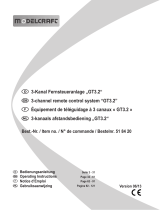 Reely 239999 Operating instructions
Reely 239999 Operating instructions
-
 Reely 1414497 Operating instructions
Reely 1414497 Operating instructions
-
 Reely 1780646 Operating instructions
Reely 1780646 Operating instructions
-
 Reely 1310036 Operating instructions
Reely 1310036 Operating instructions
-
 Reely HT-6 User manual
Reely HT-6 User manual
-
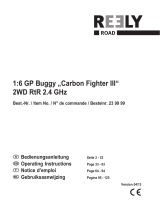 Reely 239999 Operating instructions
Reely 239999 Operating instructions
-
Reely 1592467 Operating instructions
Other documents
-
Futaba R162JE User manual
-
 ModelCraft GT2 Operating Instructions Manual
ModelCraft GT2 Operating Instructions Manual
-
Absima CR4T User manual
-
Acoms Technisport 2.4G User manual
-
Carson Reflex Wheel Pro 3 BEC User manual
-
AIRTRONICS MX-V User manual
-
Spektrum DX2.0 DSM 2-Channel Radio User manual
-
Traxxas Summit Owner's manual
-
AIRTRONICS MX-3X Operating instructions
-
Sanwa MX-3X Operating instructions