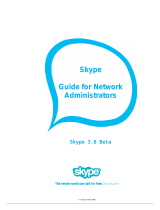Page is loading ...

Bob PetHair Vision
OWNER’S MANUAL
Model WVP56020

Congratulations!
Congratulations on your new intelligent floor cleaner! Bob is now
at your service. To see Bob at his best, please read the Quick
Start Guide and this manual thoroughly.
Welcome to the bObsweep family and Happy Sweeping!
If you have any questions or concerns, feel free to contact our helpful support team at
[email protected] or 1-888-549-8847. Business hours:
• Monday – Friday, 9 a.m. – 5 p.m. Pacic Time

1
Table of
Contents
General
Safety Instructions
Declaration of Conformity
Warranty
Contact Us
5
Box Contents
3
Anatomy
Top View
Bottom View
Button Guide
Charging Station
Wet Mop Attachment

7
Bob’s First Clean
Install Side Brushes
Charge
Download bObsweep App
Let Bob Sweep
8
Troubleshooting
14
Accessories
Wet Mop Attachment
NoSweep™ Stripes
6
bObsweep App
My Resources
Schedule & Control
Shop
9
Maintenance
Brushes
Sensors & Camera Window
Front Wheel
Battery
9
Maintenance
Dustbin & Filters
Brushes
Sensors & Camera Window
Front Wheel
Battery
17
End User
Agreement
License

• Power Bob OFF and remove him from a
power source when you are not using him
and before conducting maintenance.
• Bob is not intended for use by persons
(including children) with reduced physical or
mental capabilities, or lack of experience and
knowledge, unless under the close supervision
of a person responsible for their safety.
• Leaks from the battery cells can occur under
extreme usage or temperature conditions. If
the liquid gets on the skin, wash quickly with
water. If the liquid gets into the eyes, ush
them immediately with clean water for a
minimum of 10 minutes, and seek medical
attention.
• Bob is composed of electronic components
that in rare and unintended cases can cause
hazards of heating, re, and other
malfunctions. Furthermore, because Bob
is capable of autonomous movement, his use
poses the risk of collision with property, pets,
and persons. Unintended removal of articles
— such as small valuables, jewelry, or hair of
persons or pets lying on the oor — may also
occur.
• If Bob or his charging station has been
damaged in any way, do not operate them.
Contact our support team for further
assistance.
Important Safety Instructions
• Do not handle Bob or his charging station with
wet hands; use only on dry surfaces.
• Do not pull or carry the charging station by the
cord, close a door on the cord, or pull the cord
around sharp edges or corners. Keep the cord
away from heated surfaces. To unplug the
cord, grasp the plug, not the cord.
• Do not attempt to open the charging station.
Repairs on the station should only be carried
out by our qualied technicians.
• With the exception of the wet mop attachment,
do not immerse any part of Bob into water or
other liquids.
• Do not mutilate or incinerate the battery, as it
will explode at high temperatures.
• Do not use Bob outdoors.
• Do not expose Bob or his charging station
to temperatures higher than 113° F (45° C),
moisture, or humidity.
• Do not dispose of your battery in re. Old
batteries should be recycled safely through
your local recycler.
• Do not let Bob pick up anything that is burning
or smoking, such as cigarettes, matches, or
hot ashes.
1

Declaration of Conformity
This device complies with Part 15 of the FCC rules. Operation is subject to the following two conditions:
(1) this device may not cause harmful interference, and (2) this device must accept any interference
received, including interference that may cause undesired operation. The manufacturer is not responsible
for any radio or TV interference caused by unauthorized modications or changes to this equipment.
Such modications or changes could void the user’s authority to operate the equipment.
This equipment has been tested and found to comply with the limits for a Class B digital device, pursuant
to part 15 of the FCC Rules. These limits are designed to provide reasonable protection against
harmful interference in a residential installation. This equipment generates, uses, and can radiate radio
frequency energy and, if not installed and used in accordance with the instructions, may cause harmful
interference to radio communications. However, there is no guarantee that interference will not occur
in a particular installation. If this equipment does cause harmful interference to radio or television
reception, which can be determined by turning the equipment off and on, the user is encouraged to try
to correct the interference by one or more of the following measures:
• Reorient or relocate the receiving antenna.
• Increase the separation between the equipment and receiver.
• Connect the equipment to an outlet on a circuit different from that to which the receiver is connected.
• Consult the dealer or an experienced radio/TV technician for help.
Warranty
Every Bob PetHair Vision purchased from an
authorized seller comes with our warranty
coverage:
• 60-Day Money Back Guarantee
• 2-Year Standard Warranty
• 5-Year Subsidized Repair Plan
• Lifetime of Customer Service
To claim your warranty, register your bot at
www.bobsweep.com/warranties.
Contact Us
If you have any questions or concerns, please
contact our helpful support team at
[email protected] or 1-888-549-8847.
Business Hours:
• Monday – Friday, 9 a.m. – 5 p.m. Pacic Time
Additional troubleshooting information and how-
to guides can be found on the bobsweep app
and at www.bobsweep.com/support.
2

Anatomy
Top View
Bottom View
Left Side Brush
VisiOn Camera
Right Side Brush
Main Brush
Left Wheel
Front Wheel
Right Wheel
Charging Plates
Edge Sensors
Battery
Dustbin
Speaker
Button
3

Wet Mop Attachment*
Reservoir
Opening
Button Guide
Charging Nodes
Charging Station
Inlet
Battery
Short Press - Charge
Long Press - Search for Wi-Fi
Play
Short Press - Start/Stop
Long Press - Power On/Off
Anatomy
*Sold separately. Included in accessories bundle.
3
4

Box Contents
Bob PetHair Vision Charging Station
Cleaning Tool Side Brushes (4) Filters (2)
Charging Adapter
Wet Mop Attachment* Microber Mopping Cloths (2)* NoSweep™ Stripes*
*Sold separately. Included in accessories bundle.
5

bObsweep App
My Resources
Digital versions of your Quick Start Guide and Owner’s Manual
are available to view on the “Home” page of the bObsweep app.
Schedule & Control
Set Bob’s cleaning schedule and send him to clean or charge on
the “Sweep” page of the bObsweep app.
Quick Tip: To disable all audio messages, mute Bob’s speaker
on the “Sweep” page.
Shop
Shop for parts and accessories on the “Shop” page of the
bObsweep app.
Before Starting
Remove the protective pieces from
Bob’s bumper and charging station.
Charging Indicator
Charging: The button shines blue.
Fully Charged: The button shines white.
Low Battery: The button blinks blue.
6

2. Charge
Place Bob on his station and allow him to
fully charge.
.
1. Install Side Brushes
Press down to lock the left (L) and right
(R) side brushes onto Bob.
10 feet (3 m)
4. Let Bob Sweep!
When done, Bob is ready to sweep! Clear
away any clutter or wires and press the
button.
3. Download bObsweep App
Download the bObsweep app for your
iOS or Android device. Create your
account and connect your bot.
Bob’s First Clean
2 feet (0.6 m)2 feet (0.6 m)
Important Notes: Bob always returns to his charging station after cleaning. To increase Bob’s chance
of nding his station, place it on a hard, at surface with plenty of room around it.
7

Quick Tips: Clear debris out of nooks and crannies around the brushes and wheels.
Use tweezers to remove congestion from the brush ends.
Use scissors or cleaning tool to cut hair wrapped around the brushes.
Troubleshooting
Whenever Bob runs into trouble, he will stop and his buttons will shine red.
Check the bObsweep app for further details.
*Sold separately. Included in accessories bundle.
Trouble Solution
Left Wheel Left wheel is jammed. Check for obstruction and clean.
Right Wheel Right wheel is jammed. Check for obstruction and clean.
Off Ground Wheels are off the ground. Place Bob back on the ground.
Main Brush Main brush is jammed. Remove and clean.
Side Brushes Side brushes are jammed. Remove and clean.
Bumper, Left Left touch sensor is jammed. Check the bumper for obstruction and clean.
Bumper, Right Right touch sensor is jammed. Check the bumper for obstruction and clean.
Edge Sensor,
Left
Bob is near a cliff. Move Bob to safety.
Edge Sensor,
Right
Bob is near a cliff. Move Bob to safety.
Low Battery Low battery. Charge Bob.
Power Error Power error. Check the battery and power connection.
Vacuum Motor Vacuum motor is jammed. Open the lter container and remove any congestion.
Dustbin Dustbin is disconnected. Remove, wipe the connectors, and reinsert.
Mop*
Mop attachment is disconnected. Remove, wipe the connectors and reinsert.
8

Maintenance
Part Maintenance Frequency Replacement Frequency
Dustbin Daily
Filter Weekly Every 6 months
Brushes Weekly Every 12 months
Sensors Weekly
Front Wheel Weekly
Battery Every 12 – 24 months
Dustbin & Filters
1. Remove the dustbin. 2. Open the dustbin and dump its contents.
3. Open the lter container and remove
congestion.
4. Remove and dust the lters. Wipe the
dustbin.
9

1. Pull up to remove the side brushes. 2. Remove debris from the brushes and
brush sockets.
4. Clean the main brush and all its
components, including the brush gate
and brush compartment.
3. Pinch the tabs on the main brush gate
and lift.
Brushes
Maintenance
10

Sensors & Camera Window
1. Wipe the edge and wall sensors. 2. Wipe the charging plates on Bob and
the charging nodes on his station.
3. Wipe the metal connectors on the
dustbin and wet mop attachment.
4. Wipe the camera window.
Important Note: Use a cloth to wipe the sensors and camera window.
Maintenance
11

Front Wheel
Maintenance
1. Using a at head screwdriver for leverage,
grip the wheel rmly and pull.
2. Once the wheel is removed, use the
screwdriver to pry out the wheel assembly.
3. Clean the wheel and all its components,
including the assembly and wheel socket.
4. Replace both parts when done.
Push down to lock them into place.
12

Battery
Important Note: Power off Bob before replacing the battery. Press and hold the button.
1. Use a Phillips head screwdriver to open
the battery compartment.
2. Unplug the old battery and plug in your
new one.
3. Slide the new battery into Bob.
Maintenance
13

1. Place the mopping cloth on the mop
attachment.
2. Open the tab and ll the reservoir with
water.
3. Remove the dustbin and insert the mop attachment.
Wet Mop Attachment
Accessories*
*Sold separately. Included in accessories bundle.
Important Note: Use distilled water when operating in hard water areas.
14

NoSweep™ Stripes
1. Remove the mop attachment. 2. Pull open the tab and empty the
reservoir.
4. Wash the mopping cloth. Air-dry all parts
when done.
3. Tap any debris that may have collected
inside the attachment.
Wet Mop Attachment Maintenace
Accessories*
Bob’s NoSweep™ stripes allow you to create boundaries Bob will not cross. Place the
NoSweep™ stripes on the ground to mark the areas you would like Bob to avoid.
*Sold separately. Included in accessories bundle.
Important Note: The reservoir should be drained after use to avoid possible water damage.
15

End User License Agreement
IMPORTANT - READ BEFORE USING. Do not use the robot (“Bobsweep”) accompanying this license agreement
(“Agreement”) until you have carefully read and agreed to the following terms and conditions.
By using the Bobsweep, you agree to the terms of this End User License Agreement (“EULA”) and any amendment or
addenda accompanying this Agreement. If you do not agree to the terms of this EULA, you may not use the Bobsweep.
The Bobsweep contains an electronic and software interface that allows you to control or modify its behavior, and remotely
monitor its sensors.
THIS IS A LEGAL AGREEMENT. BY ACCESSING AND USING THE PRODUCT AND PRODUCT SOFTWARE, YOU ARE
ACCEPTING AND AGREEING TO THIS EULA ON BEHALF OF YOURSELF OR THE ENTITY YOU REPRESENT IN
CONNECTION WITH THE ACCESS. YOU REPRESENT AND WARRANT THAT YOU HAVE THE RIGHT, AUTHORITY, AND
CAPACITY TO ACCEPT AND AGREE TO THIS EULA ON BEHALF OF YOURSELF OR THE ENTITY YOU REPRESENT.
YOU REPRESENT THAT YOU ARE OF SUFFICIENT LEGAL AGE IN YOUR JURISDICTION OR RESIDENCE TO USE
OR ACCESS THE PRODUCT SOFTWARE AND TO ENTER INTO THIS EULA. IF YOU DO NOT AGREE WITH ANY OF
THE PROVISIONS OF THESE TERMS, YOU SHOULD CEASE USING THE PRODUCT AND PRODUCT SOFTWARE.
Terms and Conditions
LICENSE: Subject to all of the terms of this Agreement, Bobsweep Inc. (“Bobsweep”) grants to you one (1) revocable,
royalty-free, personal, non-exclusive, non-transferable, non-assignable, non-commercial intellectual property license to use
the Bobsweep software contained on the Bobsweep (“Bobsweep Software”), including the protocol for communicating with
the Bobsweep Software, and to use the Bobsweep.
NONCOMMERCIAL LICENSE: You may use the Bobsweep Software and the Bobsweep only for personal, non-commercial,
educational, and research purposes. The Bobsweep Software and the Bobsweep may not be used for any other purpose,
whether “for prot” or “not for prot.” Any work performed or produced using the Bobsweep, including any software that you
create for your Bobsweep (“Your Software”), cannot be performed or produced for the benet of other parties for a fee,
compensation, or any other reimbursement or remuneration. A separate license is required for each additional use and/or
individual user in all other cases. If you are an entity, Bobsweep grants you the right to designate one individual within your
organization to have the sole right to use the Bobsweep Software and the Bobsweep in the manner provided above.
RESTRICTIONS: You agree not to: (i) use or copy the Bobsweep Software or the Bobsweep except as provided in this
Agreement; (ii) rent or lease the Bobsweep Software or the Bobsweep to any third party; (iii) assign this Agreement or
transfer the Bobsweep Software or the Bobsweep except as provided in this Agreement; (iv) modify, adapt, or translate
the Bobsweep Software or the Bobsweep in whole or in part except as expressly provided in this Agreement; (v) reverse
engineer, reverse compile, or disassemble the Bobsweep Software or the Bobsweep; or (vi) distribute, sublicense or transfer
the source code form of Your Software and derivatives thereof to any third party except as provided in this Agreement.
YOUR SOFTWARE : Your Software is also subject to the following limitations: You (i) shall be solely responsible for any
update or support obligation or other liability which may arise from your use or distribution, (ii) shall not make any statement
that Your Software is “certied,” or that its performance is guaranteed, by Bobsweep, (iii) shall not use Bobsweep’s name
/