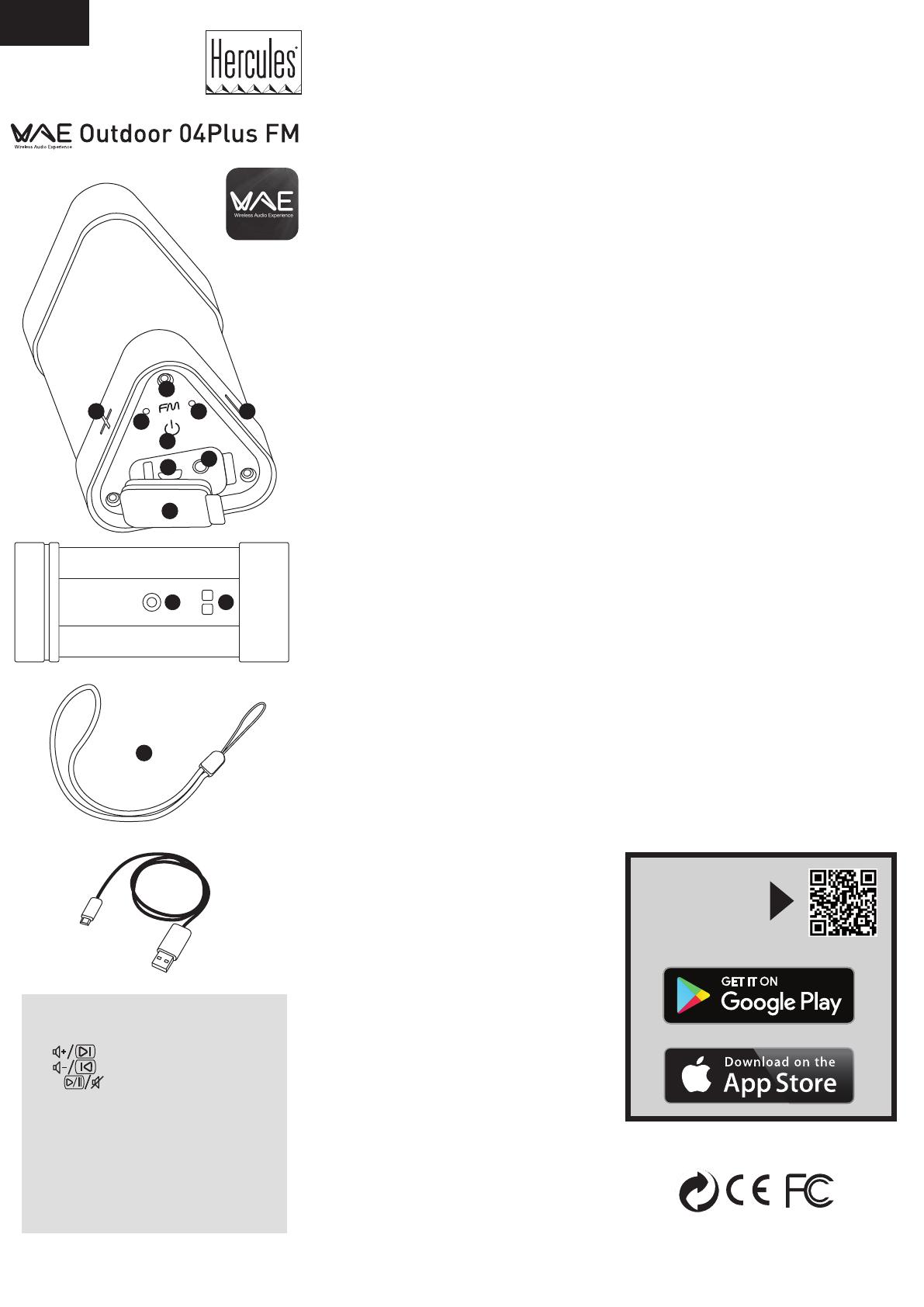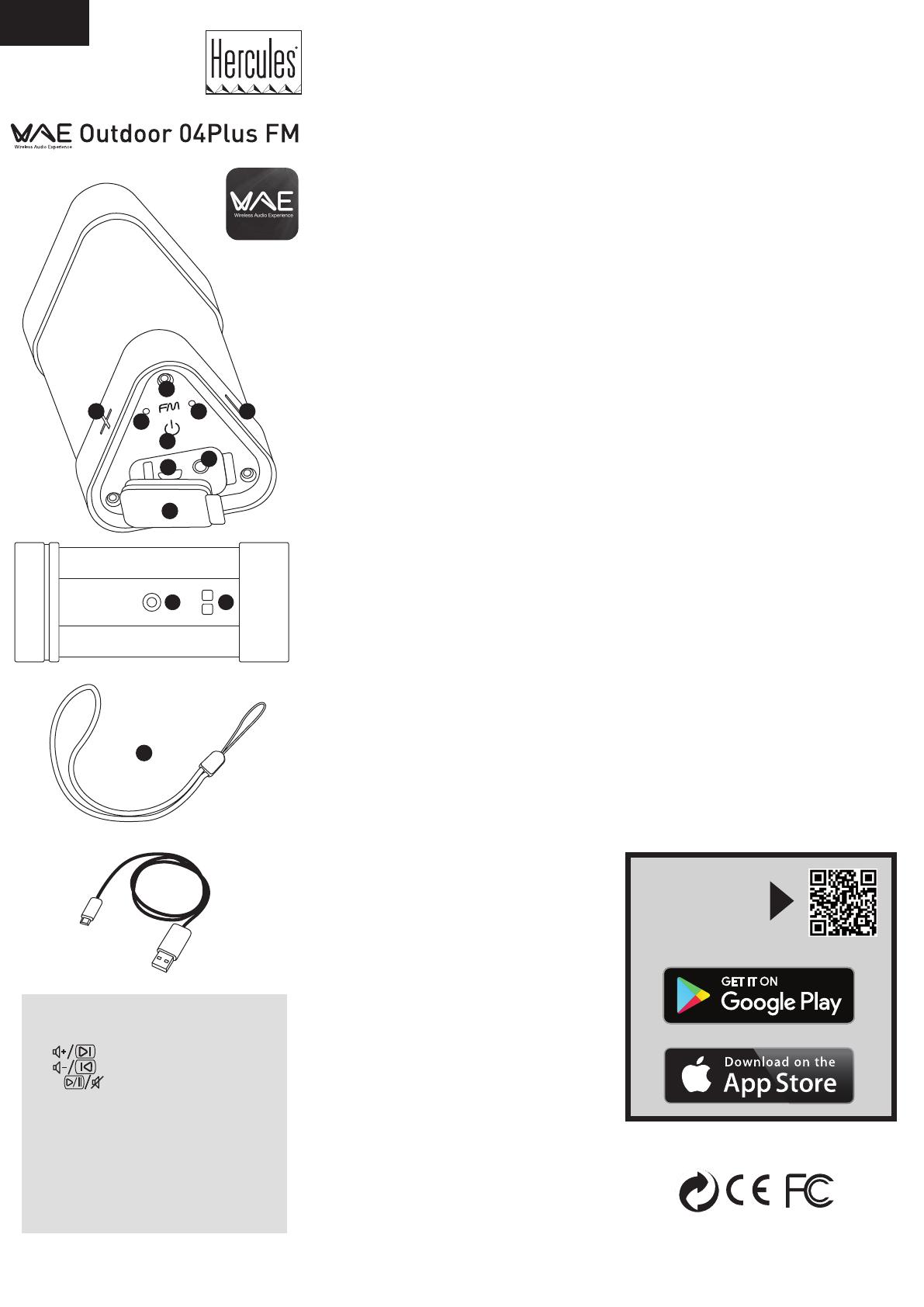
1. Charge completely before rst use
Completely charge your WAE Outdoor
04Plus FM speaker before using it for the
rst time. Connect the Micro-USB
connector on the Micro-USB to USB cable
(13) to the Micro-USB port (7) on the WAE
Outdoor 04Plus FM speaker, and the other
end of the cable to the USB port on a
computer or on a smartphone/tablet USB
power adapter (5V/1A)*.
The standard charging time is 4 hours.
While charging, the charge indicator (5)
ashes. When the battery is fully charged,
the charge indicator (5) stops ashing.
When the battery level is low, the charge
indicator (5) ashes.
2. Getting started with your speaker
To power on your WAE Outdoor 04Plus FM
speaker, press the on/o button (1). To
power o the speaker, press the on/o
button (1) for 2 seconds.
When used for the rst time, your WAE
Outdoor 04Plus FM speaker is ready for
pairing: the Bluetooth indicator (6) ashes
blue.
- On your smartphone/tablet, MP3 player
or computer, enable the Bluetooth wireless
technology function, and search for
available Bluetooth devices.
- Select WAE Outdoor 04Plus FM in the list
of available Bluetooth devices and carry
out the pairing (if an access code is
required, enter 0000).
Once the devices are paired and
connected, the Bluetooth indicator (6)
stays lit up in blue. You are now ready to
play your music.
3. Volume and music controls
The volume + and volume – buttons (3 and
4) let you control the volume of your WAE
Outdoor 04Plus FM speaker,
independently of the controls on your
Bluetooth device (smartphone, tablet, MP3
player, computer…).
For devices supporting Absolute Volume
(AVRCP 1.4) mode, their volume level is
directly controlled by the WAE Outdoor
04Plus FM speaker.
The + and – buttons (3 and 4) also let you
switch to the next track or the previous
track, respectively, by way of a long press
on the corresponding button.
Pressing both the + and – buttons (3 and 4)
at the same time lets you pause a track, or
resume playback of a paused track.
4. Bluetooth disconnection and new
pairing
If you want to play music from a dierent
Bluetooth music source (smartphone,
tablet, MP3 player, PC...) than that
currently used, press and hold the FM
button (2) for 3 seconds until it beeps to
disconnect the connected device. The
Bluetooth indicator (6) ashes blue to
indicate that you can now pair and
connect a new Bluetooth device.
5. Clearing the saved list of paired
devices
Your WAE Outdoor 04Plus FM speaker can
save pairing information for up to 8
devices. A long press (8 seconds) on the FM
button (2) lets you clear the saved list of
paired devices.
1. On/o button
2. FM/Bluetooth® wireless technology
mode
3.
4.
3+4.
5. Battery indicator
6. FM/Bluetooth indicator
7. USB In
8. Line In
9. Protective cover
10. Screw thread for ¼” mount
11. Wrist strap attachment hoop
12. Wrist strap
13. Micro-USB to USB cable
6. FM mode
Press the FM Radio button (2) to enable
the FM radio function: the indicator (6)
lights up in green.
When used for the rst time, an automatic
scan is carried out: the automatic scan will
save all detected stations, and will start
playing the rst station when the scan is
complete. You can then switch between
the dierent stations using a long press
on the + (3) and – (4) – buttons.
Pressing the Play/Pause button (3+4)
enables or disables the mute mode.
To launch a new scan for stations, press
and hold the FM Radio button (2) for 3
seconds. During a scan, the indicator (6)
ashes green. You can save up to 40
stations.
Download and check out all the FM
functionalities thanks to the WAE Music
app: display frequencies, stations list…
In FM mode, a short press on the FM
button (2) lets you return to the Bluetooth
mode.
7. Line input
You can connect your MP3 player directly
to the speaker’s line input connector (8).
8. Standby mode
When the WAE Outdoor 04Plus FM
speaker plays no music (via the
Bluetooth function or the FM radio) for
10 minutes or more, it switches to
standby mode in order to save battery
power. You can “wake it up” from standby
mode by pressing the on/o button (1)
or using the WAE Music app.
9. IP67 protection
Make sure that the protective cover is
properly closed, in order to ensure that
the product is water- and dust-tight.
* Not included.
ENGLISH
Download the
WAE Music app
www.hercules.com
10 11
12
13
3
9
7
8
4
6
1
5
2