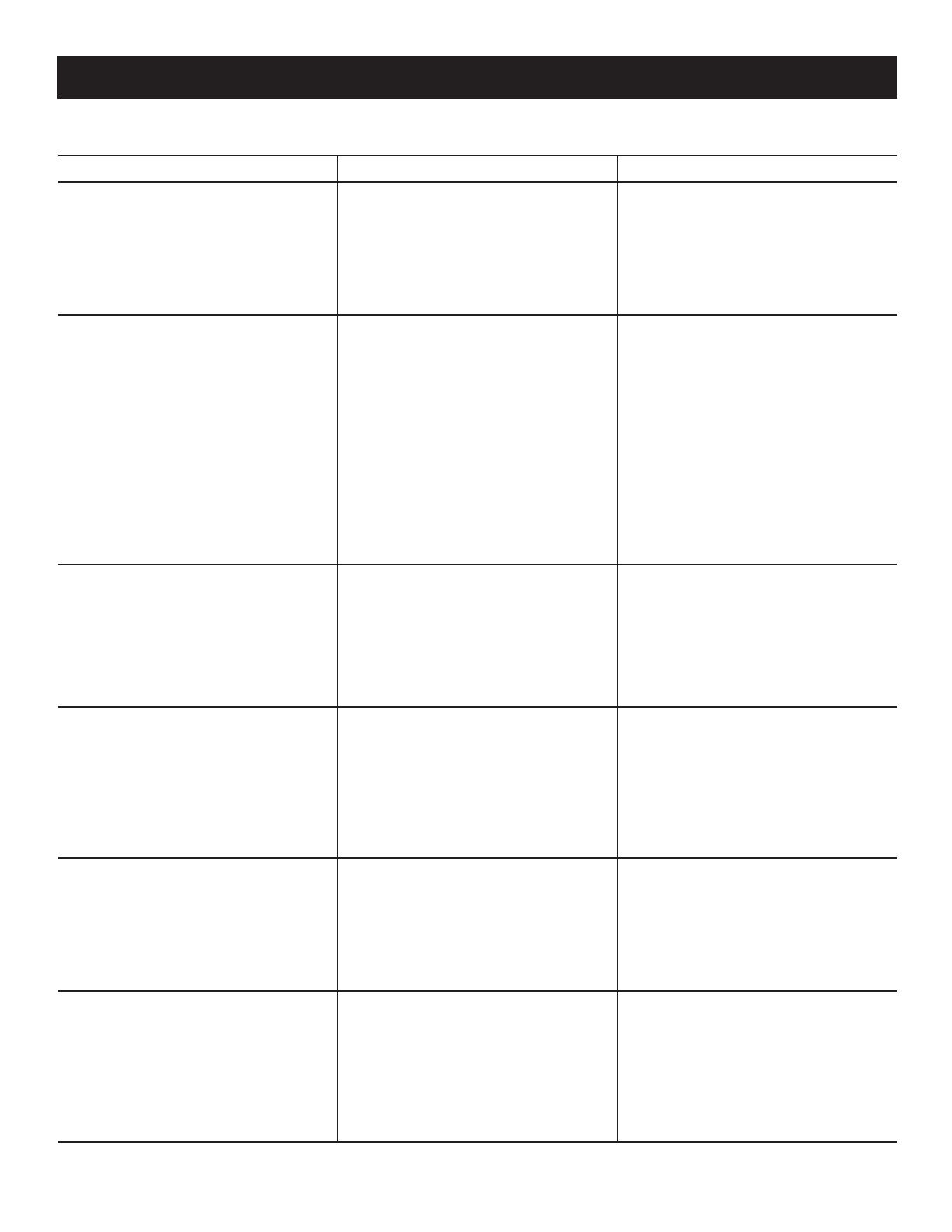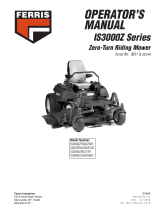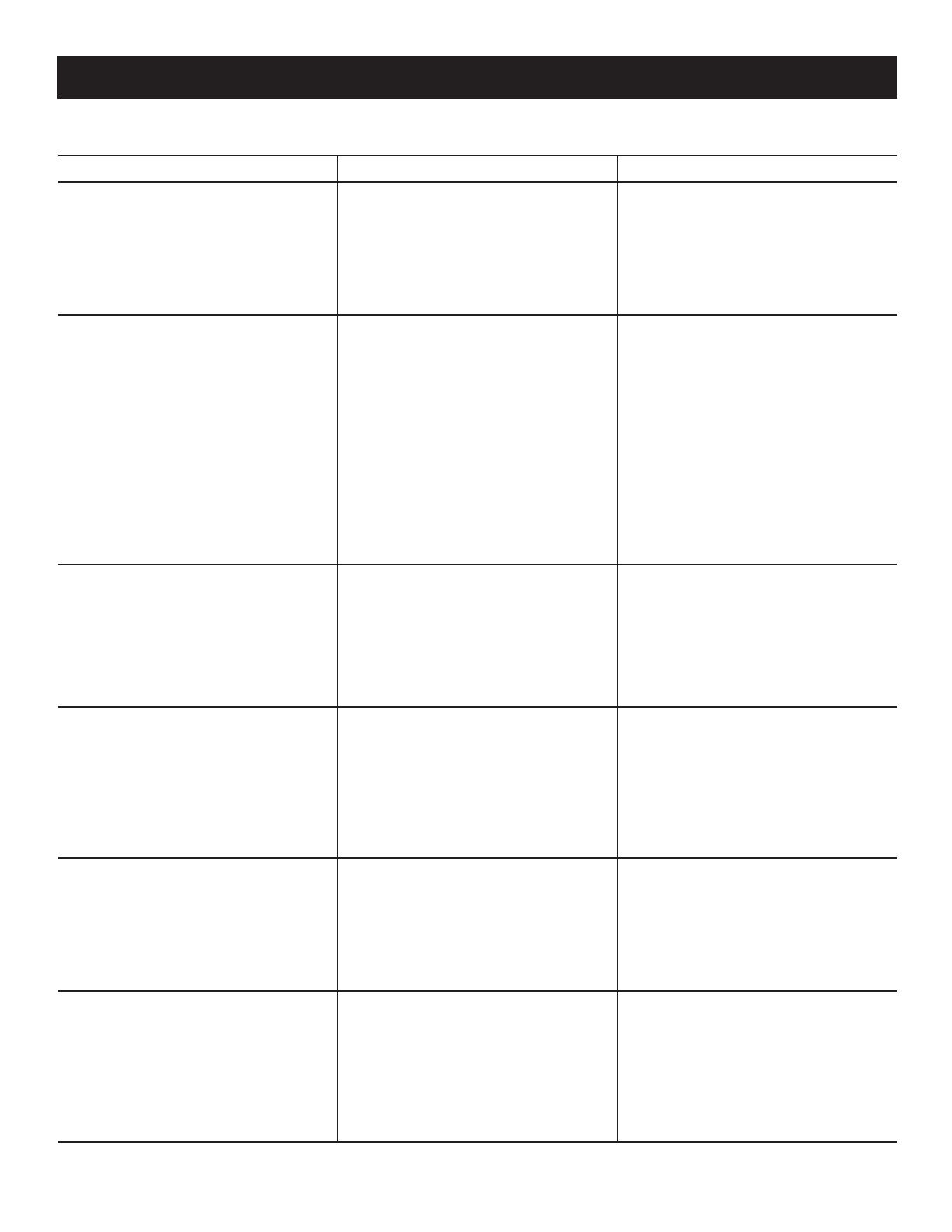
33 — English
TROUBLESHOOTING
IF THESE SOLUTIONS DO NOT SOLVE THE PROBLEM CONTACT YOUR AUTHORIZED SERVICE DEALER.
PROBLEM POSSIBLE CAUSE SOLUTION
Mower not starting. Battery charge is low.
Charger is connected to mower.
Start key not installed or is in OFF
position.
Poor battery cable connections.
Charge the battery.
Disconnect charger from mower.
Install start key and turn to ON position.
Check/clean all battery connections.
Mower won’t move. Start key not installed or is in OFF
position.
Drive levers are in neutral or open
position.
Brake is depressed and/or parking
brake is engaged.
Charger is connected to mower.
Operator is not fully seated.
Install start key and turn to ON position.
Move the drive levers in desired direc-
tion (forward or reverse).
Release the brake pedal and/or the
parking brake, then open and close the
drive levers to reset.
Disconnect charger from mower.
Sit down fully on the seat, return the
drive levers to the neutral position, then
try again.
Mower cutting grass unevenly. Uneven tire pressure.
Mower deck not level.
Worn, bent, loose, or dull blade.
Build-up of debris under mower deck.
Mowing speed is too fast.
Check tire pressure in all four tires.
Perform cutting deck level adjustment.
Replace blade.
Clean underside of mower deck.
Mow at a slower speed.
Mower not mulching properly. Wet grass clippings sticking to the
underside of the deck.
Grass is too high.
Worn, bent, loose, or dull blade.
Mowing speed is too fast.
Wait until the grass dries before mowing.
Mow once at a high cutting height, then
mow again at the desired height.
Replace blade.
Mow at a slower speed.
Mower vibrating at higher speed. Blade is unbalanced, loose, or exces-
sively or unevenly worn.
Bent motor shaft.
Replace the blade.
Stop the motor and remove start key.
Inspect for damage. Have repaired by
an authorized service center before
restarting.
Poor grass discharge. Side discharge chute or opening is
plugged.
Grass is wet.
Mowing speed is too fast.
Grass is too high.
Clean side discharge chute and/or
opening.
Allow grass to dry before mowing.
Mow at a slower speed.
Mow once at a high cutting height, then
mow again at the desired height.