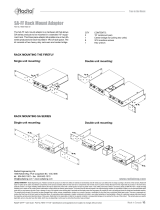Page is loading ...

www.radialeng.com
True to the Music™
®
User Guide
EXTC Stereo
EFFECTS REAMPER
Radial Engineering Ltd.
1165-1845 Kingsway Ave, Port Coquitlam
British Columbia, Canada, V3C 1S9
Tel: 604-942-1001 • www.radialeng.com
Email: [email protected]

Table of Contents Page
Overview.......................................................................................1
Features ................................................................................... 2-3
Connecting to your audio interface ...............................................4
Connecting to your pedals ............................................................5
The Send and Receive controls ...................................................6
The Blend knob and Phase switch ........................................... 6-7
Additional Applications.............................................................. 7-8
Rack mounting the EXTC Stereo .................................................9
Specications .............................................................................10
Warranty .......................................................................Back cover
Thank you for purchasing the Radial EXTC Stereo, a unique
interface that allows you to seamlessly incorporate stereo guitar
pedals and effects with the inputs and outputs of your recording
interface or mixing console.
We recommend you take a few minutes to read this short
manual before you begin using the EXTC Stereo, as it covers
the various features of the device and tips for setup. Should
you have any questions about the EXTC Stereo or any other
Reamp devices, please visit our website at www.radialeng.com
for additional resources and frequently asked questions.
Radial
®
EXTC Stereo User Guide

True to the Music
®
Radial Engineering Ltd.
EXTC Stereo™
OVERVIEW
The ability to incorporate guitar pedal effects with line-level pro audio gear
is a popular ‘secret weapon’ of mixing engineers in studios worldwide.
The EXTC Stereo makes this possible, giving you the ability to connect
stereo effects pedals such as reverbs and delays to the line-level inputs
and outputs of your console or recording interface. Use it to send drum
overheads to a multi-tap delay, or breathe new life into a stale keyboard
patch with a anger or chorus pedal. Try it on vocals, strings, or any
source you can think of to add a new creative element to your mixes and
revitalize your old pedal collection.
The EXTC Stereo features both XLR and 1/4” TRS connections to
integrate with any audio interface, along with send and receive level
controls to optimize the signal path through both modern and vintage
pedal effects. A wet/dry blend knob gives you precise control over how
much of the affected signal gets mixed in, with an EFX Loop on/off switch
for quick auditioning. The EXTC Stereo can be rack mounted with an
optional adaptor kit, and front panel inputs and outputs for your pedals
ensure you can connect in an instant when inspiration strikes.
1
Guitar FX pedals
Audio Interface
Digital connection
to Laptop/DAW

Radial Engineering Ltd.
EXTC Stereo™
True to the Music
®
2
FEATURES - FRONT PANEL
1 72 3 4 5 6
1. POWER LED: Illuminates when the EXTC Stereo is receiving
power.
2. SEND LEVEL: Adjusts the signal level going out to the effects
pedals to optimize levels and avoid overloading pedal inputs.
3. RECEIVE LEVEL: Adjusts the return levels from the pedal effects
for best signal-to-noise ratio.
4. PHASE: Inverts the polarity of the wet signal path to bring it into
phase with the dry signal when the two are blended together.
5. BLEND: Controls the wet/dry mix between the return from the
effects pedals and the original unprocessed signal.
6. EFX LOOP ON: Turns the effects loop on/off for A/B auditioning.
LED indicator lights up with the effects loop is active.
7. STEREO EFFECTS INSERT: Left and Right send and receive
jacks for connecting stereo effects pedals to the EXTC for signal
processing. For mono effects use only the Left send and receive
connections.
8. PSU IN: Connection for the included 15V 400mA power supply.

True to the Music
®
Radial Engineering Ltd.
EXTC Stereo™
3
8 10 11 12
9
9. CABLE CLAMP: Afxes the PSU cable to the EXTC Stereo to
prevent accidental disconnection.
10. BALANCED INPUTS: Combo jack inputs allow you to connect
XLR or 1/4” TRS line-level sources to the EXTC Stereo.
11. TRS OUTPUTS: Balanced 1/4” TRS outputs to connect to the line-
level inputs of a recording interface or mixer.
12. XLR OUTPUTS: Balanced XLR outputs for connection to the line-
level inputs of a recording interface or mixer.
FEATURES - BACK PANEL

Radial Engineering Ltd.
EXTC Stereo™
True to the Music
®
4
MAKING CONNECTIONS
Before connecting to the EXTC Stereo, ensure that your audio system
levels are turned down to prevent plug-in transients from damaging
sensitive components such as tweeters.
The EXTC Stereo is powered via a 15VDC center-pin positive supply
(included). There is no on/off power switch; the EXTC Stereo will be
ready to use as soon as power is connected and the Power LED on the
front panel will illuminate.
Connecting to your audio interface or mixer
The EXTC Stereo features balanced line-level inputs and outputs over
both XLR and ¼” TRS connections, making it easy to hook up recording
interfaces or mixing consoles without the need for adaptor cables.
Start by connecting a pair of line-level outputs from your interface to the
balanced +4dB INPUTS on the rear panel. These connections will feed
the original audio tracks from your DAW (Digital Audio Workstation) to the
EXTC Stereo and your guitar pedals.
To send the processed signal from the EXTC Stereo back to your
recording system, connect the left and right +4dB OUTPUTS to a pair of
line-level inputs on your interface and route the signals to a new stereo
track.
Connecting a mixer to the EXTC Stereo using XLR cables
Connecting a recording interface to the EXTC Stereo using TRS cables

True to the Music
®
Radial Engineering Ltd.
EXTC Stereo™
5
Connecting to your guitar effects pedals
To interface your pedals with the EXTC Stereo, use standard 1/4” TS
unbalanced guitar cables and connect them to the front panel effects
insert jacks. The left and right SEND jacks connect to the inputs of the
rst pedal in your signal chain, while the outputs of the last pedal are
returned to the EXTC Stereo by connecting to the left and right RECV
jacks.
When using the EXTC Stereo for the very rst time, start by connecting
just a single pedal to these effects insert jacks, which will make it easier
to troubleshoot before you add additional pedals.
GETTING STARTED
Once you’ve made all your connections to the EXTC Stereo, you are
ready for the fun part: playing back audio tracks through your pedals.
Begin by setting up the controls as follows: set the SEND and RECEIVE
controls to 12 o’clock, turn the BLEND control fully clockwise to the ‘wet’
position, and engage the EFX LOOP on/off switch so the green LED
illuminates.
Recommended initial settings on the EXTC Stereo
Connecting guitar pedals to the EXTC Stereo

Radial Engineering Ltd.
EXTC Stereo™
True to the Music
®
6
In your recording software, assign the audio track you wish to process to
the inputs of the EXTC Stereo, and begin playback. You should be able
to monitor the return path in your recording system and hear the effect
from your pedals.
The Send and Receive controls
The EXTC Stereo features two controls to assist in ne tuning your levels
for optimal gain-staging through your pedal effects. The SEND control
adjusts the left and right signal levels sent to your pedal inputs, while the
RECEIVE control adjusts the signals coming back from the pedals to feed
your audio interface.
If you want to increase the level feeding your
pedal chain for a greater signal-to-noise ratio,
slowly increase the SEND level control. Should
you begin to overload the inputs of your pedals
and cause unwanted distortion, turn this control
down slightly.
The Send &
Receive controls
Similarly, to set the RECEIVE control watch the input meters on your
recording interface or DAW during playback while slowly turning this dial
clockwise. If the meters begin to indicate signal clipping, back off slightly
on this control.
The Blend and
Phase controls
The Blend control & Phase switch
The BLEND control on the EXTC Stereo mixes
the original dry signal with the newly introduced
effects created by the guitar pedals. This gives
you precise control over how much or how little of
the effect you blend into your recording.
Starting with this control turned fully clockwise to the ‘wet’ setting allows
you to hear only the output from your effects, so you can dial in the
settings on your pedals until you have the results you are looking for from
your delay or reverb. Then you can experiment with different settings on
the BLEND control to see which best suits the track and your mix.
Some tracks like vocals benet from being set closer to the ‘dry’ setting,
with just a touch of the effect added, while others sound better with more
of the effect blended into the mix.

True to the Music
®
Radial Engineering Ltd.
EXTC Stereo™
7
If you notice that the signal is ‘thinning out’ when the BLEND control is
around the 12 o’clock position this may be a result of phase cancellation
between the wet and dry signals. The most common culprit of this
problem are pedals that invert the phase of the signal, and may be more
likely with vintage effects. Should you encounter this problem, simply
engage the PHASE switch to reverse the polarity or ‘phase’ of the signal
from the effects insert.
After you have spent some time dialing in the controls on your effects
pedals and the EXTC Stereo, you can easily A/B between your current
settings and the original unprocessed signal using the EFX LOOP on/
off switch. This gives you an instant reference point without having to
change settings in your DAW or alter the controls on the EXTC.
ADDITIONAL APPLICATIONS
The EXTC Stereo was designed to easily send audio tracks to and from
a set of stereo guitar pedals, but its usefulness in the studio doesn’t stop
there. The following diagrams show three additional ways you can put the
EXTC Stereo to use with your guitar and amplier effects.
Reamping through one or two ampliers
The front panel insert SEND jacks on the EXTC Stereo can be used to
feed guitar ampliers and digital amp FX modelers. This allows you to
play your dry guitar tracks through an amplier to experiment with amp
settings and microphone placement, using the original method for studio
Reamping®. Both the left and right SEND jacks are transformer isolated
to help prevent hum and buzz when connected to two separate devices.
In this application, the RECV jacks and the +4dB OUTPUTS of the EXTC
Stereo would go unused. To feed the signal back into your recording
system you would place a microphone on the amplier or connect your
amp modeler directly to your recording interface.
Connecting ampliers and amp modelers to the EXTC Stereo

Radial Engineering Ltd.
EXTC Stereo™
True to the Music
®
8
Connecting mono guitar pedals
The EXTC Stereo is doubly handy with mono guitar pedals, as it allows
you to connect two separate pedal chains at once. The left and right
channels of the EXTC Stereo are completely discrete, so one side won’t
affect the other. Keep in mind that the SEND, RECEIVE, and BLEND
controls will affect both channels equally.
Connecting mono guitar pedals to the EXTC Stereo
Direct recording from your pedalboard
Since the EXTC Stereo is designed to take the signal from effects pedals
and convert it to a balanced line-level output, you can use it for direct
recording from your pedalboard without having to re-patch the rear
panel outputs. Leave the +4dB OUTPUTS connected to a pair of line-
level inputs on your recording interface, and connect the output of your
pedalboard to the insert RECV jacks on the EXTC Stereo.
Using the EXTC Stereo for direct recording

True to the Music
®
Radial Engineering Ltd.
EXTC Stereo™
9
RACK MOUNTING THE EXTC STEREO
Using the optional SA Series Rack Adaptor kit, you can easily mount the
EXTC Stereo in standard 19” equipment racks for permanent installation.
The SA Series kit allows you to mount either one or two devices in a
single 1RU rackspace. Part no R800 9422 00.
Single unit rackmounting
Double unit rackmounting

Radial Engineering Ltd.
EXTC Stereo™
True to the Music
®
SPECIFICATIONS*
* Subject to change without notice.
10
Audio Circuit Type: ............................................Proprietary Active Circuit with Class-A buffers
Number of Channels: .........................................2
Frequency Response: ......................................20Hz to 20kHz (-0.5dB/+0.5dB)
Noise Floor: .......................................................-105dBu
Dynamic Range: ...............................................>+130dBu
Maximum Input: .................................................>+25dBu
Intermodulation Distortion: .................................0.002% @ 0dBu, 1kHz
Total Harmonic Distortion: .................................0.007% @ 0dBu, 1kHz
Common-Mode Rejection Ratio: .......................34dBu @ 60Hz, 42dBu @ 3kHz
Insertion Loss: ...................................................0dB
Features
Input connections: .............................................1/4” TRS/XLR Combo Jacks, 1/4” TS Insert Recv
LED Indicators: ..................................................Power On, EFX Loop On
Output Connectors: ...........................................1/4” TRS, XLR, 1/4” TS Insert Send
Mounting Options: .............................................SA series rack mount available
Extras: ...............................................................Send & Receive level controls, Blend control, Phase
General
Power: ...............................................................15VDC 400mA
Construction: .....................................................14-gauge Steel Chassis
Finish: ................................................................Durable Powder Coat

True to the Music
®
Radial Engineering Ltd.
EXTC Stereo™

Radial Engineering Ltd.
EXTC Stereo™
True to the Music
®

True to the Music
®
Radial Engineering Ltd.
EXTC Stereo™

®
www.radialeng.com
THREE YEAR TRANSFERABLE LIMITED WARRANTY
RADIAL ENGINEERING LTD. (“Radial”) warrants this product to be free from defects in
material and workmanship and will remedy any such defects free of charge according
to the terms of this warranty. Radial will repair or replace (at its option) any defective
component(s) of this product (excluding nish and wear and tear on components under
normal use) for a period of three (3) years from the original date of purchase. In the event
that a particular product is no longer available, Radial reserves the right to replace the
product with a similar product of equal or greater value. In the unlikely event that a defect
is uncovered, please call 604-942-1001 or email [email protected] to obtain an
RA number (Return Authorization number) before the 3 year warranty period expires.
The product must be returned prepaid in the original shipping container (or equivalent)
to Radial or to an authorized Radial repair centre and you must assume the risk of loss
or damage. A copy of the original invoice showing date of purchase and the dealer name
must accompany any request for work to be performed under this limited and transferable
warranty. This warranty shall not apply if the product has been damaged due to abuse,
misuse, misapplication, accident or as a result of service or modication by any other than
an authorized Radial repair center.
THERE ARE NO EXPRESSED WARRANTIES OTHER THAN THOSE ON THE FACE
HEREOF AND DESCRIBED ABOVE. NO WARRANTIES WHETHER EXPRESSED
OR IMPLIED, INCLUDING BUT NOT LIMITED TO, ANY IMPLIED WARRANTIES OF
MERCHANTABILITY OR FITNESS FOR A PARTICULAR PURPOSE SHALL EXTEND
BEYOND THE RESPECTIVE WARRANTY PERIOD DESCRIBED ABOVE OF THREE
YEARS. RADIAL SHALL NOT BE RESPONSIBLE OR LIABLE FOR ANY SPECIAL,
INCIDENTAL OR CONSEQUENTIAL DAMAGES OR LOSS ARISING FROM THE USE
OF THIS PRODUCT. THIS WARRANTY GIVES YOU SPECIFIC LEGAL RIGHTS, AND
YOU MAY ALSO HAVE OTHER RIGHTS, WHICH MAY VARY DEPENDING ON WHERE
YOU LIVE AND WHERE THE PRODUCT WAS PURCHASED.
Radial
®
EXTC Stereo User Guide - Part #: R870 1206 00 / 12-2020
Copyright 2021 Radial Engineering Ltd. All rights reserved.
Specications and appearance subject to change without notice.
Radial Engineering Ltd.
1165-1845 Kingsway Ave, Port Coquitlam, British Columbia, V3C 1S9
Tel: 604-942-1001 • www.radialeng.com • [email protected]
To meet the requirements of California Proposition 65, it is our responsibility to inform you of the following:
WARNING: This product contains chemicals known to the State of California to cause
cancer, birth defects or other reproductive harm.
Please take proper care when handling and consult local government regulations before discarding.
/