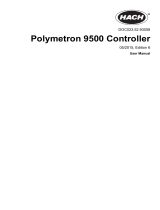Page is loading ...

PK562
0037-75430
November 2020
User’s Manual
MaxPac
Digital


1
Thank you for choosing the Chromalox
®
MaxPac™ - a complete power control solution with industry-best
price and performance.
For more than 100 years, customers have relied on Chromalox for the utmost in quality and innovative solu-
tions for industrial heating applications. Chromalox manufactures the world’s largest and broadest line of
electric heat and control products.
The MaxPac Series SCR Controllers provide the best control for applications where consistent heater/pro-
cess temperature is critical or where fine resolution of power is required.
Common MaxPac features include:
• Automatic 50/60Hz Line Sensing
• 120 - 575 Vac @ 100 - 1200 Amps
• Isolated Control Circuit
• Flexible I/O Power Wiring
• Easy Customer Interface
• Remote Stop
• Compact Size and Construction
• Touch-Safe Design (option on 100 - 650 Amp models)
• dv/dt Transient Voltage Protection
• MOV Protection
• Built-In Power Distribution
• Soft Start
• 100KA SCCR Rating
Features for the MaxPac I, II, and III include:
• Zero Crossover Firing
• Isolated Control Circuit
On/Off Control Inputs:
120 thru 240 Vac
5 - 32 Vdc
Dry Contact Closure
Proportional (DOT Firing) Inputs:
4 - 20 mA, 0 - 20 mA, 0-5 Vdc, 1 - 5 Vdc, 0 - 10 Vdc
Remote Manual Adjust (Optional)
Remote Auto/Manual Switch (Optional)
• Electronically Protected with Temperature Warning and Stop System
• Cycle Resolution 3, 5, 7, 11, 13, 17, 19
• Shorted SCR Detection (Optional)
• Soft Start
• Time proportional switching mode
• Staged Heating
• Rotary wwitch selection of input, leg configuration, modbus
Features for the MaxPac IP include:
• Phase Angle Firing
• Isolated Control Circuit Inputs
0 - 5 mA, 0 - 20 mA
0 - 50 mA, 1 - 5 mA
4 - 20 mA, 10 - 50 mA
0 - 5 Vdc, 0 - 10 Vdc
• Optional Current Limit
• Soft Start
• Line Voltage Compensation
• Zero & Gain Adjustments
• Built-In Manual Adjustment
• Current Limit Adjustment (Optional)

2
Table of Contents
Section Topic Page
1................................................. Important Safeguards ..................................................................................... 3
2................................................. Description ..................................................................................................... 4
3................................................. Before You Install ............................................................................................ 5
4................................................. Installation ...................................................................................................... 6
4.1 ................................. Mounting ......................................................................................................... 8
4.2 ................................. Wiring ............................................................................................................ 11
4.2.1 ............. Touch-Safe Design ....................................................................................... 11
4.2.2 ............. Cover Removal and Installation .................................................................... 12
4.2.3 ............. Power/Load Wiring ....................................................................................... 12
4.2.4 ............. Instrument Power ......................................................................................... 16
4.2.5 ............. Grounding ..................................................................................................... 16
4.2.6 ............. Command Signal Wiring ............................................................................... 17
4.2.7 ............. Calibration .................................................................................................... 23
5 ................................................ Specifications ............................................................................................... 24
6 ................................................ Maintenance ................................................................................................. 25
7 ................................................ Troubleshooting ............................................................................................ 26
8 ................................................ Parts and Accessories .................................................................................. 27
9 ................................................ Warranty and Return Information ................................................................. 28
10 .............................................. EC Declaration of Conformity ....................................................................... 37

3
1
Please read all instructions before installing and operating your MaxPac™.
Before working inside the equipment, confirm that all power has been turned off, locked off, and pref-
erably earthed [grounded] at all points of low and high potential, on both the supply line and load side
circuits, as required / permitted by all codes and standards.
Personnel working with or near high voltages should be familiar with modern methods of resuscitation. Con-
tact an area supervisor or safety personnel for more information.
Throughout the MaxPac User Manual, the safety alert and the international electric shock/electrocution
symbols will alert you to potential hazards. Safety precautions should always be followed to reduce the risk
of personal injury to persons from fire and electrical shock hazards.
Each safety message is preceded by a safety alert symbol and one of three words: DANGER, WARNING, or
CAUTION. These mean:
DANGER You WILL be killed or seriously hurt if you do not follow instructions.
WARNING You CAN be killed or seriously hurt if you do not follow instructions
CAUTION You CAN be hurt if you do not follow instructions.
Important Safeguards
Damage Prevention Messages:
You will see other IMPORTANT messages that are proceeded by the word CAUTION that are intended
to help prevent damage to the MaxPac™ or other equipment. Note that Damage Prevention Messages are
NOT accompanied by the Safety Alert Symbol.
Key Safety Practices
All personnel working on high voltage electrical equipment must adhere to all national and local regulations,
codes, and standards.
Only suitably qualified and experienced persons, who are familiar with this equipment, and the work they are
to do, should carry out installation, commissioning, operation, or maintenance of this panel and the associ-
ated heater.
Such persons shall adhere to proper high voltage safety procedures, including the use of appropriate per-
sonal protective equipment (ppe).
Failure to adhere to any of the above may result in equipment damage, operating losses, injury, or death.
Chromalox will not be liable for failure to adhere to all governing regulations, codes, standards, site proce-
dures and information given in this manual.
The MaxPac User Manual uses this symbol to
alert personnel to potential hazards that may
damage the equipment.
The MaxPac User Manual uses this symbol to
alert personnel to potential hazards that may
cause injury or death.
IMPORTANT SAFEGUARDS

4
2
† This can be set to three cycles ‘On’ / three cycles ‘Off’ (see section on installation options).
Description
MaxPac I, II, and III
The Chromalox Model MaxPac IP, I, II and III Series are specifically designed for the OEM market. The Chro-
malox MaxPac I, II and III controllers are highly versatile SCR Power Paks. Firing modes includes On/Off
and DOT proportional zero voltage switching. Chromalox’s exclusive DOT (Demand Oriented Transfer) firing
switches the fewest number of cycles to provide the most precise zero crossover control. At 50% output the
units output alternates between one cycle “On” and one cycle “Off”. At 51% the output continues with one
cycle “On” one cycle “Off” and gradually integrates one extra “On” cycle for the additional one percent. This
DOT fired technique also minimizes temperature overshoot, temperature fluctuations and helps extend the
loads element life due to reduced thermal shock.
The power SCR assemblies consist of one, two or three SCR’s connected back to back with a semiconductor
fuse, RC Snubber and MOV protection. The firing circuit is based on common integrated circuit. Diagnostic
indicators are included as well as plug-in terminal blocks for easy customer interface.
MaxPac IP
The Chromalox MaxPac IP utilizes Single Phase, Phase Angle firing to modulate power to an inductive or
resistive load. Phase Angle control has the advantage of proportioning every cycle thereby providing very
fine resolution of power. Fast responding loads in which the resistance changes as a function of temperature
require Phase Angle control. The MaxPac IP offers a Soft Start feature that assures that the load power is
gradually increased from zero to the value set by the command signal in the event of a power interruption.
In addition, optional Current Limit is used to protect the load, SCR controller and the total system from large
surge currents that could occur at start-up.

5
3
Before You Install
Immediately after receiving your MaxPac I, II, III or IP Series Controller, visually inspect the shipment packag-
ing and record any damage on the shipping documents. Unpack the controller and carefully inspect for obvi-
ous damage due to shipment. If any damage has occurred, YOU must file a claim with the carrier company,
since the carrier company will not accept a claim from the shipper (Chromalox).
Be sure to check the model number and verify that you have received the correct Model of controller.
If the controller is not installed and placed into operation immediately, it should be stored in a cool, dry envi-
ronment. Temperature extremes and excessive moisture can damage the controller.
Before choosing a location in which to mount your MaxPac, please consider the following:
Temperature
When mounting the SCR unit in a control panel, attention should be paid to the enclosure tempera-
ture. The SCR is rated to perform at its nameplate current rating in temperatures up to 50˚C (122˚F).
Ensure that adequate ventilation is provided or some other method of maintaining the correct cabi-
net temperature is used.
Cleanliness
Careful attention must be paid in areas subjected to airborne particles. The efficiency of the heat
sinks relies on their conducting surfaces being maintained in a clean manner. (See the Maintenance
Section.)
Dampness
High humidity or hosing down a unit should be avoided.
Clearance
Choose a location that will provide adequate spacing around the unit when mounted. This will en-
sure proper air flow necessary to cool the device.
WARNING
Hazardous Voltage: Disconnect and lockout power before in-
stalling or servicing. Failure to comply could result in per-
sonal injury or equipment damage.
READ AND UNDERSTAND BEFORE
CARRYING OUT THE WORK DETAILED BELOW

6
Installation
In In
Configuration One
Cool Air In
Warm Air
Out
Fan
Phase 1
Phase 3
or In Out or In Out
Configuration Two
Out Out
In In
Warm Air
Out
Cool Air
In
Phase 1 Phase 3
Fan
or In or In
Configuration Three
Warm Air Out
Out
Phase 3
or In
In
Out
Phase 1
In or In
Fan
Cool Air In
The forced air design of the MaxPac series allows
mounting in any direction. It is essential that air flow
through the enclosure be planned to insure proper
cooling.
The 100 amp through 300 amp open design Max-
Pac allow the input line power to connect from
either of two directions.
The output power can only be connected from one
direction. The three mounting configurations are
shown below (MaxPac II Three-Phase Two-Leg
Shown).
Open designs above 300 amps and all closed de-
signs allow incoming and outgoing wiring in either
direction.

7
Examples of Proper Air Flow
Pagoda Top
Fan
Air
Louvers
Louvers
MaxPac
Air
Fan MaxPac
Fan
Enclosure
Air
Enclosure
Fan
Filter
Forced Air In
(Recommended)
Forced Air Out
(Not Recommended)
Louvers
Since hot air rises naturally, it is not recommended that cooling air enter from the top and exhaust at the bot-
tom of the enclosure.

8
4
Installation
Please read all information in this section before beginning the installation of your MaxPac.
Installation of the MaxPac requires three steps:
1. Mounting
2. Power wiring
3. 120 or 230 VAC 50/60hz for instrument power. See 4.2.4, pg. 16.
4.1 - Step 1: Mounting
Before mounting your MaxPac, please read the section titled “Before You Install’ on page 5 for a description
of an ideal environment for the unit’s operation.
The space required for mounting the MaxPac Power Pak depends upon the model. The table below refers to
the figures on the following pages. These figures illustrate the dimensions and mounting holes for the vari-
ous MaxPac Power Pak models. Please refer to these figures before mounting your unit.
Figure Model
1................100A, 150A, & 200A 2-Leg Open Type
1................100A, 150A, 200A, & 300A 1-Leg Open Type
2................100A, 150A, & 200A 3-Leg Open Type
3................300A 2-Leg Open Type
4................100A, 150A, 200A, 300A & 400A 1-Leg Touch-Safe
4................400A 1-Leg Open Type
5................100A, 150A, 200A, 300A & 400A 2-Leg Touch-Safe
5................400A 2-Leg Open Type
6................100A, 150A, 200A, 300A & 400A 3-Leg Touch-Safe
6................300A & 400A 3-Leg Open Type
7................550A & 650A 1-Leg Touch-Safe
7................550A & 650A 1-Leg Open Type
8................550A & 650A 2-Leg Touch-Safe
8................550A & 650A 2-Leg Open Type
9................550A & 650A 3-Leg Touch-Safe
9................550A & 650A 3-Leg Open Type
..................800-1200 Amp units, consult factory
IMPORTANT: Please note that the figures on the following pages are
not drawn to the same scale.
READ AND UNDERSTAND BEFORE
CARRYING OUT THE WORK DETAILED BELOW

9
Figure 1
Figure 2
Figure 3
Figure 4
Figure 5
4.7" [107mm]
0.0" [0mm]
1.0" [25mm]
4.75" [121mm]
8.5" [216mm]
9.5" [241mm]
6.0" [153mm]
7.3" [185mm]
FIRING PACKAGE
FAN END
Ø0.280" [Ø7.11mm]
(6 HOLES)
4.2" [107mm]
0.0" [0mm]
1.0" [25mm]
7.2" [184mm]
13.5" [342mm]
14.5" [368mm]
6.0" [153mm]
7.28" [185mm]
FIRING PACKAGE
FAN END
Ø0.280" [Ø7.11mm]
(6 HOLES)
7.2" [183mm]
0.0" [0mm]
1.3" [33mm]
7.3" [185mm]
13.3" [337mm]
14.6" [371mm]
12.0" [305mm]
13.3" [338mm]
FIRING PACKAGE
FAN END
Ø0.280" [Ø7.11mm]
(6 HOLES)
5.12" [130mm]
0.0" [0mm]
1.3" [33mm]
9.3" [237mm]
13.3" [338mm]
14.6" [371mm]
8.1" [206mm]
9.1" [232mm]
FIRING PACKAGE
FAN END
Ø.3125 [Ø7.94mm]
(8 HOLES)
5.3" [135mm]
8.4" [214mm]
0.0" [0mm]
1.3" [33mm]
9.3" [237mm]
13.3" [338mm]
14.6" [371mm]
14.7" [375mm]
15.75" [400mm]
FIRING PACKAGE
FAN END
Ø.3125" [Ø7.94mm]
(8 HOLES)
5.3" [135mm]

10
Figure 9
13.8" [351mm]
0.0" [0mm]
1.3" [33mm]
26.5" [673mm]
16.3" [414mm]
17.6" [448mm]
11.3" [287mm]
25.5" [648mm]
FIRING PACKAGE
FAN END
Ø.3125" [Ø7.94mm]
(8 HOLES)
6.3" [160mm]
Figure 6 Figure 7
Figure 8
11.7" [298mm]
0.0" [0mm]
1.3" [33mm]
9.3" [237mm]
13.31" [338mm]
14.62" [371mm]
21.4" [543mm]
22.4" [568mm]
FIRING PACKAGE
FAN END
Ø.3125" [Ø7.94mm]
(8 HOLES)
5.3" [135mm]
5.8" [148mm]
0.0" [0mm]
1.3" [33mm]
11.3" [28mm]
16.3" [414mm]
17.6" [448mm]
9.5" [241mm]
10.5" [267mm]
FIRING PACKAGE
FAN END
Ø.3125" [Ø7.94mm]
(8 HOLES)
6.3" [160mm]
9.8" [249mm]
0.0" [0mm]
1.3" [33mm]
11.3" [287mm]
16.3" [414mm]
17.6" [448mm]
17.5" [444mm]
18.5" [470mm]
FIRING PACKAGE
FAN END
Ø.3125" [Ø7.94mm]
(8 HOLES)
6.3" [160mm]

11
4.2 - Step 2: Wiring
4.2.1 - Touch-Safe Design
If the MaxPac model you purchased is of a Touch-Safe design, follow the steps on the following page to
install the electrical wiring. This will ensure the wiring is done properly while maintaining the Touch-Safe
feature. If your MaxPac is of an Open design below 400 Amps, disregard this subsection.
The following is a detailed drawing of a Touch-Safe unit:
Careful attention must be paid when attaching the wiring to the MaxPac to ensure proper and safe opera-
tion. This section contains detailed information on how to connect the power, resistive load, ground, and
command signal wiring.
IMPORTANT: Select installation wiring that is in accordance with the National
Electrical Code and any local standards that may be applicable.
COOLING AIR
COOLING AIR
SCR
FUSE
HEATSINK FINS
COVER PROVIDES FOR TOUCH SAFE FEATURE
TOUCH-SAFE COVER PROVIDES WIRE ENTRANCE AND
EXIT THROUGH SEALS COVERING THE WIRE WINDOW.
REMOVAL OF THE TAPE BEHIND THE WINDOWS TO
BE USED ALLOWS WIRES TO PASS. THE TAPE
REMAINS ON UNUSED WINDOWS TO PROVIDE TOUCH
SAFE FEATURE.
BUS BAR DESIGN ALLOWS
FOR WIRING FROM EITHER
DIRECTION AND MULTIPLE
LOAD CIRCUITS
BUS BAR DESIGN ALLOWS
FOR WIRING FROM EITHER
DIRECTION AND MULTIPLE
LOAD CIRCUITS
LONG LIFE, HIGH OUTPUT BALL
BEARING FANS PROVIDE RELIABLE
COOLING
WARNING
Hazardous Voltage: Only qualified personnel should perform
electrical wiring for the MaxPac Power Paks. LETHALLY HIGH
VOLTAGES are associated with this equipment and are dan-
gerous if improperly installed.

12
4.2.3 - Line/Load Power Wiring
The following wiring instructions are for the Digital Maxpac
only. If using Analog Maxpac, contact factory for appropri-
ate wiring schematics. Analog Maxpacs are designated as
MXPCI,II, or III followed by the number 1, 2, 3, or 4 under the
firing mode.
WARNING
The following illustrations depict how to connect the MaxPac to a resistive load. Make sure you refer to the
correct illustration for the MaxPac series you have purchased. The MMAX and MXPC Series Controllers can
operate on both 50 and 60Hz lines and feature automatic line sensing capabilities.
For the power/load drawings:
On open design units up to 300 Amps, X1, X2, X3, L1, L2, and L3 refer to copper lugs.
On open design units 400 Amps and greater and all Touch-Safe designs, X1, and X2, and X3, L1, L2, and
L3 refer to bus bar connections.
MaxPac I
4.2.2 - Steps for Touch-Safe Design Cover Removal and Installation
Remove Cover:
1. Loosen the thumb screws on both ends of the cover.
2. Lift the cover from the base.
Install Wiring:
3. Attach the wires to the bus bars in accordance with the instructions in the next section.
4. Choose the entrance and exit directions for the wiring as desired.
5. After the wiring is complete, remove the tape from the inside of the wire gaskets of the
windows that the power wiring will enter or exit.
Replace Cover:
6. Angle the end of the cover without screws towards the “fan-end” of the unit.
7. Slip that end into place first while allowing the wiring to pass through the desired windows.
8. Slip the opposite end of the cover into place.
9. Tighten all thumb screws.
WARNING
Hazardous Voltage: DO NOT remove the tape from the back of
the windows that are not used, as this maintains the Touch-
Safe feature.
MaxPac I
L2
L1
X1
Single Phase
Resistive

13
MaxPac II
MaxPac III
Three Wire
2 Leg Control
MAX PAC II
L1
L3
L2
X1
X3
L2 Connection is
NOT on MaxPac
Four Wire
3 Leg Control
MAX PAC III
L1
L2
L3
X1
X2
X3
N
N Connection is
NOT on MaxPac
IMPORTANT: The I
2
t fuses installed on the SCR are designed to protect the SCR
from faults on the load connection side. They are NOT intended to provide wire
protection.
CAUTION

14
The bus bars are designed to accept NEMA standard two-hole crimp lugs in accordance with the charts
below.
MaxPac III
MaxPac IP
IMPORTANT: The I
2
t fuses installed on the SCR are designed to protect the SCR
from faults on the load connection side. They are NOT intended to provide wire
protection.
CAUTION
Three Wire
3 Leg Control
MAX PAC III
L1
L2
L3
X1
X2
X3
Single Phase
transformer
Coupled
MAX PAC IP
L2
L2
L1
X1
L2 connection to
MaxPac is instrument
power only

15
The following drawings show proper installation of the crimp lugs on the bus bars:
Illustration 1: View From Rear Ventilated Panel
FUSE
Smaller wire, #1 through #8, often used
for power distribution, can be connected
to both sides of the load bus. Wiring must
be bent slightly to align with the windows
in the top of the touch safe units.
LINE BUS BAR
LOAD BUS BAR
FAN END
SCR
1/0 through 500 mcm
wire must mount on the
fuse side of the bus
bar as shown to
maintain required
electrical clearances
Illustration 2: View From Top
Touch-Safe Units
100 - 400 Amps
Input Bus
Up to (3) 1/0 - 300 mcm (70 mm
2
— 150 mm
2
)
Up to (2) 350 - 500 mcm (185 mm
2
— 240 mm
2
)
Output Bus
Up to (10) #8 - #1 (10 mm
2
— 50 mm
2
)
Up to (3) #1/0 - 300 mcm (70 mm
2
— 150 mm
2
)
Up to (2) 350 - 500 mcm (185 mm
2
— 240 mm
2
)
550 - 650 Amps
Input Bus
Up to (4) 1/0 - 300 mcm (70 mm
2
— 150 mm
2
)
Up to (3) 350 - 500 mcm (185 mm
2
— 240 mm
2
)
Output Bus
Up to (12) #8 - #1 (10 mm
2
— 50 mm
2
)
Up to (4) #1/0 - 300 mcm (70 mm
2
— 150 mm
2
)
Up to (3) 350 - 500 mcm (185 mm
2
— 240 mm
2
)
800 - 1200 Amps Open Design
Input and output bus drilled to accomodate qty (4) 1/0 - 500 mcm NEMA standard two-hole crimp lugs per phase.
All bolts must mount
with excess bolt lengths
toward the fuse to main-
tain required electrical
clearances.

16
The power wires must always mount on the fuse side of the bus bar. This is essential for maintaining the
required spacing between phases and the sides and to align with the openings in the top. The only exception
to this is when using power distribution using connectors of size #8 to #1. There is adequate spacing for these
connectors to mount on both sides of the bus bar if necessary. The bolt head should always be on the outside
of the bus (side away from the fuse) with the bolt extending toward the fuse. Flat washers should be used on
both the bolt head and the nut and a lockwasher should be under the nut. The Touch Safe MaxPac is designed
to allow both input and output wiring to enter/exit in either direction. On the 550 amp and 650 amp models
it is necessary to mount the wire in the holes that maximize the distance for the wire to exit the enclosure.
This maximizes the distance from the cover to the un-insulated connector. When using the power distribution
feature and mounting terminals on both sides of the bus bar, the wires mounted on the outside of the bus bar
must be bent inward slightly to align with the opening in the top. All wiring, especially the larger wires should
be bent prior to mounting to the bus bars. Do not use the bus bars as an anchor to bend the power cables.
4.2.4 - Instrument Power
MaxPac requires 120 or 230 VAC 50/60Hz for instrument power. This voltage supplies power
for the control circuits, fans, high temperature warning indicator, and shorted SCR Indicators
(see Fig. 1 on page 21).
This supply is fused on the main circuit board.
4.2.5 - Grounding
The MaxPac uses electrically isolated SCR’s. The enclosure will therefore be at the potential of the panel to
which it is mounted. Holes are provided on the back of both sides of the MaxPac for NEMA standard two
hole crimp lugs (the same as used on the bus bars) for additional grounding as may be required.
IMPORTANT
Chasis is provided with hole pattern for standard NEMA two-hole crimp lugs.
WARNING
Hazardous Voltage: This Electrical Equipment must be in-
stalled by a qualified person and effectively grounded in ac-
cordance to the National Electric Code and local codes.

17
4.2.6 - Command Signal Wiring
WARNING
The following wiring instructions are for the Digital MaxPac
only. If using Analog MaxPac, contact factory for appropri-
ate wiring schematics. Analog MaxPacs are designated as
MXPCI,II, or III followed by the number 1, 2, 3, or 4 under the
firing mode.
Please refer to the following figure for illustrations of the 6-, 8-, and 10-pin input terminals.
Modbus
Connection
Customer
Inputs*
Not a
Customer
Connection
Outputs
for
Customer
Customer
Input
Outputs
for
Customer
**
Not a
Customer
Connection
*Only one customer input is allowed, eg. J3 pins 1 & 2 contact control may not be used at the same time as
J2 pins 6 & 7 (4-20 mA)
**Instrument power 4 VA maximum
MaxPac I, II, and III
On/Off Control Signals
AC Input – The 120 – 230 VAC signal lines are connected to terminal J1-7 & 8. An input voltage of
120 to 230 VAC turns the power On. The turn OFF voltage for the power control is 0 VAC.
DC Input – The 5 – 32 VDC signal lines are connected to terminal J3-1&4. An input voltage of 5 to 32
VDC turns the power On. The turn OFF voltage for the power control is 0 VDC.
NOTE: For AC or DC input to be used for ON/OFF control, SWI rotary switch must be set to position 0 and
unit must be jumpered for AUTO
Contact Closure Input – The dry contact signal lines are connected to terminal J3-1&2. A closed
contact turns the power On. The turn OFF is an open contact.

18
Process Analog Control Signals
The MaxPac II accepts 0 –5/1 – 5/0 – 10
VDC and 4 – 20 mA input signals, they
are factory calibrated. The following sig-
nals are connected to:
0 - 5 VDC: Terminal J2 -
9(+) & 7(-)
1 - 5 VDC, 11 - 5 VDC: Terminal J2 -
5(+) & 7(-)
0 - 10 VDC: Terminal J2 -
10(+) & 7(-)
4 - 20 mA, 10 - 20 mA: Terminal J2 -
6(+) & 7(-)
Auto/Manual Input
The MaxPac I, II and II can be wired to make it possible to select an input from either a temperature/
process controller or a manual input potentiometer. A switch is used to select between the input
from a 1K potentiometer or a linear control input (see input connections).
The unit is shipped with a jumper from terminals 4 and 5 of terminal block J2. This jumper must be
removed when connecting the auto/manual switch and potentiometer.
Demand Indicator
The LED demand indicator is located on the main PC board and is viewable through the cover. With
the On/Off control option, the indicator will display steady “on” and steady “off”. With the DOT Firing
or Time-Proportional options, the indicator will display the firing sequence.
SCR Control Board
The control board provides the following functions:
The low voltage dc to operate the circuitry:
A switching regulator circuit converts the instrument power to +8 VDC.
The power distribution for the cooling fans:
The incoming instrument power is routed to the fan power terminals.
Add fusing as required for fan power requirement.
The signal condition for the on/off input and analog inputs:
The 120 to 240 on/off input is isolated by an opto-coupler. The DC and contact
closure inputs are buffered by the circuitry.
NC NO
CONTACT
NORMALLY CLOSED
(SWNC)
CONTACT
NORMALLY OPEN
(SWNO)
SWITCH
ASSEMBLY
(SW)
PANEL TO BE
MOUNTED TO
LEGEND
PLATE
(LP)
AUTO
HAND
SWITCH KNOB
(SW)
AUTO
HAND
Illustration 3
/