Page is loading ...

8
en
Safety instructions
Please read and follow the operating instructions carefully and
keep them for later reference. Enclose these instructions when
you give this appliance to someone else. This appliance is
intended for domestic use only.
WDanger of electric shock!
Only use the appliance indoors at room temperature and up to
2000 m above sea level. The appliance may only be connected to a
power supply with alternating current via a correctly installed socket
with earthing. Ensure that the protective conductor system of the
domestic supply has been correctly installed.
Connect and operate the appliance only according to the type plate
specications. To avoid potential hazards, repairs such as replacing
a damaged cable must only be carried out by our customer service
personnel.
This appliance can be used by children aged from 8 years and
above and by persons with reduced physical, sensory or mental
capabilities or lack of experience and knowledge if they have been
given supervision or instruction concerning use of the appliance in a
safe way and if they understand the hazards involved. Keep children
under 8 years of age away from the appliance and connecting
cable and do not allow them to use the appliance. Children shall
not play with the appliance. Cleaning and user maintenance shall
not be made by children unless they are older than 8 years and
supervised.
Avoid spillage on the connector.
Never immerse the appliance or mains cable in water.
Never leave the appliance unattended while it is switched on!
Use only if power cord and appliance show no signs of damage.
Should a fault occur, pull the plug or disconnect from the mains
immediately.

9
en
Safety instructions
Please read and follow the operating instructions carefully and
keep them for later reference. Enclose these instructions when
you give this appliance to someone else. This appliance is
intended for domestic use only.
WDanger of electric shock!
Only use the appliance indoors at room temperature and up to
2000 m above sea level. The appliance may only be connected to a
power supply with alternating current via a correctly installed socket
with earthing. Ensure that the protective conductor system of the
domestic supply has been correctly installed.
Connect and operate the appliance only according to the type plate
specications. To avoid potential hazards, repairs such as replacing
a damaged cable must only be carried out by our customer service
personnel.
This appliance can be used by children aged from 8 years and
above and by persons with reduced physical, sensory or mental
capabilities or lack of experience and knowledge if they have been
given supervision or instruction concerning use of the appliance in a
safe way and if they understand the hazards involved. Keep children
under 8 years of age away from the appliance and connecting
cable and do not allow them to use the appliance. Children shall
not play with the appliance. Cleaning and user maintenance shall
not be made by children unless they are older than 8 years and
supervised.
Avoid spillage on the connector.
Never immerse the appliance or mains cable in water.
Never leave the appliance unattended while it is switched on!
Use only if power cord and appliance show no signs of damage.
Should a fault occur, pull the plug or disconnect from the mains
immediately.
WRisk of burns and re!
A misuse of the appliance can potentially lead to injury. During
operation of the appliance the temperature of exposed surfaces
may become very high. During operation only grasp the parts of the
appliance and the glass jug by the handles provided.
Do not place the appliance on or near hot surfaces, e.g. hobs. Avoid
spatters of grease as the plastic may be damaged.
Never cover the parking zone for the jug. After the use the heating
element surfaces and warming plate can be subjected to residual
heat.
The appliance gets hot. Never operate the appliance in a cupboard.
WRisk of suocation!
Do not allow children to play with packaging material.
WCaution!
Cleaning surfaces which come into contact with foodstus!
Please note the special information on cleaning in the instructions.
Congratulations on purchasing this
Bosch appliance. You have acquired
a high-quality product that will bring
you a lot of enjoyment.
This instruction manual describes two
models:
TKA863.
Model with glass carafe
TKA865.
Model with thermos carafe
Parts and operating controls
1 Water tank with fill level indicator
(removable)
2 Water tank cover (removable)
3 Filter housing (swivelling)
4 Filter holder (dishwasher-safe)
5 Drip stop
6 TKA863. Glass carafe with lid
(dishwasher-safe)
TKA865. Thermos carafe with lid
7 ON/OFF switch O
8 K Low water indicator
9 start button
10 Descale button with indicator calc
11 Cable storage compartment
12 Clock
13 Programming button h
14 Programming button min
15 prog button
16 Display (automatic switch-off) auto off
TKA863. only
17 Hotplate
TKA865. only
18 Release switch (on carafe handle)
General information
Fill water tank with clean, cold water
only. Never add milk or beverages such
as tea or coffee since this will damage the
appliance.
Never fill water tank above the marking
“8
À
” (TKA865.) or “10
À
” (TKA863.).
Use coffee with a medium grind
(approx. 6 g per cup).
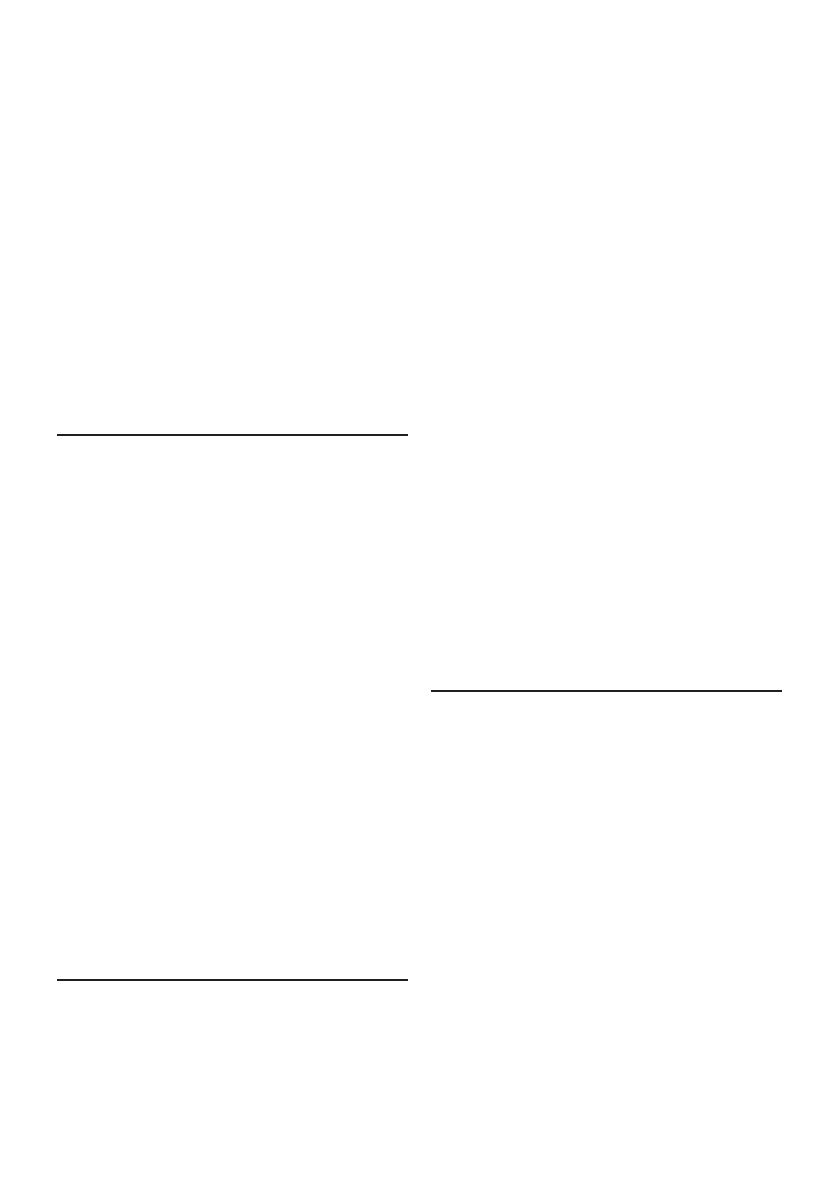
10
en
Do not brew less than the minimum
amount of three cups since the coffee
will not have the desired strength and
temperature (1 cup = approx. 125 ml).
Never remove the carafe while the
machine is brewing coffee since this may
cause the filter holder to overflow.
Make sure that carafe’s lid is closed
when you place the carafe on the coffee
machine.
Do not use other carafes since the special
drip protector will block the coffee from
flowing into the receptacle.
Some water accumulation on the filter
holder is normal; it does not indicate that
the coffee machine is defective.
Before using
for the first time
Remove any stickers or film.
Pull enough of the power cable out of the
storage compartment and plug in.
Press ON/OFF switch O; the display
flashes.
Set the current time by pressing button h
for the hour and button min for the minute.
Note: You can change the time. Press
buttons h and min simultaneously and set
the correct time.
To clean, fill water tank with 6 cups of
water and replace it. Press the start
button; cleaning program starts.
Repeat the cleaning process.
Note: You may notice a “new machine”
smell; this is normal. If this is the case, fill
with a vinegar solution (1 cup of vinegar
for 5 cups of water) and run the cleaning
program. Next, rinse the machine twice with
6 cups of water.
Clean the carafe thoroughly.
Brewing coffee
Remove the water tank, fill it with water
and replace it.
Flip out the filter housing.
Insert a 1x4 paper filter in the filter holder
and add the desired amount of coffee.
Flip back the filter housing until it engages.
Place the carafe with the lid closed under
the filter housing.
Press button start to begin the brewing
process.
At the same time, the auto off function is
activated; the display lights up.
TKA863. only
Info: The appliance has an automatic
auto off (power save) function, which
switches the appliance to power-saving
mode around 40 minutes after the brewing
process is complete.
TKA865. only
Info: The appliance has an automatic
auto off (power save) function, which
switches the appliance to power-saving
mode a few minutes after the brewing
process is complete.
Tip: If you rinse out the thermos carafe with
hot water before use, the coffee will stay
warm even longer.
Important: When the brewing process is
complete, wait a moment until all the coffee
has run through the filter and into the carafe.
Let the machine cool down for five
minutes before brewing a fresh pot.
Timer function
This coffee machine is equipped with a timer.
It lets you set the time at which the machine
will automatically start the brewing process.
The timer works only if the machine is turned
on or in power-save mode.
The clock must be set to the correct
current time.
Press and hold down the button prog
while programming the timer (Fig. a).
Use button h to set the hour and button
min to set the minute at which you want
the brewing to start (Figs. b and c).
Release button prog to save the start
time. The display shows a little clock to
indicate that the timer function is activated.
Fill the machine with water and coffee as
usual and place the carafe under the filter
housing.
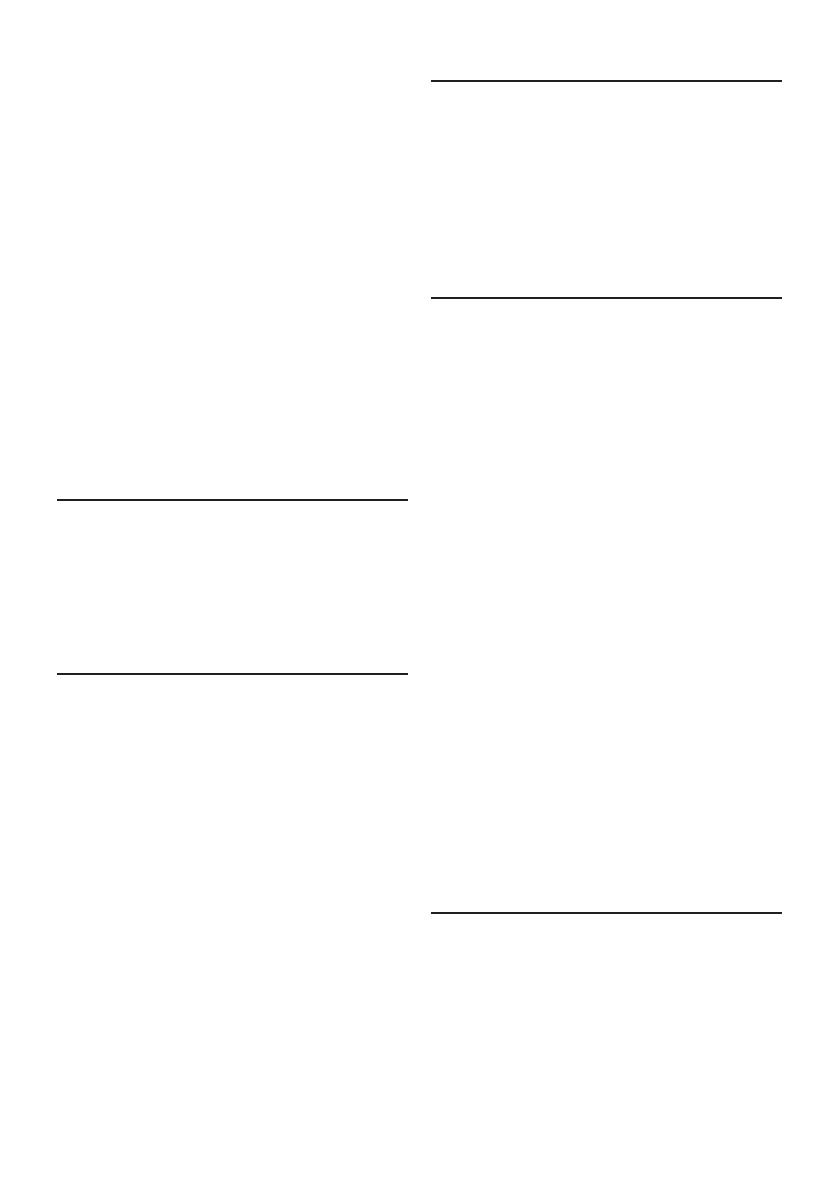
11
en
Coffee-making tips
Store ground coffee in a cool place; you can
also freeze it. Once a package of coffee has
been opened, close it tightly to maintain its
aroma.
How the coffee beans are roasted affects
their taste and aroma.
Darker roast = more flavour
Lighter roast = more acidity
Cleaning
Never immerse the device in water or place
it in the dishwasher! Don’t steam-clean the
appliance. Unplug the appliance before
cleaning it.
Clean all parts that came into contact with
coffee after each use.
Clean the coffee machine’s exterior with a
damp cloth; do not use strong or abrasive
cleaning agents.
Clean the water tank under running water;
don’t use a firm brush.
TKA863. only
The glass carafe and its lid are
dishwasher-safe.
TKA865. only
Rinse out the thermos carafe and lid
and wipe its exterior clean with a damp
cloth. Do not submerse the carafe in the
dishwater or place it in the dishwasher.
Tip: Stubborn water deposits can be
removed with a solution of baking soda,
dishwasher powder or effervescent
denture cleaning tablets.
To prevent bad odors and bacteria from
forming, store the thermos carafe with the
lid open.
Descaling
This appliance is equipped with an automatic
descaling indicator. If calc indicator lights up,
the machine needs to be descaled.
Regular descaling
makes your appliance last longer,
ensures proper function,
prevents excessive steam,
speeds up the brewing process,
saves energy.
The brewing process will start automatically
at the set time; the little clock disappears.
Note: To check the programmed time, press
and hold down the button prog.
Turning the timer function on/off
Press button prog. If the little clock lights up,
the timer function is on. If the little clock turns
off, the timer function is off.
Note: If you turn off the coffee machine
with ON/OFF switch O or the power supply
is interrupted (plug not plugged in, power
failure), the clock and timer settings will be
stored for approximately four days. If the
power interruption lasts longer, you must
reset the clock.
Tip: If you do not use the appliance for a
longer period of time, turn it off with ON/OFF
switch O.
Low water indicator K
This coffee machine senses if the water
volume in the water tank is low (less than
approx. 4 cups). If the water level is low,
K lights up and the machine automatically
increases the brewing time. This ensures
that the coffee retains its ideal flavour.
Thermos carafe
TKA865. only
Important: Never use the carafe for keeping
dairy products or baby food warm, because
bacteria may form. Do not heat the carafe
in the microwave or in a regular oven.
Never use the carafe to store or transport
carbonated beverages. Carefully rinse the
carafe after each use.
To keep the lid from permanently vacu-
um-sealing itself shut, it was designed to
not close hermetically. Since the thermos
carafe may leak, you should always store
and transport it in an upright position. The
thermos carafe holds approximately 8 cups.
The lid of the thermos carafe can be opened
with the release switch.
Open lid (Fig. d)
Close lid (Fig. e)
Remove lid (Fig. f)
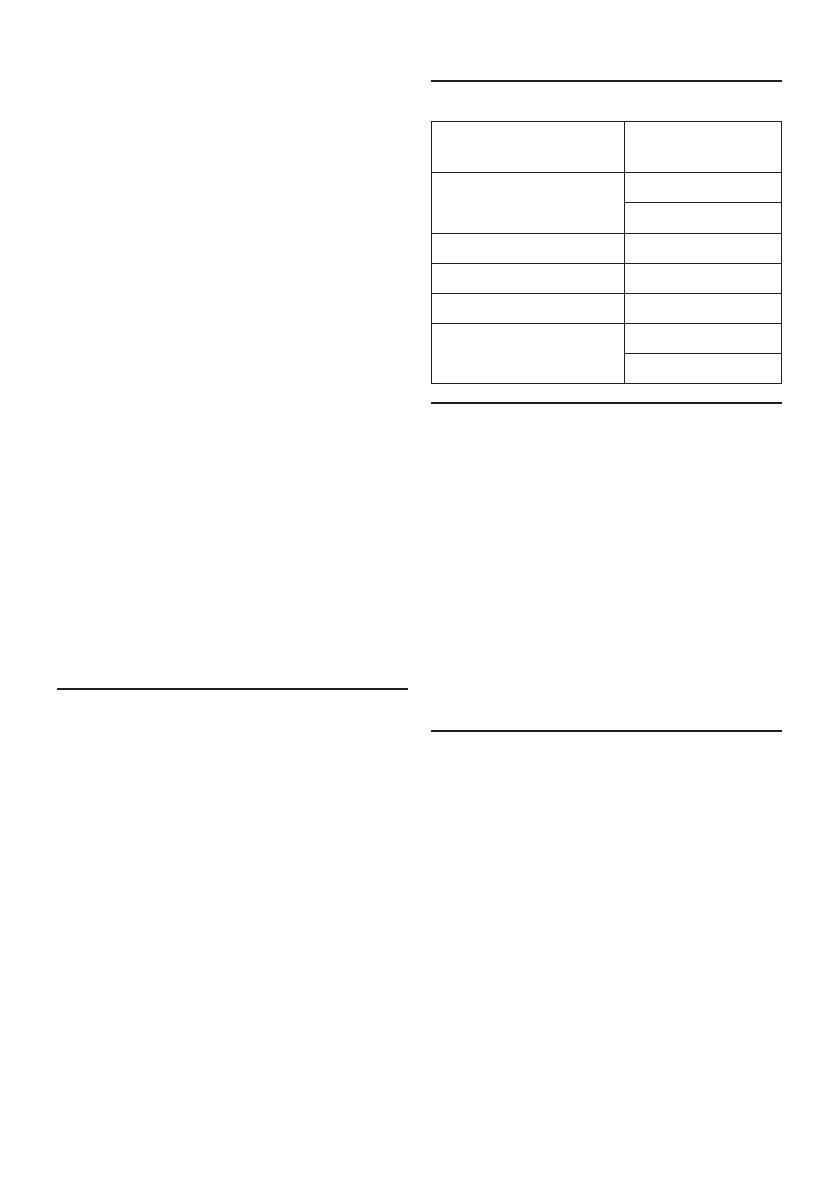
12
en
Descale the machine with a commercial
descaling agent.
The appliance must be switched on.
Make sure that carafe’s lid is closed
when you place the carafe on the coffee
machine.
Prepare the descaling solution according
to the manufacturer’s instructions and pour
it into the water tank.
Warning: Do not fill with more than
6 cups.
Press and hold down the button descale
calc for at least 2 seconds. The descaling
process starts.
The program interrupts the process
several times for a few minutes in order
to let the descaling agent penetrate the
deposits. The entire descaling process
takes about 30 minutes. When the
program is running, the display calc will
blink.
When the descaling process is complete,
the display calc will no longer light up.
Operate the machine twice using clean
water, without coffee. Do not fill the tank
with more than 6 cups of water.
Carefully rinse all removable parts and the
carafe.
Troubleshooting
The machine takes noticeably longer or
switches itself off before the brewing process
is complete.
– The machine needs descaling.
Descale the machine as per the
instructions. To start the descaling
program, press and hold button calc for at
least two seconds.
Tip: If your water is very hard, descale
the coffee machine more frequently than
requested by the calc indicator.
The drip stop leaks.
– It needs to be cleaned.
Clean drip stop (in filter holder) under
running water while cleaning it several
times with your finger.
Technical data
Electrical connection 220-240 V~
50/60 Hz
Power TKA863. 1160 W
TKA865. 1100 W
Appliance height 355 mm
Appliance width 260 mm
Appliance depth 250 mm
Water capacity TKA863. 1.25 L
TKA865. 1.15 L
Disposal
J
Dispose of packaging in an environ-
mentally-friendly manner. This
appliance is labelled in accordance
with European Directive 2012/19/EU
concerning used electrical and
electronic appliances (waste electrical
and electronic equipment – WEEE).
The guideline determines the frame-
work for the return and recycling
of used appliances as applicable
throughout the EU. Please ask your
specialist retailer about current
disposal facilities.
Guarantee
The guarantee conditions for this appliance
are as dened by our representative in the
country in which it is sold. Details regarding
these conditions can be obtained from
the dealer from whom the appliance was
purchased. The bill of sale or receipt must
be produced when making any claim under
the terms of this guarantee.
Changes reserved.
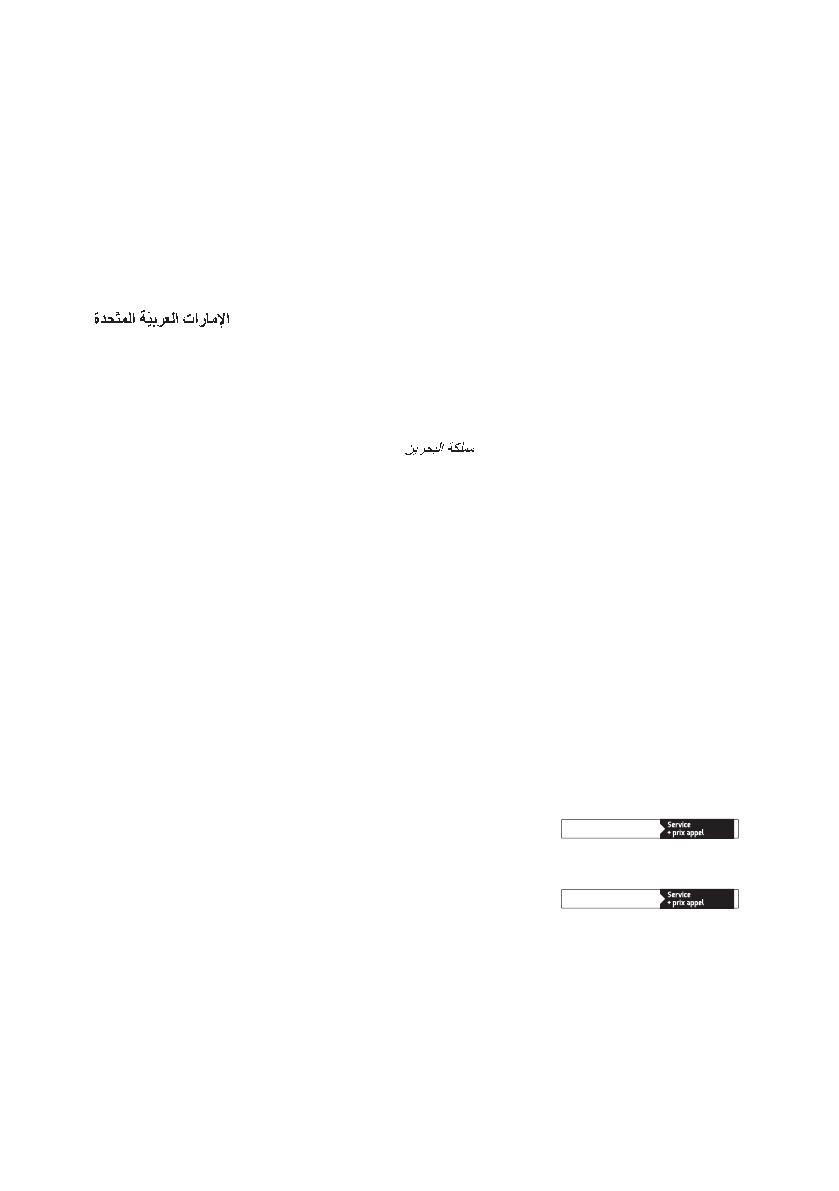
0,40 €
/ min
0,40 €
/ min
DE Deutschland, Germany
BSH Hausgeräte Service GmbH
Zentralwerkstatt für kleine Hausgeräte
Trautskirchener Strasse 6-8
90431 Nürnberg
Online Auftragsstatus, Filterbeutel-
Kongurator und viele weitere Infos
unter: www.bosch-home.com
Reparaturservice, Ersatzteile &
Zubehör, Produkt-Informationen:
Tel.: 0911 70 440 040
mailto:[email protected]
Wir sind an 365 Tagen rund um die Uhr
erreichbar.
AE United Arab Emirates,
BSH Home Appliances FZE
Round About 13,
Plot Nr MO-0532A
Jebel Ali Free Zone – Dubai
Tel.: 04 881 4401
mailto:[email protected]
www.bosch-home.com/ae
AL Republika e Shqiperise,
Albania
ELEKTRO-SERVIS sh.p.k
Rr. Shkelqim Fusha, Selite,
Pallati “Matrix Konstruksion”,
Kati 0 dhe +1
1023 Tirane
Tel.: 4 2278 130, -131
Fax: 4 2278 130
mailto:[email protected]
EXPERT SERVIS
Rruga e Kavajes,
Kulla B Nr 223/1 Kati I
1023 Tirane
Tel.: 4 480 6061
Tel.: 4 227 4941
Fax: 4 227 0448
Cel: +355 069 60 45555
mailto:[email protected]
AT Österreich, Austria
BSH Hausgeräte Gesellschaft mbH
Werkskundendienst für Hausgeräte
Quellenstrasse 2a
1100 Wien
Online Reparaturannahme,
Ersatzteile und Zubehör und viele
weitere Infos unter:
www.bosch-home.at
Reparaturservice, Ersatzteile & Zubehör,
Produktinformationen
Tel.: 0810 550 511
mailto:vie-stoerungsannahme@ bshg.com
Wir sind an 365 Tagen rund um die Uhr für
Sie erreichbar.
AU Australia
BSH Home Appliances Pty. Ltd.
Gate 1, 1555 Centre Road
Clayton, Victoria 3168
Tel.: 1300 369 744*
Fax: 1300 306 818
mailto:[email protected]
www.bosch-home.com.au
* Mo-Fr: 24 hours
BA Bosna i Hercegovina,
Bosnia-Herzegovina
“HIGH” d.o.o.
Gradačačka 29b
71000 Sarajevo
Tel./Fax: 033 21 35 13
mailto:[email protected]
BE Belgique, België, Belgium
BSH Home Appliances S.A. – N.V.
Avenue du Laerbeek 74
Laarbeeklaan 74
1090 Bruxelles – Brussel
Tel.: 02 475 70 01
mailto:[email protected]
www.bosch-home.be
BG Bulgaria
BSH Domakinski Uredi Bulgaria EOOD
Business center FPI, oor 5,
Cherni vrah Blvd. 51B
1407 Soa
Tel.: 0700 208 17
mailto:[email protected]
www.bosch-home.bg
BH Bahrain,
Khalaifat Est.
P.O. Box 5111
Manama
Tel.: 01 7400 553
mailto:[email protected]
BY Belarus,Беларусь
OOO “БСХ Бытовая техника”
тел.: 495 737 2961
mailto:[email protected]
CH Schweiz, Suisse,
Svizzera, Switzerland
BSH Hausgeräte AG
Bosch Hausgeräte Service
Fahrweidstrasse 80
8954 Geroldswil
Reparaturservice, Ersatzteile & Zubehör,
Produktinformationen
Tel.: 0848 888 200
mailto:[email protected]
mailto:[email protected]
www.bosch-home.ch
CY Cyprus,Κύπρος
BSH Ikiakes Syskeves-Service
39, Arh. Makaariou III Str.
2407 Egomi/Nikosia (Lefkosia)
Tel.: 7777 8007
Fax: 022 658 128
mailto:bsh.service.cyprus@
cytanet.com.cy
CZ ČeskáRepublika,CzechRepublic
BSH domácí spotřebiče s.r.o.
Firemní servis domácích spotřebičů
Radlická 350/107c
158 00 Praha 5
Tel.: 0251 095 546
www.bosch-home.com/cz
DK Danmark, Denmark
BSH Hvidevarer A/S
Telegrafvej 4
2750 Ballerup
Tel.: 44 89 80 18
mailto:[email protected]
www.bosch-home.dk
EE Eesti, Estonia
SIMSON OÜ
Türi tn.5
11313 Tallinn
Tel.: 0627 8730
Fax: 0627 8733
mailto:[email protected]
www.simson.ee
Renerki Kaubanduse OÜ
Tammsaare tee 134B (Euronicsi kaupluses)
12918 Tallinn
Tel.: 0651 2222
Fax: 0516 7171
mailto:[email protected]
www.renerk.ee
Eliser OÜ
Mustamäe tee 24
10621 Tallinn
Tel.: 0665 0090
mailto:hooldus@eliser.ee
www.kodumasinate-remont.ee
ES España, Spain
BSH Electrodomésticos España S.A.
Servicio Ocial del Fabricante
Parque Empresarial PLAZA,
C/ Manfredonia, 6
50197 Zaragoza
Tel.: 976 305 713
Fax: 976 578 425
mailto:[email protected]
www.bosch-home.es
FI Suomi, Finland
BSH Kodinkoneet Oy
Itälahdenkatu 18 A, PL 123
00201 Helsinki
Tel.: 0207 510 705
mailto:[email protected]
www.bosch-home.
Soittajahinta on kiinteästä verkosta ja
matkapuhelimesta 8,35 snt/puh + 16,69 snt/min.
FR France
BSH Electroménager S.A.S.
50 rue Ardoin – CS 50037
93406 SAINT-OUEN cedex
Service interventions à domicile:
01 40 10 11 00
Service Consommateurs:
0 892 698 010
mailto:[email protected]
Service Pièces Détachées et
Accessoires:
0 892 698 009
www.bosch-home.fr
GB Great Britain
BSH Home Appliances Ltd.
Grand Union House
Old Wolverton Road
Wolverton
Milton Keynes MK12 5PT
To arrange an engineer visit, to order
spare parts and accessories or for
product advice please visit
www.bosch-home.co.uk
or call Tel.: 0344 892 8979*
* Calls are charged at the basic rate, please
check with your telephone service provider
for exact charges.
Kundendienst – Customer Service
06/18
CP-Normal_Bosch_06_2018.indd 1 18.06.18 17:13
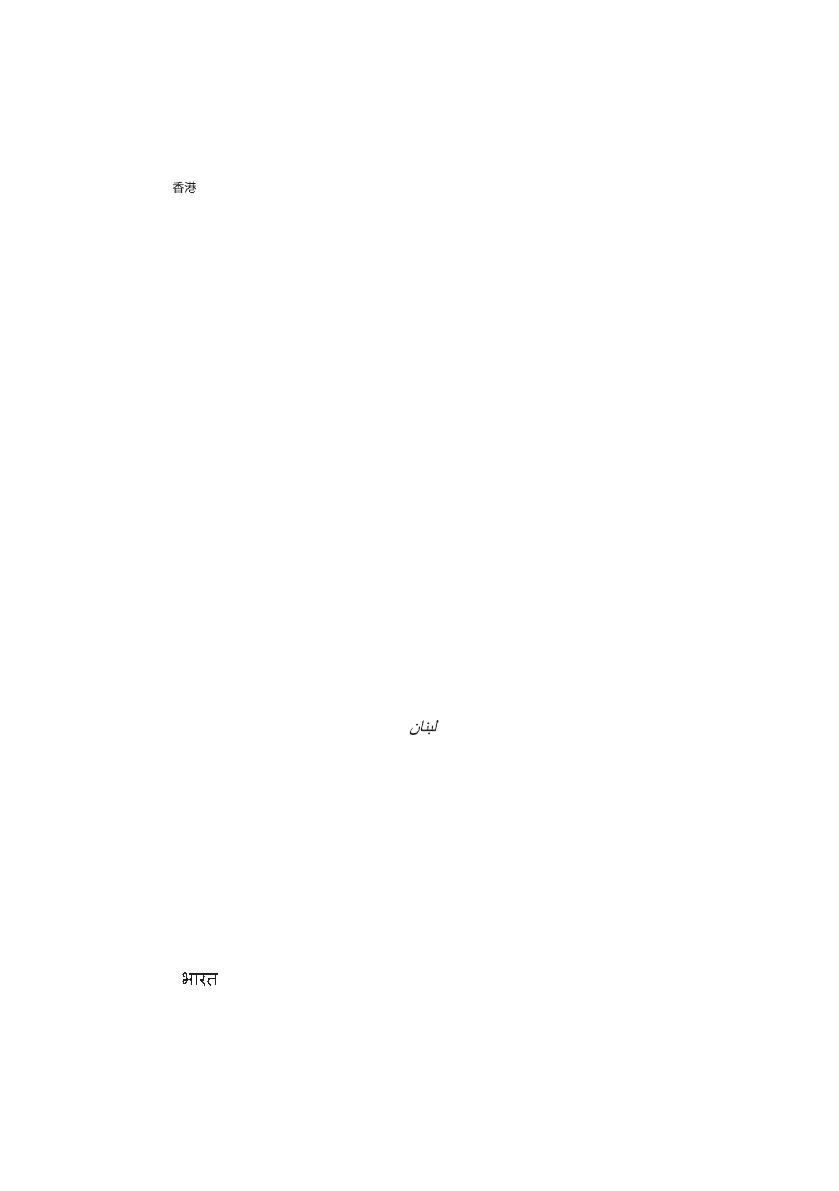
06/18
GR Greece,Ελλάς
BSH Ikiakes Siskeves A.B.E.
Central Branch Service
17 km E.O. Athinon-Lamias & Potamou 20
14564 Kisia
Tηλέφωνο: 181 82
Tηλέφωνο: 210 427 77 01
mailto:[email protected]
www.bosch-home.gr
HK Hong Kong,
BSH Home Appliances Limited
Unit 1 & 2, 3rd Floor,
North Block, Skyway House,
3 Sham Mong Road
Tai Kok Tsui, Kowloon
Hong Kong
Tel.: 2626 9655 (HK)
Toll free 0800 863 (Macao)
Fax: 2565 6681
mailto:[email protected]
www.bosch-home.com.hk
HR Hrvatska, Croatia
BSH kućanski uređaji d.o.o.
Ulica grada Vukovara 269F
10000 Zagreb
Tel.: 01 5520 888
Fax: 01 6403 603
mailto:[email protected]
www.bosch-home.com/hr
HU Magyarország,Hungary
BSH Háztartási Készülék Kereskedelm Kft.
Árpád fejedelem útja 26-28
1023 Budapest
Call Center: +06 80 200 201
mailto:[email protected]
www.bosch-home.com/hu
IE Republic of Ireland
BSH Home Appliances Ltd.
M50 Business Park
Ballymount Road Upper
Walkinstown
Dublin 12
To arrange an engineer visit, to order
spare parts and accessories or for
product advice please call
Tel.: 01450 2655*
www.bosch-home.ie
* Calls are charged at the basic rate, please
check with your telephone service provider
for exact charges
IL Israel
C/S/B/ Home Appliance Ltd.
1, Hamasger St.
North Industrial Park
Lod, 7129801
Tel.: 08 9777 222
Fax: 08 9777 245
mailto:[email protected]
www.bosch-home.co.il
IN India,Bhārat,
BSH Household Appliances Mfg. Pvt. Ltd.
Arena House, Main Bldg, 2nd Floor,
Plot No. 103, Road No. 12,
MIDC, Andheri East
Mumbai 400 093
Toll Free 1800 266 1880*
www.bosch-home.com/in
* Mo-Sa: 8.00am to 8.00pm
(exclude public holidays)
IS Iceland
Smith & Norland hf.
Noatuni 4
105 Reykjavik
Tel.: 0520 3000
Fax: 0520 3011
www.sminor.is
IT Italia, Italy
BSH Elettrodomestici S.p.A.
Via. M. Nizzoli 1
20147 Milano (MI)
Tel.: 02 412 678 100
mailto:[email protected]
www.bosch-home.com/it
KZ Kazakhstan,Қазақстан
IP Anackiy A.N. PTN-Service
Kuyshi Dina str.23/1 N3
Astana
Tel.: 717 236 64 55
mailto:[email protected]
Technodom Service
Utegen Batira Str. 73
480096 Almaty
Tel.: 727 258 85 44
mailto:[email protected]
www.technodom.kz
Kombitechnocentr
Zhambyl st. 117
480096 Almaty
Tel.: 727 338 45 55
mailto:[email protected]
www.cts.kz
TOO Evrika Service
Shimkent, Rıskulova 22.
Shimkent 160018
Tel.: 727 252 44 63 75
mailto:[email protected]
www.evrika.com
AV SERVİCE
Abulhair hana Str. 51
Uralsk 090000
Tel.: 711 293 99 49
mailto:oasta[email protected]
www.avservice.kz
LB Lebanon,
Teheni, Hana & Co.
Boulevard Dora 4043 Beyrouth
P.O. Box 90449
Jdeideh, 1202 2040
Tel.: 01 255 211
mailto:Info@Teheni-Hana.com
LT Lietuva, Lithuania
Senuku prekybos centras UAB
Jonavos g. 62
44192 Kaunas
Tel.: 037 212 146
Fax: 037 212 165
www.senukai.lt
UAB “AG Service”
R. Kalantos g. 32
52494 Kaunas
Tel.: 0700 556 55
Fax: 037 331 363
mailto:[email protected]
www.agservice.lt
Baltic Continent Ltd.
Lukšio g. 23
09132 Vilnius
Tel.: 870 055 595
Fax: 052 741 722
mailto:[email protected]
www.balticcontinent.lt
UAB Emtoservis
Savanorių pr. 1 (Centrinė būstinė)
03116 Vilnius
Tel.: 870 044 724
Fax: 052 737 368
mailto:[email protected]
www.emtoservis.lt
LU Luxembourg
BSH électroménagers S.A.
13-15, ZI Breedeweues
1259 Senningerberg
Tel.: 26 349 811
Fax: 26 349 315
Reparaturen: [email protected]
Ersatzteile: [email protected]
www.bosch-home.com/lu
LV Latvija, Latvia
SIA “General Serviss”
Buļļu iela 70c
1067 Riga
Tel.: 067 42 52 32
mailto:[email protected]
www.serviscentrs.lv
BALTIJAS SERVISS
Brivibas gatve 201
1039 Riga
Tel.: 067 07 05 20; -36
Fax: 067 07 05 24
mailto:[email protected]
www.baltijasserviss.lv
Sia Elektronika-Serviss
Tadaiķu iela 4
1004 Riga
Tel.: 067 71 70 60
Fax: 067 60 12 35
mailto:[email protected]
www.elektronika.lv
MD Moldova
S.R.L. “Rialto-Studio”
ул. Щусева 98
2012 Кишинев
тел./ факс: 022 23 81 80
mailto:[email protected]
ME Crna Gora, Montenegro
Elektronika komerc
Oktobarske revolucije 129
81000 Podgorica
Tel./Fax: 020 674 631
Mobil: 069 324 812
mailto:[email protected]
MK Macedonia,Makeдoния
GORENEC
Jane Sandanski 69 lok. 3
1000 Skopje
Tel.: 02 2454 600
Mobil: 070 233 689
mailto:[email protected]
MT Malta
Oxford House Ltd.
Notabile Road
Mriehel BKR 14
Tel.: 021 442 334
Fax: 021 488 656
www.oxfordhouse.com.mt
CP-Normal_Bosch_06_2018.indd 2 18.06.18 17:13

06/18
MV Raajjeyge Jumhooriyyaa,
Maledives
Lintel Investments
Ma. Maadheli, Majeedhee Magu
Malé
Tel.: 0331 0742
mailto:mohamed.zuhuree@
lintel.com.mv
NL Nederlande, Netherlands
BSH Huishoudapparaten B.V.
Taurusavenue 36
2132 LS Hoofddorp
Storingsmelding:
Tel.: 088 424 4010
Fax: 088 424 4845
mailto:bosch-contactcenter@
bshg.com
Onderdelenverkoop:
Tel.: 088 424 4010
Fax: 088 424 4801
mailto:[email protected]
www.bosch-home.nl
NO Norge, Norway
BSH Husholdningsapparater A/S
Grensesvingen 9
0661 Oslo
Tel.: 22 66 05 54
Tel.: 22 66 06 00
mailto:[email protected]
www.bosch-home.no
NZ New Zealand
BSH Home Appliances Ltd.
Unit F 2, 4 Orbit Drive
Mairangi Bay
Auckland 0632
Tel.: 0800 245 700*
Fax: 0800 256 535
mailto:[email protected]
www.bosch-home.co.nz
* Mo-Fr: 8.30 am to 5.00 pm
(exclude public holidays)
PL Polska, Poland
BSH Sprzęt Gospodarstwa
Domowego sp. z o.o.
Al. Jerozolimskie 183
02-222 Warszawa
Centrala Serwisu
Tel.: 801 191 534
Fax: 022 572 7709
mailto:[email protected]
www.bosch-home.pl
PT Portugal
BSHP Electrodomésticos,
Sociedade Unipessoal, Lda.
Rua Alto do Montijo, nº 15
2790-012 Carnaxide
Tel.: 214 250 730
Fax: 214 250 701
mailto:bosch.electrodomesticos.pt@
bshg.com
www.bosch-home.pt
RO România, Romania
BSH Electrocasnice srl.
Sos. Bucuresti-Ploiesti,
nr. 19-21, sect.1
13682 Bucuresti
Tel.: 021 203 9748
Fax: 021 203 9733
mailto:[email protected]
www.bosch-home.ro
RU Russia,Россия
ООО «БСХ Бытовые Приборы»
Сервис от производителя
Малая Калужская, 15
119071 Москва
Тел.: 8 (800) 200 29 61
mailto:[email protected]
www.bosch-home.com
SA Kingdom Saudi Arabia,
Abdul Latif Jameel Electronics
and Airconditioning Co. Ltd.
BOSCH Service centre,
Kilo 5 Old Makkah Road
(Next to Toyota), Jamiah Dist.
P.O.Box 7997
Jeddah 21472
Tel.: 800 127 9999
mailto:[email protected]
www.aljelectronics.com.sa
SE Sverige, Sweden
BSH Home Appliances AB
Landsvägen 32
169 29 Solna
Tel.: 0771 19 70 00 local rate
Tel.: 0771 11 22 77 local rate
mailto:[email protected]
www.bosch-home.se
SG Singapore,
BSH Home Appliances Pte. Ltd.
Block 4012, Ang Mo Kio Avenue 10
#01-01 Techplace 1
Singapore 569628
Tel.: 6751 5000*
Fax: 6751 5005
mailto:[email protected]
www.bosch-home.com.sg
* Mo-Fr: 8.30am to 7.00pm, Sa: 8.30am to 5.30pm
(exclude public holidays)
SI Slovenija, Slovenia
BSH Hišni aparati d.o.o.
Litostrojska 48
1000 Ljubljana
Tel.: 01 583 07 00
Fax: 01 583 08 89
mailto:[email protected]
www.bosch-home.com/si
SK Slovensko, Slovakia
BSH domácí spotřebiče s.r.o.
Firemní servis domácích spotřebičů
Radlická 350/107c
158 00 Praha 5
Tel.: +421 244 452 041
mailto:[email protected]
www.bosch-home.com/sk
TH Thailand,
BSH Home Appliances Limited
Ital Thai Tower, 2034/31-39, 1st oor,
New Petchburi Road
Bangkapi, Huay Kwang
Bangkok, 10310
Tel.: 02 975 5353*
www.bosch-home.com/th
* Mo-Sa: 8.00am to 6.00pm
(exclude public holidays)
TR Türkiye, Turkey
BSH Ev Aletleri Sanayi
ve Ticaret A.S.
Fatih Sultan Mehmet Mahallesi
Balkan Caddesi No: 51
34771 Ümraniye, Istanbul
Tel.: 0 216 444 6333*
Fax: 0 216 528 9188*
mailto:[email protected]
www.bosch-home.com/tr
* Çağrı merkezini sabit hatlardan
aramanın bedeli şehir içi ücretlendirme,
Cep telefonlarından ise kullanılan
tarifeye gore değişkenlik göstermektedir
TW Taiwan,
台湾
我們期盼您不斷的鼓勵與指導,
任何咨詢或服務需求,
歡迎洽詢客服專線
BSH Home Appliances Private Limited
台北市內湖區洲子街80號11樓
11F., No.80, Zhouzi St., Neihu Dist.
Taipei City 11493
Tel.: 0800 368 888
Fax: 02 2627 9788
mailto:[email protected]
www.bosch-home.com.tw
UA Ukraine,Україна
TOB “БСХ Побутова Техніка”
тел.: 044 490 2095
mailto:[email protected]
www.bosch-home.com.ua
XK Kosovo
Service-General SH.P.K.
rr.Magjistralja Ferizaj Prishtine
70000 Ferizaj
Tel : 00381 (0) 290 330 723
Tel.: 00377 44 172 309
mailto:[email protected]
XS Srbija, Serbia
BSH Kućni aparati d.o.o.
Milutina Milankovića br. 9ž
11070 Novi Beograd
Tel.: 011 353 70 08
Fax: 011 205 23 89
mailto:informacije.servis-sr@
bshg.com
www.bosch-home.rs
ZA South Africa
BSH Home Appliances (Pty) Ltd.
15th Road Randjespark
Private Bag X36, Randjespark
1685 Midrand – Johannesburg
Tel.: 086 002 6724
Fax: 086 617 1780
mailto:[email protected]
www.bosch-home.com/za
CP-Normal_Bosch_06_2018.indd 3 18.06.18 17:13
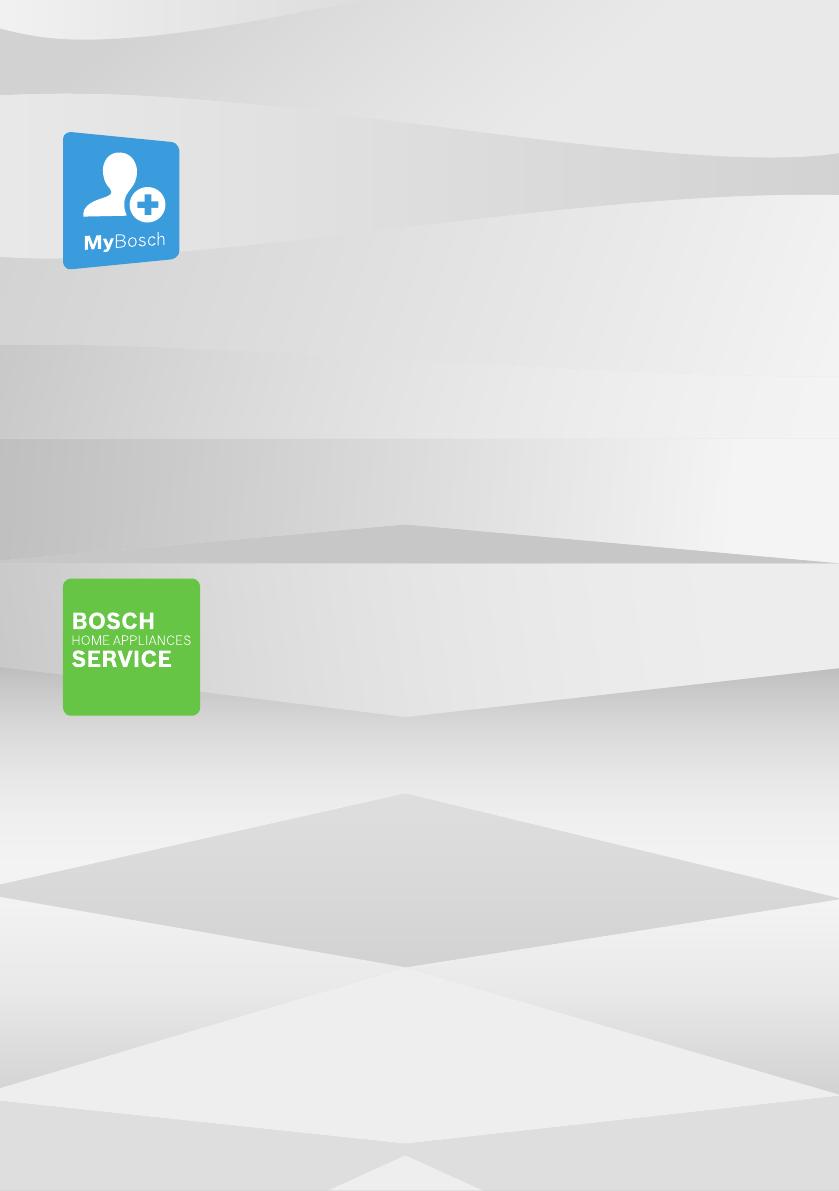
Robert Bosch Hausgeräte GmbH
Carl-Wery-Straße 34
81739 München
GERMANY
www.bosch-home.com
Register your new device on MyBosch now and profit directly from:
• Expert tips & tricks for your appliance
• Warranty extension options
• Discounts for accessories & spare-parts
• Digital manual and all appliance data at hand
• Easy access to Bosch Home Appliances Service
Free and easy registration – also on mobile phones:
www.bosch-home.com/welcome
Expert advice for your Bosch home appliances, need help with problems
or a repair from Bosch experts.
Find out everything about the many ways Bosch can support you:
www.bosch-home.com/service
Contact data of all countries are listed in the attached service directory.
Thank you for buying a
Bosch Home Appliance!
Looking for help?
You´ll find it here.
8001135727
*8001135727*
(981126)
/