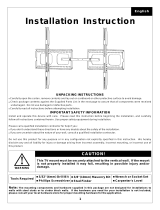Page is loading ...

MULTIPLE DESKTOP MONITOR ARM WITH CLAMP
SLIM LCD LED TV FIXED WALL MOUNT
1
www.techly.com
www.techly.com
SLIM LCD LED TV FIXED WALL MOUNT
EN
User's Manual
IT
Manuale d’istruzione
DE
Bedienungsanleitung
FR
Mode d’emploi
ES
Manual de instrucciones
PL
Instrukcja użytkownika
www.techly.com - info@techly.com
kg
STANDARD
VESA
23” - 55”
400x400
45 KG
ICA-PLB 162M

MULTIPLE DESKTOP MONITOR ARM WITH CLAMP
SLIM LCD LED TV FIXED WALL MOUNT
2
www.techly.com
ATTENZIONE: Questa staffa per la
TV deve essere ssata alla parete
in modo sicuro. Se il montaggio
non è stato effettuato in modo
corretto e stabile, ciò potrebbe causare la caduta
della staffa, determinando lesioni o danni a cose
e persone.
CAUTION: This TV mount must
be securely attached to the
vertical wall. If the mount
is not properly installed it
may fall, resulting in possible injury and/or
damage.
ACHTUNG: Diese Fernseher-
Halterung muss sicher an der
Wand befestigt werden. Wird
die Montage nicht auf korrekte
und stabile Weise durchgeführt, könnte dies
zum Herunterfallen der Halterung und dadurch
zu Sach- oder Personenschaden führen.
IT
Gentile Cliente,
grazie per aver scelto un prodotto
Techly.
Istruzioni disimballaggio
• Aprire il cartone con cura, rimuovere il contenuto
e distenderlo su un cartone o altro materiale
protettivo per evitare danni.
• Vericare che il contenuto della confezione
corrisponda alla lista delle parti nella pagina
successiva per assicurarsi che tutti i componenti
siano presenti e non siano danneggiati. Non
utilizzare parti difettose o danneggiate.
• Leggere attentamente le istruzioni riportate
nel presente manuale prima di procedere
all’installazione.
• Tenere sempre questo manuale per future
consultazioni.
Nota: i componenti e il materiale di ssaggio
forniti in questa confezione non sono indicati
per le installazioni su muri con intelaiatura in
acciaio o su muri con mattoni di cemento. Se
il materiale di ssaggio di cui avete bisogno
non è incluso, consultate la vostra ferramenta
locale per individuare il materiale di montaggio
indicato per la vostra applicazione. Il produttore
non si assume alcuna responsabilità in caso di
ancoraggio non corretto. Assicurarsi dell'integrità
del muro prima di procedere all'installazione.
Rispettare tassativamente il peso massimo
dell'apparecchiatura supportata indicato nella
confezione.
Importanti informazioni
sulla sicurezza
Leggere cortesemente le istruzioni prima
di cominciare l’installazione e seguire
scrupolosamente tutte le indicazioni contenute qui.
Utilizzare adeguati dispositivi di sicurezza durante
l’intallazione.
Contattare del personale qualicato per effettuare
l’installazione:
• Se non avete compreso le indicazioni contenute
in questo manuale o avete dei dubbi in merito alla
sicurezza dell’installazione.
• Se non siete sicuri circa la tipologia del muro
dove effettuare l’installazione del supporto.
Non utilizzate il prodotto per uno scopo o in una
congurazione non espressamente specicata in
queste istruzioni. Si declina qualsiasi responsabilità
per danni derivanti da un errato assemblaggio,
errato montaggio o uso non corretto del prodotto.
Al termine delle operazioni di montaggio assicurarsi
che il tutto sia stato effettuato a regola d'arte.
EN
Dear Customer,
thanks for choosing a Techly product.
Unpacking Instructions
• Carefully open the carton, remove contents and
lay out on cardboard or other protective surface
to avoid damage.
• Check package contents against the Supplied
Parts List in the next page to assure that all
components were received undamaged. Do not
use damaged or defective parts.
• Carefully read all instructions before attempting
installation.
• Please keep this user's manual for future
consultations.
Note: The mounting components and hardware
supplied in this package are not designed for
installations to walls with steel studs or to cinder
block walls. If the hardware you need for your
installation is not included, please consult your
local hardware store for proper mounting hardware
for the application. We are not responsible in
case the mount is not properly installed. Before
proceeding, please make sure the wall is suitable
for installation. Respect the maximum weight
limitation printed on the box.
Important
Safety Information
Please read this instruction before beginning the
installation, and carefully follow all herein contained
recommendations. Use proper safety equipment
during installation.
Please call a qualied installation contractor for
help if you:
• Don't understand these directions or have any
doubts about the safety of the installation.
• Are uncertain about the nature of your wall,
consult a qualied installation contractor.
Do not use this product for any purpose or in
any conguration not explicitly specied in this
instruction. We hereby disclaim any and all
liability for injury or damage arising from incorrect
assembly, incorrect mounting, or incorrect use of
this product.
At the end of the installation make sure the
procedure was correctly observed.
DE
Sehr geehrter Kunde,
danke, dass Sie sich für ein Produkt
von Techly entschieden haben.
Anweisungen zum Auspacken
• Öffnen Sie den Karton vorsichtig, entnehmen Sie
den Inhalt und breiten Sie ihn auf einem Karton
oder anderem schützenden Material aus, um
Schäden zu vermeiden.
• Überprüfen Sie, ob der Inhalt der Verpackung
der Teileliste auf der nächsten Seite entspricht,
um sicherzustellen, dass alle Bauteile vorhanden
und nicht beschädigt sind. Verwenden Sie keine
defekten oder schadhaften Teile.
• Lesen Sie, bevor Sie mit der Installation
beginnen, die Anweisungen in dieser Anleitung
aufmerksam durch.
• Bewahren Sie diese Anleitung zum späteren
Nachschlagen stets auf.
Hinweis: Die in dieser Verpackung enthaltenen
Bauteile und das Befestigungsmaterial sind nicht
für Wandinstallationen mit Stahlrahmen oder
auf Zementsteinwänden geeignet. Sollte das
Befestigungsmaterial, das Sie benötigen, nicht im
Lieferumfang enthalten sein, wenden Sie sich an
Ihren Eisenwarenhändler vor Ort, um das für Ihren
Bedarf erforderliche Montagematerial festzustellen.
Der Hersteller haftet nicht im Fall unkorrekter
Verankerung. Versichern Sie sich vor der
Installation der Unversehrtheit der Wand. Beachten
Sie unbedingt das auf der Verpackung angegebene
Höchstgewicht des Geräts.
Wichtige Informationen
zur Sicherheit
Lesen Sie vor der Installation bitte alle Anweisungen
und befolgen Sie alle hier enthaltenen Angaben
genau. Verwenden Sie bei der Installation geeignete
Sicherheitsvorrichtungen.
Wenden Sie sich in den folgenden Fällen zum
Ausführen der Installation an Fachleute:
• Wenn Sie die in dieser Anleitung enthaltenen
Angaben nicht verstanden haben oder Zweifel
hinsichtlich der Sicherheit der Installation haben.
• Wenn Sie nicht sicher sind, ob die Mauer, an der
der Träger installiert werden soll, geeignet ist.
Verwenden Sie das Produkt nicht für Zwecke
oder in einer Konguration, die in dieser Anleitung
nicht ausdrücklich genannt werden. Jegliche
Haftung aufgrund von Schäden durch fehlerhaften
Zusammenbau, falsche Montage oder unkorrekte
Verwendung des Produkts ist ausgeschlossen.
Nach den Montagevorgängen sicherstellen, dass
alle Schritte fachgerecht ausgeführt wurden.

MULTIPLE DESKTOP MONITOR ARM WITH CLAMP
SLIM LCD LED TV FIXED WALL MOUNT
4
www.techly.com
10 mm
4 mm
www.techly.com
A
x2
B
x2
C
x2
D
x4
E
x4
F
x4
G
x4
H
x4
I
x4
J
x4
K
x4
L
x4
M
x4
N
x4
O
x4
P
x4
Q
x4
R
x4

1
2
MULTIPLE DESKTOP MONITOR ARM WITH CLAMP
SLIM LCD LED TV FIXED WALL MOUNT
5
www.techly.com
M4 D i a me ter B o lt
M6 D i a me ter B o lt
Di a gra m 2
d
h
l
c
f
j
m
c
M5 D i a me ter B o lt
e
i
l
c
M8 D i a me ter B o lt
g
k
m
c
n
n
nn
b
a
r
A
R
B
EN
Assemble the Wall plate
Assemble the Wall Plate by 4pcs M5x6 bolt(r)
as diagram.
IT
Assemblare la placca a muro
Assemblare la placca a muro con 4 viti M5x6 (r)
come mostrato dallo schema.
DE
Montieren Sie die Wandtafel
Montieren Sie die Wandplatte mit 4 Schrauben M5x6 (r)
wie in der Abbildung gezeigt,
FR
Assembler la plaque murale
Assembler la plaque murale avec 4 vis M5x6 (R)
comme indiqué dans le schéma
ES
Montar la placa de la pared.
Montar la placa de pared con 4 tornillos M5x6 (r)
como se muestra en el diagrama
PL
Zamontować tablicę na ścianie
Zmontowania płyty ściennej z 4 śrub M5x6 (R),
jak pokazano na schemacie
M4 D i a meter B o l t
M6 D i a meter B o l t
Dia gr a m 2
d
h
l
c
f
j
m
c
M5 D i a meter B o l t
e
i
l
c
M8 D i a meter B o l t
g
k
m
c
n
n
n
n
b
a
r
C
N
N
N
C
N
C
M
M
K
G
J
C
L
I
E
F
L
H
D
EN
First of all, verify the diameter of the bolt (d, e, f, g) your TV requires.
Once you have determined the correct diameter, please see the rela-
tive diagram below. You will thread the bolt into the TV using the cor-
rect lock washer (h, i, j, k) and washer (l,m). You can use the Plastic
Space(n) if the bolt is too long. Please make sure the monitor brackets
(c) are vertically centered and level with each other.
IT
Prima di tutto, vericate il diametro delle viti (d, e, f, g) richieste dalla
vostra TV. Appena avete determinato il diametro corretto, visionate
lo schema sotto riportato. Dovete quindi inlare le viti nel retro della
televisione utilizzando le corrette rondelle dentellate (h, i, j, k) e rondelle
piane (l, m). Potete usare dei distanziatori in plastica (n) se la vite
dovesse risultare troppo lunga. Assicuratevi che le staffe di supporto
del monitor (c) siano centrate verticalmente e allo stesso livello.
DE
Überprüfen Sie als erstes den Durchmesser der Schrauben (d, e, f, g), die
Sie für Ihren Fernseher benötigen. Sobald Sie den korrekten Durchmesser
festgestellt haben, nehmen Sie die Abbildung unten zur Hand. Dann
müssen Sie die Schraube in die Rückseite des Fernsehers einsetzen und
dazu die korrekten gezahnten (h, i, j, k) und achen (l, m) Unterlegscheiben
verwenden. Sie können die Kunststoff-Space (n) zu verwenden, wenn
der Bolzen zu lang ist. Vergewissern Sie sich, dass die Halterungen des
Monitors (c) vertikal und auf der gleichen Höhe zentriert sind.
FR
Avant toute chose, vérier le diamètre des vis (d, e, f, g) en fonction de la
TV. Une fois le diamètre correct trouvé, consulter le schéma ci-dessous.
Insérer les vis dans la partie arrière du téléviseur en utilisant les rondelles
dentelées adaptées (h, i, j, k) et les rondelles plates (l, m). Vous pouvez
utiliser l'espace en plastique (n) si le boulon est trop long. S'assurer que
les crochets de supports de l'écran (c) sont centrés verticalement et
sont au même niveau.
ES
Como primera cosa, controlar el diámetro de los tornillos (d, e, f, g) que
la tele necesita. Tras haber determinado el diámetro correcto, visualicen
el esquema que se muestra a continuación: Tendrán que introducir los
tornillos en la parte trasera de la tele utilizando arandelas correctas
dentadas (h, i, j, k) y arandelas llanas (l, m). Usted puede utilizar el
espacio plástico (n) si el perno es demasiado largo. Asegúrense de que
los estribos de soporte del monitor (c) estén centradas en vertical y al
mismo nivel.
PL
Przede wszystkim należy sprawdzić czy średnica śrub (d, e, f, g) jest
właściwa dla telewizora. Po ustaleniu średnicy śrub spójrz na diagram
obok. Śruby należy przykręcić używając odpowiednich podkładek
ząbkowanych (h, i, j, k) oraz podkładek (l, m). Możesz wykorzystać
przestrzeń Plastic (n), jeśli śruba jest zbyt długi. Należy zwrócić uwagę
aby uchwyty (c) były przykręcone równo w pionie oraz poziomie
względem siebie.

MULTIPLE DESKTOP MONITOR ARM WITH CLAMP
SLIM LCD LED TV FIXED WALL MOUNT
6
www.techly.com
3
EN
Wood stud mounting:
The wall plate must be mounted to two wood studs at least
16"(406mm) apart. Use a stud nder to locate two adjacent
studs. It is a good idea to verify where the studs are located
with an awl or thin nail shown in the diagram. Pre-drill a 2.4"
(60mm) deep hole at the desired height in each stud using a
5/32" (4mm) drill bit. Make sure these holes are in the center
area of the studs and level with each other. Use the wall plate
as a template to mark the location of the second hole in each
stud. Drill 2.4" (60mm) deep holes using the 5/32" (4mm) drill
bit in the marked locations.Attach the wall plate to the wall us-
ing the 4pcs lag bolts (o) and 4pcs lag bolt washers (p).
IT
Installazione su pareti con intelaiatura in legno
La placca a muro deve essere montata su assi di legno ad
almeno 406mm di distanza. Utilizzate l’apposito strumento
per individuare due assi vicine. Potrebbe essere una buona
idea per vericare dove le assi sono posizionate utilizzare un
punteruolo o un chiodo sottile come mostrato nello schema.
Praticate un foro 2.4” di profondità (circa 60mm) all’altezza
desiderata in ciascuna asse utilizzando una punta da 5/32”
(4mm). Assicuratevi che i fori siano posizionati nella parte
centrale delle assi e che siano allo stesso livello. Utilizzate
la placca a muro come sagoma per segnare la posizione
del secondo foro su ciascuna asse. Praticate gli altri fori con
profondità 60mm (2.4”) con una punta da 5/32” (4mm) nelle
posizioni segnate. Fissate la placca a muro. usando le 4 viti
per i tasselli (o) e le 4 rondelle per i tasseli (p).
EN
Mounting the Wall Plate to the Wall
Brick, Solid Concrete and Concrete Block mounting: Use
the wall plate as a template to mark 4 hole locations on the
wall. Two in the top row of slots and two more in the bottom
row. Make sure these holes are leveled and there is at least
6" (150mm) distance between any two holes. Pre-drill these
holes with a 3/8" (10mm) masonry bit to at least 2.4" (60mm)
in depth. Insert a concrete anchor (q) into each of these holes.
Make sure. the anchor is seated completely ush with the con-
crete surface even if there is a layer of drywall or other material
in front. Attach the wall plate to the wall using 4pcs lag bolts(o)
and 4pcs lag bolt washers(p), shown in diagram.
IT
Montaggio della placca a muro sul muro
Installazione su mattone, cemento armato o blocchi di
calcestruzzo. Utiliizare la placca a muro come sagoma per
segnare la posizione dei 4 fori da effettuare sul muro. Due
fori sono situati nella parte superiore e altri due nella parte
inferiore della staffa. Assicuratevi che i fori siano a livello e che
ci siano almeno 150mm (6”) di distanza tra due fori. Praticare
i fori con una punta da trapano da 3/8” (10mm) in modo tale
che abbiano almeno 2.4” di profondità (60mm). Inserire un
tassello (q) in ciascuno di questi fori. Assicurarsi che ciascun
tassello sia inserito completamente e sia a lo con la supercie
in calcestruzzo, anche se, frontalmente, vi è uno strato in
cartongesso o di altro materiale. Fissare la placca a muro
al muro utilizzando le 4 viti per i tasselli (o), le 4 rondelle dei
tasselli (p) come mostrato nello schema.
Dia g r a m 4 A Dia g r a m 4 B
a
b, c
b, c
a
s a fety b ol t
wa l l
wa l l
16 i n c h
16 i n c h
16 i n c h
Dia g r a m 3 BDia g r a m 3 A
S tud F i n de r
o
p
q
P
Q
O
2
1
1
2
1
2
2
1
60 mm
ø 10 mm
2
1
2
1
2
2
1
31
60 mm
ø 4 mm
Dia g ra m 4 A Dia g ra m 4 B
a
b, c
b, c
a
s a fe ty b o lt
wa l l
wa l l
16 i n c h
16 i n c h
16 i n c h
Dia g ra m 3 BDia g ra m 3 A
S tud F in de r
o
p
P
O

MULTIPLE DESKTOP MONITOR ARM WITH CLAMP
8
www.techly.com
SLIM LCD LED TV FIXED WALL MOUNT
4
EN
Attaching Monitor to Wall Plate and Adding the Safety Bolt
First hook the monitor brackets(c) over the top of the wall plate (a), then let the bottom of the monitor brackets rotate to the bot-
tom of the wall plate as shown in the Diagram A. Use the screw driver to tighten the safety bolts. Then the monitor bracket will sit
behind the bottom tab on the wall plate as shown in the Diagram B.
IT
Fissare il monitor alla placca a muro e aggiungere la vite di sicurezza
Prima agganciate le staffe del monitor (c) sulla parte alta della placca a muro (a), quindi ruotate la parte bassa della staffa del
monitor verso la parte inferiore della staffa a muro come mostra lo schema A. Utilizzate il cacciavite per stringere le viti di sicurezza.
Quindi la staffa del monitor si posizionerà dietro la linguetta presente in basso sulla placca a muro come potete notare nello
schema B.
DE
Den Monitor an der Wandbefestigung anbringen und die Sicherheitsschraube anziehen.
Bringen Sie zuerst die Halterungen des Monitors (c) am oberen Teil der Wandbefestigung (a) an und drehen Sie dann den unteren
Teil der Halterung des Monitors zum unteren Teil der Wandbefestigung wie in Abbildung A. Verwenden Sie den Schraubenzieher,
um die Sicherheitsschrauben anzuziehen. Die Halterung des Monitors bendet sich dann hinter der Zunge unten auf der
Wandbefestigung, wie Sie in Abbildung B erkennen können.
FR
Fixer l'écran à la plaque murale et ajouter la vis de sécurité.
Placer les crochets de l'écran (c) sur la partie haute de la plaque murale (a), puis faire pivoter la partie basse du support de l'écran
vers la partie inférieure du support mural comme sur le schéma A. Utiliser un tourenvis pour serrer les vis de sécurité. Le support
de l'écran se placera derrière la languette qui se trouve en bas de la plaque murale comme sur le schéma B.
ES
Fijar el monitor a la placa de pared y añadir el tornillo de seguridad
Antes de enganchar los estribos del monitor (c) en la parte alta de la placa de pared (a), giren la parte baja del estribo del motor
hacia la parte inferior del estribo de pared como se muestra en el esquema A. Utilizar el desatornillador para apretar los tornillos
de seguridad. Por lo tanto el estribo del monitor se colocará detrás de la lengüeta que se encuentra abajo en la placa de pared
como se muestra en el esquema B.
PL
Mocowanie monitora do uchwytu ściennego i przykręcanie śrub bezpieczeństwa
Załóż uch
wyty monitora (c) na górną część uchwytu ściennego (a) i pozwól aby dolne końce uchwytów delikatnie opadły w stronę
ściany, jak pokazano na diagramie A. Przy użyciu śrubokręta dokręć śruby zabezpieczające. Dolna część uchwytów monitorowych
wesprze się na dolnej części uchwytu ściennego, jak pokazano na diagramie B.
Dia gr a m 4 A Dia gr a m 4 B
a
c
c
a
s a fety b o lt
wa ll
wa ll
16 i n c h
16 i n c h
16 i n c h
Dia gr a m 3 BDia gr a m 3 A
S tud F i nd er
o
p
q
C
C
A
A
Diagram A Diagram B
/