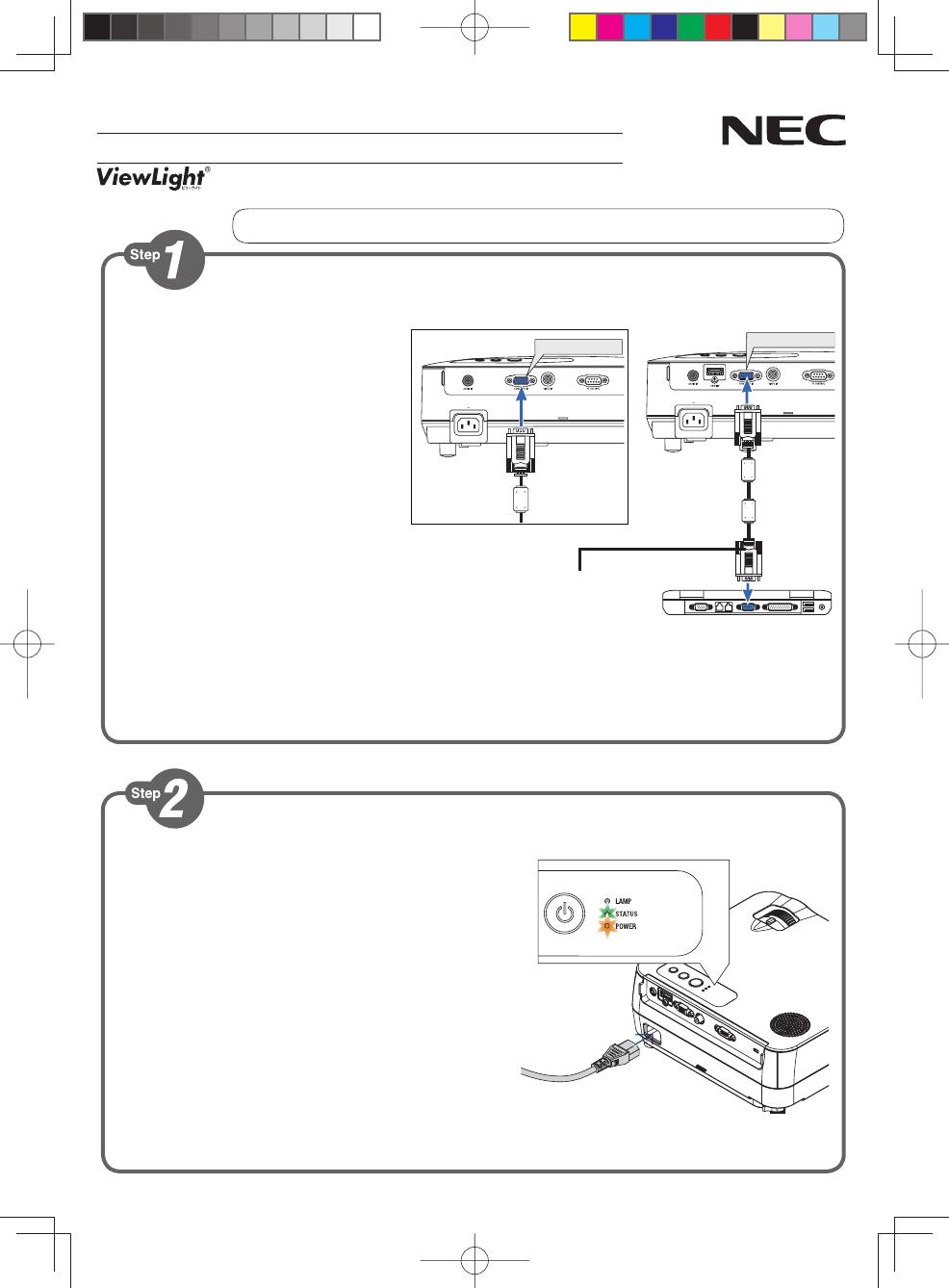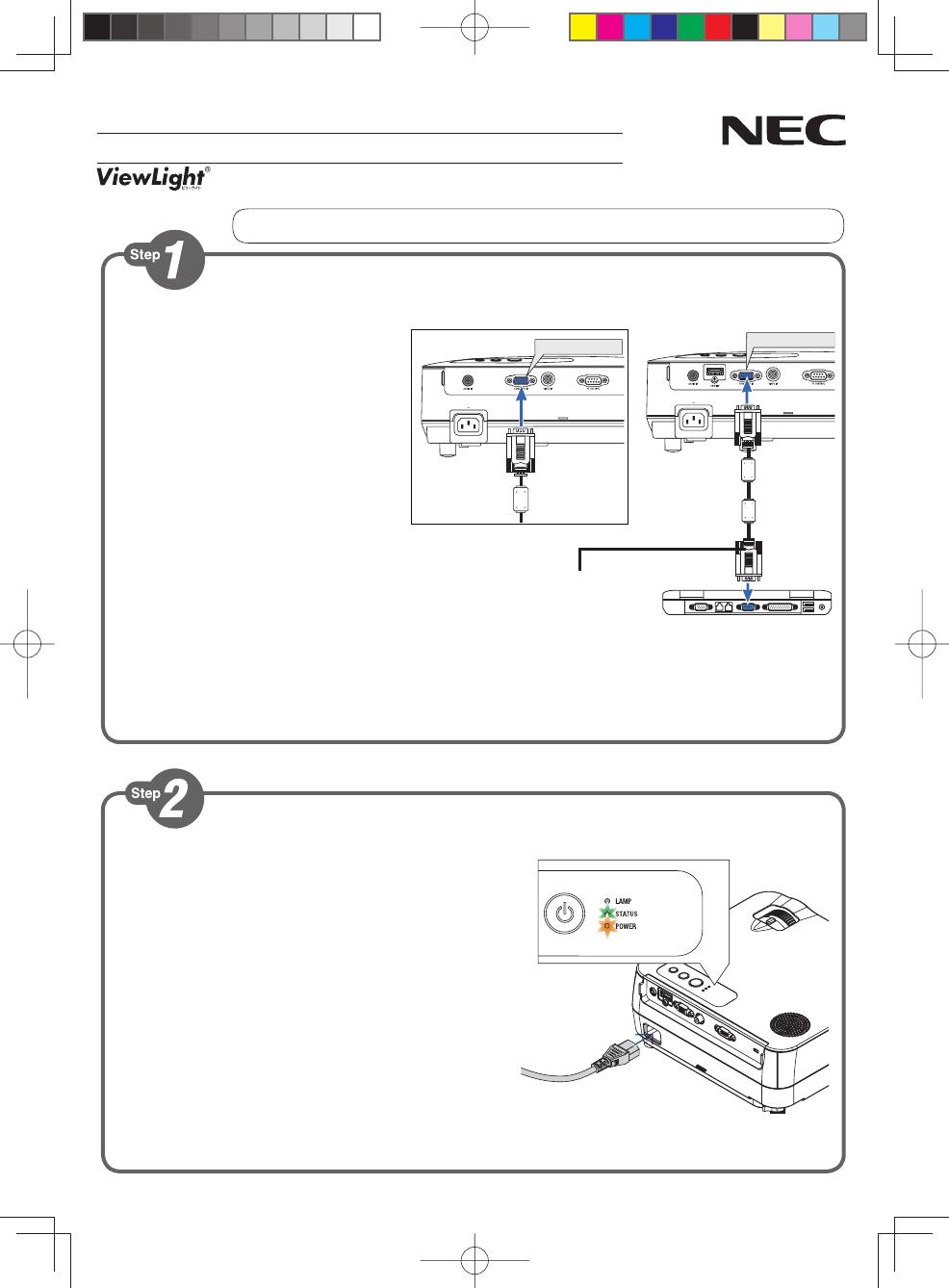
E282X
/
VE281X/VE280X/VE282/VE281/VE280
ဲࠖǖNP-VE281X+
/
NP-VE280X+/NP-VE281+
/
NP-VE280+
NP-VE282XJD
/
NP-VE282JD
Quick Setup Guide
ࠢࠗ࠶ࠢࠬ࠲࠻ࠟࠗ࠼
ਓරቜቑௌ
Connect your computer to the
projector.
Connecter l’ordinateur au
projecteur.
Conectar el ordenador al
proyector.
Conecte o computador ao
projetor.
将电脑与投影机相连。
將您的電腦連接到投影機。
コンピュータケーブルを接
続する。
COMPUTER IN
COMPUTER IN
Computer Cable (VGA) (supplied)
Câble de signal VGA (fourni)
Cable de señal VGA (suministrado)
Cabo (VGA) do computador (fornecido)
电脑线
(VGA) (
随机附带
)
電腦連接線(
VGA
)(如產品包所附帶)
コンピュータケーブル (添付)
Connect the supplied power cord.
Connecter le câble d'alimentation fourni.
Conecte el cable de alimentación suministrado.
Conecte o cabo de alimentação fornecido.
连接随机附带的电源线。
連接電源線。
電源コードを接続する。
VE280X/VE280
VE281X/VE281/VE282X/VE282