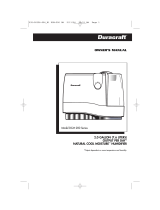Page is loading ...

1
HUMIDIFIER SAFETY
PLEASE READ AND SAVE
THESE IMPORTANT
SAFEGUARDS
When using electrical appliances, basic safety precautions
should always be followed to reduce the risk of fire, electric
shock, and injury to persons, including the following:
1. Read all instructions before using the appliance.
2. To avoid fire or shock hazard, plug the appliance
directly into a 120V AC electrical outlet.
3. Keep the cord out of heavy traffic areas. To avoid fire
hazard, NEVER put the cord under rugs or near heat
registers.
4. DO NOT place humidifier near heat sources such
as stoves, radiators, and heaters. DO locate your
humidifier on an inside wall near an electrical outlet. The
humidifier should be at least 10.16 cm (4 in.) away from
the wall for best results.
5. NEVER place humidifier in an area where it is accessible
to children. NEVER use humidifier in a closed room,
particularly where a child may be sleeping, resting,
or playing (a closed room may result in excessive
humidity).
6. WARNING: Do not attempt to refill humidifier without
first unplugging the unit from its electrical outlet. Failure
to heed this warning may cause personal injury. Be sure
to unplug the unit by pulling on the plug and not the
cord.
7. Never place anything over moisture outlet when the unit
is running.
8. NEVER drop or insert any object into any openings.
9. DO NOT operate any appliance with a damaged cord
or plug, after the appliance malfunctions, or if it has
been dropped or damaged in any manner. Return
appliance to manufacturer for examination, electrical or
mechanical adjustment, or repair.
10. Use appliance only for intended household use
as described in this manual. Any other use not
recommended by the manufacturer may cause
fire, electric shock, or injury to persons. The use
of attachments not recommended or sold by the
manufacturer may cause hazards.
11. DO NOT use outdoors.

12. Always place humidifier on a firm, flat, level surface. A
waterproof mat or pad is recommended for use under
the humidifier. NEVER place it on a rug or carpet, or on
a finished floor that may be damaged by exposure to
water or moisture.
13. DO NOT allow the Moisture Outlet to directly face the
wall. Moisture could cause damage, particularly to wall
paper.
14. Humidifier should be unplugged when not in use.
15. NEVER tilt, move, or attempt to empty unit while it is
operating. Shut off and unplug before removing the
water tank and moving the unit.
16. This humidifier requires daily and weekly maintenance
to operate appropriately. Refer to daily and weekly
cleaning procedures. Use only cleaners and additives
recommended by the manufacturer.
17. NEVER use detergents, gasoline, glass cleaner,
furniture polish, paint thinner, or other household
solvents to clean any part of the humidifier.
18. Excessive humidity in a room can cause water
condensation on windows and some furniture. If this
happens, turn the humidifier OFF.
19. Do not use humidifier in an area where humidity level is
in excess of 50%. Use a hygrometer, available at your
local retailer or through the manufacturer, to measure
the humidity.
20. DO NOT attempt to repair or adjust any electrical or
mechanical functions on this unit. Doing so will void
your warranty. The inside of the unit contains no user
serviceable parts. All servicing should be performed by
qualified personnel only.
21. Never place housing under water flow or immerse in
liquids.
22. Do not plug in the cord with wet hands: electric shock
could result.
23. Do not pour water in any openings other than the water
tank.
24. To prevent damage to surfaces, do not place humidifier
under overhanging surfaces.
25. NEVER operate unit without water in the tank.
26. Do not move unit after it has been used until unit cools
completely.
27. Use both hands when carrying full tank of water.
PLEASE SAVE THESE
INSTRUCTIONS
2

CONSUMER SAFETY INFORMATION
NOTE: This is an electrical appliance and requires
attention when in use.
NOTE: If moisture forms on the walls or windows of the
room, turn off the humidifier. The room already has plenty
of humidity and additional moisture may cause damage.
NOTE: DO NOT block air inlet or outlet.
CORD AND PLUG INSTALLATION SAFETY
INSTRUCTIONS
(For 120 & 127V only) This appliance has a POLARIZED
AC PLUG (one blade is wider than the other). To reduce
the risk of electric shock, this plug is intended to fit in
a polarized outlet only one way. If the plug does not fit
fully in the outlet, reverse the plug. If
it still does not fit, contact a qualified
electrician to install the proper outlet.
DO NOT ATTEMPT TO MODIFY THIS
PLUG OR DEFEAT THIS SAFETY
FEATURE IN ANY WAY.
The length of cord used on this appliance
was selected to reduce the hazards of becoming tangled
in, or tripping over a longer cord. If a longer cord is
necessary an approved extension cord may be used.
The electrical rating of the extension cord must be equal
to or greater than the rating of the humidifier. Care must
be taken to arrange the extension cord so that it will not
drape over the countertop or tabletop where it can be
pulled on by children or accidentally tripped over.
PRE-OPERATING INSTRUCTIONS
1. Be sure the humidifier is switched off (the Slider Wheel
(C) is turned all the way towards “
O
“ position).
2. Select a location for your humidifier, on a flat level
surface about 4 inch away from the wall. DO NOT
place the humidifier on a finished floor or near furniture,
which can be damaged by too much moisture or
water. Place on a moisture resistant surface.
3. Remove the tank from the main housing.
4. Bring the tank to the sink, turn upside down and twist off the
tank cap by turning counter clockwise. Fill tank with cool,
fresh tap water. DO NOT fill with warm water as this may
cause leaking. Replace the cap on tank FIRMLY. The tank
capacity and run time for each model are listed below:
3

5.
Place tank back on to the base. The tank will
immediately begin to empty into the base.
6. Plug the humidifier into a 120V electrical outlet.
OPERATING INSTRUCTIONS
1. To turn the humidifier on, switch the Slider Wheel (C) to
produce the highest moisture level (
). A lower setting
will produce lower moisture level but with longer run time
(for BU5000 and BU5100 only). The detailed settings for
each model are shown as below:
BU5000: Off (
O
) - Low (
) - High (
)
2. When the humidifier runs out of water, the transducer
will automatically shut off and the fan will keep running
to dry any residual water out of the base and chamber.
3. Once the tank is empty, turn the the Slider Wheel to the
Off position (
O
) and unplug the unit.
4. Before refilling the tank, empty any residual water
from the base and tank. Follow daily maintenance
instructions.
5. Fill tank with cool, fresh tap water. DO NOT fill with warm
water as this may cause leaking. Replace the cap on tank
FIRMLY. Follow step 5-6 in pre-operating instructions.
Figure 1
4
Model
Tank Capacity
(gallon)
Runs Up To (hrs)
BU5000 1.2 19
A. Tank
C. Slider Wheel
(not shown)
E. Fan Outlet
B. Humidifier Base
D.
Transducer
B
BU5000
A
D
F

WARNING: DO NOT move the humidifier with water in the
tank or the humidifier base. The moving action of the water
may activate the water tank’s release nozzle and overfill the
humidifier base. This may cause the humidifier to function
intermittently, or stop emitting mist. Should this occur,
simply remove the excess water from the humidifier base.
IMPORTANT: If you do not plan to use your humidifier for
two or more days, make sure any residual water is drained
from the water tank and base to prevent any algae or
bacteria growth in stagnant water. Make sure the tank is dry.
CLEANING AND MAINTENANCE INSTRUCTIONS
Humidifiers provide comfort by adding moisture to dry,
heated indoor air. To benefit most from the humidifier
and avoid product misuse, follow all instructions carefully.
Please note that this is an electrical appliance and requires
attention when in use.
In addition, if you do not follow the recommended care
and maintenance guidelines, micro-organisms may be able
to grow in the water within the humidifier’s tank. You must
routinely follow the cleaning procedures that follow in order
to ensure proper, efficient operation of your humidifier.
Proper maintenance and cleaning is essential to the
continued performance of your unit and the avoidance of
algae or bacteria build-up.
DAILY MAINTENANCE
1. Be sure the unit is OFF and is disconnected from the
electrical outlet
2. Remove the tank from the humidifier and place in sink
or tub.
3. Drain any remaining water and rinse thoroughly to
remove any sediment or dirt. Wipe clean and dry with a
clean cloth or paper towel.
4. Refill with cool tap water. Do not overfill.
WEEKLY MAINTENANCE
To Remove Scale:
1. Repeat steps 1-3 above.
2. Clean the base by partially filling it with 236 ml (8-oz) of
undiluted white vinegar or by using Cleanse CleanTM
Solution (DMS216) by the manufacturer. Leave this
solution in the tank for 20
minutes, while cleaning all interior
surfaces with a soft brush.
Gently scrub the area around
the transducer with a soft brush.
Remove the scale by wiping the
entire base with a cloth dampened
with undiluted white vinegar.
5
Figure 2

FREQUENTLY ASKED QUESTIONS
QUESTIONS
ANSWER
• What are the
variables that
affect run time?
The estimated run time for this
humidifier is based on average room
conditions. The actual run time of your
humidifier is dependent on numerous
variables such as:
1. Air exchange in the room where
the humidifier is placed.
2. Room construction where the
humidifier is placed.
3. Temperature of the room where
the humidifier is placed.
4. Humidity levels in the room where
the humidifier is placed.
5. Movement of occupants and the
opening and closing of doors in the
room where the humidifier is placed.
6. Home furnishings in the room
where the humidifier is placed.
• How do I
remove film on
water tank?
See Daily Maintenance instructions.
Regular cleaning is recommended.
• HowcanI
extend the
run time?
1. Run your unit on the lowest setting.
2. Fill the tank all the way full, place it
on the base, let the water empty
into the base until it stops bubbling,
then refill the tank full again. This
ensures maximum water capacity
and will extend run time.
6
3. Rinse clean with warm water to remove cleaning
solution before disinfecting the tank.
To Disinfect Tank
1. Fill humidifier tank 1/2 full with water and 1/2
tablespoon of chlorine bleach.
2. Let the solution stand for 20 minutes, swishing every
few minutes. Wet all surfaces.
3. Carefully empty the tank after 20 minutes, and rinse
with warm water until you can not detect any bleach
smell. Dry with a clean cloth or paper towel.
4. Refill the water tank as directed in Operating
Instructions, and turn the unit on.

7
STORAGE INSTRUCTIONS
When not using your humidifier for an extended period of
time:
1. Clean, rinse and thoroughly dry the humidifier as
directed in weekly maintenance. DO NOT leave any
water in the unit when storing. Leaving water in the unit
may render the unit inoperable for the following season.
2. Place the humidifier in the original carton and store in a
cool, dry place.
REPLACEMENT ACCESSORIES
To order the replacement accessories you can do any of
the following:
• Visitthenearestauthorizedservicecenter
• Gotowww.bionaire.com
SERVICE INSTRUCTIONS
1. Do NOT attempt to repair or adjust any electrical or
mechanical functions on this unit. Doing so will void the
warranty. The inside of humidifier contains no user
serviceable parts. All servicing should be performed by
qualified personnel only.
2. If you need to exchange the unit, please return it in its
original carton, with a sales receipt, to the store where
you purchased it. If you are returning the unit more
than 30 days after the date of purchase, please see the
enclosed warranty.
Troubleshooting for your
Ultrasonic Humidifier
Trouble Probable Cause Solution
• WaterLeaks
from tank
Tank rubber ring is
missing.
Cap not tight enough.
Tank water is Hot.
Remove tank
cap and replace
or reposition ring.
Tighten the cap.
Fill with cool
water only.
• Crackintank
• Filmontank
Hot water will cause
tank to pressurize.
Tanks will crack if
hit or dropped.
Mineral deposits
Clean/disinfect
tank as instructed
in weekly cleaning
instructions.
Fill with cool
water only.
Handle tank with
Care.

8
3. This humidifier is equipped with an agency required
overflow feature. To prevent spillage or overflow of
water, avoid tilting the humidifier while carrying.
Overflow Feature
BU5000
Page is loading ...
Page is loading ...
Page is loading ...
Page is loading ...
Page is loading ...
Page is loading ...
Page is loading ...
Page is loading ...
Page is loading ...
Page is loading ...
Page is loading ...
Page is loading ...
Page is loading ...
Page is loading ...
Page is loading ...
Page is loading ...

©2008 Sunbeam Products, Inc. All rights reserved.
Distributed by Sunbeam Latin America, LLC, 5200 Blue
Lagoon Drive, Suite 470, Miami, FL 33126. One year limited
warranty – please see insert for details.
©2008 Sunbeam Products, Inc. Tout droit réservé. Distribué par
by Sunbeam Latin America, LLC, 5200 Blue Lagoon Drive, Suite
470, Miami, FL 33126. Une année de garantie limitée – veuillez
lire le feuillet sur la garantie pour plus de détails.
©2008 Sunbeam Products, Inc. Todos los derechos reservados.
Distribuido por Sunbeam Latin America, LLC, 5200 Blue
Lagoon Drive, Suite 470, Miami, FL 33126. Garantía limitada
de un año – por favor consulte los detalles en el inserto.
©2008 Sunbeam Products, Inc. Todos os direitos reservados.
Distribuído pela Sunbeam Latin America, LLC, 5200 Blue
Lagoon Drive, Suite 470, Miami, FL 33126
Garantia limitada
de um ano – para maiores detalhes, consulte o certificado.
Printed in China Impreso en China Imprimè en Chine Impresso na China
BU5000 P.N. 127508
PARA MÉXICO SÓLAMENTE - FOR MEXICO ONLY
HUMIDIFICADOR ULTRASONICO BIONAIRE™
MODELO BU5000-U, BU5000-LA013
IMPORTADOR: SUNBEAM MEXICANA, S.A. DE C.V.
AV. JUÁREZ No. 40-201,
EX–HACIENDA DE SANTA MÓNICA,
TLALNEPANTLA, ESTADO DE MÉXICO,
C.P. 54050, R.F.C. SME570928G90, TEL. 53660800
PAÍS DE ORIGEN: CHINA
PAÍS DE PROCEDENCIA: CHINA, E.U.A.
LEA EL INSTRUCTIVO ANTES DE USAR EL APARATO
CARACTERÍSTICAS ELÉCTRICAS
60 Hz 120 V 45 W
CONTENIDO: 1 PIEZA
/