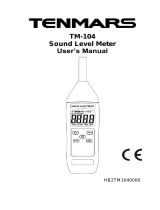Page is loading ...

DATA LOGGER SOUND LEVEL METER
8
CONTENTS
Title Page
I. SAFETY INFORMATION 10
II. GENERAL DESCRIPTION 10
III. FEATURES 11
IV. SPECIFICATIONS 11
V. NAME AND FUNCTIONS 12
VI. MEASUREMENT PREPARATION 14
VII. OPERATING PRECAUTIONS 14
VIII. CALIBRATION 15
IX. MEASUREMENT 15

DATA LOGGER SOUND LEVEL METER
9
I. SAFETY INFORMATION
Read the following safety information carefully before attempting to
operate or service the meter.
Use the meter only as specified in this manual; otherwise, the protection
provided by the meter may be impaired.
Environment conditions
§ Altitude up to 2000 meters
§ Relatively humidity 90% max.
§ Operation Ambient 0 ~ 40°C
Maintenance & Clearing
§ Repairs or servicing not covered in this manual should only be
performed by qualified personnel.
§ Periodically wipe the case with a dry cloth. Do not use abrasives or
solvents on this instruments.
Safety symbols
Comply with EMC
When servicing, use only specified replacement parts.
II. GENERAL DESCRIPTION
Thank you for using our Sound Level Meter. To ensure that you can get
the most from it, we recommend that you read and follow the manual
carefully before use.
This unit conforms to the IEC61672-1 Class2, ANSI S1.4 Type2 for
Sound Level Meters.
This Sound Level Meter has been designed to meet the measurement
requirements of safety Engineers, Health, Industrial safety offices and
sound quality control in various environments.

DATA LOGGER SOUND LEVEL METER
10
III. FEATURES
§ Mini size
§ Easy to use
§ High performance at a low cost
§ Autoranging
§ Maximum recording
§ 4-digit LCD with a resolution of 0.1 dB
§ Internal Calibrator (94dB@1kHz)
IV. SPECIFICATIONS
Standard applied: IEC61672-1 Class2, ANSI S1.4 Type2
Frequency range: 31.5Hz ~ 8KHz
Measuring level range: 32 ~ 130dB
Microphone: 1/2 inch electret condenser microphone
Display: LCD
Resolution: 0.1dB
Display Update: 0.5 sec.
Frequency Weighting: A
Time Weighting: FAST
Accuracy: ±1.4dB ( under reference conditions, 94dB @
1kHz )
Alarm function: “OVER” when input is more than upper limit of
range.
“UNDER” when input is Less than lower limit
of range.
Power supply: Two IEC R03 (size “AAA”) batteries, 1.5V X2.
Battery Life: Approx. 50hrs (alkaline battery LR03)
Operation temperature: 0 to 40°C ( 32 to 104°F )
Operation humidity: 10 to 90%RH
Storage temperature: -10 to 60°C ( 14 to 140°F )
Storage humidity: 10 to 75%RH
Dimensions: 206 (L) × 42 (W) × 25 (H)mm

DATA LOGGER SOUND LEVEL METER
11
8.1” (L) × 1.7” (W) × 1.0” (H)
Weight: 100g (0.22 lbs) (including batteries)
Accessories: two 1,5V batteries, instruction manual,
screwdriver, windscreen.
V. NAME AND FUNCTIONS
1
2
3
4
7
32 dB 130 dB
Press 2 Sec
Max Hold
OPEN
CAL
SIZE AAA / IEC LR03
1.5V X 2
56
(1) Windscreen
When making outdoor measurements in windy weather, wind noise
at he microphone can cause measurement errors. Such effects can
be using the windscreen.

DATA LOGGER SOUND LEVEL METER
12
(2) Display
F
Over-Range IndicatorUnder-Range Indicator
Fast
Time Weighting Indicator
Sound Level Reading
Max Mode Indicator
Frequency Weighting Indicator
Low Battery Indicator
(3) Power On/Off & Max Hold button
Power On
Turn the unit on by press the “Max Hold” button.
Max recording mode
Press the “Max Hold” button to enter the Max Hold mode under the
power-on. The LCD will show “MAX” symbol.The MAX recording
mode captures and stores the maximum input values detected.
When the unit detects an input that is above the recorded
maximum, the unit recods the new maximum value.
Press the “Max Hold” button again to exit the MAX mode.
Recorded values are erased, “MAX” symbol disappears.
Power-off
Turn the unit off by holding down the “Max Hold” button for at least
2 seconds. The LCD will show “OFF”, release the button.
(4) Microphone
1/2 inch electret Condenser microphone
(5) Measurement / Calculation
Measurements or internal calibrator select switch
(6) Calibration adjustment
(7) Battery Cover

DATA LOGGER SOUND LEVEL METER
13
VI. MEASUREMENT PREPARATION
(1) Inserting the batteries
Lightly press the battery cover and slide it to the down. Insert two
1.5V batteries, paying attention to the polarity as indicated in the
compartment. Replace the cover.
(2) Battery Replacement
When the battery voltage drops below the operating voltage, this
symbol will appear.
Replace 1.5 Volt batteries.
VII. OPERATION PRECAUTIONS
(1) Wind blowing across the microphone will bring additional
extraneous noise.
When using the instrument in the presence of wind, it is a must to
mount the windscreen to not pick up undesired signals.
(2) Calibrate the instrument before the operation if the instrument was
not in use for a long time or operated in bad environment.
(3) Do not store or operate the instrument at high temperature and
high humidity environment.
(4) Keep microphone dry and avoid severe vibration.
(5) If the unit is not used for a long period of time, the batteries will
have to be removed from the battery compartment, since it might
leak.
VIII. CALIBRATION
Before starting a measurement, the unit must be calibrated. There are
two types of calibration: internal electrical calibration and acoustic
calibration using a sound calibrator. Normally, internal electrical
calibration only is required.
Internal Calibrator (9dB @ 1kHz)
Lightly press the battery cover and slide it to the down. Slide the switch
to the down. Verify that the Cal Mode is set to “Internal” CAL. LCD
shows “CAL” approx. 1 sec. Activates the built-in oscillator (1 kHz, sine
wave) for electrical calibration of the unit. When calibration is end, slide
the switch to the up “MEAS” position.

DATA LOGGER SOUND LEVEL METER
14
IX . MEASUREMENT
(1) Turn the power ON to measure noise sound.
For general sound level measurements, A- - frequency weighting
and F (FAST) time weighting (dynamic characteristics) the setting
should be used.
(2) Make sure that slide the switch to the “MEAS” position on rear of
the unit.
(3) Hold the instrument comfortably in hand and point the
microphone at the suspected noise source.
(4) The numeric level indication shows the current measured sound
level. The reading is updated twice every second.
1/15