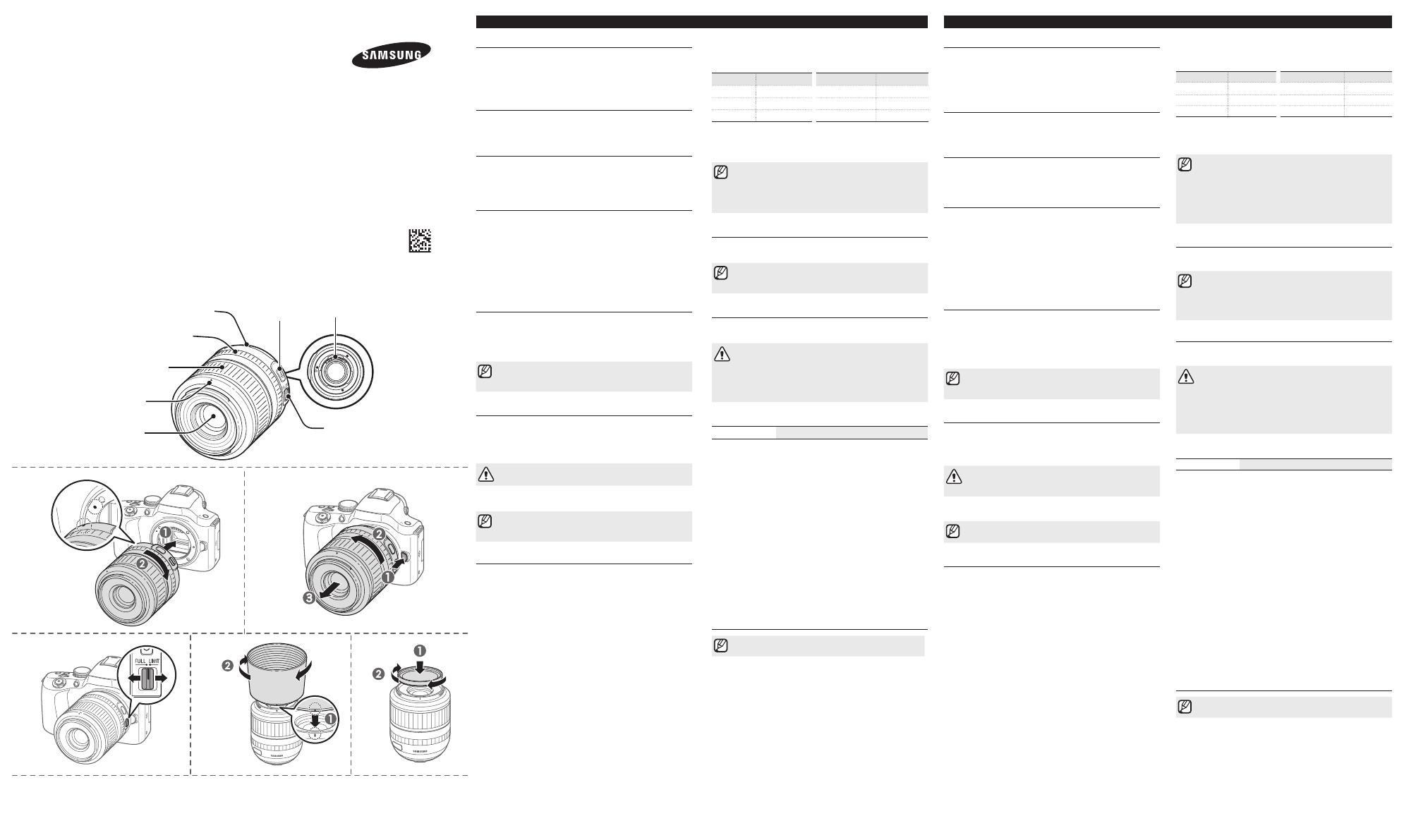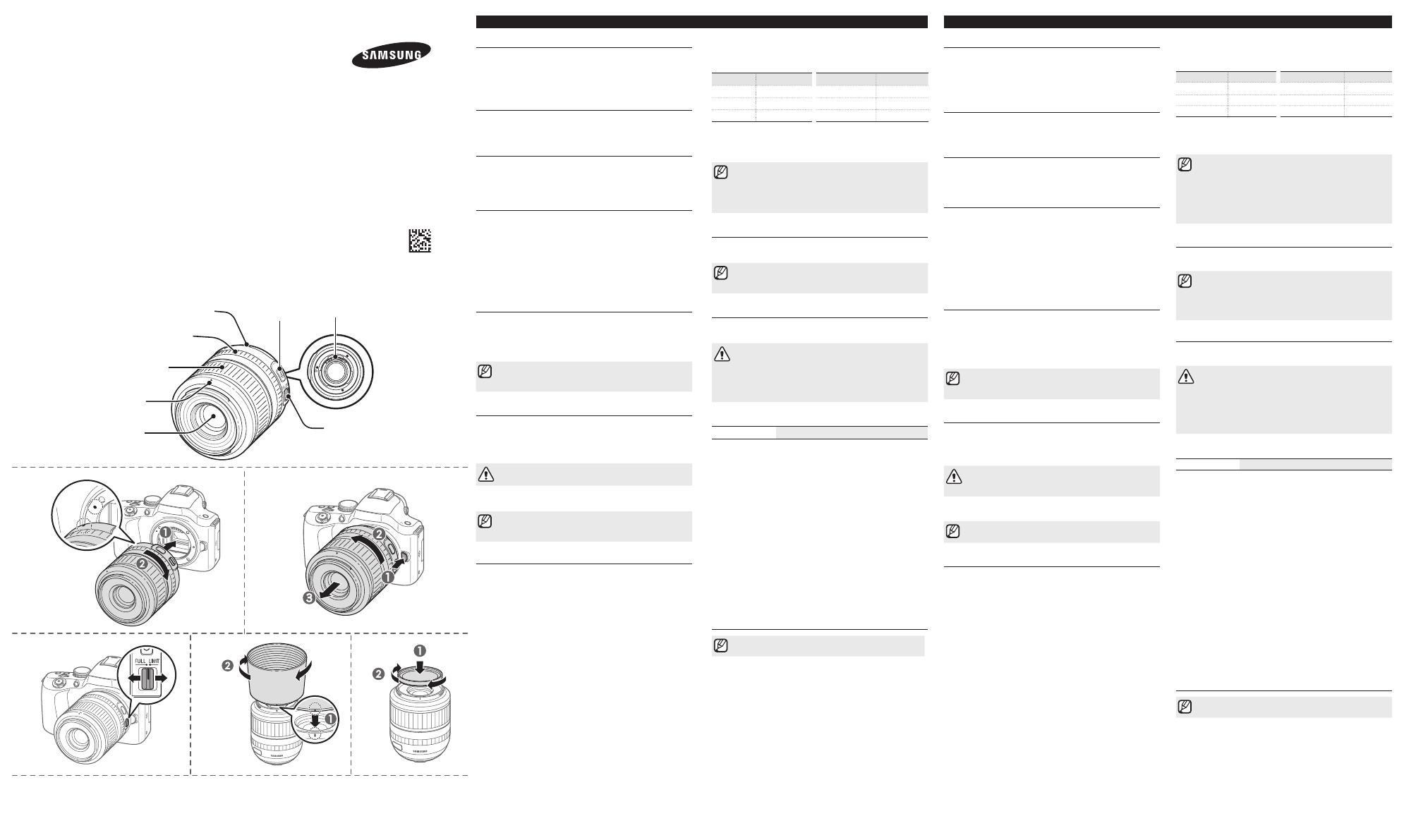
1
Rotate the mode dial to
P
,
A
,
S
,
M
,
or
i
.
2
Press [i-Function] on the lens to select a setting.
•
Available settings may differ depending on the shooting mode.
Setting
Shooting mode
Setting
Shooting mode
E
i
Aperture value
A
,
M
Z
P, A, S, M, i
Exposure value
P
,
A
,
S
Shutter speed
S
,
M
White Balance, ISO
P
,
A
,
S
,
M
3
Rotate the i-Function ring on the lens to adjust the setting (or
to change the zoom rate in
Z
mode).
4
Focus and capture the photo.
•
To select the items that will appear when you press the
i-Function button on the lens, you can use the
iFn Customizing menu on your camera.
•
Available scenes or lter effects in the
E
mode may vary
depending on the camera model.
•
If you select
Z
, the photo resolution will vary according
to the zoom rate.
Using a Lens Hood (See illustration E)
To prevent deterioration of image quality by blocking out
unnecessary light, use a lens hood.
When you use a ash in situations where the distance between
the subject and the camera is close, the ash light may be partially
blocked by the lens or a lens hood. To ensure proper lighting,
remove the lens hood or adjust the distance between the camera
and subjects.
Using a Filter (optional) (See illustration F)
Before putting a lter on the lens, make sure it is compatible.
Refer to "Specications" for compatible lter size.
•
A lter is a precise optical product. Keep away from dust, dirt
or scratches. Also, do not try to mount two or more lters at the
same time. Doing so may deteriorate the image quality and cause
vignetting (a reduction of an image's brightness or saturation at the
periphery as the viewing angle of the lens is hidden).
•
In case of a thick framed lter, the vignetting can occur with a
wide-angle lens.
Specications
Lens Name SAMSUNG 60 mm F2.8 Macro ED OIS SSA
•
Focal length: 60 mm (equivalent to 92.4 mm in 35 mm format)
•
Elements in Group: 12 elements in 9 groups (1 aspheric lens,
1 Extra-low Dispersion lens included)
•
Angle of View: 26.4°
•
Aperture: F2.8 (Minimum: F32),(Number of Blades: 7,
Circular Aperture Diaphragm)
•
Mount Type: Samsung NX mount (Exclusive to NX series)
•
Optical Image Stabilizer: Supported
•
Minimum Focus Distance: 0.187 m
•
Maximum Magnication: Approx. 1X
•
i-Scene Mode: Supported (Portrait, Children, Backlight, Close
Up, Text)
•
i-Function Ring: Supported
•
Lens Hood: Included
•
Filter Size: 52 mm
•
Max. Diameter X Length: 73.5 X 84 mm
•
Weight: Approx. 373 g (without hood)
•
Operating Temperature: 0–40 °C
•
Operating Humidity: 5–85 %
Specications may change without notice for better performance.
English
Before Using This Device
Thank you for purchasing the Samsung Lens. The illustrations used
in this manual may differ from the actual items. Some functions
described in this manual may not be available depending on the
camera model. Update the rmware of the camera body and lens.
Visit www.samsung.com to download the rmware.
Unpacking
Lens, Lens cap, Lens mount cover, Hood, Case, User manual
•
Optional Item: Filter
Layouts (See illustration A)
1 Lens mount index 2 i-Function ring 3 Focus ring
4 Lens hood mount index 5 Lens 6 FULL/LIMIT switch
7 i-Function button 8 Lens information contacts
Attaching and Removing the Lens
► To attach the lens,
1
Remove the lens cap, lens mount cover, and body cap.
2
Align the red mark on the lens with the red mark on the
camera body. Then, rotate the lens as shown in the illustration
until it locks into place. (See illustration B)
► To remove the lens, press and hold the lens release button, and
then rotate the lens as shown in the illustration.
(See illustration C)
Setting the Focus Distance (See illustration D)
Set the focus distance by using the FULL/LIMIT switch on the lens.
•
FULL: Automatically set the focus distance. (7.3 in (18.7 cm)-
innity)
•
LIMIT: Focus on a subject that is 15.7 in (40 cm)-innity from
the camera.
Use the Distance Scale function on the camera to display the
distance between a subject and the camera on the camera screen.
Refer to your camera manual for more details.
Setting the Focus Method
Set the focus method on the camera.
Using the full-time manual focus: If you set auto focus (AF) on
the camera, you can adjust the focus more precisely by using both
auto focus (AF) and manual focus (MF).
Do not apply excessive force to the front of the lens while the
camera is using auto focus (AF). Doing so may cause the lens
to malfunction.
Using manual focus: If you set manual focus (MF), you can
manually adjust the focus by rotating the focus ring.
Use the MF Assist function on the camera to aid with manual
focusing. Refer to your camera manual for more details.
Using i-Function
When you press the i-Function button on the lens, you can use
the
E
mode or
Z
or adjust some shooting options.
In the
E
mode, you can select scenes or lter effects that
your camera supports.
Z
allows you to zoom in on a subject
with less degradation of photo quality than the Digital zoom. This
feature is available only when your camera supports it. i-Scene
mode is available only on some camera models.
A
D
C
E F
B
한국어
사용하기 전에
SAMSUNG 렌즈를 구입해 주셔서 감사합니다. 설명서에 사용된
이미지는 실제와 다를 수 있습니다. 카메라 모델에 따라서 지원되는
기능이 다를 수 있습니다.카메라 본체와 렌즈의 펌웨어를 업데이트
하세요.www.samsung.com/sec에서 펌웨어를 내려받으세요.
구성품
렌즈, 렌즈 덮개, 렌즈 마운트 덮개, 후드, 휴대용 파우치, 사용 설명서
•
별매품: 필터
각 부분의 명칭(그림 A 참조)
1 렌즈 마운트 결합점 2 i-Function 링 3 초점 링
4 렌즈 후드 결합점 5 렌즈 6 FULL/LIMIT 스위치
7 i-Function 버튼 8 렌즈 정보 접점
렌즈 끼우기/빼기
► 렌즈를 끼우려면
1
렌즈 덮개, 렌즈 마운트 덮개와 본체 마운트 덮개를 제거하세요.
2
카메라 본체의 렌즈 마운트 인덱스(빨간색)와 렌즈 마운트
결합점(빨간색)을 일치시킨 후, 찰칵 소리가 날 때까지
그림과 같이 렌즈를 돌려서 끼우세요.(그림 B 참조)
► 렌즈를 빼려면 렌즈 분리 버튼을 누른 채로 그림과 같이 렌즈를
돌리세요.(그림 C 참조)
초점 거리 설정하기(그림 D 참조)
렌즈의 FULL/LIMIT 스위치를 사용해서 초점 거리를 설정할 수
있습니다.
•
FULL: 초점 거리를 자동으로 설정 (18.7 cm~무한대)
•
LIMIT: 40 cm에서 무한대까지의 거리에만 초점을 맞춤
카메라 본체의 거리 표시 기능을 사용하면 피사체와 카메라 사이의
거리를 화면으로 확인할 수 있습니다. 거리 표시 기능에 대한 자세한
설명은 카메라 설명서를 참조하세요.
초점 방식 설정하기
카메라 본체의 메뉴에서 초점 방식을 설정할 수 있습니다.
풀타임 수동 초점 사용하기: 카메라 본체의 메뉴에서 자동 초점을 설정한
경우, 자동 초점(AF)과 수동 초점(MF)을 모두 사용해서 정확하게
초점을 맞출 수 있습니다.
자동 초점(AF) 기능이 작동 중일 때는 렌즈 앞부분에 무리한 힘을
가하지 마세요. 고장의 원인이 될 수 있습니다.
수동 초점(MF) 사용하기: 수동 초점(MF)을 설정한 경우, 초점 링을
돌려 수동으로 초점을 맞출 수 있습니다.
카메라 본체의 MF Assist 기능을 사용하면 좀 더 편리하게 초점을
맞출 수 있습니다. MF Assist 기능에 대한 자세한 설명은 카메라
설명서를 참조하세요.
i-Function 사용하기
렌즈의 i-Function 버튼을 누르면
E
모드,
Z
을
사용하거나 일부 촬영 옵션을 설정할 수 있습니다.
E
모드를
사용하면 카메라가 지원하는 장면 모드 또는 필터 효과를 선택해 촬영할
수 있습니다.
Z
을 사용하면 디지털 줌보다 이미지 손상을 줄이며
원하는 장면을 확대해 촬영할 수 있습니다. 단, 카메라에서 i-Function
기능을 지원하는 경우에만 사용할 수 있습니다. i-Scene은 일부
카메라 모델에서만 사용할 수 있습니다.
1
모드 다이얼을
P
,
A
,
S
,
M
또는
i
에 맞춤
2
렌즈의 [i-Function] 눌러 원하는 설정 선택
•
촬영 모드에 따라 선택할 수 있는 설정이 다릅니다.
설정
촬영 모드
설정
촬영 모드
E
i
조리개 값
A
,
M
Z
P
,
A
,
S
,
M
,
i
노출 보정
P
,
A
,
S
셔터 속도
S
,
M
화이트 밸런스, ISO
P
,
A
,
S
,
M
3
렌즈의 i-Function 링을 돌려 원하는 옵션 선택
(
Z
에서는 줌 배율 변경)
4
초점 확인 후 촬영
•
카메라 본체의 iFn 선택 기능을 사용하여 i-Function 버튼을
눌렀을 때 나타나는 설정 항목을 선택할 수 있습니다.
• E
모드에서 선택할 수 있는 장면 모드 및 필터 효과는
카메라 모델에 따라 다를 수 있습니다.
• Z
을 사용하면 줌 배율에 따라 사진의 해상도가 달라집니다.
렌즈 후드 사용하기(그림 E 참조)
불필요한 빛을 차단하여 화질 저하를 방지하려면 렌즈 후드를
사용하세요.
플래시 사용 시 피사체와의 거리에 따라 렌즈나 렌즈 후드에 의해 빛이
차단될 수 있습니다. 플래시를 사용할 때에는 렌즈 후드를 제거하고
피사체와 렌즈 사이의 거리를 조절하세요.
필터 사용하기(별매품)(그림 F 참조)
필터의 크기가 렌즈와 호환되는지 확인한 후(‘제품 규격’ 참조)
렌즈의 앞면에 장착하세요.
•
렌즈에 장착된 필터는 정밀 광학 제품이므로 먼지나 오물, 긁힘에
주의해 주세요. 또한 필터를 2개 이상 겹쳐 사용하면 렌즈에 따라
화질 저하와 비네팅(액세서리에 렌즈의 화각이 가려져 이미지의
모서리가 어두워지는 현상)이 발생할 수 있으니 2개 이상의 필터를
동시에 장착하지 마세요.
•
프레임이 두꺼운 필터의 경우 광각 렌즈에 비네팅이 발생할 수 있습니다.
제품 규격
모델명
SAMSUNG 60 mm F2.8 Macro ED OIS SSA
•
초점 거리: 60 mm(35 mm 필름 카메라 기준 92.4 mm)
•
렌즈 구성: 9군 12매(비구면 렌즈 1매, 저분산 렌즈 1매 포함)
•
렌즈 화각: 26.4°
•
조리개: F2.8(최소 F32), (조리개 날의 수 : 7, 원형 조리개)
•
마운트 형식: Samsung NX 마운트(NX 시리즈 전용)
•
OIS 기능: 지원
•
촬영 가능 범위: 0.187 m~무한대
•
최대 확대 비율: 약 1X
•
i-Scene: 지원(인물, 아동, 역광, 근접, 문자)
•
i-Function 링: 지원
•
렌즈 후드: 포함
•
필터 크기: 52 mm
•
최대 지름 X 길이: 73.5 X 84 mm
•
무게: 약 373 g(후드 제외)
•
작동 온도: 0~40 °C
•
작동 습도: 5~85 %
제품의 사양은 성능 향상을 위해 사전 예고 없이 변경될 수 있습니다.
1
2
3
4
5
6
7
8
AD68-08125A (1.0)
이 설명서는 제품의 상세 사용 방법을 담고 있습니다. 올바른 사용과 유지를 위해
반드시 사용 설명서를 읽고 바르게 사용해 주세요.
사용 설명서
SAMSUNG 60 mm F2.8 Macro ED OIS SSA