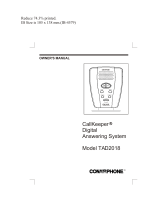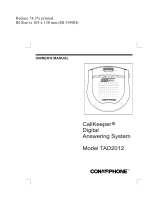Page is loading ...

MESSAGE FILE
3
REMOTE OPERATION - continued
1
1
RING SELECT SWITCH
The RING SELECT SWITCH is located on the back of the unit. The answering machine is shipped with the
RING SELECT SWITCH set to 4 rings.
Set the
RING SELECT SWITCH
to TS (Tollsaver), 2 or 4 to choose the number of rings before the
TA-117 answers an incoming call.
TS = When calling from a remote location, Tollsaver will help eliminate toll charges by letting you know if
there are any new messages before the TA-117 answers.
When set to TS, it answers calls after the:
Second ring when there are NEW messages
Fourth ring when there are NO new messages
Hang up after the third ring to avoid toll charges.
2 = Answers calls on the second ring.
4 = Answers calls on the fourth ring.
NOTE:
■ After you have retrieved messages, either from a remote location or at the machine, Tollsaver will reset to answer on
the fourth ring until a new incoming message is recorded.
1
2
RINGER ON/OFF
You can set the TA-117 to ring like a telephone when a call comes in. You may answer the call using the
speakerphone or an extension phone. To program the Ringer On/Off feature, the unit must be on and the
MESSAGES/ON-OFF INDICATOR should be lit. The answering machine is shipped with the ringer off.
Set the
VOLUME CONTROL
at the
midpoint (located on the right side).
Press and hold
ERASE
for five
seconds. A ring indicates the ringer is
on.
Ringer ON = You will hear a ringing sound to
confirm the ringer was turned on.
Ringer OFF = You will hear a beep to confirm
the ringer was turned off.
1
2
RECORD GREETING
Record a personalized greeting, up to two minutes in length, to answer your calls.
Be sure the LEDs are lit or flashing.
Set the
VOLUME CONTROL
(located
on the right side) at the midpoint.
NOTE:
■ The sound level is automatically adjusted when your
greeting is played over the phone line.
3
Please record
new greeting.
Press
GREETING RECORD
(under
the lid) and wait for the RECORD
INDICATOR to light. You will hear:
NOTE:
■ Erase individual messages or erase all messages to allow for additional record time. When individually deleting
messages, be sure to erase more messages than you feel is neccessary to accommodate incoming messages.
Begin speaking 6-8" from the
microphone.
4
After you finish speaking, press
GREETING RECORD
again.
5
The TA-117 will play your greeting.
Hi, this is...
PRE-RECORDED
GREETING
If you do not record a greeting or a power failure
depletes the 9 volt battery, the TA-117 will
answer calls with the following pre-recorded
message, "
Please record message.
"
CHECK THE GREETING
You can listen to your greeting anytime.
1
Press
GREETING CHECK
(under the
lid). The TA-117 will play your greeting.
If a greeting was not recorded, the pre-
recorded greeting will play.
1
2
3
4
5
SET THE TIME/DAY STAMP
During message playback, a synthesized voice will announce the time and day of the week that each
message was received. To set the time and day of the week:
Press
TIME SET
(under the lid).You
will hear:
Sunday
Press
SKIP
or
REPEAT
until the
correct day is announced.
Saturday
Press
TIME SET
to
set the hour.
Twelve
a.m.
Press
SKIP
to advance or
REPEAT
to reverse the hour.
Press
TIME SET
to set the minutes.
1:00 a.m.
Zero
6
Press
SKIP
to advance or
REPEAT
to reverse the minutes.
One
7
Press
TIME SET
again to end. The day
and time will be announced and time set
is complete.
Saturday,
2:32 a.m.
NOTE:
■ If the time and day have not been set or a power failure
depletes the 9 volt battery, all messages will be stamped
with
“Sunday 12:00 a.m
.”
TALKING CLOCK
The TA-117 also functions as a clock. A
synthesized voice will announce the time and day.
NOTE:
■ The time and date must be set.
1
Press
TIME
.
ON/OFF
Press
ON/OFF
(under the lid) to turn
the answering machine on and off.
When set to the Off Mode, the TA-117 will not
record messages. The ringer can be set to
operate with the unit on or off. See "RINGER ON/
OFF" to set the ringer. On/Off feature can also be
used to exit Message Playback, Message Pause
or Time Set Mode. Doing so will return the unit
to Standby Mode. All messages will be saved.
CALL SCREENING
Call Screening allows you to hear who is
calling before you answer the phone. The
TA-117 will answer the call and play your
greeting through the speaker. You will then
hear the caller through the speaker.
If you want to speak to your caller, press
SPEAKERPHONE
or pick up any
extension phone connected to the same line
as your TA-117. The TA-117 will
automatically stop recording. (See "AUTO
EXTENSION DISCONNECT.")
MESSAGES/ON-OFF INDICATOR
The MESSAGES/ON-OFF INDICATOR has four settings:
1. OFF = The TA-117 is off.
2. ON (light is solid) = The machine is on and no messages have been received.
3. Light flashes slowly = Messages have been played and saved.
4. Light flashes quickly = New messages have been received and not yet played.
1
2
3
PLAY NEW MESSAGES
The MESSAGES/ON-OFF INDICATOR will flash quickly when new messages are received. The TA-117
has a recording capacity of 20 minutes or 32 messages. Messages can be recorded up to five minutes
in length.
Press
NEW PLAY/PAUSE
. The new
message count will be announced. You
will hear:
You have one
new message.
New messages are played in the order
received. The message number
(includes saved messages) and time
and day will be announced before each
message.
NOTE:
■ If the time and day have
not been set, all messages
will be stamped with
“Sunday 12:00 a.m
.”
Message two.
Tuesday, 3:45 p.m.
Hi, this is Sue.
I was calling...
After the end of the last message you
will hear:
End of messages.
I will save messages.
1
2
3
PLAY ALL MESSAGES
The MESSAGES/ON-OFF INDICATOR flashes quickly when new messages have been received and
flashes slowly to indicate messages have been played and saved.
Press
ALL PLAY/PAUSE
. You will
hear:
You have three
messages.
All messages are played in the order
received. The message number and
time and day will be announced before
each message.
NOTE:
■ If the time and day have
not been set, all messages
will be stamped with
“Sunday 12:00 am
.”
Message one.
Wednesday,
1:34 p.m.
Hi Mike, I’m
calling to ...
After the end of the last message you
will hear:
End of messages. I
will save messages.
1
MESSAGE PLAYBACK
REPEAT
You can repeat the current message.
Press
REPEAT
.
The message number will be
announced and the current message will replay.
1
Press
SKIP
once to skip
forward to the next message.
SKIP BACKWARD
Skip backward message by message. The message number and time/day stamp will be announced.
1
Press
REPEAT
twice to skip backward to a previous message.
Press
REPEAT
each time you want to skip backward through a message.
SKIP FORWARD
You can skip forward through messages. The message number will be announced.
1
2
2
2
PAUSE MESSAGE PLAYBACK
You can temporarily pause message playback up to five minutes. During Pause Mode, the MESSAGES/
ON-OFF and MESSAGE FILE INDICATORS will flash. The TA-117 will not answer calls in the Pause Mode.
Press
ALL
or
NEW PLAY/PAUSE
during message playback. The
MESSAGES/ON-OFF INDICATOR will
flash slowly.
REPLAY ALL MESSAGES
1
Press
ALL PLAY/PAUSE
after hearing,
"
End of messages. I will save messages.
"
You have three options during Pause Mode:
Press
ALL
or
NEW PLAY/PAUSE
again to resume listening to messages.
Leave the TA-117 in Pause Mode. It
will automatically reset to answer calls
after five minutes. All messages will be
saved.
Press
ON/OFF
twice to end pause
and return to Standby Mode. Any
messages erased prior to Pause Mode,
will now be saved.
AUTOMATIC SAVE
1
If you do not press
ERASE
while listening to messages or after playing
them, the TA-117 will automatically save all messages. You will hear:
End of messages.
I will save messages.
SELECTIVE SAVE & ERASE
The TA-117 allows you to selectively save or erase individual messages or all messages.
INDIVIDUALLY SAVE OR ERASE MESSAGES:
1
Press
SAVE
or
ERASE
as the message you want
saved or erased is played backed. A beep will be heard.
ERASE OR SAVE ALL MESSAGES:
1
After playback of messages, you will hear,
“End of
messages.”
Press
SAVE
or
ERASE
. The TA-117
allows up to seven seconds in which the user can save
or erase all messages. During the seven second time
period, the MESSAGES/ON-OFF INDICATOR will flash.
SAVE/ERASE SAFEGUARD
The TA-117 is designed to allow the user up to seven seconds to change their mind after erasing or
saving messages. The MESSAGES/ON-OFF INDICATOR will remain flashing for seven seconds after
hearing “
End of messages
.” During this time, press
SAVE
or
ERASE
, this will override your previous
command and erase or save
all messages.
1
ANSWER A CALL DURING PLAYBACK
If you receive an incoming call during message playback:
Press
SPEAKERPHONE
or pick up the telephone connected to the answering machine or
an extension phone and speak with the caller. All messages will be saved.
MESSAGE FILE FEATURES
Message File offers a convenient way to store important messages, long messages or to separate
messages for business, personal use or for other users.
The MESSAGE FILE INDICATOR has two settings:
Quickly flashing: New messages have been transferred to Message File, but not yet played.
Slowly flashing: Messages have already been played and saved in Message File.
FORWARD MESSAGE TO MESSAGE FILE
To store a message into Message File:
1
2
Press
ALL
or
NEW PLAY/PAUSE
to playback your messages.
Press
MESSAGE FILE
during
message you wish to transfer. You will
hear “
Message transferred.
” The
message will be removed from the main
message location and saved in Message
File. The messages in the main location
area, will be renumbered, and the next
message will play.
NOTE:
■ If the ERASE key is pressed at the end of message playback, then all messages will be erased in the main play
location, and the messages that were forwarded during playback will be saved in Message File.
1
PLAY ALL MESSAGES IN MESSAGE FILE
When playing messages in Message File, you can utilize the convenient playback features such as: Skip/
Repeat, Pause Message Playback and Selective Save/Erase. See the above sections for more information.
Press
MESSAGE FILE
. Messages
stored in this location will be played.
You will hear:
You have no
messages.
Message file. Four messages.
Message one.
Wednesday, 1:34 p.m.
Hi Mike, I’m calling...
OR
2
After the end of the last message, you
will hear, "
End of messages. I will save
messages.
"
1
2
3
RECORD A MEMO
You can record a memo for another household member or a reminder for yourself. A memo can be
recorded up to five minutes in length and played at the machine or in remote operation. The memo will
be stamped with the time and day it was recorded. Recorded memos are played along with the incoming
messages in the order in which they were recorded.
Press
MEMO/CONV
.
The RECORD INDICATOR will light and
you will hear:
Please record
a message.
Press
MEMO/CONV
at the end of the
recording.
1
2
The TA-117 allows you to record important telephone conversations while using the speakerphone. The
conversation will be stamped with the time and day it was recorded. Conversations up to five minutes
can be recorded. If the call is not answered at the speakerphone, see "SWITCH FROM AN EXTENSION
PHONE TO SPEAKERPHONE."
RECORD A CONVERSATION
Using Speakerphone, press
MEMO/
CONV
any time during a conversation.
The RECORDING INDICATOR will light.
Press
MEMO/CONV
again or
SPEAKERPHONE
to end the
recording.
NOTE: In certain states, it is unlawful and may
lead to criminal penalties to record any
telephone conversation without prior consent of
all parties.
MAXIMIZING THE BENEFITS OF THE SPEAKERPHONE
■ One person at a time should speak while using the speakerphone.
■ Reduce or eliminate background noise such as radio or television.
■ Do not use an extension phone and speakerphone at the same time.
HOLD
You may place a call on hold while using the speakerphone. Move to another room and pick up an
extension phone. The TA-117 will automatically take the call off hold.
SPEAKERPHONE
1
2
Press
SAVE/HOLD
.
The SPEAKERPHONE
INDICATOR will start
flashing.
Press
HOLD
,
SPEAKERPHONE
or
pick up an extension phone to take a
call off hold.
NOTE:
■ Any call left on hold for five minutes will be
automatically disconnected.
SWITCH FROM SPEAKERPHONE TO AN EXTENSION PHONE
1
2
Pick up an extension phone while a caller
is on hold.
Begin speaking.
SWITCH FROM AN EXTENSION PHONE TO SPEAKERPHONE
1
2
While using an extension phone, press
SPEAKERPHONE
.
Hang up the extension phone and
begin speaking.
NOTE:
■ If you use the speakerphone and a handset at the
same time, you may hear a howling noise. Lower the
volume on the TA-117 to eliminate the noise.
FLASH
1
The ERASE button also functions as a flash
button. If you subscribe to a call waiting
service and you receive another call while
using the speakerphone, press
ERASE
to
answer the second call. Press
ERASE
again
to return to the first call. Flash may also be
used on a business phone system (CENTREX,
PBX) for transferring calls.
REMOTE OPERATION
You can use Remote Operation from most touchtone or cellular phones to retrieve, replay, erase and
save messages. The TA-117’s Remote Access Number allows you to access the TA-117 when you are
away from your home or office. The 3-digit Remote Access Number is printed on the bottom of the
unit. To use Remote Operation slowly enter each digit of your Remote Access Number after the greeting
plays. If you call from a rotary or pulse telephone, use Casio PhoneMate’s Touchtone Dialer. Use the
accessory order form to place an order.
REMOTE MESSAGE RETRIEVAL
1
Call the answering machine from a cellular, pay or touchtone telephone.
NOTE:
■ If the TA-117 does not respond when you enter your code, try again after the beep.
2
After the greeting has played, enter
your
3-DIGIT ACCESS CODE
(printed on the bottom of
the unit). New messages will play. After hearing
“End of messages”
the remote menu will play.
3
Select another option or hang up.
REMOTE VOICE MENU
After new message playback, the TA-117 lists the remote menu options. You can select a remote option
or hang up to save messages.
Voice Menu Additional Options
Enter
1
to replay. Enter
❋❋
❋❋
❋
to repeat.
Enter
2
to save. Enter
#
to skip.
Enter
3
to erase. Enter
0
to hear voice menu.
Enter
4
to record message.
Enter
5
to record greeting.
Enter
6
to play message file.
REPLAY MESSAGES
Replay all new and saved messages from a remote location.
Press
1
on a touchtone
keypad. You will hear:
1
1
2
You may select another option
or hang up and the TA-117 will
automatically save messages.
You have four
messages.
Message one.
Thursday, 10:15 a.m.
SAVE MESSAGES
Messages can individually be saved during remote playback or automatically saved by hanging up.
Press
2
during the message you
wish to save.
To save messages individually: To save all messages:
Press
2
during the voice menu.
2
Hang up.
OR
ERASE MESSAGES
1
1
To selectively erase a message:
Press
3
as the message you wish to
erase is played back.
To erase all messages:
Press
3
during the voice menu.
NOTE:
■ If the erase option was chosen, once you disconnect from the line, messages are permanently deleted. Prior to
hanging up, you may change you mind and save messages by pressing
2
on the touchtone keypad within 10
seconds of your last remote command.
RECORD A MESSAGE
Record a message for yourself or a household member from a remote location.
1
2
Enter
4
on the touchtone
keypad to record
a new message.
You will hear:
After the tone, begin speaking.
Press
4
when you finish speaking.
Please record a
message. Press four
when finished.
RECORD A NEW GREETING
Change your greeting from a remote location.
1
2
Enter
5
on the touchtone keypad
to record your new
greeting. You will hear:
Record new
greeting. Enter five
when finished.
After the tone, begin speaking. Press
5
when you finish speaking.
The new greeting will play. You will hear
the remote menu again. Select another
option or hang up.
PLAY MESSAGE FILE
You can play messages in Message File from a remote location.
1
2
Enter
6
on the
touchtone keypad.
Enter six to play
message file.
Filed messages will be played. You will
hear the remote menu again. Select
another option or hang up.
NOTE:
■ Message File messages cannot be erased in remote operation.
REPEAT MESSAGES
1
1
Press
❋ ❋
❋ ❋
❋
once to repeat the current
message.
SKIP BACKWARD
Press
❋ ❋
❋ ❋
❋
twice to skip backward to
previous messages.
SKIP FORWARD
You can skip forward through messages.
1
1
Press
#
once to skip forward to the
next message.
RETURN TO VOICE MENU
At anytime during remote operation, you
wish to hear the voice menu, press
0
.
The remote menu will play.
REMOTE ACTIVATION
If you leave your home or office without turning on your TA-117, you can do so from any telephone.
1
Call and let your phone ring 15 times or more. The TA-117 will turn on and you will hear your
greeting and the beep.
MESSAGE RETRIEVAL WHEN MEMORY IS FULL
If the TA-117’s memory is full, you will hear three short beeps. To retrieve messages remotely when the
TA-117’s memory is full:
1
2
Enter your
3-DIGIT REMOTE
ACCESS CODE
after hearing three
beeps. (See "REMOTE MESSAGE
RETRIEVAL.")
After listening to messages, you may
press
3
on the keypad to erase
messages or, as a specific message
plays, press
3
to individually erase that
message.
ERASE
SAVE
HOLD
CHECKRECORD
GREETING
CHECKRECORD
GREETING
TIME/SET
SKIP
REPEA
T
TIME
Wednesday,
2:30 p.m.
ON/OFF
MESSAGES
PLAY/PAUSE
NEWALL
PLAY/PAUSE
NEWALL
PLAY/PAUSE
NEWALL
SKIP
REPEA
T
SKIP
REPEA
T
PLAY/PAUSE
NEWALL
PLAY/PAUSE
NEWALL
ON/OFF
ERASE
SAVE
HOLD
ERASE
SAVE
HOLD
MESSAGE FILE
PLAY/PAUSE
NEWALL
SPEAKERPHONE
MEMO/CONV
RECORD
MEMO/CONV
RECORD
ERASE
SAVE
HOLD
SPEAKERPHONE
ERASE
SAVE
HOLD
OR
OR

Turn over for
installation
instructions
INSTALACIÓN
TO TELEPHONE
USE ONLY WITH CPMI
ADAPTOR M/N-75
TO WALL JACK
TS 2 4
RINGS
1
ABC
2
DEF
3
GHI
4
JKL
5
MNO
6
PRS
7
TUV
8
WXY
9
0
*
#
INSTALLATION
TO TELEPHONE
USE ONLY WITH CPMI
ADAPTOR M/N-75
TO WALL JACK
TS 2 4
RINGS
1
ABC
2
DEF
3
GHI
4
JKL
5
MNO
6
PRS
7
TUV
8
WXY
9
0
*
#
EASY
TO USE
OWNER'S
GUIDE
TA-117
1
2
ADDITIONAL INFO TROUBLESHOOTING
1
2
3
WARRANTY
Design and specifications are subject to change without notice.
CASIO PHONEMATE, INC.
20665 Manhattan Place, Torrance, CA 90501
Internet Web Site:
http://www.casiophonemate.com
MISI 6/98
Printed in Malaysia
3
4
REFERENCIA RÀPIDA
1
2
3
2
1
Digital Answering Machine with
Advanced Message Management
5
Open for
easy operating guide!
IMP0RTANT FEATURES
1
2
3
4
5
3
4
5
PLUG
the TA-117’s telephone
cord into a telephone wall jack.
CONNECT
the AC Adapter Plug into the AC
Adapter Outlet on the back of the TA-117.
LOOP
the cord through the AC Adapter Cord
Holder to prevent accidental disconnection.
NOTE:
■ Disconnection of the AC Adapter from the back of the unit
will cause the TA-117 to erase all recorded messages and
greetings.
PLUG
the AC Adapter into an
electrical wall outlet. After eight
seconds a beep will be heard. The
TA-117 is now ready to record a
greeting.
Install a 9 volt (9V) battery to protect
your greeting, incoming messages
and time/day setting. (See
"INSTALLING A 9V BATTERY.")
ADVANCED MESSAGE MANAGEMENT
Allows you to manage your messages more effectively and efficiently. Digital technology provides you
with the following user conveniences:
Selective Save & Erase: Save and erase specific messages at the machine for added convenience
and flexibility.
Skip & Repeat: During playback of messages at the machine or remotely, skip and repeat
messages for greater playback control.
Instant Access™ to Messages: All messages are recorded digitally and therefore can be accessed
instantly for more efficient playback than tape based units.
All Digital Recording: Greetings and incoming messages are recorded on a digital chip, eliminating
mechanical components and increasing reliability. The TA-117 allows 20 minutes of combined
recording time for the greeting, incoming messages, recorded memos and conversations, and
Message File messages.
Your digital answering machine provides you with the following advantages:
1. Reliability. There are no moving parts to break. The use of electronic components effectively
increases the life of your machine.
2. Operational Ease. There is no tape to rewind or entangle. You no longer have to worry about
replacing worn or damaged parts.
NOTE:
■ The audio quality of the digitally recorded greeting and incoming messages may be subtly different than those
recorded on microcassette.
VOICE TIME/DAY STAMP
No more guess-work to determine the time and day that your messages were recorded. Your TA-117
will digitally stamp each message with this information.
VOICE ASSISTED OPERATION
A synthesized voice confirms machine functions and commands when operating and programming the
TA-117 at the machine or via remote access.
CONFIRMATION VOICE PROMPT
A synthesized voice will reconfirm the Erasing of messages. After completion of message playback, you
will hear “ Two messages erased.”
AUTO EXTENSION DISCONNECT
You can answer a call from any extension phone connected to the same line as the TA-117. Pick up any
extension phone after the TA-117 has answered the call. The unit will automatically stop playing your
greeting or recording an incoming message. If it does not stop, briefly press and release the HOOK-
SWITCH on the extension phone.
SHORT BURST/CELLULAR COMPATIBLE
The TA-117 is accessible from most telephones, pay phones and cellular phones.
MULTI-LINE
INSTALLATION
BATTERY BACKUP
Install one 9 volt (9V) battery to protect your
greeting, incoming messages and any
programmed information (i.e. time/day stamp)
during a power failure. The programmed
information is saved during a power failure until
the battery is depleted.
INSTALLING A 9V
BATTERY
To protect your messages and programmed
information during a power failure:
Disconnect the AC Adapter from the
electrical wall outlet.
Turn the TA-117 over and remove the
battery cover.
Install a 9V alkaline battery. Make sure
the battery is connected correctly.
TWO-LINE
INSTALLATION
Two-line installations may require a two line T-
Adapter for your machine to operate correctly.
The T-Adapter allows you to connect your
machine to Line 1 or Line 2. The TA-117 will
only answer one line.
Installations with more than two lines, such as a
business phone system, may require a separate
RJ11 jack for answering machines. Please
contact your telephone equipment provider for
additional information.
You can use the TA-117 as an extension phone
on a business phone system, but some systems
will require that you install an A+A1 Adapter to
light the in-use indicator on the receptionist’s
console. See the accessory order form to order
an A+A1 Adapter.
Recorded messages are cut off.
The TA-117 is designed to disconnect from the
line after a caller stops talking. Calls may be
cut off if a five second pause is detected, if the
caller does not speak loud enough, or if the
message is less than four seconds.
The TA-117 does not respond when you
enter your remote access code during the
greeting.
Try re-entering the correct code after the beep.
Between messages there is an operator
recording or a beep and dial tone.
The caller has hung up without leaving a
message. A shorter greeting will reduce the
frequency of these recordings.
You have more than one telephone number
and are experiencing difficulty.
See "MULTI-LINE INSTALLATION."
There is no sound during playback.
Check and adjust the VOLUME CONTROL.
The unit does not automatically stop playing
the greeting or recording a message when
you pick up an extension phone.
Briefly press and release the HOOK-SWITCH
on the extension phone.
After several attempts the TA-117 will not
operate properly.
To reset the TA-117, unplug the AC
ADAPTER PLUG from the back of the
TA-117 for 10 seconds and remove the
battery (if one is installed). The greeting,
incoming messages and time/day stamp
will be lost. Re-record the greeting and set
the time and day.
If this action does not fix the problem, call
the Casio PhoneMate Helpline. Casio
PhoneMate’s Helpline staff can often resolve
problems or recommend repair service
when needed.
Unless you live close to a Casio PhoneMate
Service Center, you may be required to mail
a product to Casio PhoneMate for repair. To
mail the product to the service center you
should:
1. Package the unit in its original box or a
comparable package.
2. Include a clear and specific explanation of
the problem.
3. Include your name, address, and phone
number.
4. Provide a legible photocopy of the dated
store receipt for warranty purposes.
FACTORY SERVICE CENTERS
CASIO PHONEMATE, INC.
Attn: Customer Service
20665 Manhattan Place
Torrance, CA 90501
(310) 328-6453
CASIO PHONEMATE, INC.
Attn: Customer Service
8805 Kelso Drive
Baltimore, MD 21221
(410) 391-0974
Should you have additional questions, please call Casio PhoneMate’s Helpline at (310) 320-9810 for
assistance.
FCC REQUIREMENTS
USER INSTRUCTIONS
1. This equipment complies with Part 68 of the FCC rules. On the bottom of this equipment is a label
that contains, among other information, the FCC registration number and Ringer Equivalence
Number (REN) for this equipment. If requested, provide this information to your telephone company.
2. The REN is useful to determine the quantity of devices you may connect to your telephone line and
still have all of those devices ring when your number is called. In most, but not all areas, the sum of
the RENs of all devices should not exceed five (5.0). To be certain of the number of devices you may
connect to your line, as determined by the REN, you should call your local telephone company to
determine the maximum REN for your calling area.
3. If your answering machine causes harm to the telephone network, the telephone company may
discontinue your service temporarily. If possible, they will notify you in advance. But if advance
notice is not practical, you will be notified as soon as possible. You will be advised of your right to
file a complaint with the FCC.
4. Your telephone company may make changes in its facilities, equipment, operations, or procedures
that could affect the proper operation of your equipment. If they do, you will be given advance notice
so as to give you an opportunity to maintain uninterrupted service.
5. If there is a problem with this unit, the telephone company may ask you to disconnect this
equipment from the network until the problem has been corrected or you are sure that the
equipment is not malfunctioning.
6. Repairs can only be made by the manufacturer or an authorized service agency. Unauthorized
repairs void registration and warranty. Contact seller or manufacturer for details of permissible user-
performed routine repairs, and where and how to have other than routine repairs made.
7. This equipment may not be used on coin service provided by the telephone company. Connection to
party lines is subject to state tariffs. (Contact your state public utility commission or corporation
commission for information.)
Jack: RJ11 Ringer Equivalence: See bottom/underside of the TA-117 base unit.
CASIO PHONEMATE, Inc. 20665 Manhattan Place, Torrance, CA 90501
NOTE: This equipment has been tested and found to comply with the limits for a Class B digital device,
pursuant to Part 15 of the FCC Rules. These limits are designed to provide reasonable protection
against harmful interference in a residential installation. This equipment generates, uses, and can
radiate radio frequency energy and, if not installed and used in accordance with the instructions, may
cause harmful interference to radio communications. However, there is no guarantee that interference
will not occur in a particular installation. If this equipment does cause harmful interference to radio or
television reception, which can be determined by turning the equipment off and on, the user is
encouraged to try to correct the interference by one or more of the following measures:
● Reorient or relocate the receiving antenna.
● Increase the separation between the equipment and receiver.
● Connect the equipment into an outlet on a circuit different from that to which the receiver is
connected.
● Consult the dealer or an experienced radio/TV technician for help.
Any changes made by the user not approved by CASIO PHONEMATE can void the user’s authority to
operate the equipment.
IMPORTANT
SAFETY INSTRUCTIONS
INSTALLATION INSTRUCTIONS
1. Never install telephone wiring during a lightning storm.
2. Never install telephone jacks in wet locations unless the jack is specifically designed for wet locations.
3. Never touch uninsulated telephone wires or terminals unless the telephone line has been disconnected at the
network interface.
4. Use caution when installing or modifying telephone lines.
SAFETY PRECAUTIONS
When using your telephone equipment, basic safety precautions should always be followed to reduce the risk of
fire, electric shock and injury to persons, including the following:
1. Read and understand all instructions.
2. Follow all warnings and instructions marked on the product.
3. Unplug this product from the wall outlet before cleaning. Do not use liquid cleaners or aerosol cleaners. Use a
damp cloth for cleaning.
4. Do not use this product near water; for example, near a bath tub, wash bowl, kitchen sink, or laundry tub, in a
wet basement, or near a swimming pool.
5. Do not place this product on an unstable cart, stand, or table. The product may fall, causing serious damage
to the product.
6. Slots and openings in the cabinet and the back or bottom are provided for ventilation, to protect it from
overheating, these openings must not be blocked or covered. The openings should never be blocked by
placing the product on the bed, sofa, rug, or other similar surface. This product should never be placed near
or over a radiator or heat register. This product should not be placed in an enclosed environment unless
proper ventilation is provided.
7. Do not allow anything to rest on the power cord. Do not locate this product where the cord will be abused by
animals or persons walking on it.
8. Do not overload wall outlets and extension cords as this can result in the risk of fire or electric shock.
9. Never push objects of any kind into this product through cabinet slots as they may touch dangerous voltage
points or short out parts that could result in a risk of fire or electric shock. Never spill liquid of any kind on the
product.
10.To reduce the risk of electric shock, do not disassemble this product, but take it to a qualified serviceperson
when service or repair work is required. Opening or removing covers may expose you to dangerous voltages
or other risks. Incorrect re-assembly can cause electric shock when the appliance is subsequently used.
11.Unplug this product from the wall outlet and refer servicing to qualified service personnel under the following
conditions:
A. When the power supply cord or plug is damaged or frayed.
B. If liquid has been spilled into the product.
C. If the product has been exposed to rain or water.
D. If the product does not operate normally by following the operating instructions. Adjust only those
controls, that are covered by the operating instructions because improper adjustment of other controls
may result in damage and will often require extensive work by a qualified technician to restore the product
to normal operation.
E. If the product has been dropped or the cabinet has been damaged.
F. If the product exhibits a distinct change in performance.
12.Avoid using a telephone (other than a cordless type) during an electrical storm. There may be a remote risk of
electric shock from lightning.
13.Do not use the telephone to report a gas leak while near the leak.
SAVE THESE INSTRUCTIONS
CLEANING THE TA-117
CAUTION: Disconnect the TA-117 from the
power outlet before cleaning.
NOTE:
■ Make sure a battery is installed before disconnecting
the unit from the power outlet or the greeting and
programmable information will need to be recorded
and entered.
Clean the plastic cabinet with a clean soft cloth
only. Do not use excess water or cleaning liquid
of any kind.
ACCESSORIES
To order accessories, simply cut out this order form, fill in the appropriate information and send it with
payment (check, money order or credit card information) to: CASIO PHONEMATE Parts Department,
8805 Kelso Drive, Baltimore, MD 21221 or Call: 1-800-322-9995 for credit card orders.
Description Part No. Price Qty. Total
Lightning Arrestor - Recommended for areas prone to electrical storms. 2700140 $19.95
A + A1 Light Control 2701180 $6.95
AC Adapter - For Model TA-117. 1601086 $13.50
Touchtone Dialer - Activates the beeperless remote operation. 2001018 $19.95
Subtotal
CA & MD residents add applicable sales tax
All orders add shipping and handling
$3.50
Total
Please charge my credit card.
VISA MasterCard
Enclosed is my check/money order for the total amount.
Card No.
Expiration Date
Name ______________________________________________________________________________
Street Address_______________________________________________________________________
City _________________________________________State __________ Zip Code _______________
Signature ___________________________________________ Telephone_______________________
We do not accept C.O.D. orders. Allow 15 working days for delivery. Prices subject to change without notice. Returns
subject to 20% restocking charge upon approval.
IMPORTANT! SALES SLIP OR EVIDENCE OF PURCHASE DATE REQUIRED
This limited warranty gives you specific legal rights; you may also have other rights which vary from state to state.
The limited warranty is extended only to the original consumer of a CASIO PHONEMATE product and is valid only with
respect to consumers within the United States of America and Canada. Should this product prove defective by reason
of improper workmanship or material during the period of one (1) year from the date of original purchase, CASIO
PHONEMATE will repair or, at its option, replace the product without charge for parts or labor. If CASIO PHONEMATE
elects to replace the product, such replacement may be accomplished with a factory-reconditioned unit.
This limited warranty does not apply: (a) to any product damaged by accident, misuse, improper line voltage, lightning,
fire, water, or other acts of nature, (b) if the product is altered or repaired by anyone other than CASIO PHONEMATE,
INC. or one of its authorized warranty stations or (c) if the FCC-approved connector plugs are removed. This limited
warranty does not cover broken or marred cabinets.
Except to the extent prohibited by applicable law, all implied warranties made by CASIO PHONEMATE in connection
with this product are limited in duration to a period of one (1) year from the date of original purchase, and no
warranties, whether expressed or implied, shall apply to this product after said period.
Should this product prove defective in workmanship or material, the consumer’s sole remedies shall be such repair or
replacement as is herein-above provided. Under no circumstances shall CASIO PHONEMATE be liable for any loss or
damage, direct, consequential, or incidental arising out of the use of or inability to use this product.
Some states do not allow limitations on how long an implied warranty lasts or the exclusion or limitation of incidental
or consequential damages, so the above limitations or exclusion may not apply to you.
In order to obtain warranty service, you must provide evidence of purchase date. For your convenience, keep the
dealer’s dated bill of sale or delivery ticket as evidence of the purchase date.
Before returning or exchanging your product, call CASIO PHONEMATE ’s Helpline at (310) 320-9810.
4
Replace the cover. Reconnect the AC
Adapter.
CONNECT
the cord from your
telephone to the TA-117’s outlet
labeled “TO TELEPHONE.”
ENCHUFE
el cordón de teléfono
de su TA-117 en un enchufe de
pared de teléfono.
CONECTE
el enchufe de adaptador de CA en el
enchufe para adaptador de CA que hay en la parte de
atrás de su TA-117.
ENGANCHE
el cordón a través
del sujetador de cordón del adaptador de CA para
evitar una desconexión accidental.
CONECTE
el cordón del
teléfono al enchufe de su
TA-117 etiquetado “TO
TELEPHONE” (al teléfono).
NOTA:
■ La desconexión del adaptador de CA de la parte de atrás
de la unidad hará que su TA-117 borre todos los
mensajes recibidos y saludos grabados.
ENCHUFE
el adaptador de CA
en un tomacorriente de pared
eléctrico. Después de ocho
segundos se oirá una señal
acústica. Su TA-117 está listo
para grabar un saludo.
Instale una batería de 9 voltios
(9V) para proteger los mensajes
recibidos, el saludo y la
configuración de la hora y el día.
Fije el control de volumen
(VOLUME)
en el punto medio.
GRABACIÓN DEL SALUDO
Grabe un saludo personalizado, de hasta dos minutos, para contestar sus llamadas. Asegúrese de que las
luces indicadoras están encendidas o destellando.
NOTA:
■ El nivel de sonido se ajusta automáticamente cuando
el saludo se transmite por la línea de teléfono.
Oprima el botón de grabación de saludo
(GREETING RECORD)
y espere a que
se encienda el indicador de grabación
(RECORD INDICATOR).
Comience a hablar a una distancia
de 15 a 20 cm. del micrófono.
4
5
Después de terminar de hablar, oprima
otra vez el botón de grabación de saludo
(GREETING RECORD)
.
Su TA-117 reproducirá el saludo.
Please record
new greeting.
CHECKRECORD
GREETING
Oprima el botón de fijación de
tiempo
(TIME SET)
.
FIJACIÓN DE LA HORA Y EL DÍA
Oprima el botón de salto
(SKIP)
o
repetición
(REPEAT)
hasta que la
máquina anuncie el día correcto.
Oprima el botón de
fijación de tiempo
(TIME SET)
para
fijar la hora.
Oprima el botón de salto
(SKIP)
para
aumentar la hora o el botón de
repetición
(REPEAT)
para disminuirla.
Oprima el botón de fijación de tiempo
(TIME SET)
para fijar los minutos.
6
7
Oprima el botón de salto
(SKIP)
para
aumentar los minutos o el botón de
repetición
(REPEAT)
para disminuirlos.
Oprima nuevamente el botón de fijación
de tiempo
(TIME SET)
para terminar.
El día y la hora se
anunciarán y la fijación
del tiempo se habrá
completado.
Sunday
Saturday
Twelve
a.m.
1:00 a.m.
Zero
One
Saturday,
2:32 a.m.
TIME/SET
SKIP
REPEA
T
/