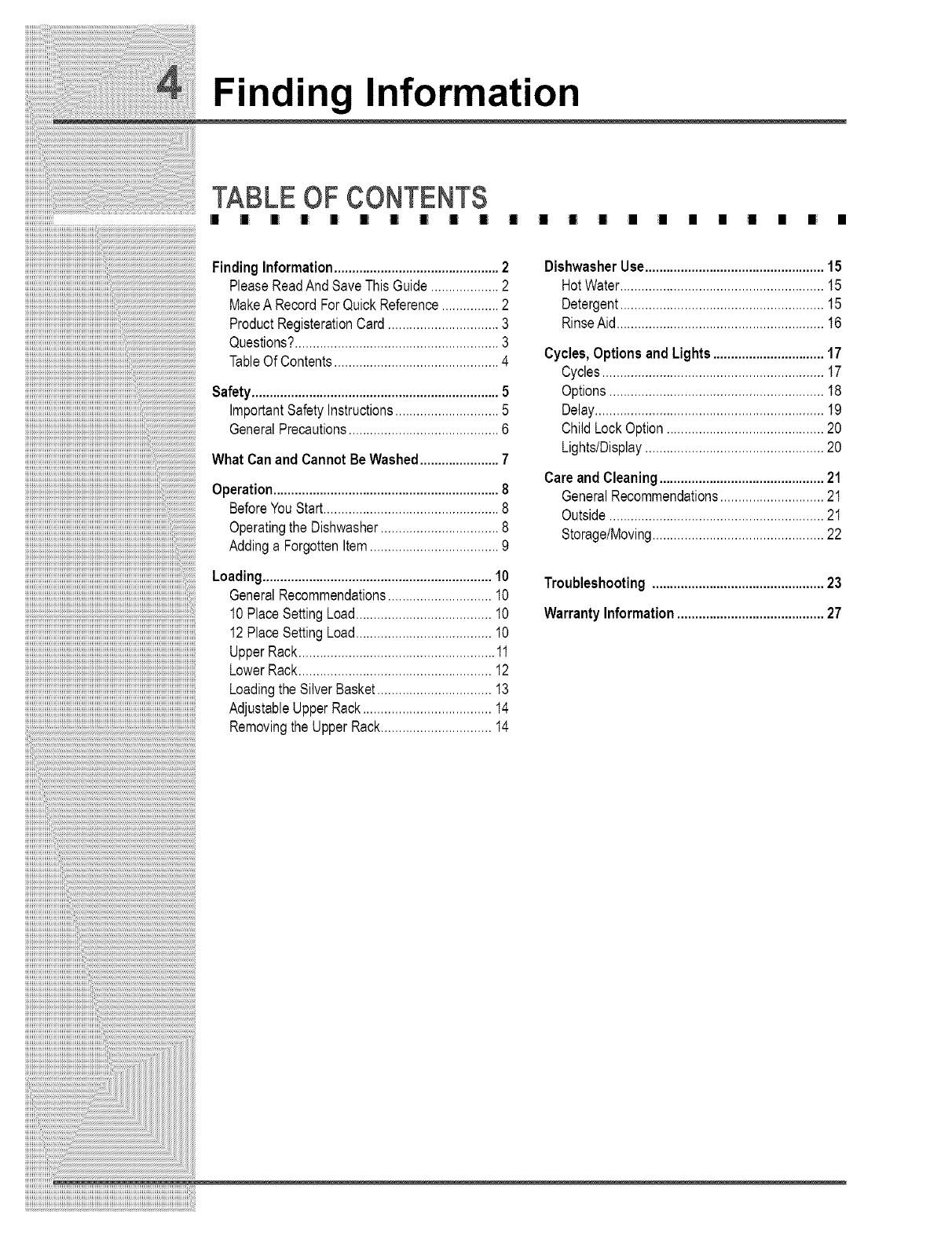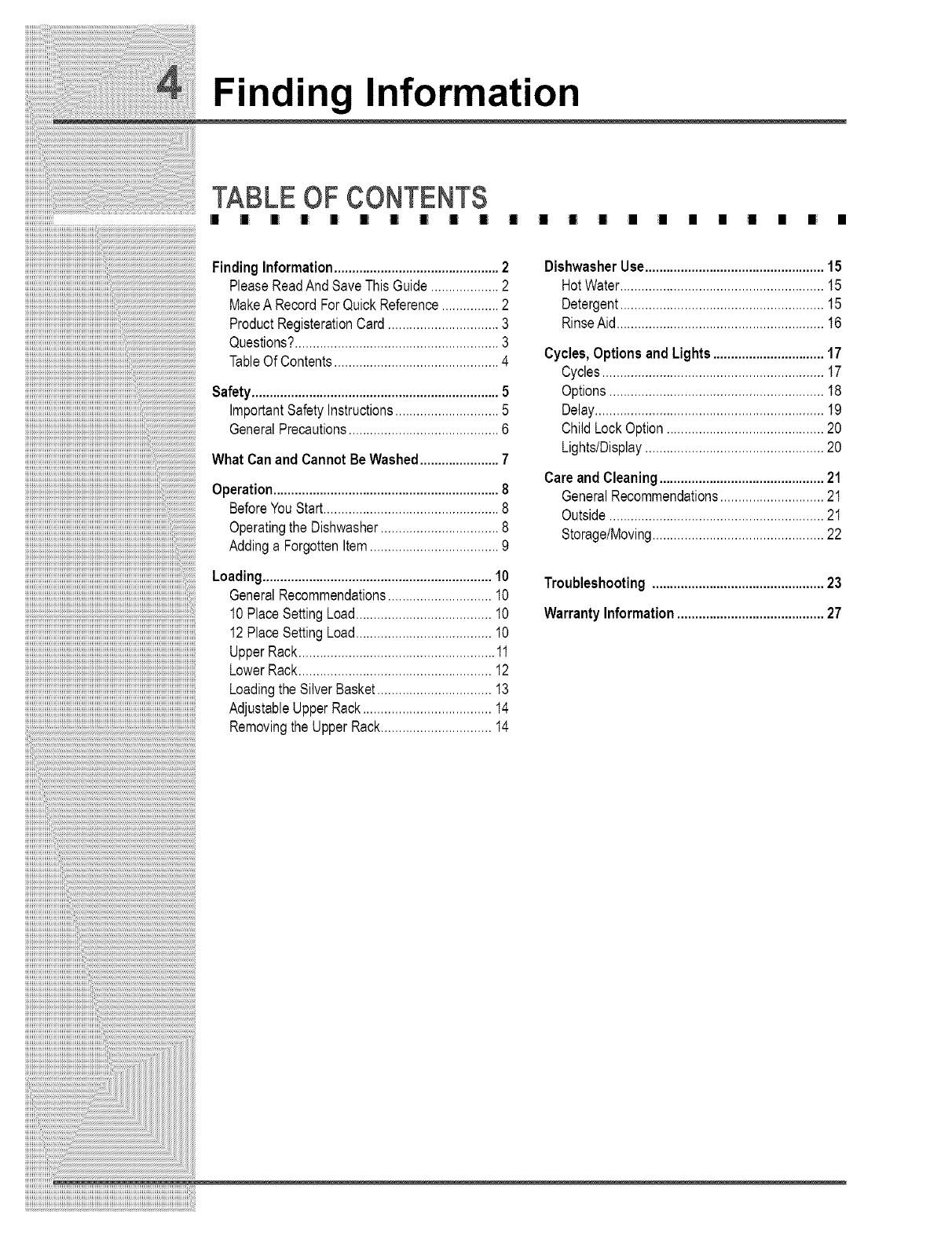
Finding Information
TABLE OFCONTENTS
[] | m • [] I | II m | | II | | • • • • • • • •
FindingInformation..............................................2
PleaseReadAndSaveThisGuide...................2
MakeA RecordForQuickReference................2
ProductRegisterationCard...............................3
Questions?.........................................................3
TableOfContents..............................................4
Safety.....................................................................5
ImportantSafetyInstructions.............................5
GeneralPrecautions..........................................6
What Canand CannotBe Washed......................7
Operation...............................................................8
BeforeYouStart.................................................8
OperatingtheDishwasher.................................8
Addinga ForgottenItem....................................9
Loading................................................................10
GeneralRecommendations.............................10
10PlaceSettingLoad......................................10
12PlaceSettingLoad......................................10
UpperRack.......................................................11
LowerRack......................................................12
LoadingtheSilverBasket................................13
AdjustableUpperRack....................................14
RemovingtheUpperRack...............................14
DishwasherUse..................................................15
HotWater.........................................................15
Detergent.........................................................15
RinseAid..........................................................16
Cycles,Options andLights...............................17
Cycles..............................................................17
Options............................................................18
Delay................................................................19
ChildLockOption............................................20
Lights/Display..................................................20
CareandCleaning..............................................21
GeneralRecommendations.............................21
Outside............................................................21
Storage/Moving................................................22
Troubleshooting ................................................23
WarrantyInformation.........................................27