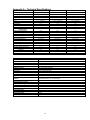A
A
d
d
v
v
a
a
n
n
c
c
e
e
d
d
S
S
e
e
r
r
i
i
e
e
s
s
A
A
d
d
v
v
a
a
n
n
c
c
e
e
d
d
S
S
e
e
r
r
i
i
e
e
s
s
G
G
G
T
T
T
INSTRUCTION MANUAL
C
C
5
5
-
-
S
S
●
●
C
C
8
8
-
-
S
S
●
●
C
C
9
9
.
.
2
2
5
5
-
-
S
S

2
INTRODUCTION ....................................................................................................................................................................................................4
Warning.................................................................................................................................................................................................................4
ASSEMBLY..............................................................................................................................................................................................................7
Setting up the Tripod .............................................................................................................................................................................................7
Attaching the Equatorial Mount.............................................................................................................................................................................8
Attaching the Center Leg Brace.............................................................................................................................................................................8
Installing the Counterweight Bar ...........................................................................................................................................................................8
Installing the Counterweight..................................................................................................................................................................................9
Attaching the Hand Control Holder .......................................................................................................................................................................9
Attaching the Slow Motion Knobs.........................................................................................................................................................................9
Attaching the Optical Tube to the Mount.............................................................................................................................................................10
Attaching the Visual Back ...................................................................................................................................................................................10
Installing the Star Diagonal..................................................................................................................................................................................11
Installing the Eyepiece.........................................................................................................................................................................................11
Installing the Finderscope....................................................................................................................................................................................11
Removing the Lens Cap.......................................................................................................................................................................................12
Moving the Telescope Manually..........................................................................................................................................................................13
Balancing The Mount in R.A...............................................................................................................................................................................13
Balancing The Mount in DEC .............................................................................................................................................................................14
Adjusting the Mount............................................................................................................................................................................................14
Adjusting the Mount in Altitude.......................................................................................................................................................................... 14
Adjusting the Mount in Azimuth......................................................................................................................................................................... 15
Attaching the Declination Cable (For GT Models Only) .....................................................................................................................................15
Powering the Telescope .......................................................................................................................................................................................15
HAND CONTROL .................................................................................................................................................................................................16
Hand Control Operation...................................................................................................................................................................................... 17
Alignment Procedures..........................................................................................................................................................................................18
Startup Procedure.................................................................................................................................................................................................18
Auto Align ...........................................................................................................................................................................................................19
Auto Three-Star Align .........................................................................................................................................................................................19
Quick-Align.........................................................................................................................................................................................................20
Last Alignment ....................................................................................................................................................................................................20
Re-Alignment ......................................................................................................................................................................................................20
Object Catalog .....................................................................................................................................................................................................21
Selecting an Object ............................................................................................................................................................................................. 21
Slewing to an Object ........................................................................................................................................................................................... 21
Finding Planets.................................................................................................................................................................................................... 21
Tour Mode .......................................................................................................................................................................................................... 22
Constellation Tour............................................................................................................................................................................................... 22
Direction Buttons................................................................................................................................................................................................ 22
Rate Button ......................................................................................................................................................................................................... 22
Setup Procedures .................................................................................................................................................................................................23
Tracking Mode...........................................................................................................................................................................................23
Tracking Rate.............................................................................................................................................................................................23
Date/Time ..................................................................................................................................................................................................23
User Defined Objects.................................................................................................................................................................................23
Get RA/DEC..............................................................................................................................................................................................24
Goto R.A/Dec ............................................................................................................................................................................................24
Identify.......................................................................................................................................................................................................24
Precise GoTo....................................................................................................................................................................................................... 25
Scope Setup Features .......................................................................................................................................................................................... 25
Setup Time-Site .........................................................................................................................................................................................25
Anti-backlash.............................................................................................................................................................................................25
Filter Limits ...............................................................................................................................................................................................25
Direction Buttons.......................................................................................................................................................................................26
Goto Approach...........................................................................................................................................................................................26
Autoguide Rates.........................................................................................................................................................................................26
Azimuth Limits..........................................................................................................................................................................................26
East/West Filtering.....................................................................................................................................................................................27
Utility Features.................................................................................................................................................................................................... 27
Calibrate Goto............................................................................................................................................................................................27
Home Position............................................................................................................................................................................................27
Polar Align.................................................................................................................................................................................................27
Light Control..............................................................................................................................................................................................28
Factory Settings .........................................................................................................................................................................................28
Version.......................................................................................................................................................................................................28

3
Get Alt-Az .................................................................................................................................................................................................28
Goto Alt-Az ...............................................................................................................................................................................................28
Hibernate....................................................................................................................................................................................................28
Turn On/Off GPS.......................................................................................................................................................................................28
TELESCOPE BASICS...........................................................................................................................................................................................30
Image Orientation ............................................................................................................................................................................................... 30
Focusing.............................................................................................................................................................................................................. 31
Aligning the Finderscope .................................................................................................................................................................................... 31
Calculating Magnification................................................................................................................................................................................... 31
Determining Field of View.................................................................................................................................................................................. 32
General Observing Hints..................................................................................................................................................................................... 32
ASTRONOMY BASICS.........................................................................................................................................................................................33
The Celestial Coordinate System ........................................................................................................................................................................ 33
Motion of the Stars.............................................................................................................................................................................................. 34
Finding the North Celestial Pole ......................................................................................................................................................................... 36
Declination Drift Method of Polar Alignment..................................................................................................................................................... 37
CELESTIAL OBSERVING...................................................................................................................................................................................38
Observing the Moon............................................................................................................................................................................................ 38
Lunar Observing Hints........................................................................................................................................................................................ 38
Observing the Planets.......................................................................................................................................................................................... 38
Observing the Sun............................................................................................................................................................................................... 38
Solar Observing Hints......................................................................................................................................................................................... 39
Observing Deep Sky Objects .............................................................................................................................................................................. 39
Seeing Conditions ............................................................................................................................................................................................... 39
Transparency....................................................................................................................................................................................................... 39
Sky Illumination.................................................................................................................................................................................................. 39
Seeing ................................................................................................................................................................................................................. 39
ASTROPHOTOGRAPHY.....................................................................................................................................................................................41
Short Exposure Prime Focus Photography.......................................................................................................................................................... 41
Eyepiece Projection............................................................................................................................................................................................. 42
Long Exposure Prime Focus Photography .......................................................................................................................................................... 43
Terrestrial Photography....................................................................................................................................................................................... 45
Metering.............................................................................................................................................................................................................. 45
Reducing Vibration ............................................................................................................................................................................................. 45
CCD Imaging...................................................................................................................................................................................................... 45
Auto Guiding ...................................................................................................................................................................................................... 46
TELESCOPE MAINTENANCE ...........................................................................................................................................................................47
Care and Cleaning of the Optics.......................................................................................................................................................................... 47
Collimation ......................................................................................................................................................................................................... 47
OPTIONAL ACCESSORIES...............................................................................................................................................................................49
APPENDIX A – TECHNICAL SPECIFICATIONS .........................................................................................................................................52
APPENDIX B – GLOSSARY OF TERMS .........................................................................................................................................................53
APPENDIX C – LONGITUDES AND LATITUDES ..........................................................................................................................................56
APPENDIX D – RS-232 CONNECTION..............................................................................................................................................................61
APPENDIX E – TIME ZONE MAP .....................................................................................................................................................................63
SKY MAPS..............................................................................................................................................................................................................65

4
Congratulations on your purchase of the Celestron Advanced Series telescope (AST)! The Advanced Series of telescopes come in
standard (non-computerized) and computerized GT models. The Advanced Series is made of the highest quality materials to
ensure stability and durability. All this adds up to a telescope that gives you a lifetime of pleasure with a minimal amount of
maintenance. Furthermore, your Celestron telescope is versatile — it will grow as your interest grows.
The Advanced GT Series ushers in the next generation of computer automated telescopes. T
he Celestron Advanced GT
series continues in this proud tradition combining large aperture optics with the sophistication and ease of use of
our computerized GoTo mount.
If you are new to astronomy, you may wish to start off by using the built-in Sky Tour feature, which commands the telescopes to
find the most interesting objects in the sky and automatically slews to each one. Or if you are an experienced amateur, you will
appreciate the comprehensive database of over 40,000 objects, including customized lists of all the best deep-sky objects, bright
double stars and variable stars. No matter at what level you are starting out, the Advanced Series telescopes will unfold for you
and your friends all the wonders of the Universe.
Some of the many standard features of the Advanced GT include:
• Fully enclosed optical encoders for position location.
• Ergonomically designed mount that disassembles into compact and portable pieces.
• Database filter limits for creating custom object lists.
• Storage for programmable user defined objects; and
Many other high performance features!
The AST’s deluxe features combine with Celestron’s legendary Schmidt-Cassegrain optical system to give amateur astronomers
the most sophisticated and easy to use telescopes available on the market today.
Take time to read through this manual before embarking on your journey through the Universe. It may take a few observing
sessions to become familiar with your telescope, so you should keep this manual handy until you have fully mastered your
telescope’s operation. The Advanced GT hand control has built-in instructions to guide you through all the alignment procedures
needed to have the telescope up and running in minutes. Use this manual in conjunction with the on-screen instructions provided
by the hand control. The manual gives detailed information regarding each step as well as needed reference material and helpful
hints guaranteed to make your observing experience as simple and pleasurable as possible.
Your telescope is designed to give you years of fun and rewarding observations. However, there are a few things to consider
before using your telescope that will ensure your safety and protect your equipment.
Warning
Y Never look directly at the sun with the naked eye or with a telescope (unless you have the
proper solar filter). Permanent and irreversible eye damage may result.
Y Never use your telescope to project an image of the sun onto any surface. Internal heat build-up can damage the telescope
and any accessories attached to it.
Y Never use an eyepiece solar filter or a Herschel wedge. Internal heat build-up inside the telescope can cause these devices to
crack or break, allowing unfiltered sunlight to pass through to the eye.
Never leave the telescope unsupervised, either when children are present or adults who may not be familiar with the correct
operating procedures of your telescope
.

5
ASSE
1 Optical Tube 7 Tripod
2 Finderscope 8 Counterweight(s)
3 Finderscope Bracket 9 Counterweight Bar
4 Equatorial Mount 10 Declination Setting Circle
5 Latitude Adjustment Scale 11 Dovetail Mounting Bar
6 Tripod Center Leg Brace/Accessory Tray 12 Schmidt Corrector Lens
Figure 2.1 – Advanced Series
(Advanced C8-S Shown)
12
1
2
3
4
5
6
7
8
9
11
10

6
1 Optical Tube 9 Counterweight Bar
2 Finderscope 10 Declination Setting Circle
3 Finderscope Bracket 11 Dovetail Mounting Bar
4 Equatorial Mount 12 Schmidt Corrector Lens
5 Latitude Adjustment Scale 13 Hand Control
6 Tripod Center Leg Brace/Accessory Tray 14 R.A. Motor Drive / Control Panel
7 Tripod 15 Declination Motor Drive
8 Counterweight(s)
CONTROL PANEL C Autoguider Port
A Hand Control Port D 12v Input Jack
B DEC Motor Port E On/Off Switch
Figure 2.2 – Advanced Series GT
(Advanced C8-SGT Shown)
12
1
2
3
4
5
6
7
11
10
14
15
13
9
8
A
B
E
C
D

7
This section covers the assembly instructions for your Celestron Advanced Series Telescope (AST). Your AST
telescope should be set up indoor the first time so that it is easy to identify the various parts and familiarize yourself
with the correct assembly procedure before attempting it outdoor.
#11071 / 11072 #11025 / 11026 #11045 / 11046
C5-S C8-S
C9.25-S
Diamete
r
127mm (5") Schmidt-Cassegrain 203mm (8") Schmidt-Cassegrain 235mm (9.25") Schmidt-Cassegrain
Focal Length
1250mm F/10 2032mm F/10 2350mm F/10
Eyepiece
25mm - 1.25" (50x) 25mm - 1.25" (81x) 25mm - 1.25" (94x)
Finderscope
6x30 6x30 6x30
Diagonal
90° - 1.25" 90° - 1.25" 90° - 1.25"
Mount
CG-5 Equatorial CG-5 Equatorial CG-5 Equatorial
Tripod
2" Stainless Steel 2" Stainless Steel 2" Stainless Steel
Software
The Sky L1 The Sky L1 The Sky L1
Counterweights
1-11lb 1-11lb
2-11lb
The Celestron Advanced Series telescopes are shipped in two boxes (three boxes for GT models). In separate boxes
are the following:
• Optical Tube Assembly and Standard Accessories
• Equatorial Mount, Tripod, Hand Control, Counterweight(s) and Counterweight Bar (equatorial mount with
motors comes in separate box for GT models)
Remove all the pieces from their respective boxes and place on a flat, clear work area. A large floor space is ideal.
When setting up your Celestron telescope you must start with the tripod and work up from there. These instructions
are laid out in the order each task must be performed.
S
S
e
e
t
t
t
t
i
i
n
n
g
g
u
u
p
p
t
t
h
h
e
e
T
T
r
r
i
i
p
p
o
o
d
d
The CG-5 tripod comes with an all metal center leg brace / accessory tray to give rock solid support to the mount.
The tripod comes fully assembled with a metal plate, called the tripod head, that holds the legs together at the top.
In addition, there is a central rod that extends down from the tripod head that attaches the equatorial mount to the
tripod. To set up the tripod:
1. Stand the tripod upright and pull the tripod legs apart until each leg is fully extended. The tripod will now stand by
itself. Once the tripod is set up, you can adjust the height at which it stands.
2. Loosen the lever on the leg clamp so that the tripod leg can be adjusted.
3. Slide the center portion of the tripod leg away from the tripod head until it is at the desired height.
4. Tighten the levers on each leg clamp to hold the legs in place.

8
A
A
t
t
t
t
a
a
c
c
h
h
i
i
n
n
g
g
t
t
h
h
e
e
E
E
q
q
u
u
a
a
t
t
o
o
r
r
i
i
a
a
l
l
M
M
o
o
u
u
n
n
t
t
The equatorial mount allows you to tilt the telescope’s axis of
rotation so that you can track the stars as they move across the
sky. The CG-5 mount is a German equatorial mount that
attaches to the tripod head. On one side of the tripod head there
is a metal alignment peg for aligning the mount. This side of
the tripod will face north when setting up for an astronomical
observing session. To attach the equatorial head:
1. Locate the azimuth adjustment screws on the equatorial mount.
2. Retract the screws so they no longer extend into the azimuth
housing on the mount. Do NOT remove the screws since
they are needed later for polar alignment.
3. Hold the equatorial mount over the tripod head so that the
azimuth housing is above the metal peg.
4. Place the equatorial mount on the tripod head so that the two
are flush.
5. Tighten the knob (attached to the central rod) on the underside
of the tripod head to hold the equatorial mount firmly in place.
A
A
t
t
t
t
a
a
c
c
h
h
i
i
n
n
g
g
t
t
h
h
e
e
C
C
e
e
n
n
t
t
e
e
r
r
L
L
e
e
g
g
B
B
r
r
a
a
c
c
e
e
1. Slide the accessory tray over the central rod so that each arm of the tray is pushing against the inside of the tripod
legs.
2. Thread the accessory tray knob on to the central rod and tighten.
I
I
n
n
s
s
t
t
a
a
l
l
l
l
i
i
n
n
g
g
t
t
h
h
e
e
C
C
o
o
u
u
n
n
t
t
e
e
r
r
w
w
e
e
i
i
g
g
h
h
t
t
B
B
a
a
r
r
To properly balance the telescope, the mount comes
with a counterweight bar and at least one
counterweight (depending on model). To install the
counterweight bar:
1. Locate the opening in the equatorial mount on the
DEC axis
2. Thread the counterweight bar into the opening until
tight.
3. Tighten the counterweight bar lock nut fully for added
support.
Once the bar is securely in place you are ready to attach the
counterweight.
Since the fully assembled telescope can be quite heavy, position the mount so that the polar axis is pointing
towards north before the tube assembly and counterweights are attached. This will make the polar alignment
procedure much easier.
Figure 2-4
Figure 2-3
Equatorial
Moun
t
Tripod
Head
Alignment
Peg
Azimuth
Alignment Screws
Mounting
Knob
Mounting Knob
Central Rod
Accessory Tray
Accessory
Tray Knob
Figure 2-3

9
I
I
n
n
s
s
t
t
a
a
l
l
l
l
i
i
n
n
g
g
t
t
h
h
e
e
C
C
o
o
u
u
n
n
t
t
e
e
r
r
w
w
e
e
i
i
g
g
h
h
t
t
Depending on which AST telescope you have, you will receive either one or two counterweights. To install the
counterweight(s):
1. Orient the mount so that the counterweight bar points toward the
ground .
2. Remove the counterweight safety screw on the end of the
counterweight bar (i.e., opposite the end that attaches to the mount).
3. Loosen the locking screw on the side of the counterweight.
4. Slide the counterweight onto the shaft (see Figure 2-5).
5. Tighten the locking screw on the side of the weight to hold the
counterweight in place.
6. Replace the counterweight safety screw.
A
A
t
t
t
t
a
a
c
c
h
h
i
i
n
n
g
g
t
t
h
h
e
e
H
H
a
a
n
n
d
d
C
C
o
o
n
n
t
t
r
r
o
o
l
l
H
H
o
o
l
l
d
d
e
e
r
r
(
(
A
A
d
d
v
v
a
a
n
n
c
c
e
e
d
d
G
G
T
T
M
M
o
o
d
d
e
e
l
l
s
s
O
O
n
n
l
l
y
y
)
)
The Advanced GT telescope models come with a hand control
holder to place the computerized hand control. The hand control
holder comes in two pieces: the leg clamp that snaps around the
tripod leg and the holder which attaches to the leg clamp. To
attach the hand control holder:
1. Place the leg clamp up against one of the tripod legs and
press firmly until the clamp wraps around the leg.
2. Slide the back of the hand control holder downward into
the channel on the front of the legs clamp (see Fig 2-6)
until it snaps into place.
A
A
t
t
t
t
a
a
c
c
h
h
i
i
n
n
g
g
t
t
h
h
e
e
S
S
l
l
o
o
w
w
M
M
o
o
t
t
i
i
o
o
n
n
K
K
n
n
o
o
b
b
s
s
(
(
F
F
o
o
r
r
N
N
o
o
n
n
-
-
G
G
T
T
M
M
o
o
d
d
e
e
l
l
s
s
O
O
n
n
l
l
y
y
)
)
The Advanced Series (non-GT models) comes with two slow motion control knobs that allows you to make fine
pointing adjustments to the telescope in both R.A.
and Declination. To install the knobs:
1. Locate the hard plastic shell under the R.A. shafts.
2. Remove either of the two oval tabs by pulling
tightly.
3. Line up the flat area on the inner portion of the R.A.
slow motion knob with the flat area on the R.A.
shaft (see Fig 2-7).
4. Slide the R.A. slow motion knob onto the R.A.
shaft.
Hand Control
Holder
Leg Clamp
Figure 2-6
Figure 2-7
Counterweigh
t
Safety Screw
Counterweigh
t
Bar
Locking Screw
Figure 2-5

10
The knob is a tension fit, so sliding it on holds it in place. As mentioned above, there are two R.A. shafts, one on
either side of the mount. It makes no difference which shaft you use since both work the same. Use whichever one
you find more convenient. If, after a few observing sessions, you find the R.A. slow motion knob is more accessible
from the other side, pull firmly to remove the knob, then install it on the opposite side.
5. The DEC slow motion knob attaches in the same manner as the R.A. knob. The shaft that the DEC slow motion
knob fits over is toward the top of the mount, just below the telescope mounting platform. Once again, you have
two shafts to choose from. Use the shaft that is pointing toward the ground. This makes it easy to reach while
looking through the telescope, something which is quite important when you are observing.
A
A
t
t
t
t
a
a
c
c
h
h
i
i
n
n
g
g
t
t
h
h
e
e
O
O
p
p
t
t
i
i
c
c
a
a
l
l
T
T
u
u
b
b
e
e
t
t
o
o
t
t
h
h
e
e
M
M
o
o
u
u
n
n
t
t
The telescope attaches to the mount via a dovetail slide bar which is mounted along the bottom of the
telescope tube. Before you attach the optical tube, make sure
that the declination and right ascension clutch knobs are tight.
This will ensure that the mount does not move suddenly while
attaching the telescope. To mount the telescope tube:
In order for the GT computerized mount to function properly,
before installing the optical tube, the mounting platform must be
positioned so that the Declination Index Marks are aligned (see Fig
2-8).
1. Loosen the mounting screw on the side of the telescope mounting
platform. This allows you to slide the dovetail bar onto the mount.
2 Slide the dovetail bar on the telescope tube into the mounting platform of the
mount. Slide the telescope so that the back of the dovetail bar is close to the back of the mounting platform.
3 Tighten the mounting screw on the side of the mounting platform to hold the telescope in place.
Now that the optical tube is securely in place, the visual accessories can now be attached to the telescope.
A
A
t
t
t
t
a
a
c
c
h
h
i
i
n
n
g
g
t
t
h
h
e
e
V
V
i
i
s
s
u
u
a
a
l
l
B
B
a
a
c
c
k
k
The visual back is the accessory that allows you to attach all visual accessories to the telescope. The Advanced
Series optical tubes come with the visual back installed. If it is not already on the tube it can be attached as follows:
1. Remove the rubber cover on the rear cell.
2. Place the knurled slip ring on the visual back over the threads on the rear cell (Fig 2-10).
Advanced
GT Users!
Dovetail Bar
Telescope
Mounting Screw
Declination
Index Marks
Figure 2-8
Figure 2-9

11
3. Hold the visual back with the set screw in a convenient position and rotate the knurled slip ring clockwise until tight.
Once this is done, you are ready to attach other accessories, such as eyepieces, diagonal prisms, etc.
If you want to remove the visual back, rotate the slip ring counterclockwise until it is free of the rear cell.
I
I
n
n
s
s
t
t
a
a
l
l
l
l
i
i
n
n
g
g
t
t
h
h
e
e
S
S
t
t
a
a
r
r
D
D
i
i
a
a
g
g
o
o
n
n
a
a
l
l
The star diagonal is a prism that diverts the light at a right angle to the light path of the telescope. This allows you
to observe in positions that are physically more comfortable than if
you looked straight through. To attach the star diagonal onto the
optical tube:
1. Turn the set screw on the visual back until its tip no longer extends
into (i.e., obstructs) the inner diameter of the visual back.
2. Slide the chrome portion of the star diagonal into the visual back.
3. Tighten the set screw on the visual back to hold the star diagonal in
place.
If you wish to change the orientation of the star diagonal, loosen the
set screw on the visual back until the star diagonal rotates freely.
Rotate the diagonal to the desired position and tighten the set screw.
I
I
n
n
s
s
t
t
a
a
l
l
l
l
i
i
n
n
g
g
t
t
h
h
e
e
E
E
y
y
e
e
p
p
i
i
e
e
c
c
e
e
The eyepiece, or ocular, is an optical element that magnifies the image focused by the telescope. The eyepiece fits
into either the visual back directly or the star diagonal. To install an eyepiece:
1. Loosen the set screw on the star diagonal until the tip no longer extends into the inner diameter of the
eyepiece end of the diagonal.
2. Slide the chrome portion of the eyepiece into the star diagonal.
3. Tighten the set screw on the star diagonal to hold the eyepiece in place.
To remove the eyepiece, loosen the set screw on the star diagonal and slide the eyepiece out. You can replace it
with another eyepiece (purchased separately).
Eyepieces are commonly referred to by focal length and barrel diameter. The focal length of each eyepiece is
printed on the eyepiece barrel. The longer the focal length (i.e., the larger the number) the lower the eyepiece power
and the shorter the focal length (i.e., the smaller the number) the higher the magnification. Generally, you will use
low-to-moderate power when viewing. For more information on how to determine power, see the section on
“Calculating Magnification.”
I
I
n
n
s
s
t
t
a
a
l
l
l
l
i
i
n
n
g
g
t
t
h
h
e
e
F
F
i
i
n
n
d
d
e
e
r
r
s
s
c
c
o
o
p
p
e
e
The AST telescopes come with a 6x30 finderscope used to help you locate and center objects in the main field of
your telescope. To accomplish this, the finder has a built-in cross-hair reticle that shows the optical center of the
finderscope.
Start by removing the finder and hardware from the plastic wrapper. Included are the following:
Eyepiece
Star Dia
g
ona
l
Visual Bac
k
Figure 2-10

12
• Finderscope
• Finder Bracket
• Rubber O-ring
• Three Nylon Tipped Thumbscrews (10-24x1/2")
• Two Phillips Head Screws (8-32x1/2")
To install the finderscope:
1. Attach the bracket to the optical tube. To do this,
place the curved portion of the bracket with the
slot over the two holes in the rear cell. The
bracket should be oriented so that the rings that
hold the finder are over the telescope tube, not the
rear cell (see Fig 2-11). Start threading the
screws in by hand and tighten fully with an Allen
wrench.
2. Partially thread-in the three nylon-tipped
thumbscrews that hold the finder in place inside
the bracket. Tighten the screws until the nylon
heads are flush with the inner diameter of the
bracket ring. Do NOT thread them in completely
or they will interfere with the placement of the
finder. (Having the screws in place when the finder is installed
will be easier than trying to insert the screws after the finder has
been installed.)
3. Slide the rubber O-ring over the back of the finder (it will NOT fit over the objective end of the
finder). It may need to be stretched a little. Once on the main body of the finder, slide it up about one
inch from the end of the finder.
4. Rotate the finder until one cross hair is parallel to the R.A. axis and the other is parallel to the DEC
axis.
5. Slide the eyepiece end of the finder into the front of the bracket.
6. Slightly tighten the three nylon tipped thumbscrews on the front ring of the bracket to hold the finder
in place.
7. Once on, push the finder back until the O-ring is snug inside the back ring of the finder bracket.
8. Hand tighten the three nylon tipped thumbscrews until snug.
R
R
e
e
m
m
o
o
v
v
i
i
n
n
g
g
t
t
h
h
e
e
L
L
e
e
n
n
s
s
C
C
a
a
p
p
The C5-S and C9.25-S have aluminum lens caps that slide on and off of the front of the telescope. The C8-S lens
cap utilizes a bayonet-type locking mechanism to hold it in place. To remove the lens cap, hold the cover firmly and
rotate the outer edge 1/2” counterclockwise and pull off.
Figure 2-11
Finderscope
Nylon
Adjustment
Screw
Finder Bracket
Rear Cell

13
M
M
o
o
v
v
i
i
n
n
g
g
t
t
h
h
e
e
T
T
e
e
l
l
e
e
s
s
c
c
o
o
p
p
e
e
M
M
a
a
n
n
u
u
a
a
l
l
l
l
y
y
In order to properly balance your telescope, you will need to move your telescope manually at various portions of
the sky to observe different objects. To make rough adjustments, loosen the R.A. and DEC clutch knobs slightly
and move the telescope in the desired direction.
Both the R.A. and DEC axis have lock levers to clutch down each axis of the telescope. To loosen the clutches on
the telescope, rotate the lock levers counterclockwise.
B
B
a
a
l
l
a
a
n
n
c
c
i
i
n
n
g
g
T
T
h
h
e
e
M
M
o
o
u
u
n
n
t
t
i
i
n
n
R
R
.
.
A
A
.
.
To eliminate undue stress on the mount, the telescope should be properly balanced around the polar axis. Proper
balancing is crucial for accurate tracking. To balance the mount:
1. Verify that the telescope is securely attached to the
telescope mounting platform.
2. Loosen the R.A. lock lever and position the telescope off
to one side of the mount. The counterweight bar will
extend horizontally on the opposite side of the mount.
3. Release the telescope — GRADUALLY — to see which
way the telescope “rolls.”
4. Loosen the set screws on the side of the counterweight so it
can be moved the length of the counterweight bar.
5. Move the counterweight to a point where it balances the
telescope (i.e., the telescope remains stationary when the
R.A. clutch knobs are loose).
6. Tighten the screw on the counterweight to hold it in place.
While the above instructions describe a perfect balance arrangement, there should be a SLIGHT imbalance to ensure
the best possible tracking. When the scope is on the west side of the mount the counterweight should be slightly
imbalanced to the counterweight bar side. And when the tube is on the east side of the mount there should be a
slight imbalance toward the telescope side. This is done so that the worm gear is pushing against a slight load. The
amount of the imbalance is very slight. When taking astrophotographs, this balance process can be done for the
specific area at which the telescope is pointing to further optimize tracking accuracy.
Figure 2-13
Declination
Lock Lever
R.A. Lock Lever
Figure 2-12

14
B
B
a
a
l
l
a
a
n
n
c
c
i
i
n
n
g
g
T
T
h
h
e
e
M
M
o
o
u
u
n
n
t
t
i
i
n
n
D
D
E
E
C
C
Although the telescope does not track in declination, the telescope should also be balanced in this axis to prevent
any sudden motions when the DEC lock lever is loose. To balance the telescope in DEC:
1. Loosen the R.A. clutch lock lever and rotate the telescope so that it is on one side of the mount (i.e., as
described in the previous section on “Balancing the Mount in R.A.”).
2. Tighten the R.A. lock lever to hold the telescope in place.
3. Loosen the DEC clutch lock lever and rotate the telescope until the tube is parallel to the ground.
4. Release the tube — GRADUALLY — to see which way it rotates around the declination axis. DO
NOT LET GO OF THE TELESCOPE TUBE COMPLETELY!
5. Slightly loosen the knobs that holds the telescope to the mounting platform and slide the telescope
either forward or backward until it remains stationary when the DEC clutch is loose. Do NOT let go of
the telescope tube while the knob on the mounting platform is loose. It may be necessary to rotate the
telescope so that the counterweight bar is pointing down before loosening the mounting platform
screw.
6. Tighten the knobs on the telescope mounting platform to hold the telescope in place.
Like R.A. balance, these are general balance instructions and will reduce undue stress on the mount. When taking
astrophotographs, this balance process should be done for the specific area at which the telescope is pointing.
A
A
d
d
j
j
u
u
s
s
t
t
i
i
n
n
g
g
t
t
h
h
e
e
M
M
o
o
u
u
n
n
t
t
In order for a motor drive to track accurately, the telescope’s axis of rotation must be parallel to the Earth’s axis of
rotation, a process known as polar alignment. Polar alignment is achieved NOT by moving the telescope in R.A. or
DEC, but by adjusting the mount vertically, which is called altitude, and horizontally, which is called azimuth. This
section simply covers the correct movement of the telescope during the polar alignment process. The actual process
of polar alignment, that is making the telescope’s axis of rotation parallel to the Earth’s, is described later in this
manual in the section on “Polar Alignment.”
Adjusting the Mount in Altitude
• To increase the latitude of the polar axis, tighten the rear latitude adjustment screw and loosen the front screw (if
necessary).
• To decrease the latitude of the polar axis, tighten the front (under
the counterweight bar) latitude adjustment screw and loosen the
rear screw (if necessary).
The latitude adjustment on the CG-5 mount has a range from
approximately 30° going up to 60°.
It is best to always make final adjustments in altitude by moving
the mount against gravity (i.e. using the rear latitude adjustment
screw to raise the mount). To do this you should loosen both
latitude adjustment screws and manually push the front of the
mount down as far as it will go. Then tighten the rear adjustment
screw to raise the mount to the desired latitude.
Figure 2-14
Azimuth
Adjustment
Knobs
Rear Latitude
Adjustment
Screw
Front Latitude
Adjustment Screw

15
For Advanced GT users, it may be helpful to remove the front latitude adjustment screw completely. This will allow
the mount to reach lower latitudes without the screw coming into contact with the R.A. motor assembly. To remove
the latitude screw, first use the rear screw to raise the mount head all the way up. Then remove the front latitude
screw completely. Now you should be able to manually move the mount head all the way to its lowest latitude. Now,
using only the rear screw, raise the mount to your desired latitude.
Adjusting the Mount in Azimuth
For rough adjustments in azimuth, simply pick up the telescope and tripod and move it. For fine adjustments in
azimuth:
1. Turn the azimuth adjustment knobs located on either side of the azimuth housing (see Fig 2-14). While standing
behind the telescope, the knobs are on the front of the mount.
• Turning the right adjustment knob clockwise moves the mount toward the right.
• Turning the left adjustment knob clockwise moves the mount to the left.
Both screws push off of the peg on the tripod head, which means you may have to loosen one screw while tightening
the other. The screw that holds the equatorial mount to the tripod may have to be loosened slightly.
Keep in mind that adjusting the mount is done during the polar alignment process only. Once polar aligned, the
mount must NOT be moved. Pointing the telescope is done by moving the mount in right ascension and declination,
as described earlier in this manual.
A
A
t
t
t
t
a
a
c
c
h
h
i
i
n
n
g
g
t
t
h
h
e
e
D
D
e
e
c
c
l
l
i
i
n
n
a
a
t
t
i
i
o
o
n
n
C
C
a
a
b
b
l
l
e
e
(
(
F
F
o
o
r
r
G
G
T
T
M
M
o
o
d
d
e
e
l
l
s
s
O
O
n
n
l
l
y
y
)
)
The Advanced Series mount comes with a declination cable that connects from the R.A. motor drive electronic panel
to the Dec motor drive. To attach the motor cable:
• Locate the Declination cable and plug
one end of the cable into the port on
the electronics panel labeled DEC
Port and plug the other end of the
cable into the port located on the
declination motor drive (see Fig 2-15).
P
P
o
o
w
w
e
e
r
r
i
i
n
n
g
g
t
t
h
h
e
e
T
T
e
e
l
l
e
e
s
s
c
c
o
o
p
p
e
e
The Advanced GT can be powered by the supplied
car battery adapter or optional 12v AC adapter. Use
only adapters supplied by Celestron. Using any
other adapter may damage the electronics or cause
the telescope not to operate properly, and will void
your manufacturer's warranty.
1. To power the telescope with the car battery
adapter (or 12v AC adapter), simply plug
the round post into the 12v outlet on the
electronic panel and plug the other end into your cars cigarette
lighter outlet or portable power supply (see Optional
Accessories). Note: to prevent the power cord from being accidentally pulled out, wrap the power cord
around the strain relief located below the power switch.
2. Turn on the power to the telescope by flipping the switch, located on the electronics panel, to the "On"
position.
Declination Cable
Output Port
Declination Cable
Input Port
12v Power Input
On/Off Switch
Figure 2-15
DEC Locking
Clamp
R.A. Lockin
g
Clam
p

16
The Advanced Series GT, computerized version of each telescope has a hand controller designed to give you instant
access to all the functions that your telescope has to offer. With automatic slewing to over 40,000 objects, and
common sense menu descriptions, even a beginner can master its variety of features in just a few observing sessions.
Below is a brief description of the individual components of the computerized hand controller:
1. Liquid Crystal Display (LCD) Window: Has a dual-line, 16 character display screen that is backlit for
comfortable viewing of telescope information and scrolling text.
2. Align: Instructs the telescope to use a selected star or object as an alignment position.
3. Direction Keys: Allows complete control of the telescope in any direction. Use the direction keys to move
the telescope to the initial alignment stars or for centering objects in the eyepiece.
Figure 3-1
The Advanced GT Hand Control
1
2
3
7
8
9
10
4
5
6
11
12

17
4. Catalog Keys: The Advanced Series has keys on the hand control to allow direct access to each of the
catalogs in its database. The hand control contains the following catalogs in its database:
Messier – Complete list of all Messier objects.
NGC – Complete list of all the deep-sky objects in the Revised New General Catalog.
Caldwell – A combination of the best NGC and IC objects.
Planets - All 8 planets in our Solar System plus the Moon.
Stars – A compiled list of the brightest stars from the SAO catalog.
List – For quick access, all of the best and most popular objects in the Advanced GT database have
been broken down into lists based on their type and/or common name:
Named Stars
Common name listing of the brightest stars in the
sky.
Named Objects
Alphabetical listing of over 50 of the most popular
deep sky objects.
Double Stars
Numeric-alphabetical listing of the most visually
stunning double, triple and quadruple stars in the
sky.
Variable Stars
Select list of the brightest variable stars with the
shortest period of changing magnitude.
Asterisms
A unique list of some of the most recognizable star
patterns in the sky.
CCD Objects
A custom list of many interesting galaxy pairs, trios
and clusters that are well suited for CCD imaging
with the Advanced GT telescope.
IC Objects
A complete list of all the Index Catalog deep-sky
objects.
Abell Objects
A custom list of the Abell Catalog deep-sky
galaxies.
Constellation
A complete list of all 88 constellations.
5. Info: Displays coordinates and useful information about objects selected from the Advanced GT database.
6. Tour: Activates the tour mode, which seeks out all the best objects for the current date and time, and
automatically slews the telescope to those objects.
7. Enter: Pressing Enter allows you to select any of the Advanced GT functions and accept entered
parameters.
8. Undo: Undo will take you out of the current menu and display the previous level of the menu path. Press
Undo repeatedly to get back to a main menu or use it to erase data entered by mistake.
9. Menu: Displays the many setup and utilities functions such as tracking rates and user defined objects and
many others.
10. Scroll Keys: Used to scroll up and down within any of the menu lists. A double-arrow will appear on the
right side of the LCD when there are sub-menus below the displayed menu. Using these keys will scroll
through those sub-menus.
11. Rate: Instantly changes the rate of speed of the motors when the direction buttons are pressed.
12. RS-232 Jack: Allows you to interface with a computer and control the telescope remotely.
Hand Control Operation
This section describes the basic hand control procedures needed to operate the GT Series Telescopes. These
procedures are grouped into three categories: Alignment, Setup and Utilities. The alignment section deals with the
initial telescope alignment as well as finding objects in the sky; the setup section discusses changing parameters
such as tracking mode and tracking rate; finally, the last section reviews all of the utilities functions such as
calibrating your mount, polar alignment and backlash compensation.

18
A
A
l
l
i
i
g
g
n
n
m
m
e
e
n
n
t
t
P
P
r
r
o
o
c
c
e
e
d
d
u
u
r
r
e
e
s
s
In order for the telescope to accurately point to objects in the sky, it must first be aligned to three known positions
(stars) in the sky. With this information, the telescope can create a model of the sky, which it uses to locate any
object with known coordinates. There are many ways to align your telescope with the sky depending on what
information the user is able to provide: Auto Align allows the telescope to select three stars and uses the entered
time/location information to align the telescope; Auto Three Star Align involves the same process as Auto Align,
however it allows the user to select which star to use to align the telescope. Quick-Align will ask you to input all the
same information as you would for the Auto Align procedure. However, instead of slewing to the alignment stars
for centering and alignment, the telescope bypasses this step and simply models the sky based on the information
given. Finally, Last Alignment restores your last saved star alignment and switch position. Last Alignment also
serves as a good safeguard in case the telescope should lose power.
S
S
t
t
a
a
r
r
t
t
u
u
p
p
P
P
r
r
o
o
c
c
e
e
d
d
u
u
r
r
e
e
Before any of the described alignments are performed, the telescope mount needs to be positioned so that the index
marks are aligned on both the right ascension and declination axes (see Fig 2-8).
First index its switch position so that each axis has an equal amount of
travel to move in either direction. Once the index position has been set,
the hand control will display the last entered date and time information
stored in the hand control. Once the telescope is powered on:
1. Press ENTER begin the alignment process.
2. The hand control will ask the user to set the mount to its index
position. Move the telescope mount, either manually or with
the hand control, so that the index marked in both R.A. and
Dec are aligned (see Fig 2-8). Press Enter to continue.
3. The hand control will then display the last entered local time,
date, time zone, longitude and latitude.
• Use the Up/Down keys (10) to view the current
parameters.
• Press ENTER to accept the current parameters.
• Press UNDO to enter current date and time
information into the hand control. The following
information will be displayed:
Time - Enter the current local time for your area. You can
enter either the local time (i.e. 08:00), or you can enter
military time (i.e. 20:00 ).
• Select PM or AM. If military time was entered,
the hand control will bypass this step.
• Choose between Standard time or Daylight
Savings time. Use the Up and Down scroll buttons
(10) to toggle between options.
• Select the time zone that you are observing from. Again, use the Up and Down buttons (10) to
scroll through the choices. Refer to Time Zone map in Appendix for more information.
Date - Enter the month, day and year of your observing session.
• Finally, you must enter the longitude and latitude of the location of your observing site. Use
the table in Appendix C to locate the closest longitude and latitude for your current observing
location and enter those numbers when asked in the hand control, pressing ENTER after each
entry. Remember to select "West" for longitudes in North America and "North" for latitudes in
the North Hemisphere. For international cities, the correct hemisphere is indicated in the
Appendix listings.
Mount Calibration
A
fter an Auto Align is successfully
completed, the hand control will
display the message, Calibrating...
This automatic calibration routine is
necessary to calculate and
compensates for "cone" erro
r
inherent in all German equatorial
mounts. Cone error is the
inaccuracy that results from the
optical tube not being exactly
perpendicular to the mounts
declination axis as well as various
other inaccuracies such as backlash
in the mounts gears. The telescope
is able to automatically determine
the cone error value by always using
alignment stars on both sides of the
Meridian (see Figure 3-2).
Mechanical errors can be reduced
further by always centering
alignment stars using the up and
right arrow buttons as described in
the Pointing Accuracy box below.

19
4. Select one of the four alignment methods as described below.
Note: If incorrect information is entered into the hand control, the UNDO button acts like a back space button
allowing the user to re-enter the correct data.
A
A
u
u
t
t
o
o
A
A
l
l
i
i
g
g
n
n
Auto Align allows the telescope to automatically choose three stars
(two on one side of the Meridian, and one on the opposite side) on
which to align itself. To Auto Align your telescope:
1. Select Auto Align from the alignment choices given. Based
on the date and time information entered, the telescope will
automatically select and go to a bright star that is above the
horizon.
• If for some reason the chosen star is not visible
(perhaps behind a tree or building) press UNDO to
automatically select the next bright star from the
database star list.
2. Once the telescope is finished slewing to your first
alignment star, the display will ask you to use the arrow
buttons to align the selected star with the crosshairs in the
center of the finderscope. Once centered in the finder,
press ENTER.
3. The display will then instruct you to center the star in the
field of view of the eyepiece. When the star is centered,
press ALIGN to accept this star as your first alignment
star.
4. After the first alignment star has been entered the telescope will automatically select a second alignment
star on the same side of the Meridian and have you repeat this procedure for that star.
5. For the third alignment star, the telescope will select a bright star on the opposite side of the Meridian and
slew to it. Once again center the star in the crosshairs of the finderscope and then center the star in the
eyepiece, pressing ENTER when complete.
When the telescope has been aligned on all three stars the display will read Alignment Successful, and you are
now ready to find your first object.
A
A
u
u
t
t
o
o
T
T
h
h
r
r
e
e
e
e
-
-
S
S
t
t
a
a
r
r
A
A
l
l
i
i
g
g
n
n
Auto Three-Star Alignment works much the same way as Auto Align, however
instead of automatically slewing to the alignment stars, the user is allowed to
select the alignment stars from a list. To use Auto Three-Star Align:
1. Select Auto Three Star Align from the alignment choices given.
2. The hand control will display a recommended alignment star to
begin.
• Press UNDO to display the next recommended star on the same
side of the Meridian, or
• Press the UP and DOWN arrows keys to scroll through the
compete list of available alignment stars to choose from.
3. Once the desired alignment star is displayed on the hand control
press ENTER to slew the telescope to the star.
Figure 3-2
The Meridian is an imaginary line in the sk
y
that starts at the North celestial pole and
ends at the South celestial pole and passes
through the zenith. If you are facing South,
the meridian starts from your Southern
horizon and passes directly overhead to the
North celestial pole.
Pointing Accuracy
For the best possible
pointing accuracy, always
center the alignment stars
using the up arrow button
and the right arrow button.
A
pproaching from this
direction when looking
through the eyepiece will
eliminate much of the
backlash between the
gears and assures the
most accurate alignmen
t
possible.

20
4. As with the Auto Align procedure, you will be asked to center the star in the crosshairs of the
finderscope and then center the star in the eyepiece, pressing ENTER when complete.
NOTE: Although the telescope allows the user to select the alignment stars, for best all-sky pointing accuracy it is still necessary
to select two alignment stars on one side of the Meridian and the third star on the opposite side of the Meridian. For this reason,
the hand control will only display stars that are on the same side of the Meridian for the first two alignment stars, then will only
display stars on the opposite side of the Meridian for the third alignment star.
Q
Q
u
u
i
i
c
c
k
k
-
-
A
A
l
l
i
i
g
g
n
n
Quick-Align uses all the date and time information entered at startup to align the telescope. However, instead of slewing to the
alignment stars for centering and alignment, the telescope bypasses this step and simply models the sky based on the information
given. This will allow you to roughly slew to the coordinates of bright objects like the moon and planets and gives the telescope
the information needed to track objects in any part of the sky (depending on accuracy of polar alignment). Quick-Align is not
meant to be used to accurately locate small or faint deep-sky objects or to track objects accurately for photography.
To use Quick-Align, simply select Quick Align from the alignment options and press ENTER. The telescope will automatically
use the entered date/time parameters to align itself with the sky and display Alignment Successful.
NOTE: Once a Quick-Align has been done, you can use the Re-alignment feature (see below) to improve your
telescopes pointing accuracy.
L
L
a
a
s
s
t
t
A
A
l
l
i
i
g
g
n
n
m
m
e
e
n
n
t
t
The Last Alignment method will automatically recall the last stored index positions to continue using the alignment
that was saved when the telescope was last powered down. This is a useful feature should your telescope
accidentally lose power or be powered down.
NOTE: Just like with Quick-Align, you can use the Re-alignment feature (see below) to improve your telescopes
pointing accuracy after using the Last Alignment method. To maintain a more accurate alignment over a series of
observing sessions, use the Hibernate feature described later in this chapter.
R
R
e
e
-
-
A
A
l
l
i
i
g
g
n
n
m
m
e
e
n
n
t
t
The Advanced Series telescopes have a re-alignment feature which allows you to replace any of the original
alignment stars with a new star or celestial object. This can be useful in several situations:
• If you are observing over a period of a few hours, you may notice that your original two alignment
stars have drifted towards the west considerably. (Remember that the stars are moving at a rate of 15º
every hour). Aligning on a new star that is in the eastern part of the sky will improve your pointing
accuracy, especially on objects in that part of the sky.
• If you have aligned your telescope using the Quick-Align method, you can use re-align to align on
actual objects in the sky. This will improve the pointing accuracy of your telescope without having to
re-enter addition information.
To replace an existing alignment star with a new alignment star:
1. Select the desired star (or object) from the database and slew to it.
2. Carefully center the object in the eyepiece.
3. Once centered, press the UNDO button until you are at the main menu.
4. With Advanced GT displayed, press the ALIGN key on the hand control.
5. The display will then ask you which alignment star you want to replace. Use the UP and Down scroll keys
to select the alignment star to be replaced. It is usually best to replace the star closest to the new object.
This will space out your alignment stars across the sky.
6. Press ALIGN to make the change.
Page is loading ...
Page is loading ...
Page is loading ...
Page is loading ...
Page is loading ...
Page is loading ...
Page is loading ...
Page is loading ...
Page is loading ...
Page is loading ...
Page is loading ...
Page is loading ...
Page is loading ...
Page is loading ...
Page is loading ...
Page is loading ...
Page is loading ...
Page is loading ...
Page is loading ...
Page is loading ...
Page is loading ...
Page is loading ...
Page is loading ...
Page is loading ...
Page is loading ...
Page is loading ...
Page is loading ...
Page is loading ...
Page is loading ...
Page is loading ...
Page is loading ...
Page is loading ...
Page is loading ...
Page is loading ...
Page is loading ...
Page is loading ...
Page is loading ...
Page is loading ...
Page is loading ...
Page is loading ...
Page is loading ...
Page is loading ...
Page is loading ...
Page is loading ...
Page is loading ...
Page is loading ...
Page is loading ...
Page is loading ...
Page is loading ...
Page is loading ...
Page is loading ...
Page is loading ...
-
 1
1
-
 2
2
-
 3
3
-
 4
4
-
 5
5
-
 6
6
-
 7
7
-
 8
8
-
 9
9
-
 10
10
-
 11
11
-
 12
12
-
 13
13
-
 14
14
-
 15
15
-
 16
16
-
 17
17
-
 18
18
-
 19
19
-
 20
20
-
 21
21
-
 22
22
-
 23
23
-
 24
24
-
 25
25
-
 26
26
-
 27
27
-
 28
28
-
 29
29
-
 30
30
-
 31
31
-
 32
32
-
 33
33
-
 34
34
-
 35
35
-
 36
36
-
 37
37
-
 38
38
-
 39
39
-
 40
40
-
 41
41
-
 42
42
-
 43
43
-
 44
44
-
 45
45
-
 46
46
-
 47
47
-
 48
48
-
 49
49
-
 50
50
-
 51
51
-
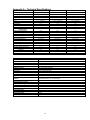 52
52
-
 53
53
-
 54
54
-
 55
55
-
 56
56
-
 57
57
-
 58
58
-
 59
59
-
 60
60
-
 61
61
-
 62
62
-
 63
63
-
 64
64
-
 65
65
-
 66
66
-
 67
67
-
 68
68
-
 69
69
-
 70
70
-
 71
71
-
 72
72
Ask a question and I''ll find the answer in the document
Finding information in a document is now easier with AI
Related papers
-
Celestron Advanced VX Owner's manual
-
Celestron CGEM 925 Owner's manual
-
Celestron CGE Pro 925 Owner's manual
-
Celestron XLT Series User manual
-
Celestron Omni XLT User manual
-
Celestron C9.25-S User manual
-
Celestron 11065 User manual
-
Celestron C8-NGT User manual
-
Celestron C10 N User manual
-
Sharper Image Travelscope 70 Outfit Telescope Kit Owner's manual
Other documents
-
Sharper Image Backpack Telescope Owner's manual
-
iOptron #6002 Owner's manual
-
Orion Sirius EQ?G User manual
-
Orion #9007 SpaceProbe 130ST EQ Reflector Telescope User manual
-
Orion ATLAS EQ-G User manual
-
Orion 9851 User manual
-
ORION TELESCOPES & BINOCULARS SkyView Pro 120 EQ 9867 User manual
-
Meade LX85 Series Owner's manual
-
Bushnell Voyager - 789675 User manual
-
Orion 9827 User manual