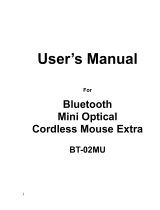Page is loading ...

GB-1
INTRODUCTION………………………………………………………………….. 2
SYSTEM REQUIREMENT………………………………………………….. …. . 2
SOFTWARE INSTALLATION……………………………………………………. 2
HARDWARE INSTALLATION…………………………………………………… 7
PAIRING GUIDE…………………………………………………………………… 9
CONNECT AND DISCONNECT…………………………………………………10
USING BLUESOLEIL …………………………………………………………. …10
HOW TO UN-PAIR DEVICES?.………………………………………………… 15
FOR MAC USERS……………………………………………………….. ……… 16
TECHNICAL SUPPORT………………………………………………................ 16
VOIP WITH YOUR BLUE DONGLE II …………………………………………. 16
BLUETOOTH………………………………………………………………………..23
WARRANTY…………………………………………………………………………23
TABLE OF CONTENTS

GB-2
Blue Dongle II Bluetooth
®
USB Adapter is a Bluetooth
®
enabler, that enables your desktop or
notebook computer to connect wirelessly to any other Bluetooth
®
enabled computers and devices.
It allows a working range of up to 25 meters with a 2~3 Mbps data rate transmission, and
complies with Bluetooth
®
2.0 and USB 1.1 specifications. Blue Dongle II Bluetooth
®
USB Adapter
is an ideal solution for home and mobile networking needs.
Bluetooth
®
is a low-power wireless networking standard, which uses short radio links to allow
electronic devices to communicate with other without using cables.
PC SYSTEM REQUIREMENT
• CPU: Intel Pentium III 500MHz or above.
• Memory: 256MB or more.
• Hard disk space: at least 50MB.
• OS: Windows Me/2000/XP
• A free USB port, USB 1.1 compliant.
• CD-ROM Drive.
MAC SYSTEM REQUIREMENT
• MAC OS: 10.4 or later
• Mac OS driver and software provided by Apple.
• A free USB port, USB 1.1 compliant.
• CD-ROM Drive.
Note:
Do not plug your Blue Dongle II Bluetooth
®
USB Adapter into USB port until you have
completed the software installation as the following:
1. Insert the software CD cams with your USB adapter. The “InstallShield Wizard” should
automatically start running. If it doesn’t load, run its “Setup.exe” file.
2. A window appears for you to choose your preferred language for this installation. Click
“OK” to continue.
INTRODUCTION
SYSTEM RE
Q
UIREMENT
SOFTWARE INSTALLATION

GB-3
3. Wait for the setup preparation.
4. The IVT BlueSoleil Setup window should now appear. Click “Next”.
5. Select “I accept the terms in the license agreement” and click on “Next” to continue.

GB-4
6. Select the shortcuts you want to have and click on “Next”.
7. Click “Next” to install the driver to the default folder. Click “Change” and select another
folder if you wish to relocate your driver.

GB-5
8. Click “Next” to proceed with the installation..
9. Wait for the setup.

GB-6
10. Wait for the Bluetooth
®
device installation.
11. Click “Finish”.

GB-7
12. Click “Yes” to restart your computer.
INSTALL BLUE DONGLE II USB ADAPTER
1. Insert the Blue Dongle II into a free USB port after
installing the driver and restarting your
computer.
2. You will see a system notice of “New USB devices found”. Click “Next” to register. To
boot from a different location, mark “Install from a list or specific location” and click “Next”
to continue.
Attention!
It is possible that this screen doesn’t appear because the computer has already
installed the correct USB drivers. This announcement will then disappear quickly.
HARDWARE INSTALLATION

GB-8
3. Wait while the wizard searches for your Blue Dongle II.
4. Click on “Finish” while the search is completed.

GB-9
WHAT’S PAIRING?
Pairing is a process of associating Bluetooth
®
devices with each other. Bluetooth
®
devices need
to be paired with each other before attempting a connection at first time.
Paired devices will remain paired, even if:
• One of the devices is un-powered.
• A service connection is interrupted or stopped.
• One or both devices are rebooted.
PASS KEY
Paired devices share a unique Pass Key (also referred to as “Link Key”), by which they
authenticate with each other when connecting. The Pass Key can be alphanumeric, numbers, or
letters, and must consist of one or up to 16 characters.
HOW TO PAIR DEVICES?
Automatically
If a passkey is required before connection, devices will pair automatically the first time they
connect (a passkey must be successfully exchanged).
Manually
In the main window of BlueSoleil, right click a device, select “Pair Device” from the popup menu,
and then input a same passkey on both sides.
PAIRING GUIDE

GB-10
CONNECT
There are two ways to setup a Bluetooth
®
connection:
1. Select a remote device and double click it to refresh its services. Bluetooth
®
passkey may
be asked if security level of either side of the connection is set to “High” and they are not
paired devices. After service searching finished, the services that the remote device
supports are found and the corresponding service icons on the top of the main window
will change to be pink color.
2. Select a remote device and double click it to refresh its services. Bluetooth
®
passkey may
be asked if security level of either side of the connection is set to High and they are not
paired devices. After service searching finished, the services that the remote device
supports are found and the corresponding service icons on the top of the main window
will change to be green color.
DISCONNECT
Select the remote device first and right click the service icon on the top of the main window. On
the pop up menu, select Disconnect.
Select the remote device and right click the device icon. On the pop up menu, select
“Disconnect/submenu” (the connection you want to disconnect).
The remote device side can disconnect the connection directly.
If the local Bluetooth
®
device is removed or the remote device is removed, all the connections will
be disconnected. If the remote device moves out of the radio range, all the connections with the
remote device will be disconnected after about 1 minute.
AN EXAMPLE TO USE “BLUESOLEIL” PROGRAM
Please follow the instructions below:
1. Click the Bluetooth
®
Icon located right hand side of the taskbar to open “BlueSoleil”
program.
Or click “BlueSoleil” on your screen.
CONNECT AND DISCONNECT
USING BLUESOLEIL

GB-11
2. The main window of IVT BlueSoleil should appear on the screen.
3. Click on the “Sun” icon of the solar system to see your available Bluetooth
®
devices.
Or click “My Bluetooth” and select “Bluetooth Device Discovery” to perform search.

GB-12
4. Wait while search performing.
5. While the search is done, scroll up and down to find the devices you are looking for.

GB-13
6. Right click the device icon and select “Pair Device”.
7. Enter your preferred passkey on the screen and click “OK”. You will now be asked to
enter the same passkey to your client device to complete “pairing”.

GB-14
8. While Bluetooth
®
connection is established between devices, the device icon should
appear with a red “√” to indicate completion of pairing and connecting.
9. As long as the connection between devices is built, it will last permanently. In other words,
the connection will be auto-established whenever Windows runs. Click “Yes”, if you wish
to create a shortcut for this connection on your desktop in the future.

GB-15
10. The program supports multiple Bluetooth
®
devices, but mr Handsfree only supports the
combination Blue Dongle II/mr Handsfree headsets.
In the main window of BlueSoleil, right click a paired device; select “Unpair” from the pop up
menu.
HOW TO UN-PAIR DEVICES?

GB-16
HOW TO ADD BLUETOOTH
®
TO YOUR MAC?
IMPORTANT INFORMATION FOR MAX OS X USERS
Bluetooth
®
support for Mac OS X is still in development but will be supported natively with the full
release of Mac OS X Version 10.4. As of now, the beta drivers for Bluetooth
®
support can be
downloaded from the Apple website at http://www.apple.com
.
To enable Bluetooth
®
on your Mac is as following:
1. Double-click “Apple Bluetooth.pkg.”
2. Plug in the Bluetooth
®
USB Adapter to available USB port on your PowerBook G4, iBook,
PowerMac Ge or iMac (for the PowerMac G4 and iMac, you can attach the Bluetooth
®
USB adapter to a free USB port on your keyboard.)
3. Launch the Bluetooth
®
software to find Bluetooth
®
enabled devices within range of your
computer to pair with.
4. Select the Bluetooth
®
device on the list and click the Pair button.
5. Connection is now completed.
Please refer to the Apple website for further information on Bluetooth
®
support and updates at
http://www.info.apple.com
For support of your other Bluetooth
®
devices, contact your device manufacturer. Go to My
Bluetooth
®
Places>Help for support of your Bluetooth
®
USB Adapter and advanced information
about Bluetooth
®
:
• Bluetooth
®
for Windows
• Basic Operations
• Client Application
• Technical Supports
• Troubleshooting
VoIP (Voice over Internet Protocol) is a technology which uses the Internet to make telephone
calls. Analog voice signals are highly compressed and converted into digital form. These digital
signals are transmitted through a computer network, like the Internet. With VoIP you can make
free telephone calls, you only have to pay the costs of your Internet subscription! This way, VoIP
provides an interesting alternative to traditional telephone communication.
FOR MAC USERS
TECHNICAL SUPPORT
V
OIP WITH YOUR BLUE DONGLE II
A
ND MR HANDSFREE HEADSETS
(OPTIONAL)

GB-17
Your Blue Dongle II can simply be plugged into your PC to make VoIP-dialing possible with your
mr Handsfree headset (optional, to be bought separately, see www.mrhandsfree.com
).
APPLICATIONS
1. Skype™
Skype™ is software which allows you to make free telephone calls through the Internet with
other Skype™ users.
Downloading and installing the application software of Skype™
Note:
The images of the screens that are used hereafter might be different from the images that
appear on your screen, since the lay-out of these screens depends on the Skype-version that
is used.
1. Download the latest version of Skype™ application software in www.skype.com
. Install
the application software on your PC.
2. Fill in the profile and follow the instructions to get registration.
3. After having installed the application software, you will see a window displayed.

GB-18
4. To search the other Skype™ user with whom you like to have a telephone conversation,
please click “Search for Skype users” (a) or enter a name in the full name blank (b). You
will see a list of names that match your searching details.
a.
b.

GB-19
d.
5. You can add your friend into your contact list by selecting the correct name (c) and then
sending an invitation message by clicking the corresponding icon (d).
c.

GB-20
f. g.
6. Finally, you will see the name of your friend in your contact list. If you want to call this
friend, just use your mouse to highlight the name (e) and then press the “Call” icon (f).
7. To end your call, click the “Hang up” icon (g).
Note:
For more detailed information about the Skype™-software and its functions, please consult the
user guide on www.skype.com
.
e.
/