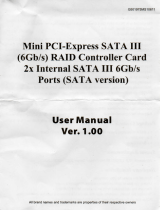Page is loading ...

Dell™ PowerEdge™ RAID
Controller (PERC) H200 and
6Gbps SAS HBA
User’s Guide
PERC H200.book Page 1 Tuesday, July 13, 2010 4:15 PM

Notes, Cautions, and Warnings
NOTE: A NOTE indicates important information that helps you make better use of
your computer.
CAUTION: A CAUTION indicates potential damage to hardware or loss of data if
instructions are not followed.
WARNING: A WARNING indicates a potential for property damage, personal
injury, or death.
________________________________________
Information in this publication is subject to change without notice.
© 2009-2010 Dell Inc. All rights reserved.
Reproduction of these materials in any manner whatsoever without the written permission of Dell Inc.
is strictly forbidden.
Trademarks used in this text: Dell, the DELL logo, PowerEdge, and OpenManage are trademarks of
Dell Inc.; Microsoft, Windows and Windows Server are either trademarks or registered trademarks of
Microsoft Corporation in the United States and/or other countries; Novell, NetWare, and SUSE are
registered trademarks of Novell, Inc. in the United States and other countries; Red Hat and Red Hat
Enterprise Linux are registered trademarks of Red Hat Inc.in the United States and other countries.
Other trademarks and trade names may be used in this document to refer to either the entities claiming
the marks and names or their products. Dell Inc. disclaims any proprietary interest in trademarks and
trade names other than its own.
UCS-71, UCS-70, and UCSM-70
July 2010 Rev. A01
PERC H200.book Page 2 Tuesday, July 13, 2010 4:15 PM

Contents 3
Contents
1 CAUTION: Safety Instructions. . . . . . . . . . 9
SAFETY: General . . . . . . . . . . . . . . . . . . . 9
SAFETY: When Working Inside Your System
. . . . . . 10
Protecting Against Electrostatic Discharge
. . . . . . 10
SAFETY: Battery Disposal
. . . . . . . . . . . . . . . . 11
2Overview . . . . . . . . . . . . . . . . . . . . . . . . . 13
Operating System Support . . . . . . . . . . . . . . . . 14
About RAID
. . . . . . . . . . . . . . . . . . . . . . . . 15
RAID Levels
. . . . . . . . . . . . . . . . . . . . . 15
RAID Terminology
. . . . . . . . . . . . . . . . . . . . 15
RAID 0
. . . . . . . . . . . . . . . . . . . . . . . . 15
RAID 1
. . . . . . . . . . . . . . . . . . . . . . . . 16
RAID 10
. . . . . . . . . . . . . . . . . . . . . . . 17
3 PERC H200 and 6Gbps SAS
HBA Features
. . . . . . . . . . . . . . . . . . . . . 19
LED Port Activity Feature for 6Gbps
SAS HBA Only
. . . . . . . . . . . . . . . . . . . . . . 22
Physical Disk Cache Policy
. . . . . . . . . . . . . . . 23
Unsupported Drives
. . . . . . . . . . . . . . . . 23
PERC H200.book Page 3 Tuesday, July 13, 2010 4:15 PM

4 Contents
4 Hardware Installation . . . . . . . . . . . . . . 25
Installing the PERC H200 and 6Gbps
SAS HBA Cards
. . . . . . . . . . . . . . . . . . . . . . 25
Installing the PERC H200 Modular Card
. . . . . . . . . 28
5 Driver Installation . . . . . . . . . . . . . . . . . 31
Installing the Windows Driver. . . . . . . . . . . . . . 32
Creating the Driver Media
. . . . . . . . . . . . . 32
Pre-Installation Requirements
. . . . . . . . . . . 32
Installing the Driver During a Windows
Server 2003 Operating System Installation
. . . . . 33
Installing the Driver During a Windows Server
2008 or Windows Server 2008 R2 Installation
. . . 34
Installing a Windows Server 2003, Windows
Server 2008 or Windows Server 2008 R2 Driver
for a New RAID Controller
. . . . . . . . . . . . . 35
Updating the Windows Driver
. . . . . . . . . . . 36
Installing Linux Driver
. . . . . . . . . . . . . . . . . . 37
Creating a DUD
. . . . . . . . . . . . . . . . . . . 37
Creating a DUD Using DKMS
. . . . . . . . . . . . . . 39
Installing Red Hat Enterprise Linux Operating
System Using the DUD
. . . . . . . . . . . . . . . 39
Installing SUSE Linux Enterprise Server
Using the DUD
. . . . . . . . . . . . . . . . . . . 40
Installing the RPM Package With
DKMS Support
. . . . . . . . . . . . . . . . . . . 40
Upgrading the Kernel
. . . . . . . . . . . . . . . . 41
PERC H200.book Page 4 Tuesday, July 13, 2010 4:15 PM

Contents 5
6 PERC H200 and 6Gbps SAS
HBA BIOS
. . . . . . . . . . . . . . . . . . . . . . . . 43
POST Messages . . . . . . . . . . . . . . . . . . . . . 43
BIOS Fault Code Messages
. . . . . . . . . . . . 43
Booting With Multiple Controllers
. . . . . . . . . 44
Configuration Utility
. . . . . . . . . . . . . . . . . . . 44
Starting the Configuration Utility
. . . . . . . . . . 44
Functions Performed
. . . . . . . . . . . . . . . . 44
RAID Configuration and Management Screens . . . . . 46
Select New Volume Type
. . . . . . . . . . . . . . 47
Create New Volume
. . . . . . . . . . . . . . . . 47
View Volume
. . . . . . . . . . . . . . . . . . . . 50
Manage Volume
. . . . . . . . . . . . . . . . . . 50
Exit Screen
. . . . . . . . . . . . . . . . . . . . . 51
Performing Configuration Tasks. . . . . . . . . . . . . 51
Creating a RAID 0 Virtual Disk
. . . . . . . . . . . 52
Creating a RAID 1 Virtual Disk
. . . . . . . . . . . 53
Creating a RAID 10 Virtual Disk
. . . . . . . . . . . 54
Viewing Virtual Disk Properties
. . . . . . . . . . 55
Activating a Virtual Disk
. . . . . . . . . . . . . . 56
Migrating and Activating a Virtual Disk
. . . . . . 57
Deleting a Virtual Disk
. . . . . . . . . . . . . . . 57
Hot Spare Failover
. . . . . . . . . . . . . . . . . 57
Replacing and Rebuilding a
Degraded Virtual Disk
. . . . . . . . . . . . . . . 58
Assigning a Preferred Boot Device
. . . . . . . . 58
PERC H200.book Page 5 Tuesday, July 13, 2010 4:15 PM

6 Contents
7 Troubleshooting . . . . . . . . . . . . . . . . . . . 61
BIOS Boot Order . . . . . . . . . . . . . . . . . . . . . 61
Background Activities
. . . . . . . . . . . . . . . . . . 61
General Issues . . . . . . . . . . . . . . . . . . . . . . 61
Physical Disk Related Issues
. . . . . . . . . . . . . . 62
Configuration Utility Error Messages . . . . . . . . . . 63
BIOS Error Messages
. . . . . . . . . . . . . . . . . . 65
A Updating the Firmware . . . . . . . . . . . . . 71
Firmware Package Update Utility . . . . . . . . . . . . 71
B Getting Help . . . . . . . . . . . . . . . . . . . . . . 73
Technical Support and Customer Service . . . . . 73
Online Services
. . . . . . . . . . . . . . . . . . . 74
Automated Order-Status Service
. . . . . . . . . . 75
Dell Enterprise Training
. . . . . . . . . . . . . . . . . 75
Problems With Your Order
. . . . . . . . . . . . . . . . 75
Product Information . . . . . . . . . . . . . . . . . . . 75
Returning Items for Warranty Repair or Credit
. . . . . 76
Before You Call
. . . . . . . . . . . . . . . . . . . . . . 76
PERC H200.book Page 6 Tuesday, July 13, 2010 4:15 PM

Contents 7
C Regulatory Notices . . . . . . . . . . . . . . . . . 77
D Corporate Contact Details
(Taiwan Only)
. . . . . . . . . . . . . . . . . . . . . . 79
Glossary
. . . . . . . . . . . . . . . . . . . . . . . . . . . . . 81
Index
. . . . . . . . . . . . . . . . . . . . . . . . . . . . . . . 91
PERC H200.book Page 7 Tuesday, July 13, 2010 4:15 PM

8 Contents
PERC H200.book Page 8 Tuesday, July 13, 2010 4:15 PM

CAUTION: Safety Instructions 9
CAUTION: Safety Instructions
Use the following safety guidelines to help ensure your own personal safety and to help protect
your system and working environment from potential damage.
WARNING: There is a danger of a new battery exploding if it is incorrectly installed.
Replace the battery only with the same or equivalent type recommended by the
manufacturer. See "SAFETY: Battery Disposal" on page 11.
NOTE: For complete information on U.S. Terms and Conditions of Sale, Limited Warranties
and Returns, Export Regulations, Software License Agreement, Safety, Environmental and
Ergonomic Instructions, Regulatory Notices, and Recycling Information, see the Safety,
Environmental and Regulatory Information, End User License Agreement, and Warranty and
Support Information that shipped with your system.
SAFETY: General
• Observe and follow service markings. Do not service any product except as explained in
your user documentation. Opening or removing covers that are marked with the triangular
symbol with a lightning bolt may expose you to electrical shock. Components inside these
compartments must be serviced only by a trained service technician.
• If any of the following conditions occur, unplug the product from the electrical outlet,
and replace the part or contact your trained service provider:
– The power cable, extension cable, or plug is damaged.
– An object has fallen in the product.
– The product has been exposed to water.
– The product has been dropped or damaged.
– The product does not operate correctly when you follow the operating instructions.
• Use the product only with approved equipment.
• Operate the product only from the type of external power source indicated on the
electrical ratings label. If you are not sure of the type of power source required, consult
your service provider or local power company.
• Handle batteries carefully. Do not disassemble, crush, puncture, short external contacts,
dispose of in fire or water, or expose batteries to temperatures higher than 60° Celsius
(140° Fahrenheit). Do not attempt to open or service batteries; replace batteries only with
batteries designated for the product.
PERC H200.book Page 9 Tuesday, July 13, 2010 4:15 PM

10 CAUTION: Safety Instructions
SAFETY: When Working Inside Your System
Before you remove the system covers, perform the following steps in the sequence indicated.
CAUTION: Except as expressly otherwise instructed in Dell documentation, only trained
service technicians are authorized to remove the system cover and access any of the
components inside the system.
CAUTION: To help avoid possible damage to the system board, wait 5 seconds after
turning off the system before removing a component from the system board or disconnecting
a peripheral device.
1
Turn off the system and any connected devices.
2
Disconnect
your system and devices from their power sources. To reduce the potential of
personal injury or shock, disconnect any telecommunication lines from the system.
3
Ground yourself by touching
an unpainted metal surface on the chassis before touching
anything inside the system.
4
While you work, periodically touch an unpainted metal surface on the chassis to dissipate any
static electricity that might harm internal components.
In addition, take note of these safety guidelines when appropriate:
• When you disconnect a cable, pull on its connector or on its strain-relief loop, not on the
cable itself. Some cables have a connector with locking tabs. If you are disconnecting this
type of cable, press in on the locking tabs before disconnecting the cable. As you pull
connectors apart, keep them evenly aligned to avoid bending any connector pins.
Also, when you connect a cable, make sure both connectors are correctly oriented and
aligned.
• Handle components and cards with care. Do not touch the components or contacts on
a card. Hold a card by its edges or by its metal mounting bracket. Hold a component such
as a microprocessor chip by its edges, not by its pins.
Protecting Against Electrostatic Discharge
Electrostatic discharge (ESD) events can harm electronic components inside your system. Under
certain conditions, ESD may build up on your body or an object, such as a peripheral, and then
discharge into another object, such as your system. To prevent ESD damage, you must discharge
static electricity from your body before you interact with any of your system’s internal electronic
components, such as a memory module. You can protect against ESD by touching a metal
grounded object (such as an unpainted metal surface on your system’s I/O panel) before you
interact with anything electronic. When connecting a peripheral (including handheld digital
assistants) to your system, you should always ground both yourself and the peripheral before
connecting it to the system. Additionally, as you work inside the system, periodically touch an I/O
connector to remove any static charge your body may have accumulated.
PERC H200.book Page 10 Tuesday, July 13, 2010 4:15 PM

CAUTION: Safety Instructions 11
You can also take the following steps to prevent damage from electrostatic discharge:
• When unpacking a static-sensitive component from its shipping carton, do not remove the
component from the antistatic packing material until you are ready to install the
component. Just before unwrapping the antistatic package, be sure to discharge static
electricity from your body.
• When transporting a sensitive component, first place it in an antistatic container or
packaging.
• Handle all electrostatic sensitive components in a static-safe area. If possible, use antistatic
floor pads and work bench pads.
SAFETY: Battery Disposal
Your system may use a nickel-metal hydride (NiMH), lithium coin-cell, and/or a
lithium-ion battery. The NiMH, lithium coin-cell, and lithium-ion batteries are
long-life batteries, and it is possible that you will never need to replace them.
NOTE: Do not dispose of the battery along with household waste. Contact your local waste
disposal agency for the address of the nearest battery deposit site.
NOTE: Your system may also include circuit cards or other components that contain
batteries. These batteries too must be disposed of in a battery deposit site. For information
about such batteries, see the documentation for the specific card or component.
Taiwan Battery Recycling Mark
PERC H200.book Page 11 Tuesday, July 13, 2010 4:15 PM

12 CAUTION: Safety Instructions
PERC H200.book Page 12 Tuesday, July 13, 2010 4:15 PM

Overview 13
Overview
The Dell™ PowerEdge™ RAID Controller (PERC) H200 and the 6Gbps
SAS HBA cards are part of the third generation of the Dell Serial-Attached
SCSI (SAS) RAID controllers. The PERC H200 and 6Gbps SAS HBA cards
comply with the T10 SAS 2.0 specification, providing upto 6 Gb/sec throughput,
and improved hardware performance.
The PERC H200 card has integrated RAID capabilities and enables support for
Dell-qualified hard drives and solid-state drives (SSD). The card also enables
support for internal tape drives in PowerEdge systems only. The 6Gbps SAS HBA
provides support for Dell-supported external SAS tape devices.
The PERC H200 and 6Gbps SAS HBA cards are all standard half-length,
half-height PCI-E cards, except for the PERC H200 Integrated Modular
controller on the blade systems.
The PERC H200 and 6Gbps SAS HBA cards are supported with PCI-E x8 link
width. The cards can be used on platforms with PCI-E x8 and x16 connectors,
and communicates with SAS devices using 2x4 mini-SAS external
connectors. The PERC H200 Integrated Modular controller supports PCI-E
x4 link width only.
Key features of the PERC H200 and 6Gbps SAS HBA cards include
• SAS 2.0 compliance, 6Gb/sec throughput
• RAID 0, RAID 1, and RAID 10 functionality
• Support for SSDs
• Support for LT03 060, LT04, and LT05 tape drives
• Support for full hardware Transport Layer Retry (TLR), to improve
maximum tape throughput
• Mini-SAS connectors
• PCI-E 2.0 compliant to key features
• Support for two global hotspares
PERC H200.book Page 13 Tuesday, July 13, 2010 4:15 PM

14 Overview
Figure 2-1. 6Gbps SAS HBA Hardware Architecture
Operating System Support
The PERC H200 and 6Gbps SAS HBA cards support the following
operating systems:
• Microsoft
®
Windows Server
®
2003 family
• Microsoft Windows Server 2008 family, including Hyper-V Virtualization
• Microsoft Windows Server 2008 R2
•Red Hat
®
Enterprise Linux
®
version 4.7, version 4.8, and version 5.3
•SUSE
®
Linux Enterprise Server version 10 Service Pack 2 (64-bit only),
version 10 Service Pack 3 (64-bit only), and version 11 (64-bit only)
• Sun
®
Solaris™10 (64-bit)
• VMware
®
ESX 4.0 Update 1
NOTE: For the latest list of supported operating systems and driver installation
instructions, see the system documentation on the Dell Support website at
support.dell.com/manuals. For specific operating system service pack
requirements, see the Drivers and Downloads section on the Dell Support website
at support.dell.com.
1 2 x4 external SAS connectors 2 PCI-E connector
2
1
PERC H200.book Page 14 Tuesday, July 13, 2010 4:15 PM

Overview 15
About RAID
RAID is a group of multiple independent physical disks that provide high
performance or better data availability by increasing the number of drives
used for saving and accessing data. A RAID disk subsystem improves
I/O performance and data availability. The physical disk group appears to the
host system as a single storage unit. Data throughput improves because
multiple disks can be accessed simultaneously. RAID systems also improve
data storage availability and fault tolerance.
RAID Levels
• RAID 0 uses disk striping to provide high data throughput, especially for
large files in an environment that requires no data redundancy.
• RAID 1 uses disk mirroring so that data written to one physical disk is
simultaneously written to another physical disk. This is good for small
databases or other applications that require small capacity, but complete
data redundancy.
• RAID 10, a combination of RAID 0 and RAID 1, uses disk striping
across mirrored disks. It provides high data throughput and complete
data redundancy.
CAUTION: Lost data on a RAID 0 disk cannot be recovered in the event of
a physical disk failure.
RAID Terminology
RAID 0
RAID 0 allows you to write data across multiple physical disks instead of just
one physical disk. RAID 0 involves partitioning each physical disk storage space
into 64 KB stripes. These stripes are interleaved in a repeated sequential
manner. The part of the stripe on a single physical disk is called a stripe
element.
For example, in a four-disk system using only RAID 0, segment 1 is written to
disk 1, segment 2 is written to disk 2, and so on. RAID 0 enhances
performance because multiple physical disks are accessed simultaneously, but
it does not provide data redundancy. Figure 2-2 shows an example of RAID 0.
PERC H200.book Page 15 Tuesday, July 13, 2010 4:15 PM

16 Overview
Figure 2-2. Example of RAID 0
RAID 1
With RAID 1, data written to one disk is simultaneously written to another
disk. If one disk fails, the contents of the other disk can be used to run the
system and rebuild the failed physical disk. The primary advantage of RAID 1
is that it provides 100 percent data redundancy. Because the contents of the
disk are completely written to a second disk, the system can sustain the failure
of one disk. Both disks contain the same data at all times. Either physical disk
can act as the operational physical disk.
NOTE: Mirrored physical disks improve read performance by read load balance.
Figure 2-3. Example of RAID 1
stripe element 1
stripe element 5
stripe element 9
stripe element 2
stripe element 6
stripe element 10
stripe element 3
stripe element 7
stripe element 11
stripe element 4
stripe element 8
stripe element 12
stripe element 1
stripe element 2
stripe element 3
stripe element 1 duplicated
stripe element 2 duplicated
stripe element 3 duplicated
stripe element 4 stripe element 4 duplicated
PERC H200.book Page 16 Tuesday, July 13, 2010 4:15 PM

Overview 17
RAID 10
RAID 10 requires two or more mirrored sets working together. Multiple
RAID 1 sets are combined to form a single array. Data is striped across all
mirrored drives. Since each drive is mirrored in RAID 10, no delay is
encountered because no parity calculation is done. This RAID strategy can
tolerate the loss of multiple drives as long as two drives of the same mirrored
pair do not fail. RAID 10 volumes provide high data throughput and
complete data redundancy.
Figure 2-4. Example of RAID 10
stripe element 1
stripe element 3
stripe element 5
stripe element 1 duplicated
stripe element 3 duplicated
stripe element 5 duplicated
stripe element 7 stripe element 7 duplicated
stripe element 2
stripe element 4
stripe element 6
stripe element 2 duplicated
stripe element 4 duplicated
stripe element 6 duplicated
stripe element 8 stripe element 8 duplicated
PERC H200.book Page 17 Tuesday, July 13, 2010 4:15 PM

18 Overview
PERC H200.book Page 18 Tuesday, July 13, 2010 4:15 PM

PERC H200 and 6Gbps SAS HBA Features 19
PERC H200 and 6Gbps SAS HBA
Features
This section provides the specifications of the Dell™ PowerEdge™
RAID Controller (PERC) H200 and 6Gbps SAS HBA cards.
Table 3-1 compares the specifications of the PERC H200 Adapter and
PERC H200 Integrated and PERC H200 Modular cards.
Table 3-1. Specifications of PERC H200
Specification PERC H200 Adapter PERC H200 Integrated PERC H200 Modular
SAS technology Yes Yes Yes
Support for x4
or x8 PCI-E
Host Interface
Yes Yes Yes
Form Factor
Half-Height,
Half-Length
PCI Adapter
Half-Height,
Half-Length
PCI Adapter
Custom
I/O Controller
(IOC)
LSI SAS 2008
Core Speed:
533 MHz
LSI SAS 2008
Core Speed:
533 MHz
LSI SAS 2008
Core Speed:
533 MHz
Operating voltage
requirements
+12V, +3.3V,
+3.3Vaux
+12V, +3.3V,
+3.3Vaux
+12V, +3.3V,
+3.3Vaux
Communication
to the system
PCI-E lanes PCI-E lanes System dependent
Communication
to end devices
SAS Links SAS Links SAS Links
SAS Connectors 2x4 internal 2x4 internal SAS connectivity
routed through
PCI-E connector
Lead Free Yes Yes Yes
PERC H200.book Page 19 Tuesday, July 13, 2010 4:15 PM

20 PERC H200 and 6Gbps SAS HBA Features
Supported
operating systems
Microsoft
®
Windows Server
®
2003 family, Microsoft
Windows Server 2008 family, Windows Server 2008 R2, Red Hat
®
Enterprise Linux
®
version 4 Update 7 and later, version 5 Update 3
and later, SUSE
®
Linux Enterprise Server version 10 Service Pack 2
and later (64-bit only), and version 11 Gold and later (64-bit only).
Dell-compliant
SAS and SATA
compatibility
Yes Yes Yes
Dell supported
direct connected
end devices
Dell-compliant
physical disks
Dell-compliant
physical disks
Dell-compliant
physical disks
SMART error
support through
management
applications
Yes Yes Yes
Backplane
supported
systems
Yes Yes Yes
Hardware-based
RAID
RAID 0, RAID 1,
RAID 10
RAID 0, RAID 1,
RAID 10
RAID 0, RAID 1,
RAID 10
Maximum
number of
virtual disks
22 2
Storage
management
software
Dell
OpenManage™
Storage Services
OpenManage Storage
Services
OpenManage
Storage Services
NOTE: The management software that is supported depends on the specific platform.
Support for
internal tape
drive
Yes No No
Support for
Global Hotspare
Yes Yes Yes
Maximum
number of
physical disks
16 16 4
Table 3-1. Specifications of PERC H200 (continued)
Specification PERC H200 Adapter PERC H200 Integrated PERC H200 Modular
PERC H200.book Page 20 Tuesday, July 13, 2010 4:15 PM
/