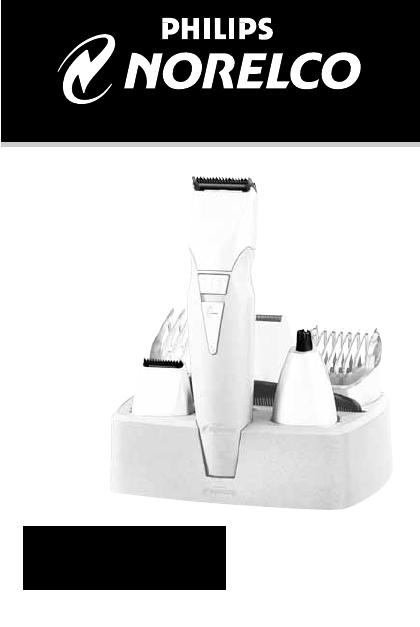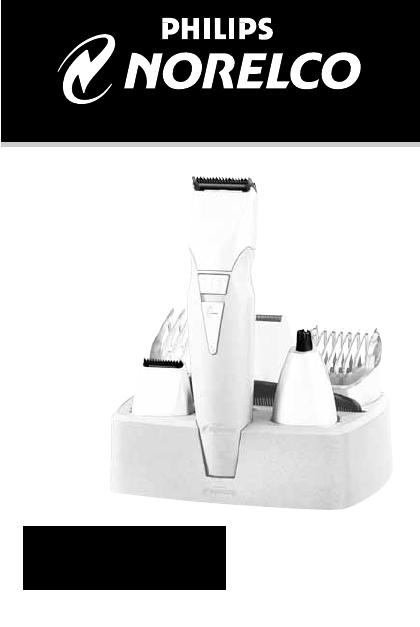
Cómo cortar el pelo de la nariz
◗ Asegúresedequelas fosas nasales esténlimpias.
1 Coloque el accesorio para nariz,orejas y
cejas en el barbero.
2 Conecte el barbero e introduzca la punta
del accesorio en una fosa nasal (fig.14).
PRECA
UCIÓN: No inserte la punta en la
nariz más de 5 mm/3,16 pulgadas.
3 Mueva despacio hacia dentro y hacia afuera
la punta del accesorio a la vez que la va
girando para eliminar el vello no deseado.
Para obtener mejores resultados, asegúrese
de que el lateral de la punta está apoyado
firmemente sobre la piel.Esto reduce el
efecto vibratorio que puede ocurrir cuando
se corta el pelo de la nariz.
4 Desconecte el barbero. Accesorio de la
aclaración limpio después de cada uso.
Cómo cortar el pelo de las orejas
◗ Limpie la zona exterior de la oreja y el canal
auditivo.Asegúrese de que no tiene cera.
◗ El accesorio para nariz,orejas y cejas debe
estar colocado en el barbero.
1 Conecte el barbero y mueva suavemente la
punta por el borde de la oreja quitando los
pelos que sobresalgan de la zona exterior
de la oreja (fig.15).
2 Introduzca con cuidado la punta en el canal
auditivo exterior.
PRECA
UCIÓN: No inserte la punta en la
oreja más de 5 mm/3,16 pulgadas, y
a que
podría dañar el tímpano (fig. 16).
3 Desconecte el barbero. Accesorio de la
aclaración limpio después de cada uso.
Cómo cortar las cejas
◗ Debe colocar en el barbero el accesorio para
nariz,orejas y cejas.
1 Conecte el barbero y utilice la punta para
cortar los pelos de las cejas.
El barbero se puede usar para cortar pelos largos
y aislados.
2 Coloque el barbero en la raíz del pelo y
muévalo por el borde de la ceja desde la
base de la nariz hacia el extremo exterior
de la ceja,en dirección del crecimiento del
pelo (fig.17).
IMPOR
TANTE: No utilice el barbero para definir o
recor
tar toda la ceja. No intente cortar las
pestañas.Tenga cuidado de no acercarse
demasiado a las pestañas y los ojos.
3 Desconecte el barbero.Accesorio de la
aclaración limpio después de cada uso.
Cómo afeitar con el accesorio mini-
lámina
1 Coloque el accesorio mini-lámina en el
barbero (fig.18).
2 Utilice la mini-lámina estrecha para afeitar
bordes contorneados eliminando la barba
incipiente a la vez que crea una línea de
barba bien definida.
Antes de utilizar la mini-lámina, compruebe
siempre que no este dañada o gastada. Si la mini-
lámina presenta algún signo de daño o desgaste
no la utilice ya que podrÌa hacerse heridas. No
utilice la mini-lámina hasta que la haya sustituido.
Presione con suavidad la mini-lámina sobre la piel.
No presione con mucha fuerza.
Cómo cortar el pelo
◗ Asegúrese de que el aparato está completamente
cargado antes de empezar a cortar el pelo.El
aparato no funcionará si está enchufado a la toma
de corriente eléctrica.
◗ Antes de comenzar a cortar, asegúrese de que
la cabeza de la persona cuyo pelo va a cortar
está a la altura de su pecho, de manera que
todas las partes de la cabeza sean visibles y
tenga fácil acceso a ellas.
◗ Utilice el aparato sólo sobre pelo seco.
◗ No lo utilice sobre pelo recién lavado.
◗ Antes de comenzar,peine el pelo en la direc-
ción de su crecimiento.
◗ Para conseguir los mejores resultados, mueva
siempre el aparato lentamente por el pelo en
dirección contraria al crecimiento del cabello.
Cómo cortar con el accesorio de peine
1 Coloqueel peine enel accesorio de anchura
total y empuje hasta que oigaun clic (fig. 19).
2 Pulseel selector delongitud del peloy llévelo
a la posición deseada.Consulte la tabla 2.
3 La posición seleccionada aparecerá en la
ventana a la izquierda del selector de
longitud del pelo (fig.20).
◗ Si utiliza el barbero por primera vez, comience
usando el peine AccuControl en la posición 9,
posición de longitud máxima,para evitar cortar
demasiado el pelo por accidente.A medida que
se vaya familiarizando con las posiciones, ajuste
el selector a la longitud deseada.En cada posi-
ción el selector encajará con un clic.
3 Coloque el barbero en la posición ON.
4 Para cortar de un modo más eficaz, mueva
el barbero en la dirección contraria al
crecimiento del pelo.Asegúrese de que la
superficie del peine guía siempre esté en
contacto con la piel (fig.8).
NO
TA: Puesto que no todos los pelos crecen en
la misma dirección, mueva el barbero en
direcciones diferentes (es decir,
hacia arriba,
abajo,
en diagonal...). Para conseguir buenos resultados, lo
mejor es la práctica.
◗ Si se ha acumulado mucho pelo en el peine
guía, saque el peine y sople o sacuda el pelo
para quitarlo del peine. Para retirar el pelo del
peine, también puede usar el cepillo de limpieza
que se suministra.
◗ RECUERDE:Debe colocar la longitud del bar-
bero en su posición original cuando sustituya el
peine guía AccuControl.
◗ La longitud restante corresponde a la menor
distancia entre la cuchilla y el lugar donde el
peine entra en contacto con la piel.
◗ Si corta sin el accesorio de peine o si coloca el
peine guía AccuControl en la posición 1,obten-
drá un look desarreglado.
Arreglar la barba sin el peine guía
AccuControl
Quite el peine guía AccuControl si quiere:
◗ Definir las líneas del pelo
◗ Recortar la nuca
◗ Eliminar pelos sueltos
1 Asegúrese de que el barbero está en la
posición OFF.
2 Quite el peine AccuControl presionando y
deslizando hacia arriba el selector de
longitud del pelo (fig.9).
No tire nunca del peine AccuControl agarrando la
zona flexible. Sáquelo siempre tirando de la parte
inferior del accesorio.
3 Conecte el barbero.
4 Haga movimientos bien controlados.Toque
ligeramente la piel o el pelo con el barbero.
Cómo definir la barba, el bigote y
las patillas
1 Asegúrese de que el barbero está en la
posición OFF.
2 Quite el peine AccuControl presionando y
deslizando hacia arriba el selector de
longitud del pelo (fig.9).
3 Saque el barbero de anchura total pulsando
el botón de liberación (fig.10).
4 Coloque el accesorio del condensador de
adjuste de la precisión en el aparato (fig. 11).
Oirá un clic.
◗ Sujete el barbero hacia arriba cuando use el
accesorio del condensador de ajuste de la
precisión (fig.12).
Cómo utilizar el accesorio para
nariz, orejas y cejas
1 Asegúrese de que el barbero está en la
posición OFF.
2 Para poner o quitar el accesorio para nariz,
orejas y cejas (o cambiar los accesorios):
◗ Quiteel accesorio depeineAccuControl (fig.9).
◗ Quite el barbero de anchura total pulsando el
botón de liberación (fig.10).
◗ Coloque en el barbero el accesorio para nariz,
orejas y cejas (fig.13).Oirá un clic.
Cuandoutiliceelaparato por primeravez,comience
con la longitud máxima (9) para acostumbrarse al
aparato y evitar que accidentalmente corte demasia-
do el pelo.A medida que se vaya familiarizando con
las posiciones,ajuste el selector de longitud de pelo a
la posición deseada.El selector encajará con un clic
en cada posición.
4 Asegúrese de que la parte plana del peine
estásiempreencontactoconelcuero
cabelludo para conseguir un resultado
uniforme (fig.21-22).
5 Mueva lentamente el aparato por la coronilla
en diferentes direcciones para conseguir un
resultado uniforme (fig. 23).
6 Mueva siempre el aparato en la dirección
contraria al crecimiento del cabello.
7 Pase varias veces sobre las mismas zonas de
la cabeza para asegurarse de que todo el
pelo que deseaba cortar ha quedado cortado.
8 Retire a menudo el peine para soplar o
sacudir el pelo que se ha acumulado.
◗ RECUERDE:Siempre debe colocar la longitud
de corte en la posición original cuando quite y
ponga el peine en el aparato.
Cómo dar contorno sin el accesorio de
peine
1 Para quitar el peine pulse y deslice hacia
arribaelselector de longituddel pelo(fig.24).
Tenga cuidado si corta sin el accesorio de peine ya
que el aparato cortará todo el pelo que toque.
2 Incline el aparato de manera que sólo el
extremo del accesorio cortapatillas toque
la punta del pelo cuando dé forma al
contorno alrededor de las orejas (fig. 25).
3 Para dar forma a la nuca o la línea del pelo,
gire el aparato y sujételo con el accesorio
cortapatillas mirando hacia arriba (fig.26).
4 Para dar contorno a las patillas,gire el
aparato y sujételo con el accesorio
cortapatillas mirando hacia abajo (fig. 27).
Limpieza
◗ No utilice agua o un paño húmedo para limpiar
el barbero.
◗ Desconecte siempre el barbero antes de
limpiarlo.
◗ Nouse abrasivosni líquidos talescomo alcohol,
gasolina,lejía o acetona para limpiar el barbero
y accesorios.
◗ No limpie, sustitúya o quite nunca los acceso-
riosdel barberoconel motor enmarcha.
◗ No ejerza presión sobre las cuchillas.
◗ No toque las cuchillas con objetos duros,ya
que las podría dañar.
◗ No lo utilice mientras se baña o se ducha,ni lo
sumerja en agua u otros líquidos,ya que puede
dañar el barbero.
Durante el uso:
◗ Si se acumulan pelos en la zona del peine guía,
retírelos sacudiendo,soplando o utilizando el
cepillo de limpieza que se suministra.Recuerde
que debe volver a colocar la longitud en la
posición original cuando cambie el peine guía.
Después de Cada Uso:
1 Asegúresedequeelbarberoestádesconectado
y desenchúfelo de la toma eléctrica.
2 Quite todos los accesorios.
3 Al mismo tiempo, retire la parte superior de
la mini lámina de la base (fig.28).
4 Sople o sacuda para eliminar cualquier pelo
que se haya quedado en el accesorio.
◗ Lalámina es muydelicaday no debería manipu-
larla.
◗ Si la lámina está dañada,sustitúyala. No pre-
sione la lámina.
5 No limpie la lámina con el cepillo ya que se
podrían producir daños.
ESPAÑOL
INSTRUCCIONES
DE SEGURIDAD
IMPORTANTES
Al utilizar un aparato eléctrico, se deben tomar
siempre unas medidas de seguridad básicas,inclu-
idas las siguientes:
Lea todas las instrucciones antes de uti-
lizar el aparato.
PELIGRO
Para reducir el riesgo de una descarga
eléctrica:
1. No coja el barbero si se ha caído al agua.
Desenchúfelo inmediatamente.
2. No lo utilice en el baño ni en la ducha.
3. No guarde o coloque el barbero donde se
pueda caer a un lavabo o bañera. No lo
sumerja en agua ni en ningún otro líquido.
4. Desenchufe siempre el barbero de la toma
de corriente eléctrica después de usarlo,
excepto si el barbero se está (re)cargando.
5. Desenchufe el barbero antes de limpiarlo.
6. Cuando se deshaga del barbero,desenchúfelo
para extraer la batería recargable.Consulte
“Extracción de las Baterías”.
ADVERTENCIA
Para reducir el riesgo de quemaduras,
incendio, descarga eléctrica o daños físicos:
1. Es necesaria una atenta supervisión,cuando
se utilice el aparato cerca de niños o inváli-
dos o si son éstos los que lo manejan.
2. Utilice este barbero para uso doméstico,tal
ycomo se describeen este manual.No utilice
accesorios no recomendados por Philips
Electronics North America Corporation.
3. No utilice nunca el aparato si el cable o la
clavija están dañados, si no funciona correcta-
mente, si se ha caído, si está dañado o si se
ha caído al agua.Lleve el barbero a un centro
de servicio autorizado Norelco para que lo
revisen y lo reparen.
4. Mantenga el barbero,el cable y los acceso-
rios alejados de las superficies calientes.
5. No introduzca objetos por las aberturas.
6. No haga funcionar,cargue o enchufe el bar-
bero en el exterior o en un lugar donde se
utilicen aerosoles (spray) o donde se admin-
istre oxígeno.
7. No utilice el barbero si alguna cuchilla o la
unidad de corte están dañadas o rotas,ya
que podría hacerse heridas.
8. Conecte siempre primero la clavija al bar-
bero y luego a la toma de corriente.Para
desconectarlo, coloque el interruptor de
marcha/parada en la posición 'OFF' (el inter-
ruptor hacia abajo),luego extraiga el enchufe
de la toma de corriente.
9. Para evitar que se dañe el cable,no lo enrolle
alrededor del barbero.
10. No coloque nunca el barbero bajo la luz
directa del sol ni lo guarde a una temperatu-
ra superior a 140ºF (60º C).
11. Este barbero sólo se debe usar para arreglar
el pelo de la cabeza y el rostro de las per-
sonas.No lo utilice para ningún otro fin.
12. Guarde siempre el barbero, el soporte, los
accesorios y la clavija adaptadora en un lugar
que no sea húmedo.Asegúrese de que el
cable está desconectado del barbero.
ADVERTENCIA
CONSERVE ESTAS
INSTRUCCIONES
IMPORTANTE:SU BARBERO CONTIENE
UNA BATERÍA RECARGABLE DE
NÍQUEL-CADMIO.
Consulte “Extracción de las Baterías”.
IMPORTANTE:La clavija adaptadora con-
tiene un transformador.No quite la clavija
adaptadora para sustituirla por otra,ya
que esto provocará una situación de
peligro.
Póngalo a prueba
Como sucede con muchos productos nuevos,
necesitará un tiempo para adaptarse a su barbero
Philips Norelco.Si está utilizando un barbero
eléctrico por primera vez o si ha estado usando
otra marca, tómese tiempo para conocer su nuevo
barbero.
Este barbero incorpora el exclusivo sistema
AccuControl combinado con posiciones de
longitud regulables,para que cortar o arreglar el
vello facial supere todas las pruebas.
Tire sus viejas tijeras y pruebe este barbero. Le
garantizamos resultados precisos y profesionales.
En caso contrario,Philips Norelco le reembolsará
el precio de compra, garantizado.
Cómo Cargar y Recargar
◗ Cargue totalmente el barbero antes de usarlo
por primera vez o después de un largo periodo
sin usarlo.
◗ El rendimiento de la batería será mejor si la
recarga sólo cuando la batería esté (casi)
descargada.
◗ La carga o recarga del aparato a temperaturas
inferiores a 40ºF o superiores a 95ºF afectará
negativamente a la vida útil de la batería.
◗ Cargar continuamente el barbero reducirá la
vida útil de la batería.
1 Asegúresedequeelbarberoestádesconectado.
2 Puede cargar el barbero:
◗ En el soporte de carga, insertando la clavija en
la conexión situada en la parte inferior del
soporte(fig.2).Coloqueel barberodirectamente
sobre el borne de carga del soporte (fig.3).
◗ Insertando la clavija de carga directamente en
el barbero (fig.4).
3 Enchufe el aparato a una toma de corriente
120V AC.Utilice sólo el cable suministrado.
4 En un momento, el piloto verde indicador
decargadelaclavija adaptadorase iluminará
paraindicarqueelbarberose está cargando
(fig.5).
◗ El barbero tardará aproximadamente 10 horas
encargarsecompletamente,conloque obtendrá
untiempodeautonomíasincablede 35 minutos.
◗ Desconecte el cable y desenchufe el aparato de
la toma de corriente.
Aproveche al máximo la vida útil de su
batería
◗ Una vez cargado el barbero por primera vez,
no lo recargue entre sesiones. Siga usándolo
hastaquelabateríasedescarguecompletamente.
◗ No cargue la batería durante más de 24 horas.
◗ No mantenga el aparato enchufado siempre a
la red.
◗ Descargue totalmente la batería dos veces al
año, dejando que funcione el motor hasta que
se pare.
◗ Si no se ha usado el barbero durante un largo
periodo de tiempo, debe recargarlo durante
10 horas completas.
Tiempo de autonomía sin cable
1 Cargue el aparato siguiendo las instrucciones.
Desenchufeelbarberodelatomadecorriente.
2 Para comenzar a utilizar el aparato, ponga el
interruptor deslizante de marcha/parada en
la posición ON.
3 Si la batería está vacía y quiere arreglarse la
barba,cargue el barbero durante al menos
3 horas y podrá usarlo una vez (10 minutos).
Sistema AccuControl
Elexclusivo sistema Philips NorelcoAccuControl le
concede pleno control sobre el proceso de corte
del vello facial,sin que sea necesario tener
experiencia previa.El peine guía flexible se ajusta
automáticamente al contorno de su rostro para
proporcionar un corte uniforme y apurado.Y es
fácil de utilizaren las zonas de difícil acceso como la
garganta o la barbilla.El selector de longitud del
pelo le permite elegir entre 9 longitudes
preseleccionadas y se encaja en la posición que
elija,para que pueda controlar la longitud exacta de
su pelo o cambiarla.El peine cortapelos también
tiene 9 longitudes preseleccionadas y se encaja en
la posición que elija,para que pueda controlar la
longitud exacta de su pelo.El barbero Philips
Norelco le garantiza resultados excelentes y
profesionales,si no, le devolvemos su dinero.
Cómo recortar
◗ Asegúrese de que tiene el pelo limpio y seco.
◗ Antes de empezar a cortar, peine siempre el
pelo con el peine de peluquería en sentido del
crecimiento.
No m
ueva el barbero demasiado rápido. Haga
movimientos suaves y lentos.
Cómo cortar la barba o el bigote con
elaccesoriodepeineguíaAccuControl
◗ Uso este barbero para uso doméstico tal y
como se describe en este manual.
◗ Asegúresede que elaparatoestácompletamente
cargado antes de empezar a cortar el pelo.Este
aparato no funciona si está conectadodirecta-
mentea la tomade corriente.
1 Coloque el peine AccuControl en el
accesorio de cortapatillas de anchura total
hasta que oiga un clic (fig.6). El peine
AccuControl no funciona con el accesorio
más pequeño para la nuca y las patillas.
2 Presione el selector de longitud del pelo y
deslícelo hasta la posición deseada.La
posición deseada aparecerá en la ventada
situada a la izquierda del selector.Consulte
la tabla 1 para ver las posiciones (fig.7).
Vea la tabla 1 para los ajustes.
6 Vuelva a poner el accesorio en el barbero o
colóquelo en el soporte de almacenamiento.
Accesorios de Rinsable
◗ Si están preferidos sus accesorios del ajuste del
barbero (véase Características ),pueden
también estar limpios aclarado después de cada
uso.
1 Quite cualquier accesorio del barbero y
aclare el accesorio solamente a fundo debajo
del agua caliente del golpecito (fig.29).
Nunca aclare los accesor
ios que todaría se unen el
barbero.
2 Sacudara exceso del agua del accesorio
(fig.30) y permita para ventilar seco a fondo.
No utilice una toalla par
a secar la mini-lámina pues
el daños a la hoja que af
eitaba podrían ocurrir
.
3 Vuelva a poner el accesorio en el barbero o
colóquelo en el soporte de almacenamiento.
El mantenimiento del resto de las piezas de este
barbero no lo puede realizar el usuario. Cualquier
otra tarea de mantenimiento deberá realizarla un
Servicio de Asistencia de Philips Norelco.
Almacenamiento
◗ Asegúresedequeelbarberoestá desconectado.
Saque el cable de la toma de corriente y del
barbero antes de guardarlo en un lugar seguro
y seco donde no pueda ser aplastado,golpeado
o dañado.
◗ Guarde elbarbero ysusaccesorios en elsoporte
de almacenamiento para evitar que se dañe.
◗ Al guardar el aparato,no enrolle el cable
alrededor del barbero o del soporte.
◗ Guarde el cable en un lugar seguro donde no
pueda ser cortado o dañado.
◗ No coloque ni guarde el barbero en un lugar
desde el que pueda caer a una bañera,lavabo,
agua u otro líquido mientras está enchufado.
Cómo sustituir la unidad de corte
Si las cuchillas se dañan o gastan, no siga usando el
barbero. Sustituya inmediatamente las cuchillas en
un Servicio de Asistencia de Philips Norelco.
Cómo sustituir la mini-lamina
No siga utilizando el aparato si la lámina está
gastadao dañada. Sustituya la láminainmediatamen.
La lámina gastada o dañada sólo se puede sustituir
por otra lámina original de Philips. Están
disponibles en cualquier Servicio de Asistencia de
Philips Norelco.
1 Quite el cabezal desmontable tirando de él
(fig.28).
2 Quite la lámina del cabezal tirando de ella
(fig.31).
3 Coloque con cuidado la nueva lámina en el
cabezal (fig.32).
4 Cuandola lámina estécorrectamentesituada,
empújela con el dedo para encajarla (fig.33).
Cómo sustituir la cuchilla de la mini-
lámina
No siga utilizando el aparato si la cuchilla de la
mini-lámina está gastada o dañada. Sustituya las
cuchillas inmediatamente.
La cuchilla gastada o dañada de la mini-ámina sólo
se puede sustituir por otra cuchilla original de
Philips. Están disponibles en cualquier Servicio de
Asistencia de Philips Norelco.
1 Quite el cabezal desmontable tirando de él
(fig.28).
2 Quite la cuchilla usada del cabezal tirando
de ella (fig.34).
3 Aseg˙rese de que el muelle de la unidad no
se pierde.
4 Introduzca con cuidado la nueva cuchilla en
la unidad (fig.35).
5 Cuando la cuchilla esté correctamente
situada,empújelaconel dedo para encajarla.
6 Sustituyael cabezal desmontabledel aparato o
coloque en el soporte.
A Accesorio del condensador de ajuste de la
precisión
B Accesorio barbero de anchura total
C Cuchillas redondeadas de acero inoxidable
tridimensionales autoafilables y de larga
duración
D Peine barbero para bigote y barba
AccuControl
E Peine cortapelos
F Selector de longitud de pelo de 9 posiciones
G Botón de liberación
H Botón deslizante de marcha/parada
I Enchufe para la clavija del aparato
J Cepillo de limpieza
K Peine de peluquería
L Piloto indicador de carga
M Enchufe del aparato
N Clavija de carga
O Accesorio para nariz,orejas y cejas
P Mini-lámina
Q Soporte de carga y almacenamiento
R Accesorios de Rinsable
Bolsa (tipos G390 yG380 sólo)
Garantía completa de dos años
Garantía de devolución del importe de
60 dias
D
C
B
G
H
J
K
N
M
O
Q
A
E
F
L
I
P
fig.1
MAX
3
/16 in./
5mm
MAX
3
/16 in./
5mm
2 3 4
5 6 7
8 9 10
11 12
13
14 15 16
17
20 21 22
23
24
25
26 27
1918
Características
Ayuda
Para asistencia llame (sin cargo) al teléfono:
1-800-243-3050 ó visite nuestra página
web:www.philips.com/norelco
La información esta deisponible 24 horas al día, los
7 días de la semana.
Extracción de la Baterías
◗ Este barbero Philips Norelco contiene una
batería recargable de níquel-cadmio,que se
debe desechar de manera adecuada (fig.36).
◗ Sólo se debe quitar la batería cuando se vaya a
deshacer del aparato.
◗ El mantenimiento o sustitución de la batería
debe ser realizado por el servicio de Philips
Norelco.
◗ Si desea obtener ayuda,llame gratuitamente al
número:1-800-243-3050 o visite nuestra
página web:www.philips.com/norelco.
1 Desenchufe la cuerda eléctrica del enchufe y
barbero antes de desmontar.
2 Haga funcionar el barbero hasta agotar las
baterías por completo.Apague el barbero.
3 Inserte un destomillador plano estecho de la
lámina en el surco al lado del eje en la tapa
del barbero (fig.37).
4 Dé vuelta al destomillador para separar las
dos mitades que contienen.
5 Levante la batería de la cubierta usando el
destomillador (fig.38).
6 Tuerza y doble las conexiones de la batería
hasta que se rompen.
7 Quite la batería del barbero.
8 No intente sustituir las baterías.Aísle los
extremos de la batería cubriéndolos con
cinta aislante o coloque la batería en una
bolsa de plástico pequeña.Deseche el
barbero.
9 Para obtener información sobre cómo
desechar la batería,póngase en contacto con
la administración local,llame al número
1-800-8-BATTERY o visite www.rbrc.com.
de longitud (in)/(mm)
.08 in/2mm
.16 in/4mm
.24 in/6mm
.31 in/8mm
.39 in/10mm
.47 in/12mm
.55 in/14mm
.63 in/16mm
.71 in/18mm
Posicion
1 Muy corto
2 Apurado
3Corto
4 Corto medio
5 Medio
6 Medio largo
7 Largo
8 Extra largo
9 Muy largo
Tabla 1. Posiciones de longitud para
la barba
Longitud (in)/(mm)
.16 in./4mm
.24 in./6mm
.31 in./8mm
.39 in./10mm
.47 in./12mm
.55 in./14mm
.63 in./16mm
.71 in./18mm
.79 in./20mm
Posición
1
2
3
4
5
6
7
8
9
Tabla 2. Cómo cortar el pelo
Garantía Completa De Dos Años
Philips Electronics North America Corporation garantiza todo producto
nuevo de Norelco modelos G390,G380,G370, contra defectos de
materiales o mano de obra por un período de dos años (cuchillas hasta
cinco años) desde la fecha de compra y se compromete a reparar o
reemplazar todo producto defectuoso sin cargo alguno.
IMPORTANTE: Esta garantía no cubre daños causados por accidente,
maltrato o abuso, falta de cuidado razonable, conexiones a cualquier
accesorio que no venga suministrado con el producto, pérdida de piezas
ni por someter el producto a un voltaje que no sea el especificado.* El
uso de piezas de repuesto no autorizadas anulará esta garantía.
PHILIPS ELECTRONICS NORTH AMERICA CORPORATION NO
PAGARÁ UN SERVICIO DE GARANTÍA REALIZADO POR UN
CENTRO DE SERVICIO DE REPARACIÓN NO AUTORIZADO Y
NO REEMBOLSARÁ AL CONSUMIDOR POR DAÑOS
PRODUCIDOS POR UN TRABAJO DE SERVICIO REALIZADO
POR UN CENTRO DE SERVICIO DE REPARACIÓN NO
AUTORIZADO.
NO SE ASUME NINGUNA RESPONSABILIDAD POR NINGÚN
DAÑO ESPECIAL, INCIDENTAL, NI CONSECUENTE.
A fin de obtener servicio de garantía, simplemente envíe el producto (a
portes pagados) a la Servicio Centro de Asistencia de Philips Norelco
(información accesible en www.philips.com/norelco o 1-800-243-3050).
Para su protección, se sugiere que devuelva los productos por correo
asegurado con el seguro pagado. Los daños ocasionados por el envío no
están cubiertos por esta garantía. NOTA: Philips Electronics North
America Corporation no autoriza ninguna otra garantía, escrita ni oral.
Esta garantía le confiere a usted derechos legales específicos y es posible
que usted tenga otros derechos que varían de un estado a otro en los
EE.UU.Algunos estados no permiten la exclusión ni limitaciones de los
daños incidentales o consecuentes, de manera que la exclusión y
limitaciones expresadas anteriormente pueden no aplicarse en su caso.
*Lea detenidamente las instrucciones adjuntas.
Fabricado por:
Philips Domestic Appliances and Personal Care Company
A Division of Philips Electronics North America Corporation
1010 Washington Blvd., Stamford, CT 06912-0015
Este símbolo en la placa del fabricante del producto significa
que está homologado por Underwriters’ Laboratories, Inc.
Norelco es una marca registrada de Philips Electronics North America Corporation.
AccuControl es una marca de Philips Electronics North America Corporation.
Philips es una marca registrada de Koninklijke Philips Electronics N.V.
© 2006 Philips Electronics North America Corporation. Reservados todos los
derechos.
GARANTÍA DE
DEVOLUCIÓN DEL
IMPORTE DE 60 DÍAS
Si usted no está plenamente satisfecho con el barbero
PhilipsNorelco,devuelva el producto y le reembolsaremos
el precio total de compra.
Deberá enviar el barbero por correo franqueado y
asegurado,con el seguro pagado,e incluir el recibo de
compra, en el que figurarán el precio y la fecha de
compra.El matasellos no debe ser posterior a 60 días
de la fecha de compra. Philips Norelco se reserva el
derecho de verificar el precio de compra del producto
y limitar los reembolsos de manera que no excedan el
precio de venta sugerido.
Envíe el recibo de compra fechado,su nombre completo y
dirección como se indica más abajo, y el producto
franqueado a:
Philips Domestic Appliances
and Personal Care Company
A Division of Philips Electronics
North America Corporation
450 North Medinah Road, Dock 16
Roselle, IL 60172-2329
Por favor,espere de 4 a 6 semanas para recibir
el cheque. (Rellene con letra clara).
Nombre________________________________________
Dirección_______________________________________
Ciudad_________________________________________
Estado__________Código postal__________________
Número de teléfono por el dia (_____)____________
Dirección de e-mail:______________________________
MOTIVO DE LA DEVOLUCIÓN:
____________________________________________
____________________________________________
____________________________________________
____________________________________________
____________________________________________
____________________________________________
G390, G380, G370
Rechargeable
Cordless
ALL IN 1
GROOMING
SYSTEM
4203 000 33381
R
29 30
31 32 33
28
35 36
34
38
37
(Código de área)
G380 1/17/06 2:07 PM Page 2 (Black plate)