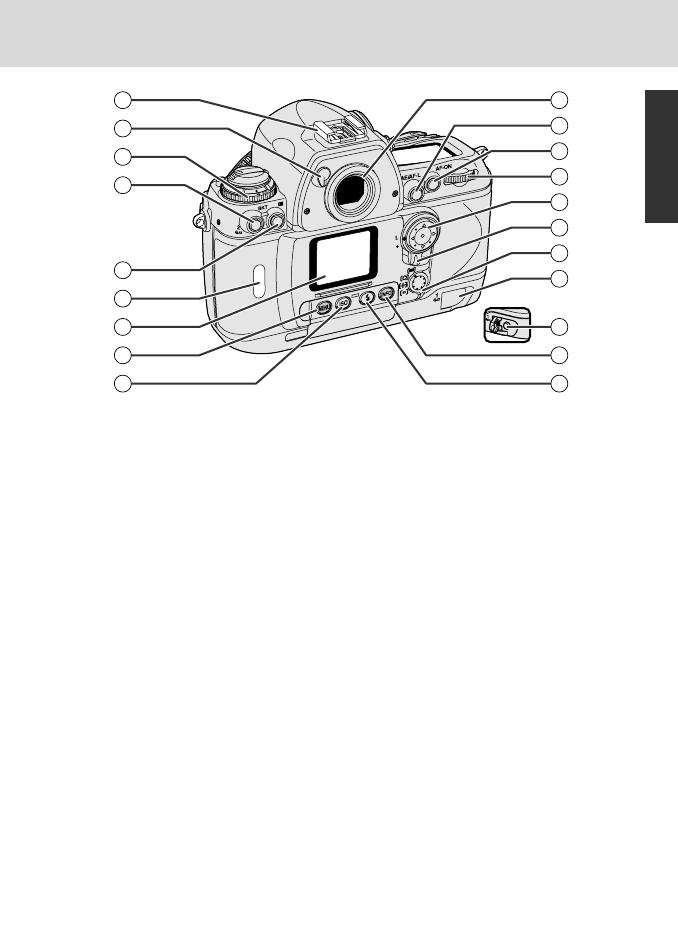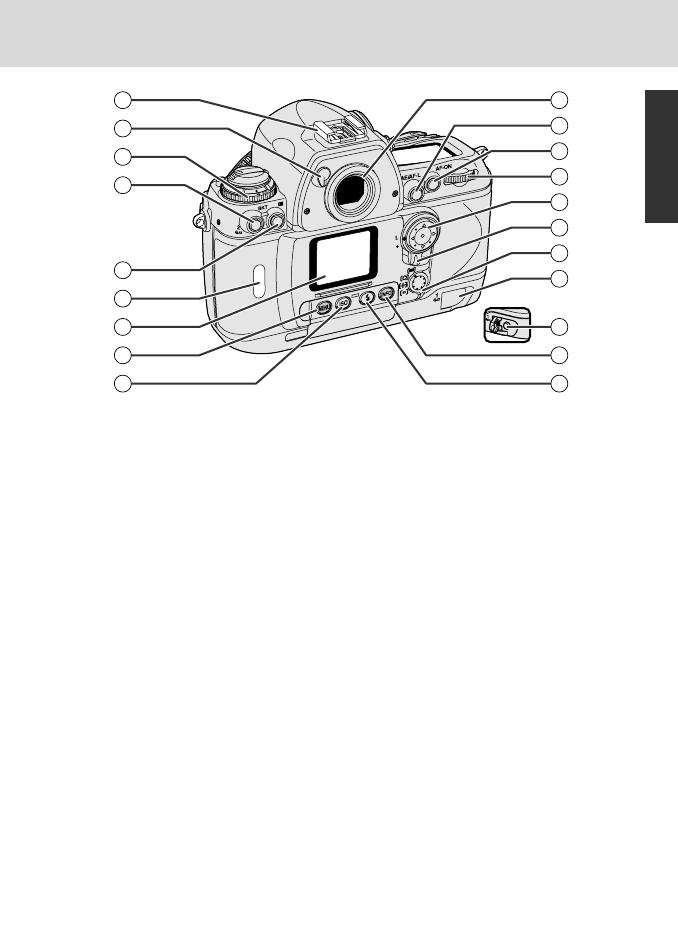
7
Before You Begin
1 Metering system selector
lock release ........................x 26, 62
2 Diopter adjustment knob..........x 81
3 Metering system selector....x 26, 62
4 Top LCD panel............................x 8
5 Exposure mode button..x 26, 64-71
6 Camera strap eyelet
7 Exposure compensation button
................................................x 74
8 Shutter release button..............x 18
9 Power switch......................x 26, 19
!p Sub-Command Dial .............x 12-13
!q Depth-of-field preview button ..x 83
!w Film rewind crank.....................x 47
!e Film rewind knob .........x 22, 32, 47
!r Self-timer indicator LED ............x 82
!t Film advance mode selector lock
release ...................x 22, 45, 82, 84
!y Sync terminal..........................x 156
!u 10-pin terminal.......................x 171
!i Terminal cap
!o Lens release button ..................x 20
@p Focus mode selector...........x 48, 61
@q Function button .....x 108, 146, 152
@w Tripod socket ..........................x 187
@e Battery holder release knob ......x 16
@r Accessory shoe .......................x 156
@t Eyepiece shutter lever.........x 81, 82
@y Film advance mode selector
....................................x 22, 45, 84
@u Auto Exposure Bracketing button
................................................x 75
Film rewind (R2) button............x 46
@i Command lock button .......x 67, 69
@o Film confirmation window........x 23
#p Rear LCD panel.........................x 10
#q MENU button.............x 11, 88, 147
#w Film speed (ISO) button ............x 44
#e Eyepiece DK-17 ........................x 81
#r AE/AF-L (Auto Exposure/Autofocus
lock) button .................x 58, 72, 99
#t AF start button...................x 49, 95
#y Main-Command Dial ...........x 12-13
#u Multi-selector ...........................x 14
#i Multi-selector lock lever
....................................x 24, 51, 88
#o AF Area mode selector .x 24, 50, 52
$p Film rewind (R1) button cover
................................................x 46
$q Film rewind (R1) button............x 46
$w INFO button ...........x 122, 145, 147
$e Flash sync mode button..........x 157
24
25
26
27
28
29
30
31
32
33
34
35
36
37
38
39
41
42
43
40
P930_En 04.10.19 7:18 PM Page 7