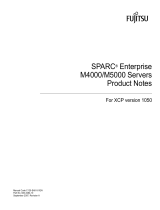Page is loading ...

iii
Contents
Preface xiii
1. Product Overview 1
Components 1
Product Description 1
Hardware and Software Requirements 2
Features 3
2. Installing and Setting Up the Driver 5
Downloading and Installing the Driver on a Solaris SPARC or x86 Platform 5
▼ To Download the Driver on a Solaris Platform 5
▼ To Remove the Driver from a Solaris Platform 8
Downloading and Installing the Driver on a Linux Platform 9
▼ To Remove the Driver From a Linux Platform 10
3. Installing the Adapter 11
Installing the Adapter 11
▼ To Install the Adapter 12
Installing an Optical Transceiver 15
▼ To Install an Optical Transceiver 16
Verifying the Hardware Installation 18

iv Sun Dual 10GbE XFP PCI Express Card User’s Guide • January 2009
▼ To Verify the Hardware Installation 18
Rebooting the System 20
4. Network Configuration 21
Configuring the Network Host Files 21
Setting Up a 10-Gigabit Ethernet Network on a Diskless Client System 23
▼ To Set Up a 10-Gigabit Ethernet Port on a Diskless Client 24
Installing the Solaris Operating System Over a 10-Gigabit Ethernet Network 25
▼ To Install the Solaris Operating System Over a 10-Gigabit Ethernet
Network 25
Booting Over the 10-Gigabit Ethernet Network for Solaris x86 and Linux
Systems 29
▼ To Boot Over the Network on Solaris x86 and Linux Systems 29
5. Configuring the nxge Device Driver Parameters 33
nxge Hardware and Software Overview 33
Setting nxge Driver Parameters on a Solaris Platform 34
Setting Parameters Using the ndd Utility 34
Noninteractive and Interactive Modes 34
▼ To Specify Device Instances for the ndd Utility 35
▼ To Specify Parameter Values Using the ndd Utility 35
▼ To Use the ndd Utility in Interactive Mode 35
Setting Parameters Using the nxge.conf File 36
▼ To Set Driver Parameters Using an nxge.conf File 37
Tuning for Maximum Performance on a Solaris Platform 41
▼ To Improve Performance on an UltraSPARC CPU Based Sun Platform 41
▼ To Improve Performance on an AMD CPU Based Sun Platform 42
▼ To Obtain Higher Throughput Using the Generic Tunables for the Solaris
TCP/IP Stack 43
Setting Parameters on a Linux Platform 44

Contents v
▼ To Set Parameters Using the ethtool Utility 44
▼ To Set Parameters Using the Bundled configtool Utility 48
Tuning for Maximum Performance on a Linux Platform 49
6. Configuring the Jumbo Frames Feature 51
Jumbo Frames Overview 51
Checking Jumbo Frames Configurations 51
▼ To Show the Driver Statistics in a Solaris Environment 52
Enabling Jumbo Frames in a Solaris Environment 53
▼ To Enable Jumbo Frames in a Solaris Environment Using nxge.conf 54
▼ To Check Layer 2 Configuration 54
▼ To Check Layer 3 Configuration 55
Enabling Jumbo Frames in a Linux Environment 55
▼ To Enable Jumbo Frames in a Linux Environment 55
▼ To Show the Driver Statistics in a Linux Environment 56
7. Configuring Link Aggregation 59
Overview of Link Aggregation 59
Configuring Link Aggregation in a Solaris Environment 59
▼ To Configure Link Aggregation in a Solaris Environment 60
Configuring Link Aggregation in a Linux Environment 62
▼ To Configure Bonding for Multiple nxge Interfaces 62
8. Configuring VLANs 65
Overview of VLANs 65
Configuring VLANs in a Solaris Environment 67
▼ To Configure Static VLANs 69
Configuring VLANs in a Linux Environment 70
▼ To Configure VLANs in a Linux Environment 70

vi Sun Dual 10GbE XFP PCI Express Card User’s Guide • January 2009
A. Specifications 71
Connectors 71
Performance Specifications 72
Physical Characteristics 73
Power Requirements 73
B. Diagnostic Software 75
SunVTS Diagnostic Software 75
Updating SunVTS to Recognize the Adapter 76
▼ To Update SunVTS to Recognize the Adapter 76
Using the SunVTS netlbtest 77
▼ To Use the netlbtest 77
Index 79

viii Sun Dual 10GbE XFP PCI Express Card User’s Guide • January 2009

x Sun Dual 10GbE XFP PCI Express Card User’s Guide • January 2009

xi
Declaration of Conformity
EMC
USA—FCC Class A
This equipment complies with Part 15 of the FCC Rules. Operation is subject to the following two conditions:
1. This equipment may not cause harmful interference.
2. This equipment must accept any interference that may cause undesired operation.
European Union
This equipment complies with the following requirements of the EMC Directive 89/336/EEC:
Safety
This equipment complies with the following requirements of the Low Voltage Directive 73/23/EEC:
Supplementary Information
This equipment was tested and complies with all the requirements for the CE Mark.
This equipment complies with the Restriction of Hazardous Substances (RoHS) directive 2002/95/EC.
Compliance Model Number: ATLS2XGF
Product Family Name: Sun x8 Express Dual 10 Gigabit Ethernet Fiber XFP Low Profile Adapter
As Information Technology Equipment (ITE) Class A per (as applicable):
EN 55022:1994 +A1:1995 +A2:1997 Class A
EN 61000-3-2:2000 Pass
EN 61000-3-3:1995 +A1:2000 Pass
EN 55024:1998 +A1:2001 +A2:2003 Required Limits:
IEC 61000-4-2 4 kV (Direct), 8kV (Air)
IEC 61000-4-3 3 V/m
IEC 61000-4-4 1 kV AC Power Lines, 0.5 kV Signal and DC Power Lines
IEC 61000-4-5 1 kV AC Line-Line and Outdoor Signal Lines, 2 kV AC Line-Gnd, 0.5 kV DC Power Lines
IEC 61000-4-6 3 V
IEC 61000-4-8 1 A/m
IEC 61000-4-11 Pass
EC Type Examination Certificates:
EN 60950-1:2001, 1st Edition
IEC 60950-1:2001, 1st Edition CB Scheme Certificate No.
Evaluated to all CB Countries
UL and cUL/CSA 60950-1:2001, CSA C22.2 No. 60950-00 File:E138989-A82 Vol. 54
FDA DHHS Accession Number (Monitors Only)
/S/ /S/
Dennis P. Symanski DATE
Worldwide Compliance Engineering
Sun Microsystems, Inc.
4150 Network Circle, MPK15-102
Santa Clara, CA 95054 U.S.A.
Tel: 650-786-3255
Fax: 650-786-3723
Donald Cameron DATE
Program Manager/Customer Quality
Sun Microsystems Scotland, Limited
Blackness Road, Phase I, Main Bldg.
Springfield, EH49 7LR
Scotland, United Kingdom
Tel: +44 1 506 672 539 Fax: +44 1 506 670 011

xii Sun Dual 10GbE XFP PCI Express Card User’s Guide • January 2009

xiii
Preface
This guide provides instructions for installing both the hardware and software for
the Sun Dual 10GbE XFP PCI Express card. This manual also describes how to
configure the nxge driver, which controls the card.
These instructions are designed for enterprise system administrators with experience
installing network hardware and software.
Note – In this document the term x86 refers to 64-bit and 32-bit systems
manufactured using processors compatible with the AMD64 or Intel Xeon/Pentium
product families. For supported systems, see the Solaris Hardware Compatibility Guide.
How This Document Is Organized
Chapter 1 provides an overview of the Sun x8 Express Dual 10 Gigabit Ethernet
Fiber XFP Low Profile Adapter.
Chapter 2 explains how to install the nxge device driver software in a Solaris
SPARC, Solaris x86, or Linux environment.
Chapter 3 describes how to install the Sun x8 Express Dual 10 Gigabit Ethernet Fiber
XFP Low Profile Adapter in your system and verify that it has been installed
correctly.
Chapter 4 describes how to edit the network host files after the adapter has been
installed on your system.
Chapter 5 explains how to set the nxge device driver parameters to customize each
device in your system.

xiv Sun Dual 10GbE XFP PCI Express Card User’s Guide • January 2009
Chapter 6 describes how to configure the Jumbo Frame feature.
Chapter 7 describes how to configure link aggregation.
Chapter 8 explains Virtual Local Area Networks (VLANs) in detail and provides
configuration instructions and examples.
Appendix A lists the specifications for the Sun x8 Express Dual 10 Gigabit Ethernet Fiber
XFP Low Profile Adapter.
Appendix B provides an overview of the SunVTS™ diagnostic application and
instructions for updating the SunVTS software to recognize the adapter.
Using UNIX Commands
This document might not contain information about basic UNIX
®
commands and
procedures such as shutting down the system, booting the system, and configuring
devices. Refer to the following for this information:
■ Software documentation that you received with your system
■ Solaris™ Operating System documentation, which is at:
http://docs.sun.com

Preface xv
Shell Prompts
Typographic Conventions
Shell Prompt
C shell machine-name%
C shell superuser machine-name#
Bourne shell and Korn shell $
Bourne shell and Korn shell superuser #
Typeface
*
* The settings on your browser might differ from these settings.
Meaning Examples
AaBbCc123 The names of commands, files,
and directories; on-screen
computer output
Edit your.login file.
Use ls -a to list all files.
% You have mail.
AaBbCc123 What you type, when contrasted
with on-screen computer output
%
su
Password:
AaBbCc123 Book titles, new words or terms,
words to be emphasized.
Replace command-line variables
with real names or values.
Read Chapter 6 in the User’s Guide.
These are called class options.
You must be superuser to do this.
To delete a file, type rm filename.

xvi Sun Dual 10GbE XFP PCI Express Card User’s Guide • January 2009
Related Documentation
The documents listed as online are available at:
http://www.sun.com/documentation/
Documentation, Support, and Training
Third-Party Web Sites
Sun is not responsible for the availability of third-party web sites mentioned in this
document. Sun does not endorse and is not responsible or liable for any content,
advertising, products, or other materials that are available on or through such sites
or resources. Sun will not be responsible or liable for any actual or alleged damage
or loss caused by or in connection with the use of or reliance on any such content,
goods, or services that are available on or through such sites or resources.
Application Title Part Number Format Location
Release Notes Sun x8 Express Dual 10 Gigabit Ethernet XFP Low
Profile Adapter Release Notes
820-0185 PDF
HTML
Online
Safety and
compliance
Safety and Compliance Manual 816-7190 PDF
HTML
Online
Sun Function URL
Documentation http://www.sun.com/documentation/
Support http://www.sun.com/support/
Training http://www.sun.com/training/

Preface xvii
Sun Welcomes Your Comments
Sun is interested in improving its documentation and welcomes your comments and
suggestions. You can submit your comments by going to:
http://www.sun.com/hwdocs/feedback
Please include the title and part number of your document with your feedback:
Sun Dual 10GbE XFP PCI Express Card User’s Guide, part number 820-0184-13

xviii Sun Dual 10GbE XFP PCI Express Card User’s Guide • January 2009

1
CHAPTER
1
Product Overview
This chapter provides an overview of the Sun x8 Express Dual 10 Gigabit Ethernet
Fiber XFP Low Profile Adapter, including:
■ “Components” on page 1
■ “Product Description” on page 1
■ “Hardware and Software Requirements” on page 2
■ “Features” on page 3
Components
The carton in which your Sun x8 Express Dual 10 Gigabit Ethernet Fiber XFP Low
Profile Adapter was shipped should contain the following items:
■ Sun x8 Express Dual 10 Gigabit Ethernet Fiber XFP Low Profile Adapter with a
low profile bracket attached.
■ Standard height bracket
■ Sun x8 Express Dual 10 Gigabit Ethernet Fiber XFP Low Profile Adapter Getting
Started Guide.
Product Description
The Sun x8 Express Dual 10 Gigabit Ethernet Fiber XFP Low Profile Adapter is a low
profile x8 lane PCI-Express 10 gigabit Ethernet card utilizing the Sun ASIC with
XFP-based 10-gigabit Ethernet optics. The Sun x8 Express Dual 10 Gigabit Ethernet
Fiber XFP Low Profile Adapter requires an optical transceiver.
FIGURE 1-1 shows the adapter.

2 Sun Dual 10GbE XFP PCI Express Card User’s Guide • January 2009
FIGURE 1-1 Sun x8 Express Dual 10 Gigabit Ethernet Fiber XFP Low Profile Adapter
Hardware and Software Requirements
Before installing the adapter, make sure your system meets the hardware and
software requirements.
TABLE 1-1 lists the supported hardware and software.
TABLE 1-1 Hardware and Software Requirements for Sun SPARC and X64 Servers
Requirements Hardware or Software
Hardware Sun Fire™ T1000, Sun Fire T2000, Sun Fire V445, Sun Fire V245, Sun Fire
V215, Sun Fire U45, Sun Fire X4600, Sun Fire X4200, Sun Fire X4100, Sun Fire
X2100
Operating System Solaris 10 01/07 Operating System
SuSE Linux Enterprise Server 10, RedHat Enterprise Linux
4.0_u4, RedHat Enterprise Linux 4.0_u3
Optical transceivers X5558A SR (Short Reach) XFP Transceiver for the base board
X5560A-z LR (Long Reach) XFP Transceiver for the base board

Chapter 1 Product Overview 3
Features
The Sun x8 Express Dual 10 Gigabit Ethernet Fiber XFP Low Profile Adapter
provides the following features:
■ Two full-duplex 10 gigabit Ethernet interface that use a 10 gigabit Ethernet small
form factor pluggable (XFP), optical transceiver with duplex LC fiber connector
■ IEEE 802.3ae 2002 compliant
■ Uses Sun’s own ASIC and software for innovative throughput networking design
■ Networking I/O virtualization supporting Solaris LDOM 1.0. (VMware support
planned for mid 07)
■ Hardware-based flow classification for extending parallelism and virtualization to
networking
■ Up to 16 Receive DMA channels and up to 24 Transmit DMA channels, multiple
receive and transmit Descriptor Rings and dedicated networking hardware
resources (DMA, interrupts, buffer, and more) for each thread or strand
■ CPU/thread affinity and CPU load balancing at L1,L2,L3 and L4
■ Dynamic Reconfiguration (DR)
■ Jumbo frame support (up to 9KBytes)
■ IPv4/IPv6 and IPMP support
■ TCP/UDP/IP checksum and CRC32C support
■ IEEE 802.1Q VLAN support
/